Dell U3014 LCD Review
by Chris Heinonen on April 15, 2013 2:00 PM ESTThe last Dell monitor that I reviewed, the U2713HM, really impressed me by having a very accurate sRGB mode out of the box. It was the best performing one that we had seen to that point, but since then we’ve switched the way that we evaluate monitors and now use dE2000 data that can’t be directly compared with previously tested displays.
Pre-Calibration with the Dell, the sRGB mode was the most accurate, though I did look at the grayscale on every other mode to be sure before I selected it. The Multimedia preset was the closest other than the sRGB, but color accuracy on it wasn’t nearly as good as it was on the sRGB mode. Looking at the grayscale data, we see that there is a bit of a green push there, and our average CCT winds up at 6389 and not quite the ideal 6503K.
The Gamma has a small dip at 5%, indicating that the gamma is an sRGB target and not our 2.2 target, but there is also a large drop at 95% that I see many times in displays. This indicates that the very peak whites are spaced too tightly together, possibly by an incorrect contrast setting or something else in the display electronics. You’ll see highlights be slightly washed out as a result.
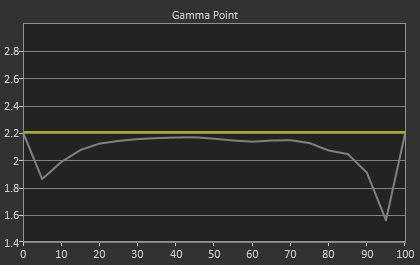
The grayscale dE hovers right around 3-5 for most of the range and has an average dE2000 of 4.3. I did measure a contrast ratio of 905:1 in this mode, with whites just over 200 cd/m2 and black at 0.2225 cd/m2. The grayscale is good here but not excellent.
Colors are much better, with the major errors being in white, but overall the luminance levels are very good. That's the most important aspect and the color errors are low. If we could remove white from the average it would be far below the 2.14 we got, but color performance is very good. They also match up pretty close to the targets, with just slight under-saturation in some colors.
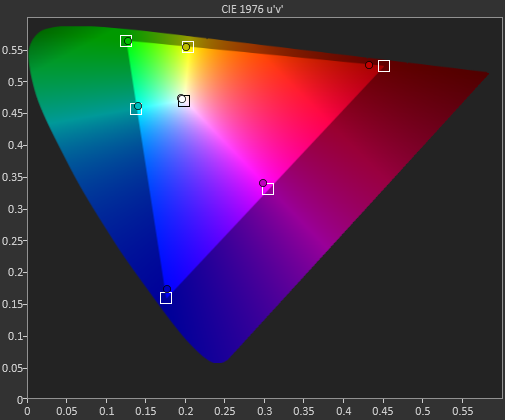
The Gretag Macbeth numbers are very good for a non-calibrated display, and we once again see that the grayscale is the majority of the issue here, with colors being much better. That’s a bit surprising to me as often it’s the other way around, but that is just what we see this time, along with some more slight under-saturation. I included the luminance chart here for the Gretag Macbeth data just to show that the U3014 is dead-on accurate with the luminance levels, which is what you want to see.
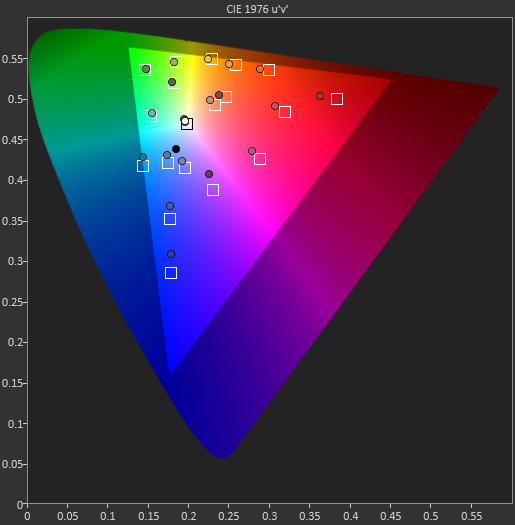
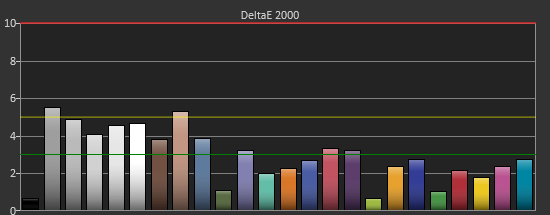
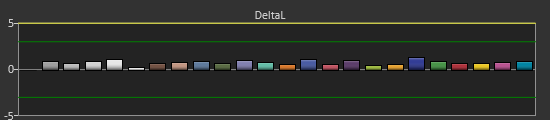
Finally when we check out the saturations, we see that some colors are very good, like Yellow and Green, but Red has a noticeable lack of saturation across the gamut, and the issues get larger as we get closer to 0%. These aren’t awful numbers, but they're not as good as we could see.
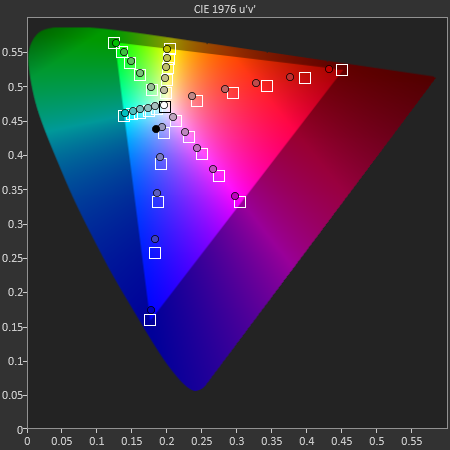
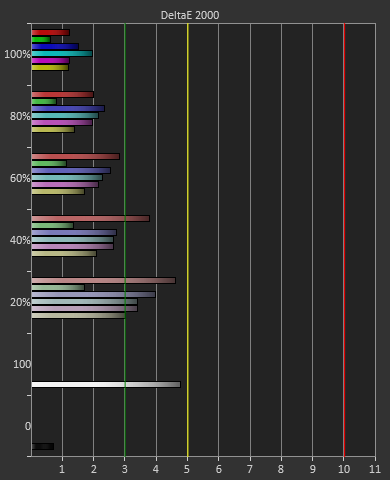
In the default sRGB mode, the U3014 is still very good, and as we get more displays in for testing I think the quality of those numbers will just improve as we see what other displays manage on our new benchmark. Keep in mind that these are all out-of-box numbers so far, where many displays end up close to double digits for DeltaE.


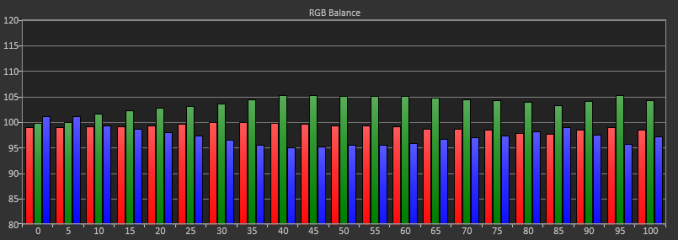
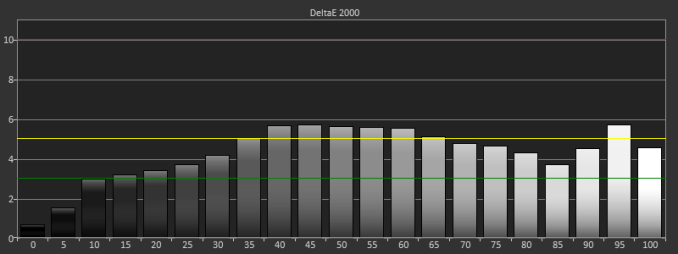
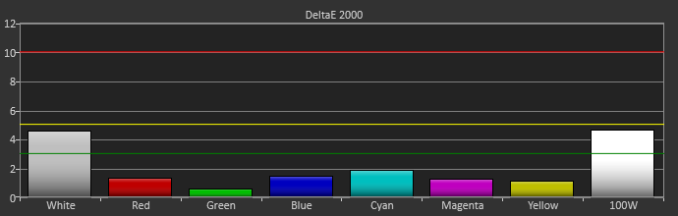
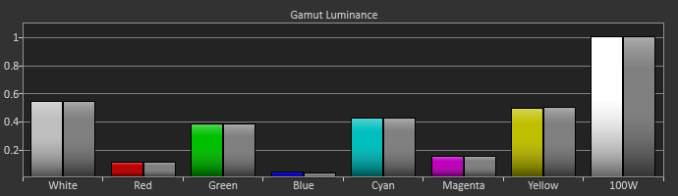








84 Comments
View All Comments
airmantharp - Monday, April 15, 2013 - link
We have four, and they're all 'responsive', but don't go labeling them as 'ergonomic'. Still, since you rarely perform complex settings adjustments after initial setup, they're probably a better choice for longevity over cheap mechanical buttons that may wear out.cheinonen - Monday, April 15, 2013 - link
I didn't test the U3011, but the U2713HM and other Dells that I have tested have had the actual buttons, which I love. I wish they kept it that way, looks be damned.p05esto - Monday, April 15, 2013 - link
Yea, I have the U2713HM and like the phyiscal buttons. I hate all the "touch" controls companies try to shove down our throats. Nothing beats pyysically raised buttons with tactical feedback when pushed. This goes for just about any gadget. Cameras with touchscreens are soooo useless for example.chubbypanda - Monday, April 15, 2013 - link
Aging Dell U2410 also has touch buttons (with motion detection) and real power on/off button. Kind of annoying, but it's bearable. Looks better than physical buttons on U2412M of course (the overall design is better actually).blau808 - Monday, April 15, 2013 - link
I have/had the U3014 and the U2410. The U3014's touch sensitive buttons are anything but. Sometimes it takes 2 or 3 touches to get it to activate whereas on my U2410 I never had a problem with the touch sensitivity. So they changed something that put them a step back from their previous solutions it seems.blau808 - Monday, April 15, 2013 - link
I recently purchased one of these and am now in the process of sending it back. While changing any of the preset mode (game, multimedia, etc) the monitor turns to severe static and artifacting. In standard preset mode, the reds seem to flash on and off turning the screen a bluish tinge before flashing back to normal. I am truly disappointed and keep telling myself thats what I get for being an early adopter. Hopefully the next panel I get wont be a dud.CSMR - Monday, April 15, 2013 - link
Excellent to see continued progress in monitors.One question is why the review focused more on sRGB and AdobeRGB modes than Standard? The usual advice is to always have the monitor on Standard and let Windows do all the color conversion.
cheinonen - Tuesday, April 16, 2013 - link
If you use Standard mode, you aren't certain what the gamut that its using is (probably a larger one than sRGB), and then you're dependent on Windows to manage colors, which means you need to have both an accurate ICC profile, and every application to be ICC aware. sRGB will force the monitor to use the proper gamut for 99% of things (very little properly uses AdobeRGB, but for those people that need it, it's essential) and you don't need to have Windows and the applications be ICC aware.CSMR - Tuesday, April 16, 2013 - link
Getting this monitor and using sRGB would be a real waste. People who buy monitors like this know that they want a wide gamut and precise calibration. Yes there are some applications that are not color aware and give wrong colors on a calibrated monitor, but 1. these applications are not color critical or else they would be ICC aware, and 2. the gamut would be right as that is done via a global setting (LUT) in the graphics driver.cheinonen - Thursday, April 18, 2013 - link
And that's why there are multiple calibration modes available that you can save, as well as included software that will switch the display between those modes when working in the correct application. So if Photoshop requires AdobeRGB and Premiere needs sRGB, you can have the monitor switch on-the-fly between those two.Of course, if the included calibration software worked better, so you could have more accurately calibrated modes saved to the CAL1 and CAL2 presets, that feature would work even better.