Dell U3014 LCD Review
by Chris Heinonen on April 15, 2013 2:00 PM ESTThe U3014 ships with a copy of Dell UltraSharp Color Calibration Solution on the CD but doesn’t include the necessary hardware. For this you actually need to buy an i1Display Pro meter, though you can order it off Amazon or anywhere else and not just directly from Dell. One thing to note is that you need to use the retail i1DisplayPro meter and not the OEM version, as they have a different hardware ID and companies have to buy the licenses for each type separately from X-Rite. For 99% of you this won’t be an issue, but it meant my i1DisplayPro didn’t work as it’s an OEM one that some calibration software requires, and so Dell provided me with a brand new one. This is really an X-Rite issue as they added this restrictive licensing that didn’t exist on their old hardware, but it’s something to be aware of.
Using the Color Calibration Solution is really quite easy. You hook up the i1DisplayPro meter, choose your targets, and let it work. You can set up two custom settings in the CAL1 and CAL2 settings on the monitor, and you can choose from common colorspaces or a custom one. This makes it very easy to set up an sRGB and AdobeRGB calibration, Day and Night calibrations, or any other combination. One thing I wish Dell did let you do was rename them in the display, as Day and Night would be easier to remember than CAL1 and CAL2.
Dell also needs to provide some post-calibration measurements showing the difference from before and after. LGs calibration package does this, but the Dell software just finishes and installs the profile with no numbers, charts, or side-by-side examples to show you what it did. One would assume it gets very close to the target, but you really have no idea at all unless you measure with another software package. That’s mighty inconvenient to have to do.
The main issue I have with the Dell software, which we will see shortly, is that it only supports the i1DisplayPro. Being a colorimeter and not a spectrometer, the i1DisplayPro is very good at reading levels of light but can be confused by irregular wavelengths of light. Since the U3014 uses a brand new G-B LED array that has different wavelengths than most monitors, that means the i1DisplayPro is likely to interpret data from it incorrectly unless it has a custom response table built for each individual meter. With the U3014 aiming directly at the upper-end of the marketplace, it needs to include support for spectrometers like the i1Pro as well to do a better job calibrating it.
To show the difference this makes, I made three sets of measurements after the Dell software finished its calibration. The first set is using the i1DisplayPro that the software uses to do the calibration. The second is using an i1Pro meter, which is a spectrometer. The third is using a C6 colorimeter, which is basically a slightly customized i1DisplayPro, but which has been profiled in CalMAN using the i1Pro so it knows how to read the light spectrum from the U3014.
First up, let’s look at the grayscale numbers. Using the i1DisplayPro, we see there is a heavy green shift, with a bit of blue at times, and red is really low. However, if we switch to the i1Pro or the profiled C6, we see that red and green are high and blue is low. Our average CCT switches from 6826K, a blue tint, to 6325K, a reddish tint. If you’re comparing results and it’s not a very dark screen (below 10 cd/m2), the spectrometer is going to be correct, not the colorimeter. Here we see that the Dell software might think it’s getting a better result than it is, because the i1DisplayPro can’t read the light output properly.
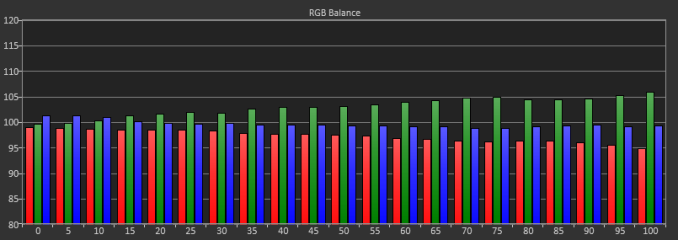
Looking at the Grayscale dE2000 data, we actually see a huge error when only using the i1DisplayPro, with an average dE of 4.3 whereas the C6 and i1Pro see errors of 1.99 and 2.12 respectively. I lean to the C6 numbers over the i1Pro as it can read 20% and below much better, which means that data is going to be more accurate. We still see that we get totally different results from the same screen using the different meters, and we get worse data from the i1DisplayPro itself, which I didn’t expect to see.
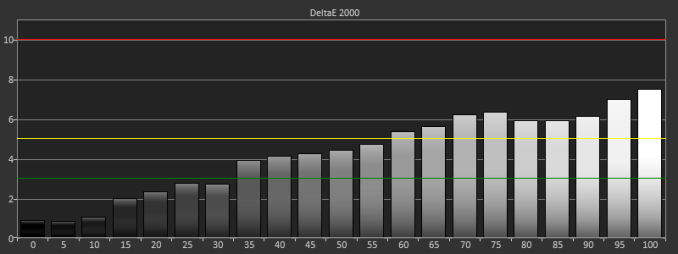
This carries over into the Gretag Macbeth charts as well, where we see a much higher average dE2000 (2.96) with the i1DisplayPro than we do with the C6 (1.59) or the i1Pro (1.68). This is mostly grayscale error, but skin tones and oranges in particular are also poor. It might be that those wavelengths are the ones the i1DisplayPro has trouble reading correctly, and so its picking up less red than it should. This would account for almost all of these issues, but it still shows the problems with only using a single colorimeter that hasn’t been profiled for the display it is being used on. These problems only grow as you use custom backlights that have a new spectral signature.
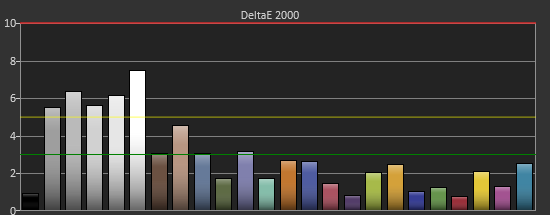
In the end, the Dell software gets you closer than the default, and if you have an i1DisplayPro that you can use I’d go ahead and use it. However, if you have access to something like an i1Pro or other spectrometer, you could use ArgyllCMS and one of the free front ends like dispcalGUI to get better results because it can read the light correctly. If Dell can add support for the i1Pro or another spectrometer, or even better allow you to profile the i1DisplayPro off an i1Pro, then their software would be very nice to use. Considering its free, this might seem like a lot of complaints, but I wouldn’t want someone to buy the U3014, use the software and their suggested meter, and think they have a perfectly calibrated display when we can see that isn’t actually the case.
















84 Comments
View All Comments
Kevin G - Tuesday, April 16, 2013 - link
I had to re-read the article to catch the few bits regarding MST support. I'm curious to see how well the MST hub works with a DP 1.1 monitor (more than likely) and a DP 1.1 output from a video card (not so likely). I was hoping for a bit more testing in this area but I guess you had to work with what you have on hand.Did you try any active DP-to-DVI adapters for usage with other displays?
Could you logically rotate the display connected via the MST out port independently of the primary?
Can the refresh rates on each monitor be adjust independently as well?
DigitalFreak - Monday, April 15, 2013 - link
RTFATrefugl - Monday, April 15, 2013 - link
You mention a 30" IPS display selling at Monoprice. Do you have plans to review, or can point me in the direction of one? I'm interested in a 30" display that is "decent" - I plan on using it for typical desktop use and gaming.Martin_Schou - Monday, April 15, 2013 - link
Does this monitor support USB over DisplayPort? I'm guessing it doesn't, and to be honest, I'm starting to be annoyed at having to pull an extra cable, that is frankly unneeded.cheinonen - Tuesday, April 16, 2013 - link
It doesn't seem to, no. When I unplugged the USB cable the USB devices stopped working, even though its connected over DisplayPort. A restart didn't fix this either.airmantharp - Monday, April 15, 2013 - link
TFT Central did an in-depth look into the input lag, and while they found similar numbers in the default modes, there is a 'gaming' mode that they measured at ~3ms. It appears to bypass all of the circuitry used for processing and scaling, and along with the new AG coating, makes this monitor preferable to HP's ZR30w for gaming.cheinonen - Monday, April 15, 2013 - link
I ran all the tests in the gaming mode, so that is where the numbers come from. So I don't know if the different methods account for everything, or if they might have gotten a different firmware, or something else.airmantharp - Monday, April 15, 2013 - link
I feel for you- trying to do an objective test without the equipment is challenging. I was just hoping to address some of the 'it's awful for gaming!' comments that ignored your mention of TFT Central's finding, especially as it's probably the best 30" for gaming.tocket - Monday, April 15, 2013 - link
What are the CIE standard observer color matching curves doing in the "spectral signature" chart? That is not very useful I think - it only makes it more confusing. I also want to comment that having "a much larger spectrum of light wavelengths" does not give you a larger gamut volume. If you want to get the largest possible gamut monochromatic light sources should be used (ideally at something like 450, 520 and 640 nm).cjl - Monday, April 15, 2013 - link
A quick comment - those touch sensitive buttons that you keep complaining about? Those aren't new. As a U3011 owner, I can tell you with some certainty that they've been there on Dell's flagship since at least the 3011. I haven't had any problems with mine either as far as responsiveness is concerned, but that may be personal preference (or maybe I happened to get a monitor with above-average responsiveness to the buttons).