Dell U3014 LCD Review
by Chris Heinonen on April 15, 2013 2:00 PM ESTThe last Dell monitor that I reviewed, the U2713HM, really impressed me by having a very accurate sRGB mode out of the box. It was the best performing one that we had seen to that point, but since then we’ve switched the way that we evaluate monitors and now use dE2000 data that can’t be directly compared with previously tested displays.
Pre-Calibration with the Dell, the sRGB mode was the most accurate, though I did look at the grayscale on every other mode to be sure before I selected it. The Multimedia preset was the closest other than the sRGB, but color accuracy on it wasn’t nearly as good as it was on the sRGB mode. Looking at the grayscale data, we see that there is a bit of a green push there, and our average CCT winds up at 6389 and not quite the ideal 6503K.
The Gamma has a small dip at 5%, indicating that the gamma is an sRGB target and not our 2.2 target, but there is also a large drop at 95% that I see many times in displays. This indicates that the very peak whites are spaced too tightly together, possibly by an incorrect contrast setting or something else in the display electronics. You’ll see highlights be slightly washed out as a result.
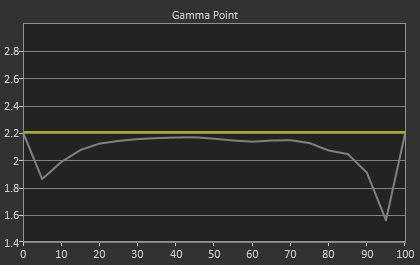
The grayscale dE hovers right around 3-5 for most of the range and has an average dE2000 of 4.3. I did measure a contrast ratio of 905:1 in this mode, with whites just over 200 cd/m2 and black at 0.2225 cd/m2. The grayscale is good here but not excellent.
Colors are much better, with the major errors being in white, but overall the luminance levels are very good. That's the most important aspect and the color errors are low. If we could remove white from the average it would be far below the 2.14 we got, but color performance is very good. They also match up pretty close to the targets, with just slight under-saturation in some colors.
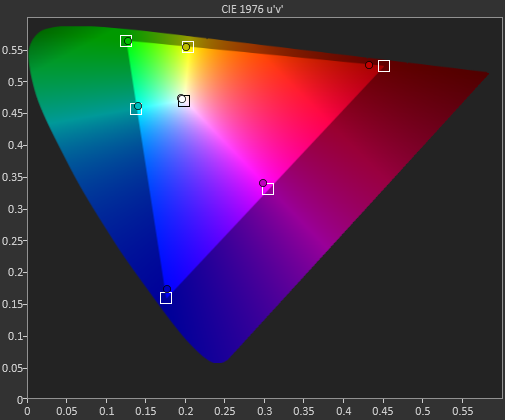
The Gretag Macbeth numbers are very good for a non-calibrated display, and we once again see that the grayscale is the majority of the issue here, with colors being much better. That’s a bit surprising to me as often it’s the other way around, but that is just what we see this time, along with some more slight under-saturation. I included the luminance chart here for the Gretag Macbeth data just to show that the U3014 is dead-on accurate with the luminance levels, which is what you want to see.
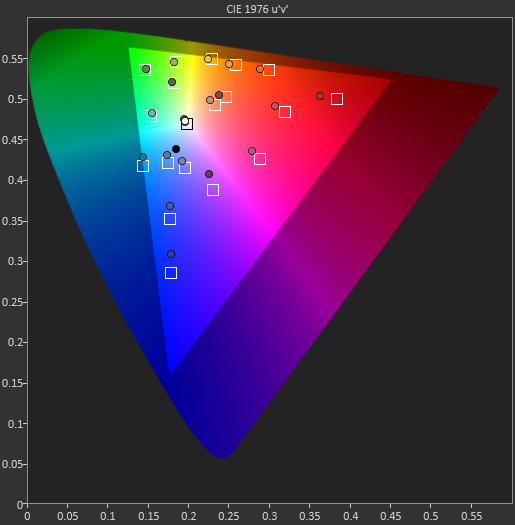
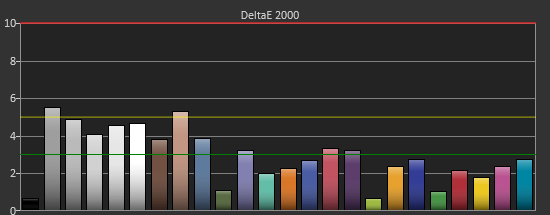
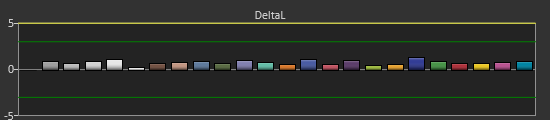
Finally when we check out the saturations, we see that some colors are very good, like Yellow and Green, but Red has a noticeable lack of saturation across the gamut, and the issues get larger as we get closer to 0%. These aren’t awful numbers, but they're not as good as we could see.
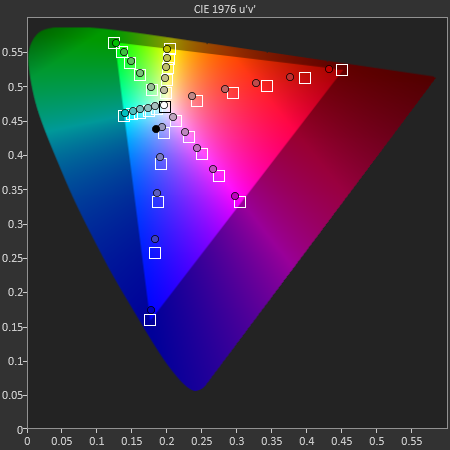
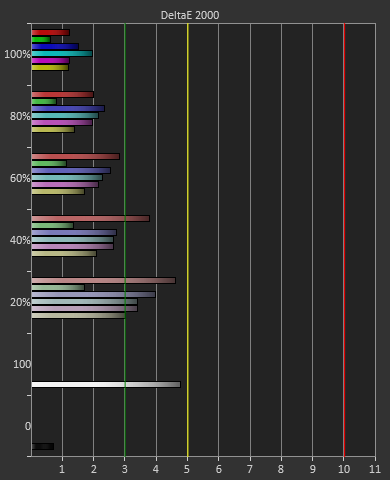
In the default sRGB mode, the U3014 is still very good, and as we get more displays in for testing I think the quality of those numbers will just improve as we see what other displays manage on our new benchmark. Keep in mind that these are all out-of-box numbers so far, where many displays end up close to double digits for DeltaE.


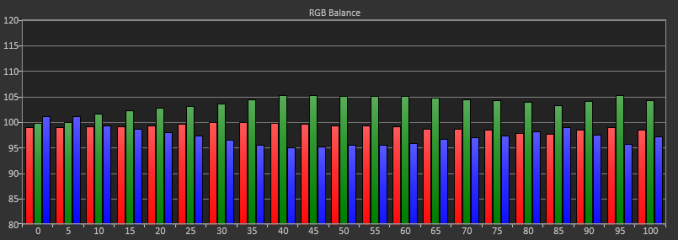
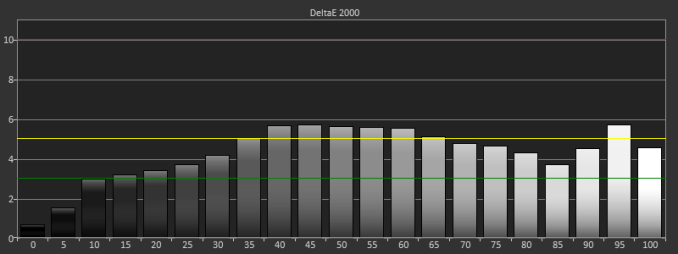
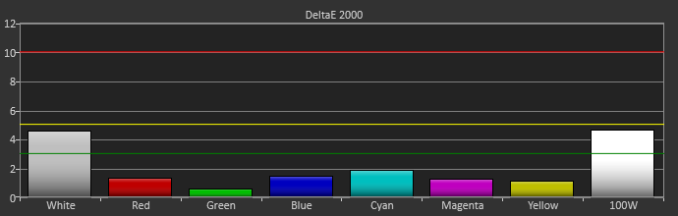
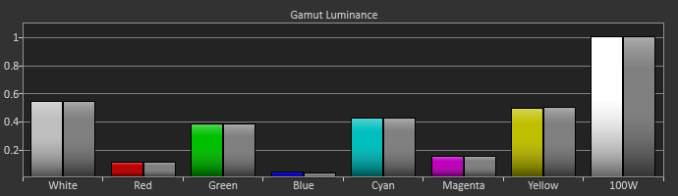








84 Comments
View All Comments
Kevin G - Monday, April 15, 2013 - link
That Sharp display I've seen at sites going for $4500. Still expensive but a definitive step up in terms of resolution from this Dell. I'd love to see a review of it here at Anandtech. *hint* *hint* *hint*jibberegg - Monday, April 15, 2013 - link
Apparently Seiki are offering 50" 4k for $1,500. Anyone heard of them? I smell bad things at that price, but don't want to write it off without more information.http://www.tigerdirect.com/applications/SearchTool...
SeannyB - Monday, April 15, 2013 - link
The current HDMI spec only does up to 30Hz in 4K. This is the thing that stops me from buying one right now, because using Windows or whatever at 30 frames per second is miserable.Kevin G - Tuesday, April 16, 2013 - link
Digging through the Seiki manual indicates that 30 hz is the best frame rate it can get at 4k resolutions. Might be fine for video as the source material in all likelihood doesn't exceed this rate.Another passable usage would to use it as a large format display for 2D imagery. This would be the equivalent of four 1080P 25" monitors of screen space, minus the bezels. Color quality and calibration controls are an unknown, so this use-case is iffy.
For gaming, this refresh rate is going to be horrible.
cheinonen - Thursday, April 18, 2013 - link
FYI, it has no calibration controls at all: no white balance, no CMS, no gamma, nothing. So if you want an accurate image, double the price to include a DVDO or Lumagen box, and those don't work with 4K material yet.SantaAna12 - Monday, April 15, 2013 - link
Apples to apples???High end monitor review....no comparison to Apple.
Hmmmmmmm.......your welcome Dell!
cheinonen - Monday, April 15, 2013 - link
I didn't review the Apple, Anand did himself, and it was with our prior test bench. It's also a white LED backlit model with the sRGB gamut, not a CCFL or G-B LED backlight with AdobeRGB gamut, or any sort of uniformity control. It's a high-end, general use 27" display, not a professional photographer/graphics display, which this is. There isn't a lack of a comparison to spare one of them, they're different markets, with different test bench data.p05esto - Monday, April 15, 2013 - link
You are out of your mind if you think an Apple monitor could touch this. lol, just another clueless Apple sheep.Kevin G - Monday, April 15, 2013 - link
Have you tested the MST functionality of this device? I'd to see how this works out, especially with this and a DP 1.1 monitor.cheinonen - Monday, April 15, 2013 - link
I did, and it's discussed in the article. Worked fine with the monitor I have here, with a couple of caveats.