HP EliteBook Folio 9470m Ultrabook Review: Ultrabooks in Enterprise
by Dustin Sklavos on March 29, 2013 12:01 AM ESTDisplay Quality
There are crappy, low resolution TN panel displays, and then there are panels that suck out loud. Jarred and I have been over this a million times, but sometimes you get a display that's bad even by bad standards. That's the stock display in the HP EliteBook Folio 9470m, and if you're interested in this notebook I sincerely urge you to consider buying a unit with the 1600x900 panel, which cannot possibly be as bad as the stock panel.
Don't believe me? See for yourself:
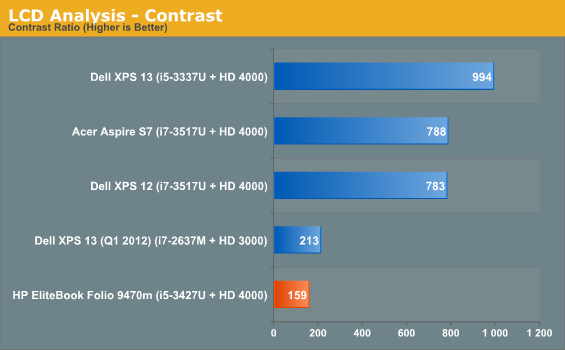
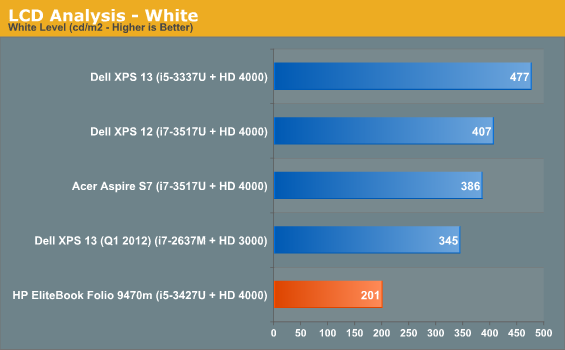
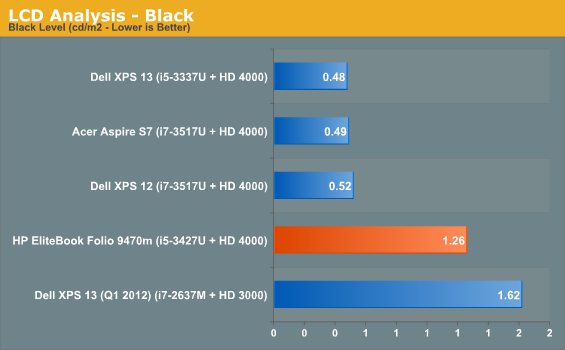
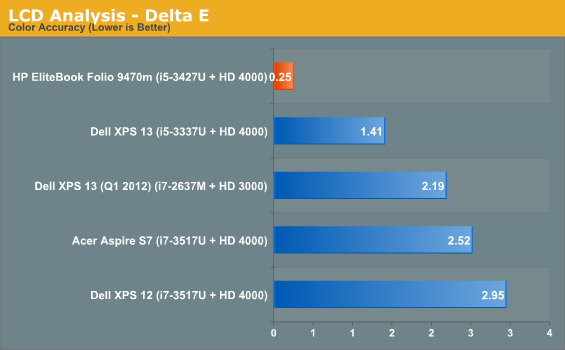
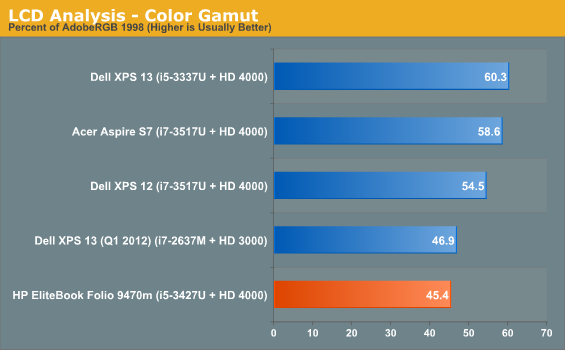
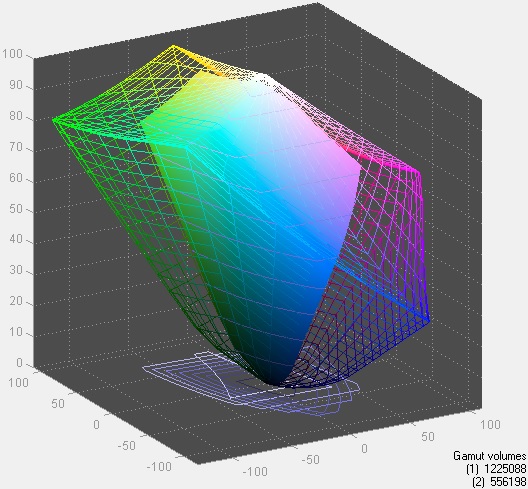
This is without a doubt one of the worst panels I've ever tested, and it's a testament to how obnoxiously cheap vendors behind the Windows PC market really are. It's difficult for me to be professional when I'm looking at a notebook that has a panel I would've judged poor even when I started writing reviews at AnandTech, before tablets with crisp IPS panels started proliferating in the marketplace. There's no excuse at all for this panel to even see the light of day except in a $300 budget junker, let alone in a notebook you're paying north of $1,300 for.
We bumped up our battery testing to start panel brightness at 200 nits instead of 100 nits; that means this notebook's battery life was tested with the backlight at its highest level. This is an ugly, ugly panel, and in 2013 there's simply no excuse for it. I've personally told reps at HP and other vendors that this isn't going to fly anymore, I know Jarred has as well, and Anand's even told manufacturers that this kind of penny-pinching will allow the burgeoning convertible tablet market to subsume the notebook market at large.
Battery Life
Speaking of battery testing, I was able to test the Folio 9470m with both its substantial 52Wh stock battery and its 60Wh extended slice battery. If ultrabooks can be relied upon for anything, it's producing excellent battery life, and that turned out to be true here despite the screen running effectively at maximum brightness.
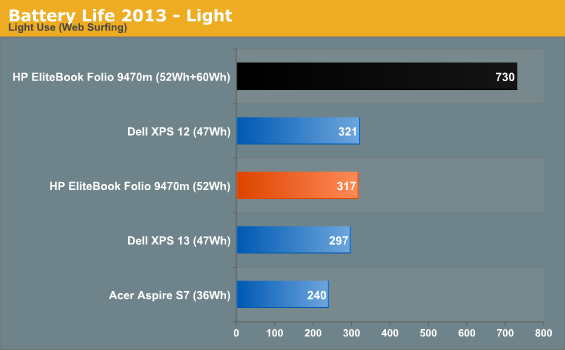
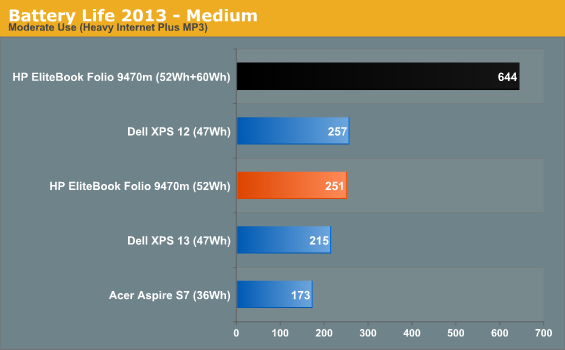
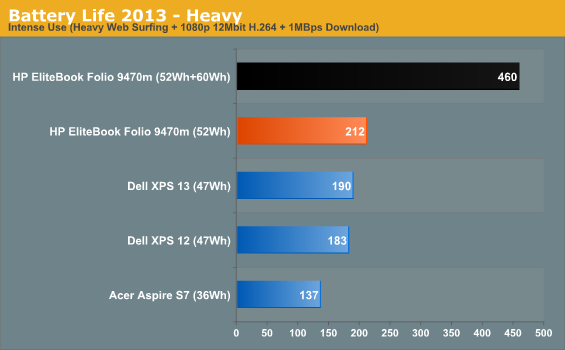
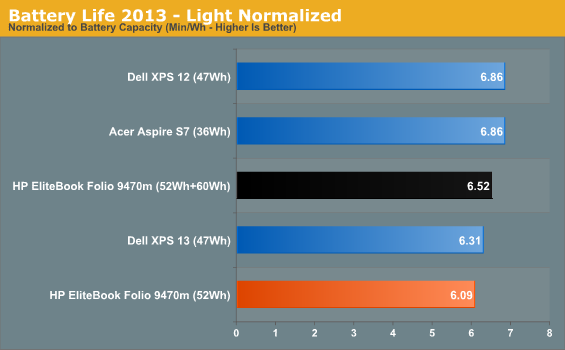
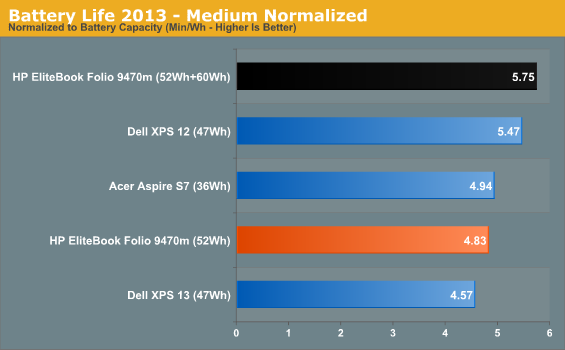
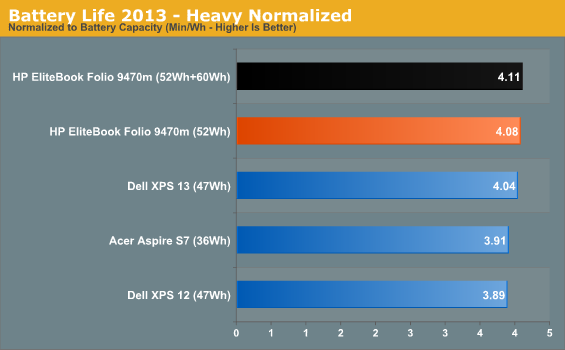
As it turns out, the slice battery not only more than doubles the 9470m's already healthy battery running time, it actually improves the system's efficiency somewhat. For basic use, the 9470m can give you a healthy five hours at least. Add the slice battery, and suddenly you're good for roughly the whole day.
Heat and Noise
Battery life is good, but heat and noise are a bit less desirable.
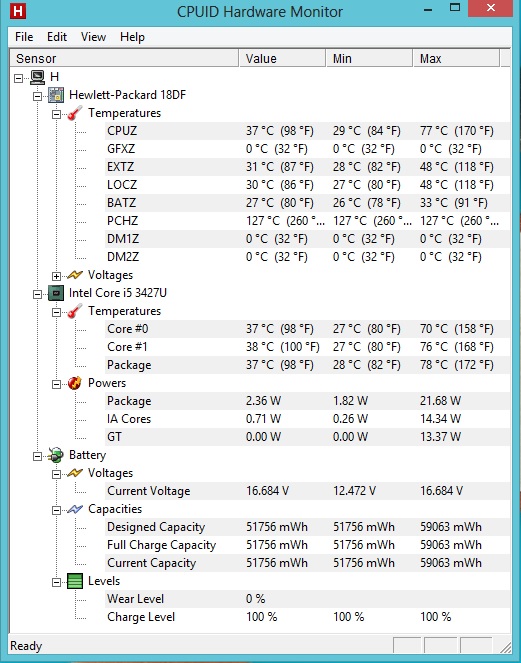
The Folio 9470m's thermals are actually very good, but HP has clearly tuned the system to favor temperatures over acoustics. The result is that while it's impressively cool under load (sub-80C in an ultrabook is excellent), the fan spins up and produces a high-pitched whine. Under the circumstances I honestly favor tuning for silence over thermals; the XPS 13 proves that you can let the processor run a little toasty without that heat transferring too directly to the end user, and I'd prefer the 9470m took that tack.
That in mind, though, the cooling system is handled almost entirely through the side of the notebook as opposed to the bottom, which is greatly appreciated as it allows the 9470m to actually be used as a laptop.










81 Comments
View All Comments
B3an - Friday, March 29, 2013 - link
Don't bother reviewing this junk in the future. It don't deserve the publicity.chanman - Saturday, March 30, 2013 - link
Speaking of chiclet keyboards, I just took a look at Lenovo's website and... when did they roll out chiclets across all their model lines? Time ones was, only the near-consumer Edges and sub 12" ultraportables had them, but it looks like its standard now, even on their W-class mobile workstationsmeacupla - Sunday, March 31, 2013 - link
about a year ago when all their older models were retired.Chiclet keys or not are really minor points compared to layout. Left side getting full keys or right side having an easy to hit enter and shift is way more important than chiclet or not.
JDG1980 - Saturday, March 30, 2013 - link
Agree with everyone else - at this price point, 1366x768 TN is an absolute deal-breaker, completely inexcusable. The *minimum* acceptable standard should be 1080p IPS. You can get away with a cheap panel on a $299 bargain-basement special, but they have no place in Ultrabooks.lo2dk - Saturday, March 30, 2013 - link
useless display resolution is useless display resolutionantiocles - Saturday, March 30, 2013 - link
I work inside a certain company that uses exclusively HP notebooks for the employees. It amazes me how many people will, as the first thing they do on a new computer, drop the resolution down to ridiculously low levels with badly distorted text. They don't seem to be able to read larger text, and have grown used to the distortion. I cringe every time I see someone with a nice high res IPS screen on their mobile workstation running down at these resolutions.We all here agree that this screen is crap and worthless, but I know there are a surprisingly large number of workers in the enterprise market that look at a higher res screen as a downside... :-(
StrangerGuy - Sunday, March 31, 2013 - link
That's why bargain basement laptops keep selling, most users simply don't care and won't pay for quality.The real joke however is Intel thinks they can take those, put in a smaller form factor then jack up the price so much and expect to sell crazy numbers like iPhone 4 did.
danbi - Sunday, March 31, 2013 - link
Let's leave the crappy display alone, no one caring about the productivity of their workers will buy such when better are available.But one other thing continues to amaze me -- the obsession of those PC makers with proprietary docking solutions. Not only are they vendor proprietary, but they also change from model to model, even in the same generation! What is wrong with those people? Why not just stick to something like Thunderbolt and be done???
No Thunderbolt docks available? Then, why wait? Just build ONE Thunderbolt dock for all of your notebooks and have the market.
abrar - Sunday, March 31, 2013 - link
is it possible to use a pen on this device ? (the display is touchable, right ?)SteveLord - Sunday, March 31, 2013 - link
Here's how you can tell most of those commenting do not work in an enterprise environment, much less any sort of IT. Every time a business laptop is reviewed, they immediately focus on screen resolution and never let go of it.