Microsoft Surface Pro Review
by Anand Lal Shimpi on February 5, 2013 9:00 PM ESTSurface Pro as a Windows 8 Notebook
If you can deal with tradeoff of having a not-totally-rigid display/keyboard hinge, Surface Pro does approximate a notebook fairly well. The trackpads integrated into the covers don’t do a good job, but getting used to the touchscreen for most mousing duties isn’t a problem at all. The biggest issue with using Surface Pro as a notebook replacement is that you just can’t use it in as many sitting configurations as you’d be able to with a traditional notebook. If you can deal with that however, it’s a pretty awesome device.
When it comes to performance and response time, Surface Pro behaves just like an Ultrabook. In our performance tests it ended up a bit behind Acer’s 13-inch S7, but I’m guessing that has more to do with Microsoft having a slightly more conservative thermal profile than the larger notebook. You'll notice that in most of these tests, Surface Pro is within striking distance of Apple's 13-inch MacBook Air running Windows.

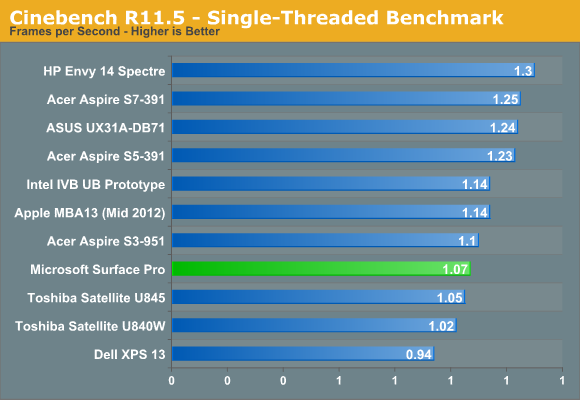
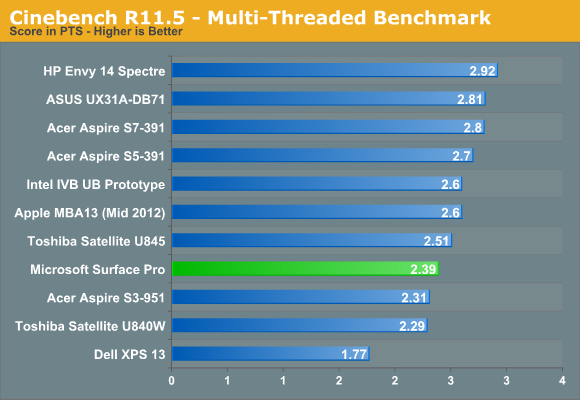
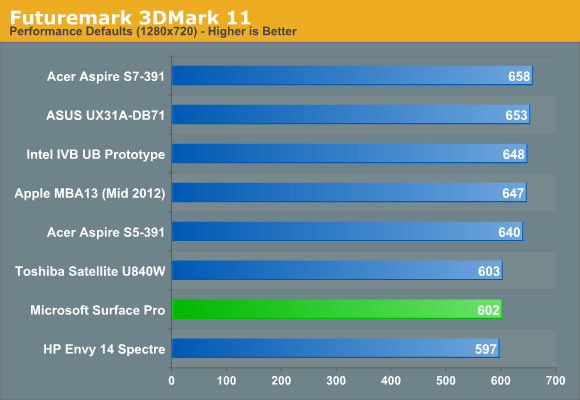










228 Comments
View All Comments
Doominated - Wednesday, February 6, 2013 - link
God forbid you have to play games just likeoh my god
every other device has to play games
People that want to play battery killing games are obviously going to carry a secondary charger with them, as well as a halfway decent portable keyboard/mouse. This is a limitation EVERY "mobile gamer" would have to deal with, not just one who has a Surface Pro.
remain_insane - Wednesday, February 6, 2013 - link
That is what I am talking about, not play touch based games, unless baldur's gate gets ported to windows 8. Or even carry an xbox controller with you when you are on the go! There are a lot of games that have seemless controller support(with other games that don't). You can even search steam for games with controller support. I am by no way implying that this is a gaming machine, but it will work quite nicely with the rise of a lot of indie games, and older games with controller support. A lot of games on steam backup save files to the cloud so you don't have to swap save files around from one machine to the other. This is just my 2 cents, sorry I was not as clear originally.sweenish - Wednesday, February 6, 2013 - link
So, thought I'd chime in and mention the fact that most games require you to just click on the screen, and maybe use some hotkeys. But plenty of games are purely mouse driven, and for those, touch translates beautifully.Pfffman - Wednesday, February 6, 2013 - link
Gaming benchmarks in general seem to have been missed, we could have some graphs and numbers.Still looking forward to the case where we can plug in a tablet a the end of the day to keyboard, monitor and mouse and just use it as a desktop. Almost could do it for this, just a bit cumbersome not to mention space management would be a pain.
PsychoPif - Wednesday, February 6, 2013 - link
I agree. It's the only thing missing from an otherwise perfect review.I'm hoping that the Surface Pro get revisited as a portable gaming PC. I'm obviously not talking FPS, but League of Legend, FTL, and others would be games I'd like to play on the go.
Netscorer - Wednesday, February 6, 2013 - link
If you want to understand a gaming performance, look at any ultrabook review. Surface is not going to be magically any different, except that you should not expect to go very far on battery alone and once you connect it to the charger, one of the biggest advantages of Surface (portability) vanishes.The Ivy Bridge CPUs come with Intel HD4000 GPU and it is OK for older games (2009 and earlier) and only on reduced resolutions and medium to low settings.
My personal experience gaming on ultrabook:
Skyrim - no go
Fallout: New Vegas - on reduced resolution and minimum settings
Bioshock - reduced resolution
Medieval Total War - medium settings + reduced resolution
Civ V - minimum settings, no need to reduce resolution (and it is touch friendly game, hurray!)
Sorry, I don't play shooters or auto racers, so can not comment on these.
TheinsanegamerN - Thursday, August 8, 2013 - link
Skyrim is playable on the surface pro on lowest settings at 720p. plays pretty well given the limitations.oolzie - Wednesday, February 6, 2013 - link
Baldurs Gate Enhanced works fantastically on these devices. Granted its' not "high end", but it definitely shows how cool a game like that can be on a touch enabled device. Give it time.Doominated - Wednesday, February 6, 2013 - link
This review is, far and away, the best review of the Surface Pro I've seen of the 15 or so I've read. The other reviews all mostly regurgitate the same exact information; It runs fast, it has Ultrabook specs, it has "poor" battery life, it can't sit on your lap easily, It's too thick/heavy to be a tablet, so on and so forth, all the stuff we've known for the past TWO MONTHS.The only thing I felt was lacking between all the graphs about color calibration and wifi range and whatnot was how altering system settings would change your expected battery life. For example, assuming the battery tests were being done @ 1920x1080 with ~65% brightness, how long would the battery last if you turned it down to 1600x900 @ 40% brightness? How does the battery do with WiFi turned off? Can we expect significantly better battery life if we stay away from a desktop internet browser?
Obviously, making compromises isn't supposed to be what the device is about, but I wouldn't mind doing a little bit of power management if it means I can consistently get 7-8 hours of battery out of it.
Outside of that though, fantastic review. The WiFi speed chart blew me away; I would have NEVER assumed there was going to be that large of a gap. Really unique info in this review that other reviewers would have never thought of to work out, a lot of which is lowkey important in how the device is going to be used on a day to day basis.
Cygni - Wednesday, February 6, 2013 - link
This is a clear compromise product. Awkward to use as a laptop, awkward to use as a tablet. You know what happens to compromise products? Well, just ask Microsoft with the RT they just released.They fail.