Aleutia Relia Industrial PC Review: Ivy Bridge & Q77 in a Fanless Chassis
by Ganesh T S on December 4, 2012 10:00 AM EST- Posted in
- Industrial PC
- HTPC
- Ivy Bridge
- Aleutia
Thermal Performance:
One of the drawbacks of completely passively cooled systems is that the CPUs reach their maximum temperature much faster than actively cooled systems. The CPU throttles down its performance as soon as the limits are reached. We proceeded to test out the thermal performance by loading up both the CPU and GPU with Prime 95 and Furmark. After hitting the thermal limits, the CPU speeds were throttled to 900 MHz.
One of the points to note in the above screenshot (taken with the unit at room temperature - 72 F) is that the chassis becomes hot enough for the HDDs to report a temperature of 59 C. This is even without any hard drive activity in the loading process. 55 - 60 C is considered the maximum permissible temperature for hard disks to ensure reliable operation. It doesn't seem advisable to use mechanical hard disks in the system if it is expected that the workloads for the system would end up throttling the CPU. We pinged Aleutia about this, and they indicated that the advisable ambient temperature for our test system was 30 C (for a pure SSD only solution, they upped it to 33 C). They also indicated that the i3-based system could go higher in terms of ambient temperature, but didn't mention specifics. For users with a requirement for operation at higher ambient temperatures, Aleutia indicated that they have custom solutions available too.
Our next plan of action was to determine the efficiency of the thermal solution under the above constraints. To test this out, we placed the unit in a temperature chamber and recorded the power consumption under full load. As soon as throttling hits, the power consumption of the unit starts to drop. We repeated the test with the temperatures at 0 C, 15 C and 30 C. After each run (i.e, subjecting the unit to full loading and letting the CPU cores reach the Tjmax of 94 C), we let it idle for 30 minutes. The core temperatures after the idling with the ambient at different temperatures are provided below.
| Aleutia Relia Cooling Efficiency | |
| Ambient Temperature | Core Temperature 30 min. after Tjmax |
| 0 C | 31 C |
| 15 C | 36 C |
| 22 C | 39 C |
| 30 C | 51 C |
The power consumption graphs are provided below for the unit's operation over a 20 minute duration after the start of the loading process.
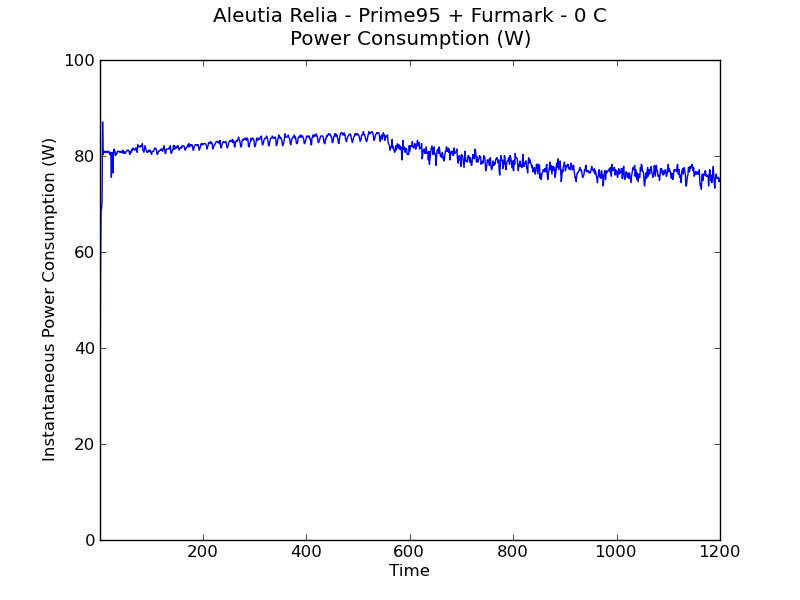
The thermal solution works very well at low temperatures, with throttling kicking in after 9 minutes or so. With rising ambient temperature, the throttling kicks in within 3 minutes (at 30 C). These graphs are with absolutely no air flow in the temperature chamber, and are hence, worst case scenarios.
At 30 C, we also have detailed graphs of the temperature, load and frequency for one of the cores. These were generated by CoreTemp 1.0 RC4.
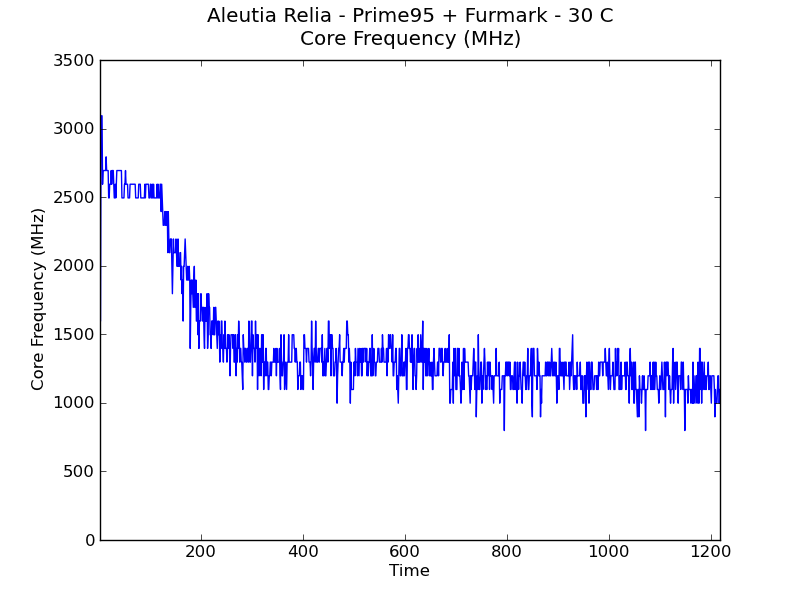


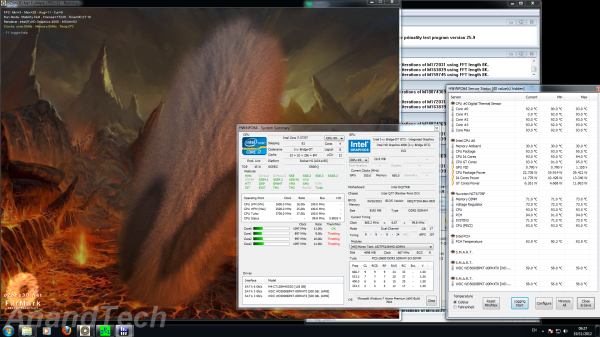








47 Comments
View All Comments
Guspaz - Tuesday, December 4, 2012 - link
The only thing that makes it an "industrial PC" is that it's fanless. But there's no real difference from just taking any off-the-shelf fanless mini ITX case and slapping the "industrial" label on it. Adding a word to the name doesn't justify the massive markup.This isn't an Apple product, they can't justify that kind of premium.
Minion4Hire - Wednesday, December 5, 2012 - link
What fanless off-the-shelf mITX chassis includes VESA mounts and this small of a form factor? You can't buy this chassis from Streacom, and I certainly don't know of any other cases in this form factor that handle this level of hardware.This is most definitely a premium on industrial products. It might only be because it's a niche product that not a lot of people may require (relative to typical desktops, laptops, and other typical end-user devices) but it's more than justifiable. This is not for the average consumer.
Guspaz - Wednesday, December 5, 2012 - link
A bit of quick googling turned up Asaka's Euler, which does exactly this (IvyBridge Q77) at up to 35w. I really doubt there isn't any similar case that doesn't take that up to 45w, considering the Euler is much smaller than the Relia reviewed here, and as such simply has less surface area for cooling.Regardless, what you seem to be saying is that the slightly custom chassis is the only reason this device can justify a price 50%+ higher than already inflated retail pricing?
hobbesmaster - Monday, December 10, 2012 - link
I deploy stuff to industrial environments, this thing isn't even IP54 let alone IP 65 or 67 so its not exactly useful for me at least.twtech - Tuesday, December 4, 2012 - link
This product is not intended for HTPC use. I believe it was tested the way for the sake of having some reference point in performance analysis, because Anandtech is not a site specialized to industrial uses.Maybe you have never been in an industrial environment and so you don't know what that means. They tend to be very dusty. Active cooling will draw that dust into the system and it will collect there very quickly. Even if you have good fan filtering, that just means the filters will get clogged up very quickly.
That's why they went with passive cooling here and a more rugged chassis. That's also why it costs more.
mrdude - Tuesday, December 4, 2012 - link
Ah, my mistake.The review doesn't state its purpose until the final page, and even then that doesn't really explain why it's utilizing the weak WiFi and lack of Bluetooth, allowing the device to be neatly tucked away with a peripheral M+KB and display away from the unit.
I still don't get why they've gutted it of some features. If you don't need WiFi, then there's really no point in offering it. If you do then why opt with such a weak card?
QChronoD - Tuesday, December 4, 2012 - link
It says right in the title that its an Industrial Fanless PC. And I really doubt that if the was really going to be installed in some factory or what-not, that the company would be very enthusiastic about using all wireless peripherals. That's just a complication that they don't want to have to worry about (dead batteries/unpaired devices). Chances are they would be more than willing to run an ethernet cable to the location if there isn't already one.Personally, if I was buying this for a company, I'd option it with the lowest CPU, just the SSD, and not even bother with wireless. It sounds like the faster CPUs can't even run full speed for more than a few minutes. I would love to see Anandtech swap out the CPU for a much cooler i3 and run both configurations with a long test in the temperature chamber. If the i3 can run cool enough to not throttle, it could end up being faster than the i7.
FATCamaro - Tuesday, December 4, 2012 - link
Why buy this joke of a system over a mac miniA5 - Wednesday, December 5, 2012 - link
Completely different market. Did you read any of the other comments?ganeshts - Tuesday, December 4, 2012 - link
The chassis is custom made. There is a premium for fanless systems