Aleutia Relia Industrial PC Review: Ivy Bridge & Q77 in a Fanless Chassis
by Ganesh T S on December 4, 2012 10:00 AM EST- Posted in
- Industrial PC
- HTPC
- Ivy Bridge
- Aleutia
Performance Metrics:
In our HTPC reviews, we devote a section to general performance metrics and multiple sections to various HTPC aspects. The Aleutia Relia review unit's Core i7-3770T has the HD4000 GPU inside, and its HTPC performance with respect to rendering and decoding is well known. For this review, we will have a section devoted to performance metrics at room temperature (72 F) and just one additional section for the HTPC aspects (given the target market for the system).
Windows Experience Index and SSD Performance
This metric is often considered meaningless, but we feel it serves as an indicator of what could be the bottleneck in the system. Surprisingly, it was not the HD4000 GPU, but the primary hard disk (Crucial 128 GB mSATA SSD) which initially gave a score of 5.9 to the system.
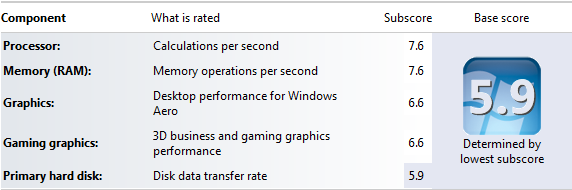
The Crucial mSATA SSD is supposed to deliver much better performance (since it is based on a comparatively higher end Marvell controller, unlike the cheaper mSATA SSDs based on Phison). To make sure that the SSD was performing to its full potential, we created a partition on the SSD and ran our 4-corner IOMeter benchmark.
| IOMeter Performance | |
| Test | Transfer Rate (MBps) |
| 4 KB Random Write | 125.90 |
| 4 KB Random Read | 60.49 |
| 128 KB Sequential Read | 218.68 |
| 128 KB Sequential Write | 154.18 |
These figures are certainly not bad enough to give a score of 5.9 in the Windows Experience Index. A quick check revealed that the Intel Rapid Storage Technology driver hadn't been installed in the first run. After installation, the score for the primary drive moved on to 7.8, and the system score, as expected, was pulled down by the HD4000 GPU to 6.6.
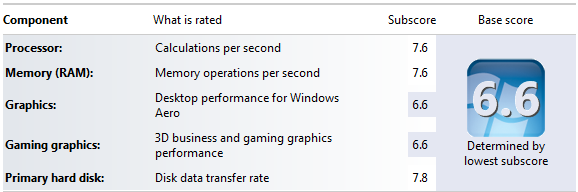
Futuremark Benchmarks
We pit the Aleutia Relia against other low power industrial / enterprise PCs that have been reviewed on our site earlier.
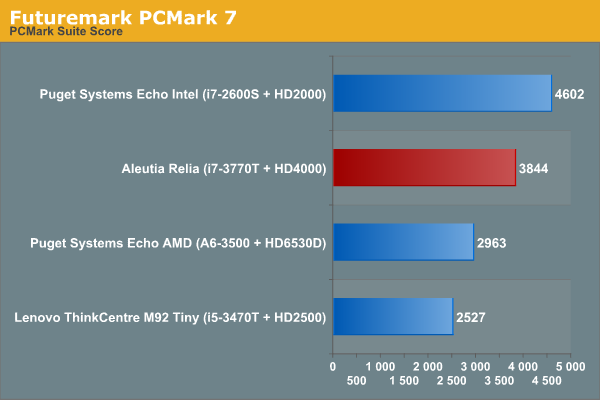
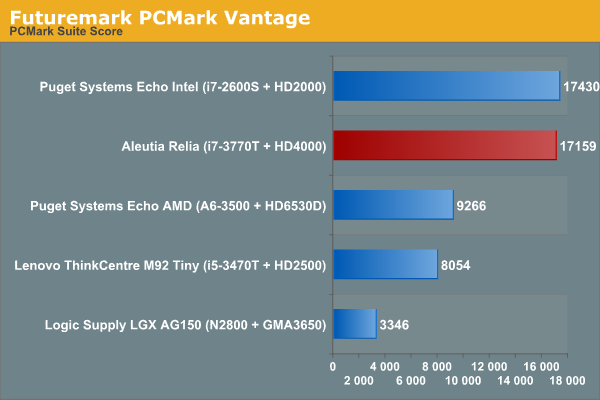
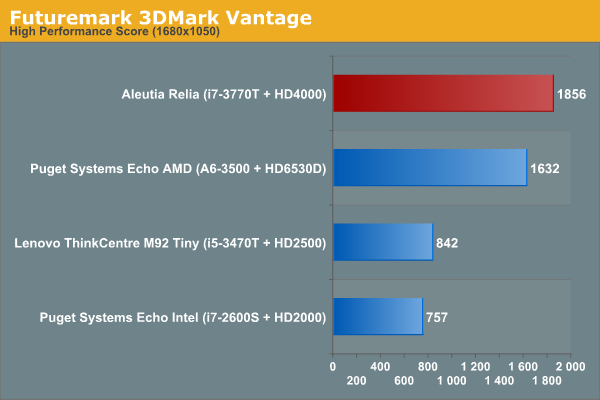
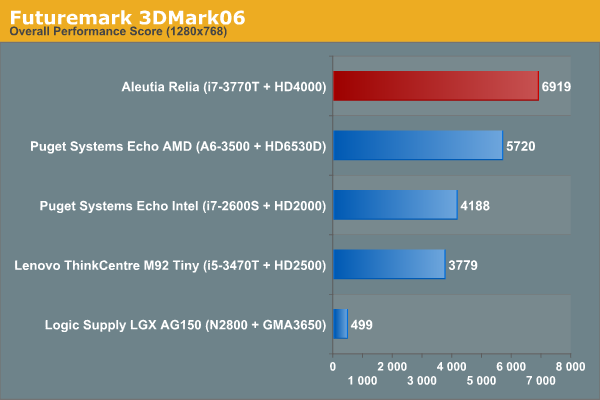
The Aleutia Relia performs consistently well, thanks to its SSD and upgraded HD4000 GPU. It loses out to the i7-2600S based Puget Systems Echo in some benchmarks, but that is because the i7-3770T is a 45W TDP CPU running at 2.5 GHz in comparison to the i7-2600S which is a 65W TDP CPU running at 2.8 GHz.
Miscellaneous Benchmarks
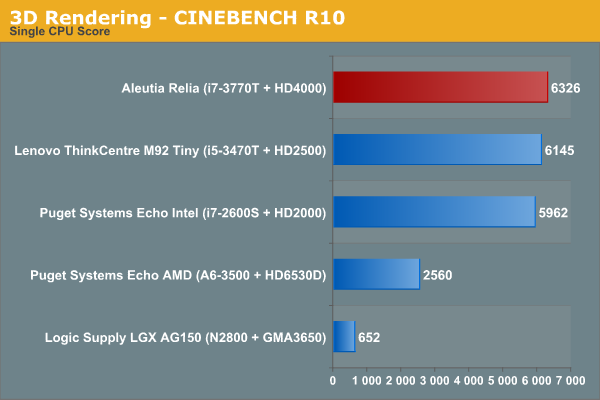
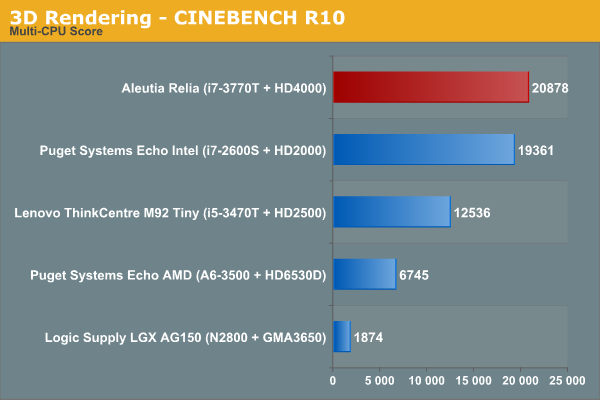
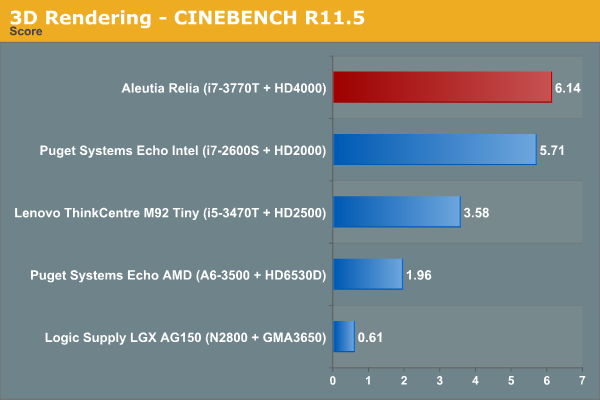
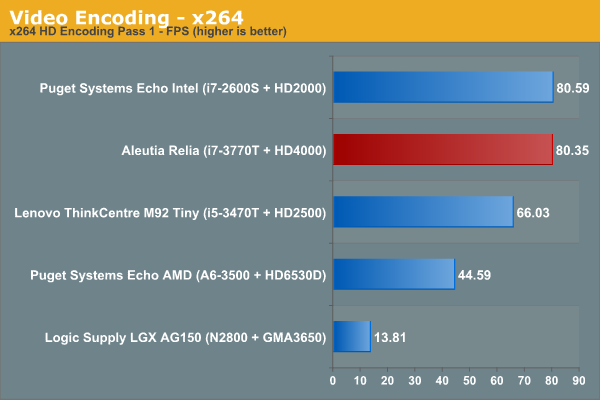
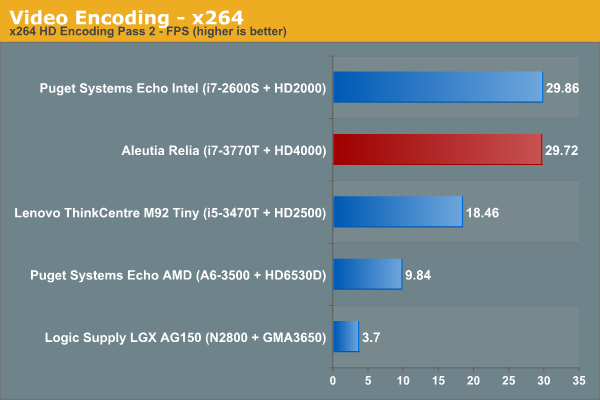
Ivy Bridge brings us strong single-threaded performance and the Aleutia Relia is impressive enough. As more cores are brought into the picture and the CPU loads up, throttling sets in and causes a drop in performance (not quite visible in the above benchmarks, but quite obvious when the FPS figures for each x264 run are observed - ranging from 86 fps in the first run to less than 70 fps in the fourth). That said, the i7-3770T should be adequate for most industrial PC tasks.
An estimate of how well WinRAR performs, particularly with respect to processing split archives, wraps up this section. To evaluate this, we take a 4.36 GB MKV file, compress it in the 'Best' compression mode into a split archive (97.1 MB each), which results in 44 files on the hard disk. The time taken to decompress this split archive is then recorded. The performance in this benchmark is heavily influenced by the disk in the system. For comparison, we use our HTPC review systems. In order to get an idea of how the disk influences the results, we repeated the run with the source and destination being the SSD as well as the HDD.
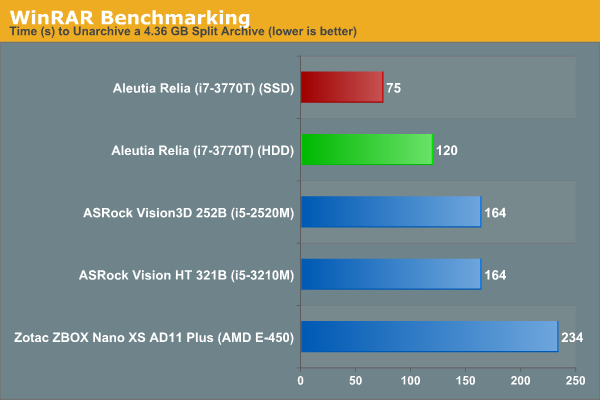










47 Comments
View All Comments
Guspaz - Tuesday, December 4, 2012 - link
The only thing that makes it an "industrial PC" is that it's fanless. But there's no real difference from just taking any off-the-shelf fanless mini ITX case and slapping the "industrial" label on it. Adding a word to the name doesn't justify the massive markup.This isn't an Apple product, they can't justify that kind of premium.
Minion4Hire - Wednesday, December 5, 2012 - link
What fanless off-the-shelf mITX chassis includes VESA mounts and this small of a form factor? You can't buy this chassis from Streacom, and I certainly don't know of any other cases in this form factor that handle this level of hardware.This is most definitely a premium on industrial products. It might only be because it's a niche product that not a lot of people may require (relative to typical desktops, laptops, and other typical end-user devices) but it's more than justifiable. This is not for the average consumer.
Guspaz - Wednesday, December 5, 2012 - link
A bit of quick googling turned up Asaka's Euler, which does exactly this (IvyBridge Q77) at up to 35w. I really doubt there isn't any similar case that doesn't take that up to 45w, considering the Euler is much smaller than the Relia reviewed here, and as such simply has less surface area for cooling.Regardless, what you seem to be saying is that the slightly custom chassis is the only reason this device can justify a price 50%+ higher than already inflated retail pricing?
hobbesmaster - Monday, December 10, 2012 - link
I deploy stuff to industrial environments, this thing isn't even IP54 let alone IP 65 or 67 so its not exactly useful for me at least.twtech - Tuesday, December 4, 2012 - link
This product is not intended for HTPC use. I believe it was tested the way for the sake of having some reference point in performance analysis, because Anandtech is not a site specialized to industrial uses.Maybe you have never been in an industrial environment and so you don't know what that means. They tend to be very dusty. Active cooling will draw that dust into the system and it will collect there very quickly. Even if you have good fan filtering, that just means the filters will get clogged up very quickly.
That's why they went with passive cooling here and a more rugged chassis. That's also why it costs more.
mrdude - Tuesday, December 4, 2012 - link
Ah, my mistake.The review doesn't state its purpose until the final page, and even then that doesn't really explain why it's utilizing the weak WiFi and lack of Bluetooth, allowing the device to be neatly tucked away with a peripheral M+KB and display away from the unit.
I still don't get why they've gutted it of some features. If you don't need WiFi, then there's really no point in offering it. If you do then why opt with such a weak card?
QChronoD - Tuesday, December 4, 2012 - link
It says right in the title that its an Industrial Fanless PC. And I really doubt that if the was really going to be installed in some factory or what-not, that the company would be very enthusiastic about using all wireless peripherals. That's just a complication that they don't want to have to worry about (dead batteries/unpaired devices). Chances are they would be more than willing to run an ethernet cable to the location if there isn't already one.Personally, if I was buying this for a company, I'd option it with the lowest CPU, just the SSD, and not even bother with wireless. It sounds like the faster CPUs can't even run full speed for more than a few minutes. I would love to see Anandtech swap out the CPU for a much cooler i3 and run both configurations with a long test in the temperature chamber. If the i3 can run cool enough to not throttle, it could end up being faster than the i7.
FATCamaro - Tuesday, December 4, 2012 - link
Why buy this joke of a system over a mac miniA5 - Wednesday, December 5, 2012 - link
Completely different market. Did you read any of the other comments?ganeshts - Tuesday, December 4, 2012 - link
The chassis is custom made. There is a premium for fanless systems