Lenovo ThinkStation D30 Workstation Review: 16 Cores and 32 Threads Under Your Desk
by Dustin Sklavos on November 15, 2012 12:01 AM EST- Posted in
- Systems
- Lenovo
- Quadro
- Workstation
- Sandy Bridge E
- Enterprise
- Octalcore
Application and Futuremark Performance
On paper, the Lenovo ThinkStation D30 I have in for review is the fastest desktop I've ever tested and should easily best the other workstations I'll be comparing it to. The Quadro 5000 is the most powerful workstation GPU (up to this point I've only tested the 4000) on the charts, and dual Intel octalcore Xeons should give any system a run for their money. At the same time, keep in mind that the PCMarks are extremely dependent on storage subsystem performance, and I get the distinct impression that's going to be the achilles' heel of this review system due to the mechanical hard disk.
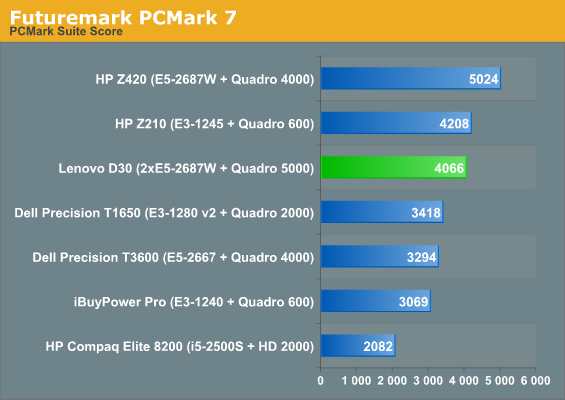
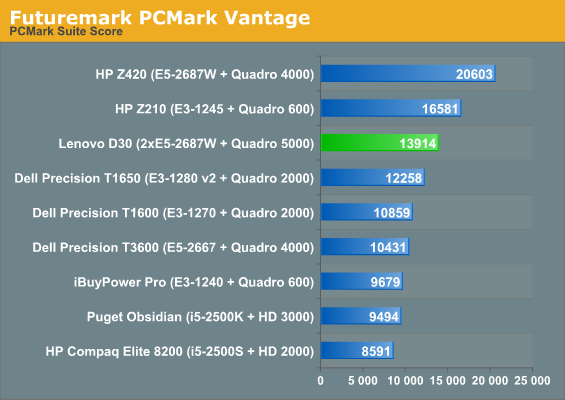
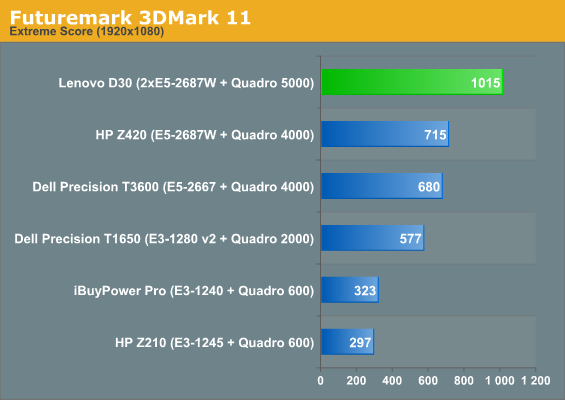
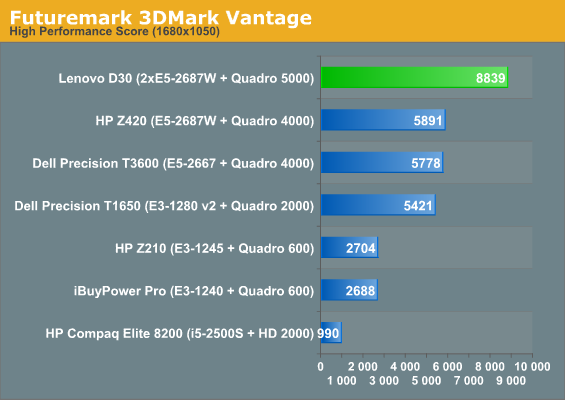
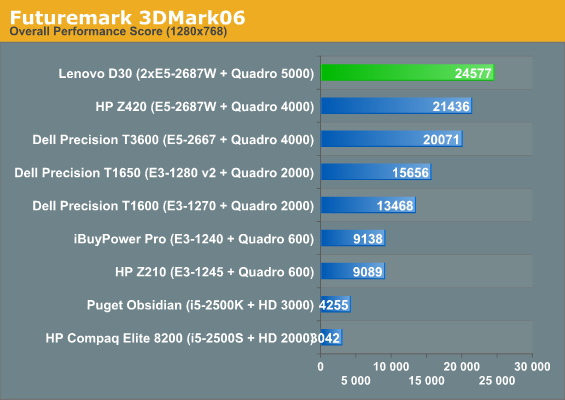
The 3DMarks defer to the Quadro 5000 as they should, but the two HP workstations both enjoyed SSDs as their system drives instead of the mechanical drive in the D30, and even eight more 3.1GHz cores can't really pick up the slack.
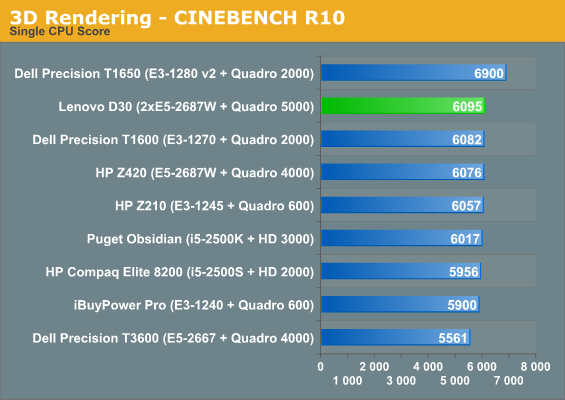
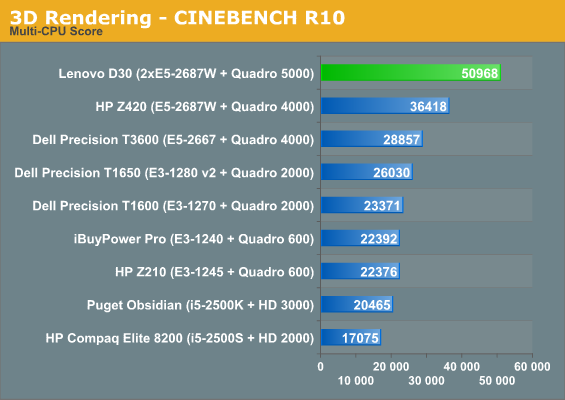
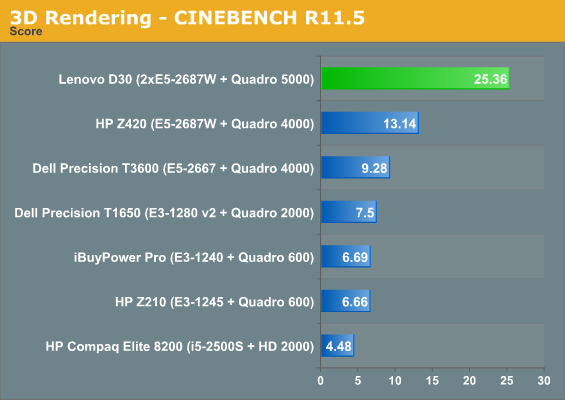
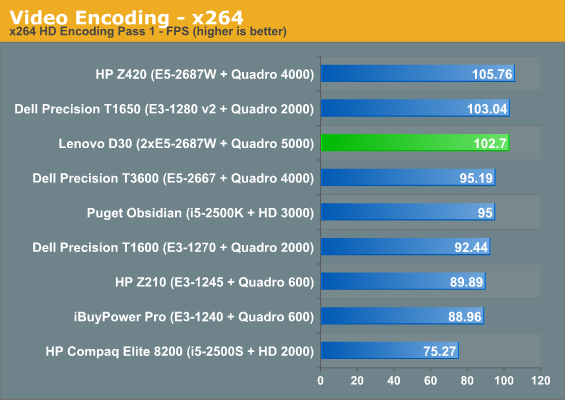
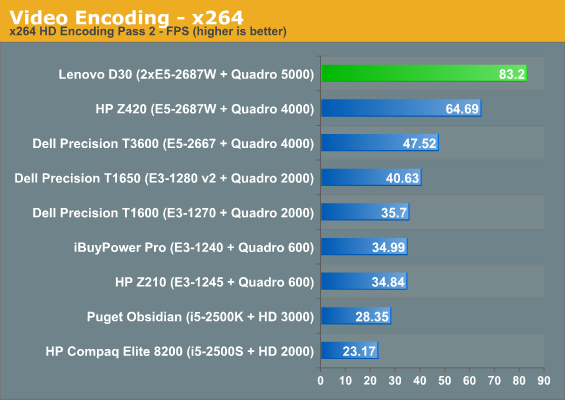
Pushing single-threaded applications is an absolute waste of the hardware in the D30, but the instant anything multi-threaded comes in the extra eight cores come on line and the system surges ahead. What I find most interesting, though, are the x264 results. Despite having half the CPU power, the HP Z420 is able to actually beat the D30 in the first pass by three frames. In the second pass, the extra eight cores in the D30 only offer a roughly 33% boost in performance.
Suspecting the storage subsystem was holding the D30 back, I grabbed a spare 60GB OCZ Vertex 3 I had laying around and plugged it in, then ran the x264 benchmark off of it. The results were actually very surprising, and in retrospect I may have been too hard on Lenovo for their decision, as the D30 crunched through the video in roughly the same amount of time.










68 Comments
View All Comments
Gunbuster - Thursday, November 15, 2012 - link
I am consistently amazed at the Lenovo product designers who can take cutting edge hardware and then make it look like it was manufactured 15 years ago. They should market it as an anti-theft feature.Haribol - Monday, November 26, 2012 - link
HAHA! I agree 100%! Recently I bought a Lenovo D30 from eBAY and it looks absolutely the same as the D20. You know what the D20 and D30 look very similar, the casing might even be the same thing. I guess some companies like to KEEP IT SIMPLE. I like that better then making it look like a creation from Mars. It is well built and I don't feel like I will break anything if I change things out. Even If I do they have an awesome warranty.Wolfpup - Thursday, November 15, 2012 - link
Oh man, 16 physical CPUs in one system...I sooooo want one of these for Folding. Throw in some extra Geforce GTX 680s too! :-Dtanishalfelven - Thursday, November 15, 2012 - link
Really... 16. I don't know about you, workstation task i'm interested in are more RAM intensive than processor intensive. At 10 grand i'd expect 128 gb at the least.KAlmquist - Friday, November 16, 2012 - link
Lenova's price list is:$150 for a 2 GB registered ECC DIMM
$300 for a 4 GB registered ECC DIMM
$650 for an 8 GB registered ECC DIMM
$1350 for a 16 GB registered ECC DIMM
So a 128GB version of this system would cost slightly over 20 grand, with more than half the cost going to the memory.
That price seems excessive to me, as well. A similar system from AVA Direct, with 128GB of memory, will cost under 10 grand. That includes a 3 year on site warranty (contracted out to Intel).
Haribol - Monday, November 26, 2012 - link
Never pay retail. Shop around on sites like eBay, Google etc for best deals!hyperchild - Thursday, November 15, 2012 - link
I just happen to look at this review so I am in no way knowledgeable in the server department but am I missing something, $10800??? I just priced all the stuff at $6,850 at new egg. So is the extra 4k for 3 years of support? Is there some special reason it has a markup like that?kkwst2 - Thursday, November 15, 2012 - link
Well, you can usually price something significantly lower by buying the components. These days it is harder with lower end stuff but the more high end the product the higher the margins are.Understand the target market for these workstations. They're for people who are doing computational modeling, professional 3D rendering, etc. They are paying for stability, support, etc.
The author points out that Dell is getting very aggressive with price with much lower margins. We use Lenovo workstations because that is who our IS has a deal with, but we don't pay retail. We would probably get this system for $7k to $8k.
bobbozzo - Thursday, November 15, 2012 - link
The worst part of it is Lenovo's markups on the CPUs are VERY high... Thousands of dollars more than purchasing 2 CPUs from Newegg. for the UPGRADE to the faster CPUs.bobbozzo - Thursday, November 15, 2012 - link
In other words, I could buy the base system from Lenovo, and buy 2 faster CPUs from Newegg, and save thousands of dollars.Perhaps the same holds true for RAM and disks.