Corsair Neutron & Neutron GTX: All Capacities Tested
by Kristian Vättö on December 19, 2012 1:10 PM ESTRandom Read/Write Speed
The four corners of SSD performance are as follows: random read, random write, sequential read and sequential write speed. Random accesses are generally small in size, while sequential accesses tend to be larger and thus we have the four Iometer tests we use in all of our reviews.
Our first test writes 4KB in a completely random pattern over an 8GB space of the drive to simulate the sort of random access that you'd see on an OS drive (even this is more stressful than a normal desktop user would see). I perform three concurrent IOs and run the test for 3 minutes. The results reported are in average MB/s over the entire time. We use both standard pseudo randomly generated data for each write as well as fully random data to show you both the maximum and minimum performance offered by SandForce based drives in these tests. The average performance of SF drives will likely be somewhere in between the two values for each drive you see in the graphs. For an understanding of why this matters, read our original SandForce article.
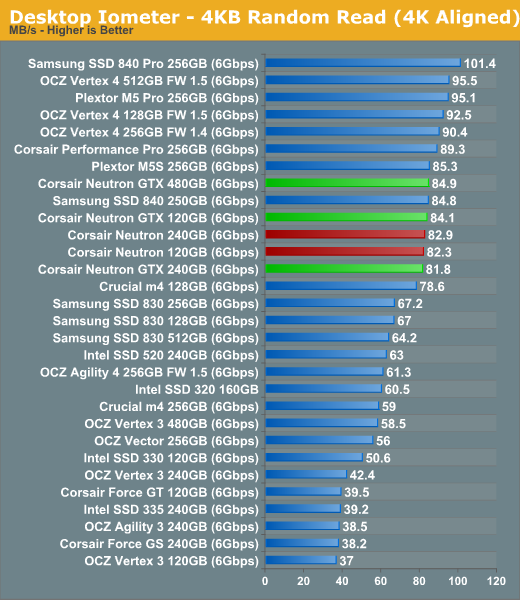
Random read speeds at low queue depths are usually not bound by the NAND because reading from NAND is a lot simpler process than writing, so you get no performance benefit from using faster NAND. There is no performance gain from more NAND die either as all capacities perform nearly equally. The gap between the fastest and slowest of the Neutron drives is 4%, which is hardly worth thinking about.
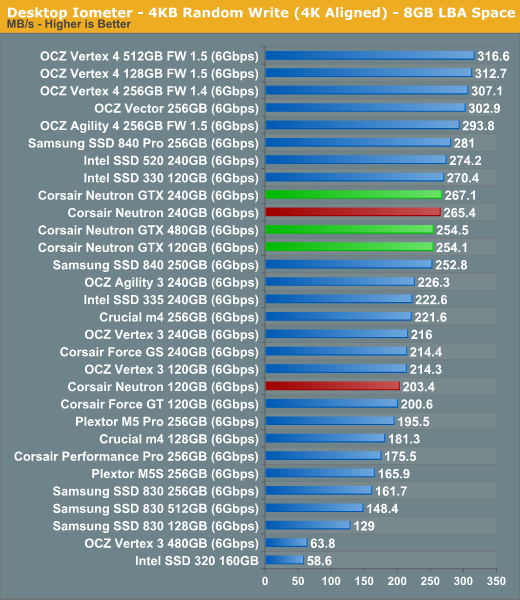
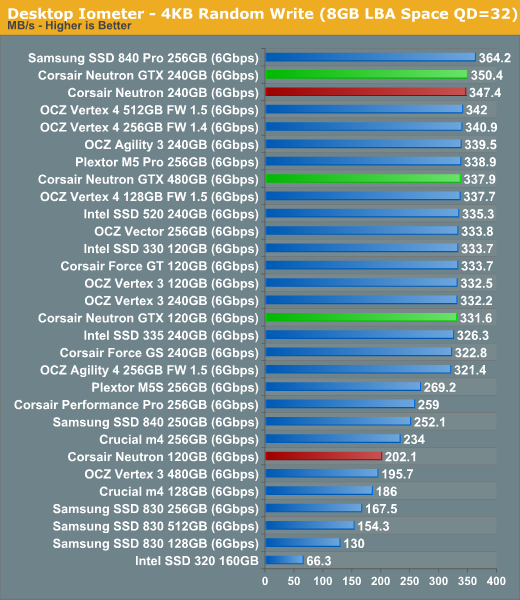
Random write performance is a lot more NAND dependent than random read. The 120GB Neutron simply can't keep up with the other models because it has slower NAND than the 120GB Neutron GTX and fewer die than the 240GB Neutron. The 120GB version of Neutron GTX does surprisingly well and is almost equivalent to its big brothers. While the gap between the higher performance Neutron drives is around 5% in the write tests, the 120GB Neutron is 20% (normal) and 40% (QD=32) behind the 120GB Neutron GTX.
Sequential Read/Write Speed
To measure sequential performance I ran a 1 minute long 128KB sequential test over the entire span of the drive at a queue depth of 1. The results reported are in average MB/s over the entire test length.
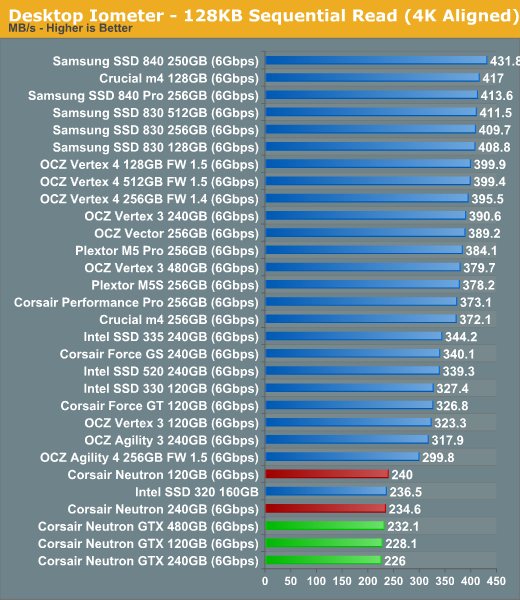
Low queue depth sequential read speed is still an issue but given that Corsair has not provided a new firmware, this was expected. All the drives are running the same M206 firmware, which is what shipping units come with as well. Again, the gap between the fastest and slowest Neutron is around 6% here.
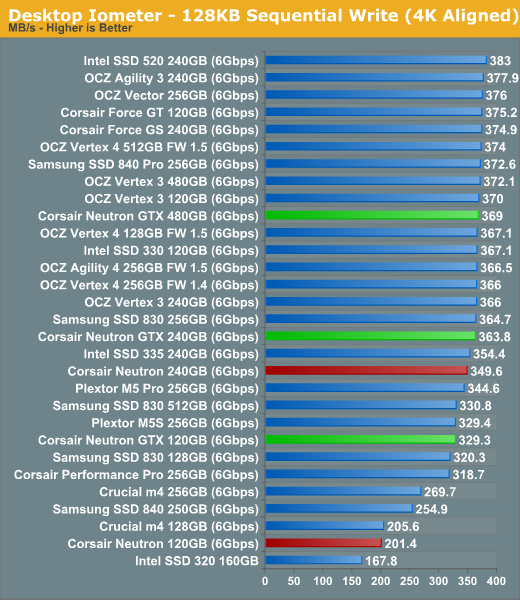
Sequential write speed shares the behavior of random write performance: having more and faster NAND increases throughput though there is essentially no benefit from more than 256GiB of NAND. Both 120GB drives fall behind, though the GTX is still close and performs around 60% faster than the Neutron.










44 Comments
View All Comments
nedjinski - Wednesday, December 19, 2012 - link
I wish you could somehow get Mushkin SSD's into the mix :)Kristian Vättö - Thursday, December 20, 2012 - link
I've asked Mushkin for review samples several times but for some unknown reason, they have never sent us any. And yes, I've tried emailing them again and again but I haven't gotten any replies...Mumrik - Thursday, December 20, 2012 - link
That's weirdly worrying.AT isn't exactly a small hardware-grabbing site.
ICBM - Wednesday, December 19, 2012 - link
It was mentioned that the LAMD controller isn't in the same class as Vector/840Pro, however it seems like it only loses a couple of benchmarks. The others it is winning or just slightly behind. So is it really not up to par with OCZ and Samsung? Would the average user, heck scratch that. Would the most avid enthusiast know the difference between an 840 Pro and a Neutron GTX running in their system?Beenthere - Wednesday, December 19, 2012 - link
In actual use no one is likely to be able to tell the difference in performance between a SATA 2 drive compared to a SATA 3, let alone between the recent crop of SATA 3 SSDs.People should do their homework before jumping in to an SSD. If you chose to go forward at least you'll know which drives to definitely avoid and which ones are the cheapest. Don't assume because an SSD is a familair brand name that it is either reliable nor fully compatible because you may be in for quite a rude awakening. It's foolish to pay more based on some perceived benefit in benchmarks when it means nothing in actual use.
Denithor - Thursday, December 20, 2012 - link
This is very true.I switched from a 120GB Intel 320 (SATA 2) to a 180GB Intel 330 (SATA 3) and the only difference I could see/feel was the increased capacity of the new drive. Boot times were nearly identical, apps open at the same speeds, no discernible improvement from the upgrade.
hammer256 - Wednesday, December 19, 2012 - link
Those consistency results are pretty remarkable. From newegg reviews, however, it appears to have a bimodal distribution of 5's and 1's, but the sample size is pretty small. Still, I wonder how good their QC is...skytrench - Thursday, December 20, 2012 - link
Not really, the consistency tests on a 100% full and 100% fragmented drive with nonstop 4k random writes, doesn't reflect reality. You wouldn't even allow your ZFS filesystem to reach that state! Some better test should be devised.nushydude - Thursday, December 20, 2012 - link
which SSD to get strictly for OS, applications and games? i think Neutron GTX is too much because i won't be writing much data. a Samsung 840 should suffice? i want better performance than a 120GB Kingston HyperX (original one) btw.nathanddrews - Thursday, December 20, 2012 - link
Simple, use the light workload storage benchmarks and select any drive that performs better than your current SSD.I'll even be really nice and provide you with a link. :-)
http://www.anandtech.com/bench/SSD/269