Samsung Chromebook (XE303) Review: Testing ARM's Cortex A15
by Anand Lal Shimpi on October 31, 2012 9:00 AM ESTFinal Words
The move to ARM doesn't fundamentally change the performance or usability of the Chromebook. It's still a slow (relative to more expensive notebooks), limited use notebook. That's not necessarily a bad thing, but you need to be aware of what you're getting into with this thing.
The display is functional but not very good. Build quality is decent but the new Chromebook is still a plastic notebook. Thankfully the keyboard and trackpad are both pretty decent.
For a basic web browsing and glorified typewriter platform, the Chromebook really does get the job done. It's a very focused, simple device that serves its purpose well. I don't know how big the Chromebook niche is, but Google has targeted it very well. At $249 if you need a physical keyboard and only need basic web browsing support, I don't know that there's a better solution. As an almost-disposable notebook for writing and browsing the web, I'm happy with the Chromebook. Good ultraportables are much more expensive, and even low cost PCs don't come with any sort of solid state storage. Admittedly the eMMC solution in the Chromebook isn't setting any records, but it does deliver consistent IO performance which is more than I can say for a cheap 5400 RPM 2.5" hard drive.
Ultimately the Chromebook puts pressure on the traditional PC notebook ecosystem from below. Tablets have been doing that for a while but they are a physically different form factor. For those who still want a traditional notebook form factor, there hasn't been much low-cost competition. The Chromebook applies a good amount of pressure there. Compared to a $1000 notebook, the Chromebook's display isn't great but move down into the $500 - $700 range and it doesn't look all that bad thanks to many PC makers failing to invest in good quality panels. If a $249 Chromebook delivers a competitive keyboard, trackpad, display resolution and quality experience to your $499 PC notebook, it's time for a change. With Apple pushing at the top and Google working the bottom, the hope is that the entire PC notebook stack gets better.
On the SoC side, our first look at ARM's Cortex A15 is quite positive from a performance standpoint. I'm still not convinced on its power consumption for smartphone use (big.LITTLE must exist for a reason) but from a performance standpoint, it's going to make current smartphone/tablet SoCs feel very slow. And that's something we can all look forward to in 2013.


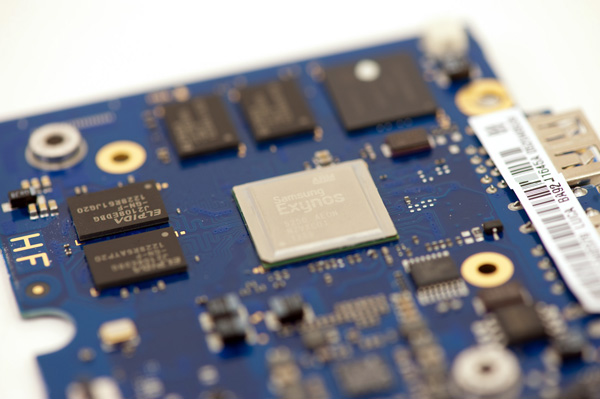









149 Comments
View All Comments
garfnodie - Thursday, November 15, 2012 - link
Let's see, Chromebook for $249, or Transformer w/ keyboard for $600. I'm guessing if you'r a broke college student who needs something simple, the Chromebook is looking pretty good.Myrandex - Wednesday, October 31, 2012 - link
Eh instead of the Nexus 10 + keyboard, Microsoft Surface all the way!Krysto - Thursday, November 1, 2012 - link
Why? I want a good high-res screen on my device if I'm going to $400, which is $100 cheaper and has the same amount of free storage as Surface.qwerty321 - Wednesday, March 20, 2013 - link
Not for long. When PNaCl is stabilised, ChromeOS users will be able to install native software. Obviously not Windows API stuff, but then who in their right mind would use that garbage anyway? There's a few things in the Chrome store experimenting with NaCl (the early, non-portable version) now.Midwayman - Wednesday, October 31, 2012 - link
I'm just a little shocked how how much the nexus 10 costs vs the chromebook. Clearly there is some price padding in the nexus 10 price.kllrnohj - Wednesday, October 31, 2012 - link
How do you figure? The two share a similar SoC, and nothing else. In particular the Nexus 10 has that incredibly gorgeous 2560x1600 IPS display, whereas this Chromebook has a mediocre, off the shelf 1366x768 TN display. Given that there's only a $150 difference between the two, the screen alone easily accounts for most of that. Similarly, the N10 is a smaller device - cramming the same stuff into a smaller form factor is typically harder and more expensive.Midwayman - Wednesday, October 31, 2012 - link
There aren't a lot of points of comparison with the Nexus 10 screen. Granted I'm sure the screen is more expensive, but similar size, similar SOC, same memory. Given the pricing trend with the nexus 7 and chromebook I expected a price around $50 less. Or at least to come with 32gb of memory for that price. I don't think $400 is a *bad* price, but it isn't as aggressive as I expected. I'm sure there will be a parts cost breakdown soon.Krysto - Wednesday, October 31, 2012 - link
Nexus 10 is a high-end tablet. Chromebook is a pretty low-end laptop, in all regards.sna19703 - Wednesday, October 31, 2012 - link
Get a Windows RT Tablet.kyuu - Thursday, November 1, 2012 - link
Once they release one with a better SoC than Tegra 3 and a 1600x900 screen or better, sure.