Samsung Chromebook (XE303) Review: Testing ARM's Cortex A15
by Anand Lal Shimpi on October 31, 2012 9:00 AM ESTDisplay Quality
The new Chromebook's display is still a fairly mediocre TN panel, but for anyone used to the majority of low cost PC notebooks over the past few years it's really not any different. The 16:9 display measures 11.6 inches along the diagonal with a 1366 x 768 resolution.
Viewing angles are pretty bad. Max brightness tops out at 233 nits, although contrast ratio is better than a lot of low cost notebooks. The low max brightness means that outdoor use will be an issue, generally speaking for really bright sunlight you'll need something closer to 500 nits to be usable.
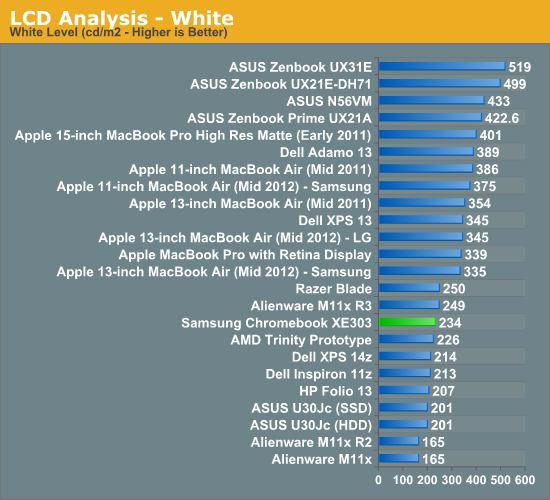
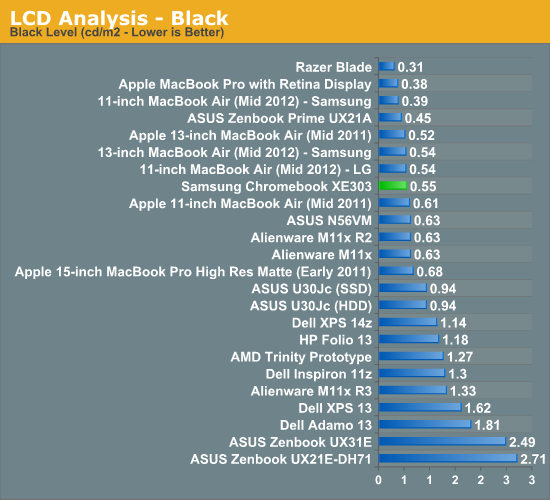
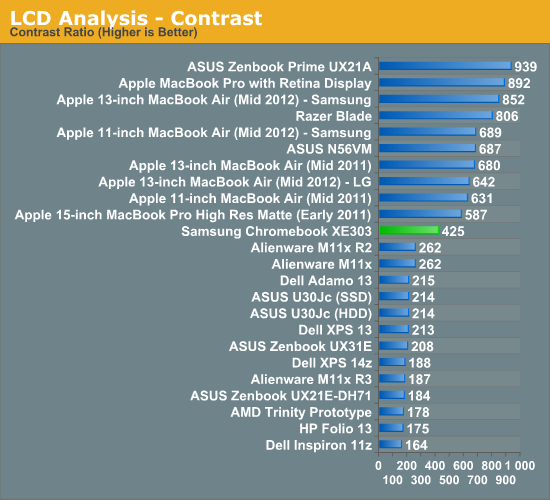
Given the price tag however, the Chromebook's display is passable. What's more bothersome is that PC makers were fine shipping this quality of a display in systems that were 2x the price of the new Chromebook.
Keyboard & Trackpad
The new Chromebook retains the chicklet keyboard that its predecessors introduced. Key feel is a little mushier than I would like but overall the keyboard is pretty good. There's obviously no backlight, which again is a concession Samsung had to make to hit the Chromebook's aggressive price point.
As this is a Chrome OS device there's no Windows/Apple key alternative, just oversized control/alt keys which I really do appreciate.
Chrome OS' keyboard shortcuts do mimic those of OS X. Ctrl + W will close a Chrome tab/window, and more universally ctrl + L will shift focus to the omnibar. There's a row of shortcut keys at the top of the keyboard. Shortcuts include brightness and volume controls, page forward/back and refresh keys, as well as dedicated keys for maximizing the current window and switching between windows (although alt+tab still works for that as well). There's no capslock key, but a dedicated search key in its place. Perhaps Google doesn't want Chromebook users to contribute to overly capitalized YouTube comments.
None of these aspects of the keyboard are new, they've been around since the first Chromebook. There are no dedicated page up/down, home or end keys unfortunately (although alt + up/down will work as a page up/down replacement).
The trackpad is the weaker of the two input devices on the new Chromebook, and even it isn't all that bad. Tracking accuracy is good, and I never had any unintentional taps. The trackpad is actually a clickpad with no discrete buttons. Two fingers on the clickpad will trigger a right click (a two finger tap and click both work). Two finger scrolling is also supported, although there aren't any other gestures. My biggest problem with the trackpad is its click + drag performance isn't all that good. Compared to some of the garbage that has shipped in much more expensive PC notebooks (and Ultrabooks for that matter), Samsung did a good job with the Chromebook.












149 Comments
View All Comments
jeffkro - Friday, November 2, 2012 - link
You do realize there is a higher end chromebook that runs on a ULV celeron cpu right. If you want better specs it is available.jeffkro - Friday, November 2, 2012 - link
The celeron runs windows pretty fast so you know its lighting fast for chrome OS.agnar150 - Saturday, November 3, 2012 - link
You could not be more wrong. The OS structure is inherently more secure and it is very much more secure than Windows.Wolfpup - Friday, November 2, 2012 - link
How is Windows not safe? I've been using it how long now? Decades? And had exactly zero security intrusions. Being the market leader so you're a big target doesn't mean the platform is less safe-in fact Microsoft takes security a lot more seriously than most closed source software does.As for this unit...it remains ridiculous. I bought a $200 Acer running real Windows 7 on AMD hardware, and it's obviously a bajillion times more functional. This thing runs one single program-Chrome, on low end hardware, doesn't properly support external displays or other devices, can't replace my real PC for...much of anything, and it actually costs as much or more than superior devices...just like the older Chromebooks did.
epobirs - Friday, November 2, 2012 - link
Utter nonsense. There are tons of options for locking down Windows the average consumer doesn't bother with but the information is widely available. Just a few changes makes it far harder for malware to get any value from the machine.The difference is that you still have the full capabilities of Windows and its software library, along with a choice of browsers, including Google Chrome.
The people I know who do serious online financial work wouldn't blink at spending a lot more than $250 to pay someone like me to teach them to lock down their machine for work. Putting up with the limitations of Chrome OS and paying for the privilege would strike them as absurd.
UltraTech79 - Friday, November 16, 2012 - link
"People that do online investing and banking with significant assets" have better options than shitty chrome OS or standard windows. Ridiculous.ddriver - Wednesday, January 9, 2013 - link
Have you actually checked the chrome store? there are plenty of good applications, especially concerning productivity, surely, the overall number of apps is much lower than android, but considering most of those are useless, it is not that big of a deal. You can do plenty of stuff on the chromebook, and that that price point it is a very good bargain.Flunk - Wednesday, October 31, 2012 - link
No, honestly it doesn't. If you need a keyboard you buy one of the ASUS Transformer pads. This is a very limited device that won't get you very far and really doesn't have a reason for existing. If this was just a laptop-like device running android I could see the utility but Chrome OS is basically just a kneecapped version of android.jeffkro - Wednesday, October 31, 2012 - link
Its kneecapped for security, their is a reason for it.klmccaughey - Thursday, November 1, 2012 - link
I would totally agree with this if there was an android with a keyboard and this hardware at this price point. The transformer is good, but it's far too expensive.I got an Ipad 2 by accident, and between that and the laptop I don't think I need anything else. I hate Apple, which makes the whole experience confusing.