13-inch Retina MacBook Pro Review (Late 2012)
by Anand Lal Shimpi on November 13, 2012 2:53 AM ESTGeneral Performance
The 13-inch rMBP is a very fast system thanks to its combination of good silicon and a very fast SSD. Anyone looking to upgrade a MacBook Pro released before 2011 will see a measurable increase in performance. Where the decision is more difficult is if you're comparing a quad-core 15-inch MBP to the dual-core 13-inch rMBP.
The 13-inch rMBP manages to boot much quicker than any other stock MacBook Pro, including the 15-inch model. Boot time is actually on par with the 2012 MacBook Air, which makes sense given the very similar internal hardware. The missing dGPU likely shaves off some pre-boot initialization time in addition to reducing the actual OS load time. The end result is a system that can boot (and reboot) incredibly quickly.
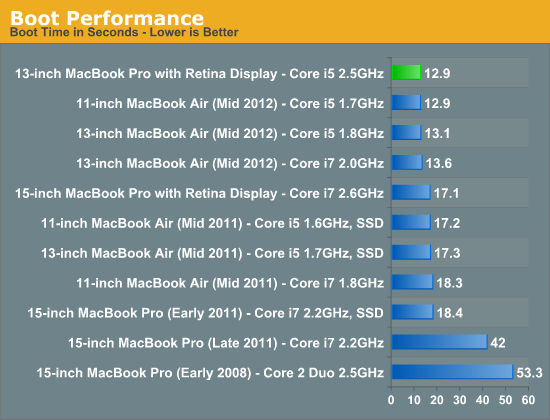
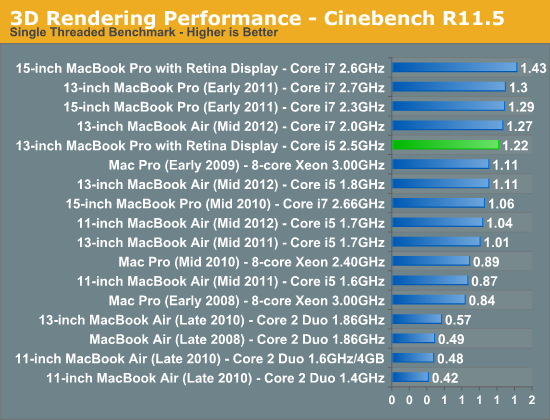
Raw CPU performance is good, but clearly behind the 15-inch rMBP. The 15-inch model I'm comparing to here is the $2799 configuration with 2.6GHz quad-core CPU (max turbo = 3.6GHz). The single threaded Cinebench 11.5 test really shows the difference in single threaded performance here (+17%) which maps almost perfectly to the difference in max turbo (+16%). I would assume that the upgraded Core i7 option for the 13-inch rMBP would erase this gap since it can also turbo up to 3.6GHz. If you're comparing to a pre-2011 15-inch MacBook Pro, the 13-inch rMBP is faster which is a good point for those looking to upgrade an older machine and want a lot more portability.
Compared to the 2012 MacBook Air, the 13-inch rMBP is slightly faster than the base configuration although it lags behind the upgraded Core i7 part in the upgraded 13 (a similarly upgraded rMBP would be faster however). This really serves to show the strength of Intel's Turbo Boost. Even though the MBA ends up using 17W parts, available thermal headroom allows it to hit clock speeds that equal the 13-inch rMBP.
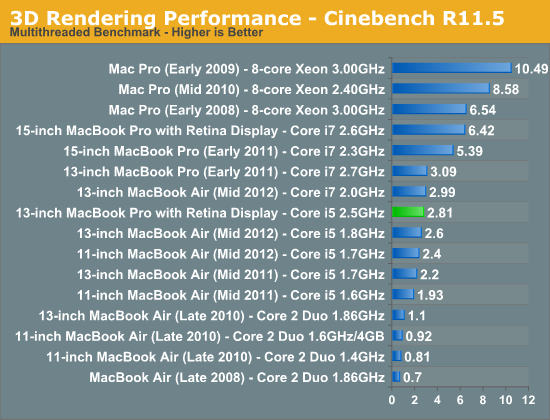
Although single threaded performance is clearly competitive, it's multithreaded performance where the quad-core 15-inch rMBP really pulls ahead. The multithreaded Cinebench 11.5 test really shows the best case scenario for the 15-inch rMBP, but there are still big deltas if we look at our video transcoding tests using iMovie:
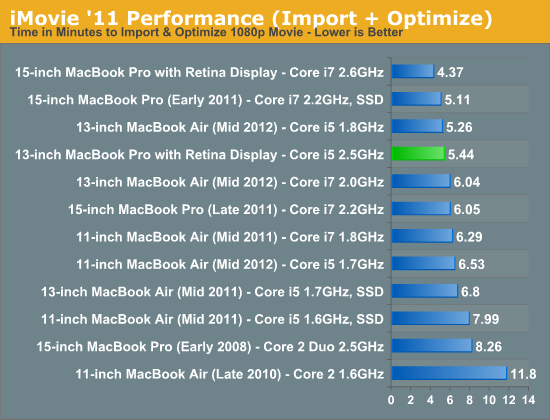
Importing isn't as heavily threaded and thus the performance advantage for the quad-core 15 is only 24%.
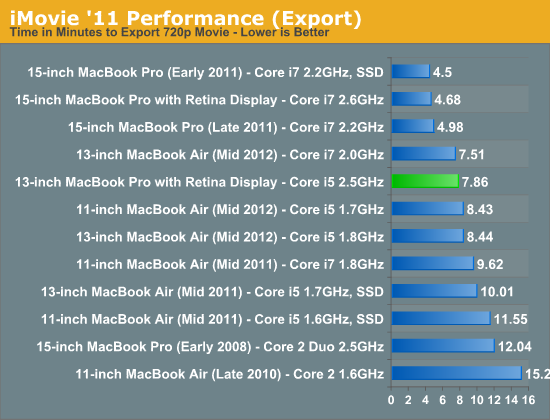
The export task takes 75% longer however.
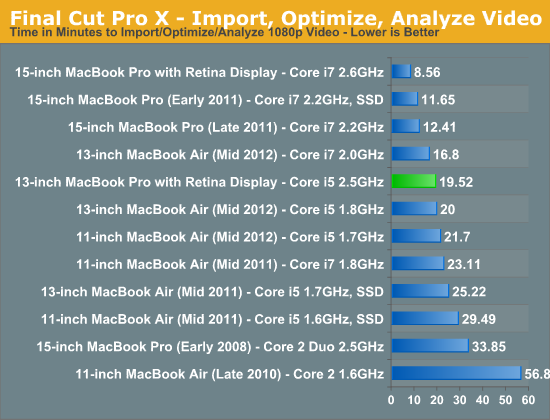
If you're an active Final Cut Pro X user, you'll want to opt for the 15-inch rMBP. The added performance offered by twice the cores (and in this case, even higher clocks) just can't be ignored. Anyone doing real video work is going to want four cores.
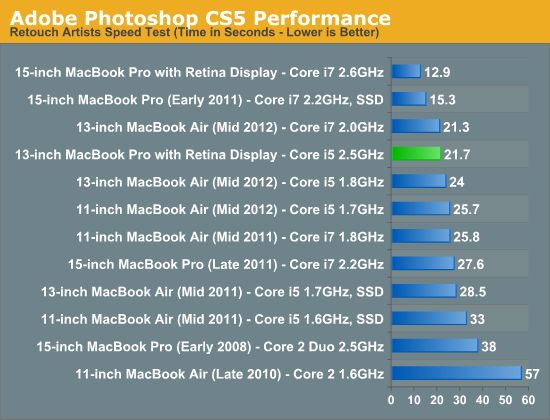
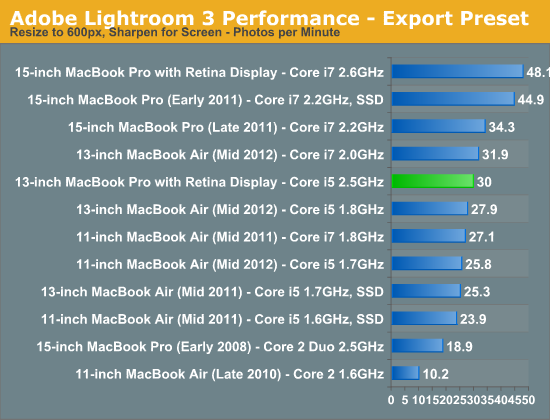
Our photo workloads are no less forgiving. The 13-inch rMBP is clearly a fast machine thanks to its integrated SSD, but the 15-inch model is just significantly faster. The MacBook Air comparison is very close across the board. Although there's more thermal headroom offered by the 13-inch rMBP chassis, max turbo frequencies are very similar between the MBA and 13-inch rMBP models which results in peak performance looking very similar. What makes the 13-inch rMBP a "Pro" machine is really about the display first, not performance.










79 Comments
View All Comments
nerd1 - Tuesday, November 13, 2012 - link
I just cannot understand Apple's spec selection for this laptop.They are selling this as 'Pro' laptop, with fixed 8GB ram, 128GB starting storage space (and HUGE overcharge for slightly more useful 256GB) and no external graphics.
I don't think this is any better than recent full-HD ultrabooks from other brands, usually around $1000 price tag recently. 1080p is more than enough on 13" screen, and they provide cheaper storage upgrade option (256GB mSATA drives are now cheap around $200), and some even has external GPU. And face it - 2.5Ghz i5 won't give a huge performance edge over 1.8Ghz i7 ULV with turbo boost for most applications.
Yes, I know it will still sell like hotcakes.
lukarak - Wednesday, November 14, 2012 - link
That`s the only problem. Simply put, a dealbreaker, especially for mac users , that inherently have an above average need for virtual machines.Everything else is expected.
bji - Thursday, November 15, 2012 - link
Anand - the image retention flaw on the 15 inch rMBP is a real issue. I have written you several emails asking if you'd like to address this using your testing tools but never received a response. You haven't acknowledged this issue in this review either.Is the 13 inch rMBP subject to the same image retention flaw?
bji - Thursday, November 15, 2012 - link
WHOOPS - I am wrong. You did address this, I just didn't see that paragraph somehow.It would still be great if you used the tools at your disposal to analyze this. There are reports that the heat of the display (air conditioned versus warm room) have an impact, and of course it's well known that only LG displays suffer this issue. Having all of that confirmed by a reputable reviewer would be great.
edgarperez - Saturday, November 24, 2012 - link
I am trying to decide on a replacement for my 2gb mba 13" . The UI references including "Also if you're looking to minimize UI frame rate issues as much as possible you're going to want the upgraded CPU (although that still won't eliminate low UI frame rates)." truly scar me away from the rMBA. I am on my machine 12 hours a day regularly. the thought of the UI lagging scrolling on applications This is not something i noticed when i looked at the machine in the store but certainly something that would drive me batty once i have noticed it. I think I am going to have to think more about the MBA vs. the MBP non retina and pass on the retina for now.Zink - Wednesday, December 5, 2012 - link
It's not really lag, just low frame rates. It works just as fast as it should but looks a pit more choppy while moving.marioyohanes - Friday, December 7, 2012 - link
Well, I'm one of those people who always complaint about "Pro" in 13" MBP/rMBP, it should be named MacBook, without Pro because it is not a Pro machine. And maybe we could get lesser complaint on Mac App Store comment section for 3D games just because they thought 13" MBP can do 3D game.As for 13" rMBP, here my two cents after using this thing for a month (I got it for free anyway, so...):
- 8GB RAM is not an issue, period! You just trolling saying it needs 16GB! You just don't run 2 VM, 100megs AI files while running FCPX on this machine, you just don't do that.
- 128GB SSD for $1799 laptop? This is annoying! Seriously? 128GB? And yet you still calling it a Pro? I'll be damn!
- Display is awesome, super awesome, even though, I prefer to have 1440x900 resolution over native retina. The only thing I hate from 13" MB/MBP is the resolution barely usable for professional work. However, if you're iOS app developer or UI designer, this thing rocks! No more scrolling madness for testing app on retina simulator or designing retina artworks in Adobe!
- UI performance is not an issue, at all, some websites simply just another prove of bad programming. And retina aware apps are widely available, if they're not updating their app to be retina aware until first half 2013, it means the app is either no longer under development or its developer simply not serious selling Mac apps.
- Gaming or anything 3D? Forget about it. Unless of course, by gaming you meant Angry Birds, but for me, gaming is stands for Steam, AC3, Diablo 3 and the list goes on.
So who is this for? Professional who does a lot of work developing or designing retina UI but hates 15" rMBP portability. Or, it could be great for business professional, you'll be thank to its retina display for saving your eyes for working too long in front of your computer.
This is not for me, obviously, I switched back to my 15" rMBP after a month. This is well overpriced on my opinion, but then again, no competition whatsoever. And yes, please stop telling me ultrabooks $1000 etc, the closest ultrabook price with this thing is cost more than $1400! But then again, if you're making money with your laptop, why bother with price, as long as its beneficial for you to have this rMBP (also works for boosting confidence), just buy it and don't look back. Haters will be haters, don't listen to them.
.Chris. - Tuesday, December 11, 2012 - link
Grate in-depth review wish I found this 2 weeks agoI bought a maxed out air then sent it back after seeing the retina display in store.
Since then I’ve been trying to decide if the upgrade to the faster cpu is worth it for the rMBP. Sounds like it is and as I am paying education prices which brings it in at £1383 (which still hurts but not as much as £1609)
AirieFenix - Monday, March 25, 2013 - link
I would love to see a 13-inch "non-Retina" Macbook Pro with some of the goodies of the rMBP. For instance, I need the Ethernet port (yes, there is an adapter, but I'd rather prefer o have it out-of-the-box); I also like the battery life on the non-Retina model, and to have upgradable hardware is almost a must-have for people that don't buy a new notebook every year (for instance, me).In the other hand, I don't use the DVD drive on my computers since... I don't even remember. And the 1280x800 is a low resolution right now.
But most important, I'd rather prefer to have a consistent fluidity through all the UI than more than a lot of pixels (yes, it's a nice display, but I'm not a photographer, it isn't a must-have to me) and the price. The price of the Retina model is just too absurd.
Why don't make a 13-inch Macbook Pro with Air's display (a not Retina, but still good) and without DVD-tray (although I can live with it, would be nice to have more space for battery life)? That would be my dream machine.