13-inch Retina MacBook Pro Review (Late 2012)
by Anand Lal Shimpi on November 13, 2012 2:53 AM ESTGeneral Performance
The 13-inch rMBP is a very fast system thanks to its combination of good silicon and a very fast SSD. Anyone looking to upgrade a MacBook Pro released before 2011 will see a measurable increase in performance. Where the decision is more difficult is if you're comparing a quad-core 15-inch MBP to the dual-core 13-inch rMBP.
The 13-inch rMBP manages to boot much quicker than any other stock MacBook Pro, including the 15-inch model. Boot time is actually on par with the 2012 MacBook Air, which makes sense given the very similar internal hardware. The missing dGPU likely shaves off some pre-boot initialization time in addition to reducing the actual OS load time. The end result is a system that can boot (and reboot) incredibly quickly.
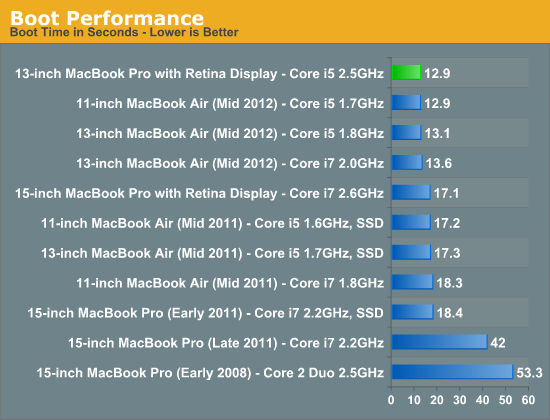
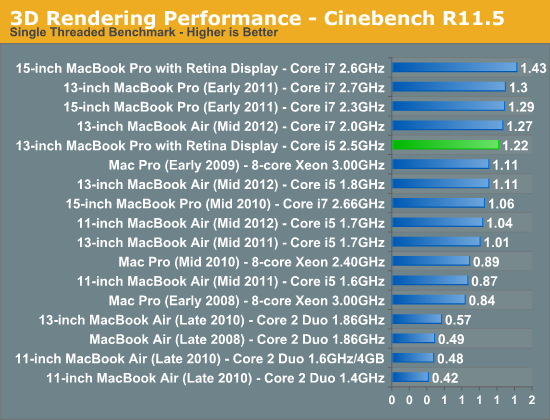
Raw CPU performance is good, but clearly behind the 15-inch rMBP. The 15-inch model I'm comparing to here is the $2799 configuration with 2.6GHz quad-core CPU (max turbo = 3.6GHz). The single threaded Cinebench 11.5 test really shows the difference in single threaded performance here (+17%) which maps almost perfectly to the difference in max turbo (+16%). I would assume that the upgraded Core i7 option for the 13-inch rMBP would erase this gap since it can also turbo up to 3.6GHz. If you're comparing to a pre-2011 15-inch MacBook Pro, the 13-inch rMBP is faster which is a good point for those looking to upgrade an older machine and want a lot more portability.
Compared to the 2012 MacBook Air, the 13-inch rMBP is slightly faster than the base configuration although it lags behind the upgraded Core i7 part in the upgraded 13 (a similarly upgraded rMBP would be faster however). This really serves to show the strength of Intel's Turbo Boost. Even though the MBA ends up using 17W parts, available thermal headroom allows it to hit clock speeds that equal the 13-inch rMBP.
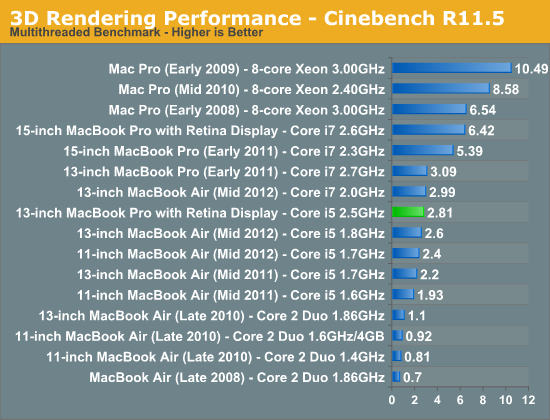
Although single threaded performance is clearly competitive, it's multithreaded performance where the quad-core 15-inch rMBP really pulls ahead. The multithreaded Cinebench 11.5 test really shows the best case scenario for the 15-inch rMBP, but there are still big deltas if we look at our video transcoding tests using iMovie:
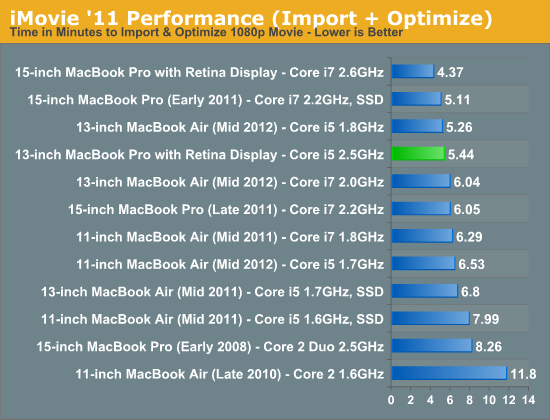
Importing isn't as heavily threaded and thus the performance advantage for the quad-core 15 is only 24%.
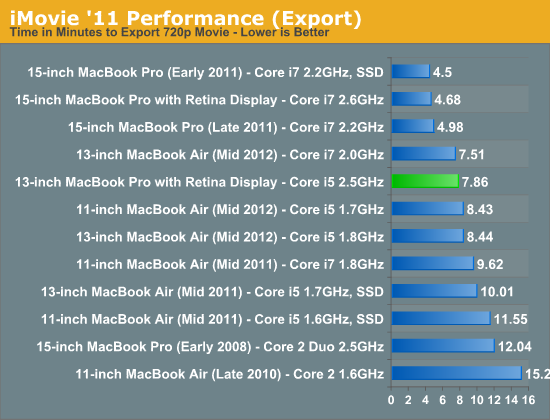
The export task takes 75% longer however.
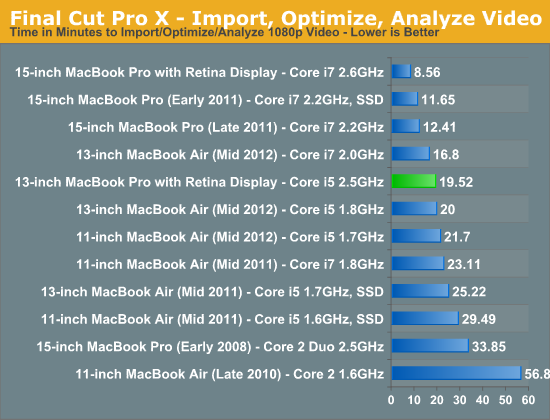
If you're an active Final Cut Pro X user, you'll want to opt for the 15-inch rMBP. The added performance offered by twice the cores (and in this case, even higher clocks) just can't be ignored. Anyone doing real video work is going to want four cores.
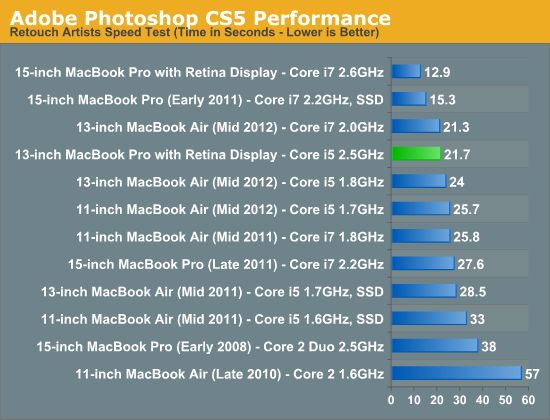
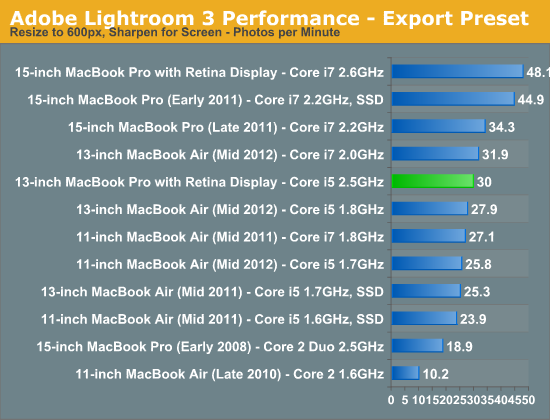
Our photo workloads are no less forgiving. The 13-inch rMBP is clearly a fast machine thanks to its integrated SSD, but the 15-inch model is just significantly faster. The MacBook Air comparison is very close across the board. Although there's more thermal headroom offered by the 13-inch rMBP chassis, max turbo frequencies are very similar between the MBA and 13-inch rMBP models which results in peak performance looking very similar. What makes the 13-inch rMBP a "Pro" machine is really about the display first, not performance.










79 Comments
View All Comments
TEAMSWITCHER - Tuesday, November 20, 2012 - link
I'm not so sure....If you take a 13" MacBook Air and upgrade the specs with a 2.0GHz processor, 8 GB of ram, and a 256 GB Flash, you''ll spend $1699. You can order the entry level 13" MacBook Pro with Retina display from Mac Mall for $1630. Yes, the MacBook Air would have twice the flash storage, but the 13" Pro would have a Retina Display and slightly faster processor - plus an extra Thunderbolt port and HDMI port . If you consider the trade-offs, the 13" MacBook Pro is actually priced more-or-less the same.
If you're warehousing tons of data on your laptop 256 vs. 128 Gigabytes of flash isn't going to be much of an improvement. But if the Retina Display is more important to you, the 13" Pro is the way to go. It's kind of cool that Apple is offering much more in the way of choices right now than ever before.
BTW, I have a 13" MacBook Pro with Retina Display and it's easily the best laptop I have ever owned. The scrolling choppiness is noticeable, but far, far from unbearable. The screen really is a vast improvement over anything that has ever been offered in this size of laptop.
geok1ng - Tuesday, November 13, 2012 - link
Apples decision to glue the non-serviciable battery to the chassis has made the retina MBPs the worts case scenario in a long series of impronvingly unrecicleable products by Apple.The batterys are rated for 300 charges. That is about 2 years usage.
Since there is no easy or safe way to replace the abttery, these retina MBPs are destined to remain plugged toa charger for the remaining of their short life.
And it irks me no end that not a single reviewer outside IFixIt has pointed towards this major "it is not a bug, it is a feature".
The retina MBPs are the epithome of planned obsolescence, and shame on the reviewers who miss this crucial information.
tipoo - Wednesday, November 14, 2012 - link
"The batterys are rated for 300 charges"To be fair Apples batteries are rated to 1000 cycles due to some charging circuitry.
whiteonline - Tuesday, November 13, 2012 - link
As noted, the machine is a tradeoff.I originally purchased a 13 MBP in early 2011. Loved the size, but the screen resolution was unusable for me. So I wound up getting the high-res 15". What I really wanted was a high resolution 13" MacBook Pro.
And here it is.
It's not as powerful as the 15", but the portability compensates for that. Price....well, would have loved for it to be less. But I'm not going to find another 13" notebook with a super high 16x10 resolution screen anywhere.
Zodiark1593 - Tuesday, November 13, 2012 - link
Even though this sounds almost blasphemous, I wish both the rMBPs had the option for standard, high capacity HDDs as even a 512 MB SSD is way too small for me. I know there's always the external HDD, but extras like that, in my opinion, defeats the purpose of mobility more so than weight.phexac - Tuesday, November 13, 2012 - link
This actually includes a lot of programs, especially Microsoft office. Text is blurry and boxy at the same time and far inferior to a regular resolution computer. So yes, for the most basic tasks it works great. If you have to use any program not specifically designed for it (really most programs at this point in time) it's quite a poor experience. Go to the Apple store and fire up Office on this or the 15" version. You'll see the difference immediately.Due this shortage or properly optimized software, the retina macbooks remain a gimmick. I would actually like to one, but I do not consider them useable just yet. I will probably take a few years for software to fully catch up.
robco - Tuesday, November 13, 2012 - link
http://www.anandtech.com/show/6318/office-for-mac-...http://retinamacapps.com
The list just keeps growing. I think most app developers understand HiDPI displays are the future and are working on updates.
akdj - Thursday, November 15, 2012 - link
Not sure where you've heard or seen this---I'm using the MS suite; Excel, Word and Power Point. They don't look bad AT ALL!!! In fact, the text in Word/Excel is amazing--the UI isn't 'blurry' or 'boxy' period! I use them all day, everyday. Perhaps one of my latest MS updates fixed an earlier issue...as I've only had my 15" rMBP for about ten weeksAs well--I use the entire creative suite from Adobe: Premier, After Effects, PS, LR, Illustrator and In Design---Acrobat Pro as well. All. Perfectly. Usable...and unbelievably FAST on these computers!!! This pixelization, fuzzy, blocky/boxy embellishment is ridiculous--I've YET to find a professional app to be 'un-usable' or even bad enough to complain.
The WWW is a bit different. Lots of 'low rez' photos that're obviously not ready for the high resolution these monitors bring us---but it's coming, as are 'official' updates to premier software like MS & Adobe. In the mean time--I'm sure most will find them 'just fine'
Jeremy
just4U - Tuesday, November 13, 2012 - link
I was just looking at the cost of the one there and geez.. $1700 /w a dual core cpu and integrated graphics? That's insane... I don't care how good that 13" screen is.. It's simply not worth the price their asking.mike71 - Tuesday, November 13, 2012 - link
You forgot to mention since June 2012 Apple has quietly dropped the audio line-in from all non-15 inch models. So Macbook Air and 13 inch pro's do not feature the same combi audio input/output that existed in previous models. I can only think Apple did this to save a few pennies and increase profits.