13-inch Retina MacBook Pro Review (Late 2012)
by Anand Lal Shimpi on November 13, 2012 2:53 AM ESTAchieving Retina - Redux
I've already gone over how Apple enables Retina support on OS X so I'll point you back to the 15-inch rMBP review for a deeper dive into everything Apple did here. In short, the 13's default configuration approximates a 1280 x 800 display but with 4x the number of pixels. All UI elements and things like Finder windows are the same size they would be if they were rendered on a 13.3-inch, 1280 x 800 panel, but they contain 4x the pixels (and thus look awesome). Images and other non-scaled objects are mapped 1-to-1 with panel resolution. This allows you to display a 2500 x 1400 image in actual size (1:1 mapping, without zooming out) while still having perfectly legible menus, icons and text.
If you need additional desktop real estate, Apple provides two scaled resolution modes: 1440 x 900 and 1680 x 1050. At these resolutions, the desktop is rendered at 4x the scaled resolution (1440*2 x 900*2) and then scaled down to fit the 2560 x 1600 panel. Apple wrote its own scaling and filtering algorithms to maintain consistent quality across both Intel processor graphics and NVIDIA discrete graphics (15-inch rMBP). The added scaling and filtering work means there is a performance penalty to enabling these scaled modes, but in practice it's rarely that impactful. Also since you're performing a non-integer mapping of resolution to pixels on the downscale, there is some loss in quality but once again it's not hugely noticeable thanks to Apple's filtering algorithms.
Once again, UI elements, text, windows and icons are also rendered at 4x their size so everything remains legible, but things like images and videos remain unscaled allowing you to fit more content on your screen at the same time.
Similar to the 15-inch rMBP, Apple doesn't directly expose a native 2560 x 1600 setting although there are ways around that.
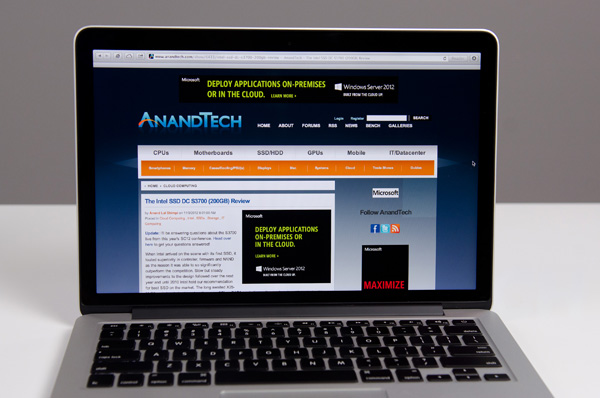
In using the 13-inch rMBP I found myself frequently switching between the native 1280 x 800 and two scaled modes. For basic web browsing or reading, the 1280 x 800 setting delivered the best overall experience. Everything was easily legible from a distance and quality was great thanks to 1:1 pixel mapping. The 1440 x 900 scaled setting was perfect for a combination of photo and typing work. Text was still large enough for me to comfortably see at a distance and the added desktop real estate made multitasking much better. Finally the 1680 x 1050 setting came in handy when I had a lot of applications open at once. It's easily the most impressive setting, but you have to have pretty good eyesight to be ok with doing a lot of reading/writing in this mode.

13-inch rMBP (left) vs. 15-inch rMBP (right)
Switching between scaled resolution modes is very quick, although application and Finder windows don't retain their proportional sizes when moving between resolutions. For example, a full height window at the 1280 x 800 (Best for Retina) setting turns into a window that only takes up ~85% of the vertical height of the screen at 1440 x 900 (or ~60% at 1680 x 1050). I can understand why Apple does this, but it'd be nice to have the option to keep everything proportionally sized when moving between resolutions. Even better, I'd love to see some intelligence where only those windows that make sense to resize proportionally are touched between resolution changes.
Non-permanent image retention has been a part of both rMBPs launched thus far. Keep any static image on the screen for a long enough time and you'll see a ghost of that image even after the screen has changed. Apple attributes the image retention issues to its use of IPS based LCDs in the rMBP, however the severity of image retention can vary depending on a lot of factors. I've personally seen image retention happen on both 13-inch and 15-inch Retina MacBook Pros. In my use, image retention was never a significant issue with either the 13 or 15-inch rMBP although I suspect how bothersome it is depends a lot on the user and usage model. There have been numerous reports of LG based Retina Displays behaving worse in the image retention department than Samsung sourced parts, however I don't have access to a large enough sample size of rMBPs to really validate those claims.


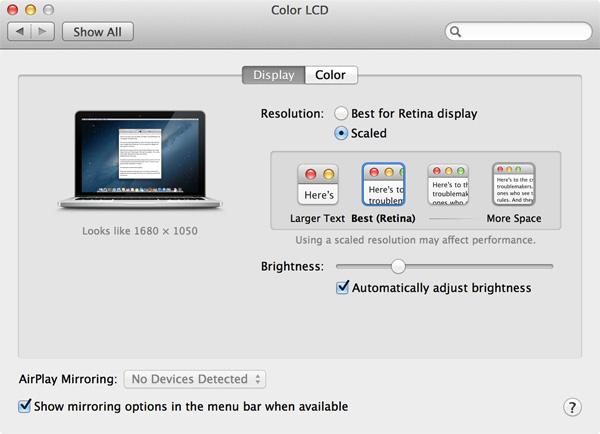








79 Comments
View All Comments
TEAMSWITCHER - Tuesday, November 20, 2012 - link
I'm not so sure....If you take a 13" MacBook Air and upgrade the specs with a 2.0GHz processor, 8 GB of ram, and a 256 GB Flash, you''ll spend $1699. You can order the entry level 13" MacBook Pro with Retina display from Mac Mall for $1630. Yes, the MacBook Air would have twice the flash storage, but the 13" Pro would have a Retina Display and slightly faster processor - plus an extra Thunderbolt port and HDMI port . If you consider the trade-offs, the 13" MacBook Pro is actually priced more-or-less the same.
If you're warehousing tons of data on your laptop 256 vs. 128 Gigabytes of flash isn't going to be much of an improvement. But if the Retina Display is more important to you, the 13" Pro is the way to go. It's kind of cool that Apple is offering much more in the way of choices right now than ever before.
BTW, I have a 13" MacBook Pro with Retina Display and it's easily the best laptop I have ever owned. The scrolling choppiness is noticeable, but far, far from unbearable. The screen really is a vast improvement over anything that has ever been offered in this size of laptop.
geok1ng - Tuesday, November 13, 2012 - link
Apples decision to glue the non-serviciable battery to the chassis has made the retina MBPs the worts case scenario in a long series of impronvingly unrecicleable products by Apple.The batterys are rated for 300 charges. That is about 2 years usage.
Since there is no easy or safe way to replace the abttery, these retina MBPs are destined to remain plugged toa charger for the remaining of their short life.
And it irks me no end that not a single reviewer outside IFixIt has pointed towards this major "it is not a bug, it is a feature".
The retina MBPs are the epithome of planned obsolescence, and shame on the reviewers who miss this crucial information.
tipoo - Wednesday, November 14, 2012 - link
"The batterys are rated for 300 charges"To be fair Apples batteries are rated to 1000 cycles due to some charging circuitry.
whiteonline - Tuesday, November 13, 2012 - link
As noted, the machine is a tradeoff.I originally purchased a 13 MBP in early 2011. Loved the size, but the screen resolution was unusable for me. So I wound up getting the high-res 15". What I really wanted was a high resolution 13" MacBook Pro.
And here it is.
It's not as powerful as the 15", but the portability compensates for that. Price....well, would have loved for it to be less. But I'm not going to find another 13" notebook with a super high 16x10 resolution screen anywhere.
Zodiark1593 - Tuesday, November 13, 2012 - link
Even though this sounds almost blasphemous, I wish both the rMBPs had the option for standard, high capacity HDDs as even a 512 MB SSD is way too small for me. I know there's always the external HDD, but extras like that, in my opinion, defeats the purpose of mobility more so than weight.phexac - Tuesday, November 13, 2012 - link
This actually includes a lot of programs, especially Microsoft office. Text is blurry and boxy at the same time and far inferior to a regular resolution computer. So yes, for the most basic tasks it works great. If you have to use any program not specifically designed for it (really most programs at this point in time) it's quite a poor experience. Go to the Apple store and fire up Office on this or the 15" version. You'll see the difference immediately.Due this shortage or properly optimized software, the retina macbooks remain a gimmick. I would actually like to one, but I do not consider them useable just yet. I will probably take a few years for software to fully catch up.
robco - Tuesday, November 13, 2012 - link
http://www.anandtech.com/show/6318/office-for-mac-...http://retinamacapps.com
The list just keeps growing. I think most app developers understand HiDPI displays are the future and are working on updates.
akdj - Thursday, November 15, 2012 - link
Not sure where you've heard or seen this---I'm using the MS suite; Excel, Word and Power Point. They don't look bad AT ALL!!! In fact, the text in Word/Excel is amazing--the UI isn't 'blurry' or 'boxy' period! I use them all day, everyday. Perhaps one of my latest MS updates fixed an earlier issue...as I've only had my 15" rMBP for about ten weeksAs well--I use the entire creative suite from Adobe: Premier, After Effects, PS, LR, Illustrator and In Design---Acrobat Pro as well. All. Perfectly. Usable...and unbelievably FAST on these computers!!! This pixelization, fuzzy, blocky/boxy embellishment is ridiculous--I've YET to find a professional app to be 'un-usable' or even bad enough to complain.
The WWW is a bit different. Lots of 'low rez' photos that're obviously not ready for the high resolution these monitors bring us---but it's coming, as are 'official' updates to premier software like MS & Adobe. In the mean time--I'm sure most will find them 'just fine'
Jeremy
just4U - Tuesday, November 13, 2012 - link
I was just looking at the cost of the one there and geez.. $1700 /w a dual core cpu and integrated graphics? That's insane... I don't care how good that 13" screen is.. It's simply not worth the price their asking.mike71 - Tuesday, November 13, 2012 - link
You forgot to mention since June 2012 Apple has quietly dropped the audio line-in from all non-15 inch models. So Macbook Air and 13 inch pro's do not feature the same combi audio input/output that existed in previous models. I can only think Apple did this to save a few pennies and increase profits.