The Windows RT Review
by Vivek Gowri & Anand Lal Shimpi on October 25, 2012 12:00 PM EST- Posted in
- Windows RT
- Operating Systems
- Microsoft
- Mobile
- Windows 8
- Tablets
Xbox Live: Music, Video, and Gaming
The music and video players are now part of the Xbox Live family of services, so they’re connected to Xbox Music and Xbox Video respectively. The applications are separate but are very similarly designed and laid out, with local content on the left, featured content in a central location, and content stores to the right. The bottom edge swipe brings up the ability to specify a file for playback, as well as a now-playing control bar. The music application looks quite good when snapped to the edge, with various album art from your library appearing as the background for the music controls.
Hilariously, videos can also be played back when snapped, albeit in a very small window. It’s not the best way to watch a video (who enjoys watching video content in a 320x180 window? Anyone? No takers?) but you can do it if you really want to. The video playback controls are pretty elegant in full-screen mode, and both players seem to have taken a number of interface design cues from the Zune software. I’m a huge fan of the Zune desktop software and how elegantly it operates, so I think this is great. I’m also just glad to not have to deal with Windows Media Player.
Both Xbox Music and Xbox Video look very similar to the latest Xbox dashboard update, and it’s clear that Microsoft is pushing a unified entertainment content front here. I remember when Microsoft was supporting a half dozen different music stores when the original Zune launched in 2006, so I’m just glad that they’re finally consolidating all of their services and concentrating on a single content store. Xbox has been their most successful entertainment effort to date, so it’s no surprise to see Microsoft put their faith in it for media as well.
Now, we can’t discuss Xbox without touching on gaming. Xbox Live is obviously the gaming portal of choice for Windows RT, and offers various hubs for Windows and Xbox 360 games. The Xbox Live application didn’t appear to be ready at the time of posting, with broken links and missing pictures for all the games and hubs. This is still an unreleased software (until Friday, anyways) so it’s possible that we’ll see the application be updated between now and then for a working final release. We will also have to wait until then to see what game support will be like out of the box; currently, the Xbox Windows Game store shows titles like Reckless Racing, Hydro Thunder Hurricane, Fruit Ninja, Cut the Rope, and a number of Microsoft classic titles like Minesweeper and Solitaire, amongst others.
Camera and Photos
The camera application is about as basic as you can get, with a translucent control bar that lets you switch cameras, change between still and video capture modes, set up a timer, and basic picture quality settings. Basic isn’t necessarily a bad thing though, as the application operates smoothly and quickly, with near-instant switching between modes and cameras. The controls are very straightforward - tap and hold to lock exposure is supported, and to capture an image you can just tap anywhere on the screen. It’s one of the easiest capture mechanisms out there, and fits right in with the simple UI.
The photo application pulls images from your local pictures folder and camera roll, as well as being able to connect to Facebook, Flickr, and SkyDrive. They show up as panels for each service, which show a full list of thumbnails. It’s worth pointing out that you can only see photos uploaded to Facebook from your own account, not friend’s images or pictures you’ve been tagged in. As is now the norm with tablet picture galleries, you can view images in slideshow form or just flick through them individually. For local images, the bottom edge swipe brings up an option to delete the images, as well as setting as the lockscreen image and starting a slideshow. For images on Facebook, there’s an option to view them in Facebook, though you need to actually be signed into Facebook in IE for this to work.
The overall takeaway from the camera and gallery applications is that they’re designed as minimally as possible and do exactly what they’re supposed to with a minimum of fuss. You won’t see any spectacular functionality, though the ability to slideshow through Facebook galleries is a nice touch. I think we’ll see manufacturers offer their own spin on these applications, like ASUS and their separate camera application, in an attempt to gain minor levels of platform differentiation. Microsoft has kept a pretty tight reign on the customizations allowed for the Windows Phone platform though, so I can’t see them allowing anything too invasive on Windows RT devices either.


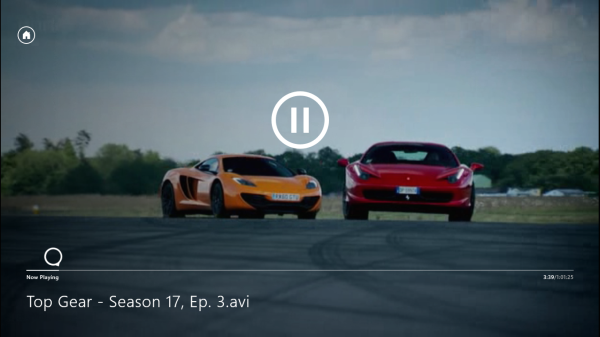
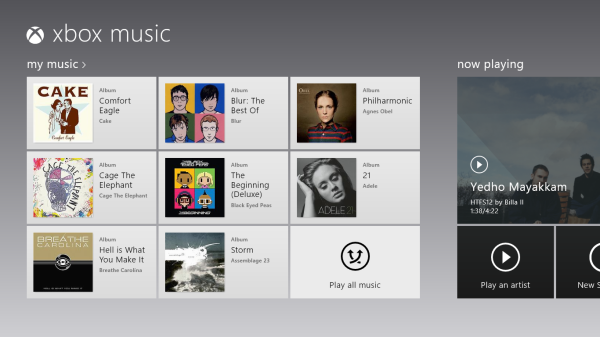
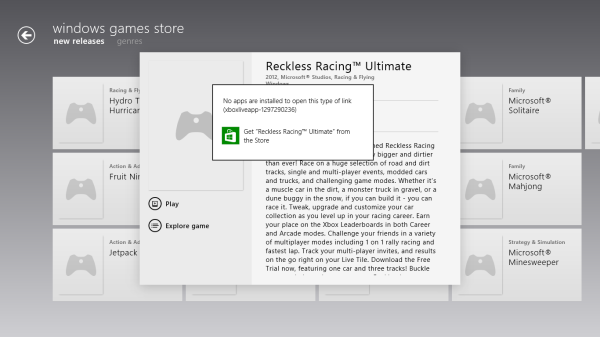
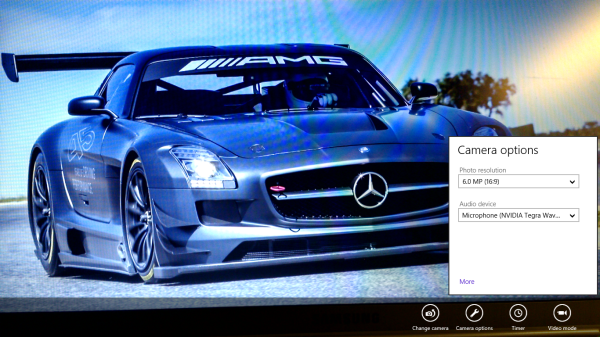
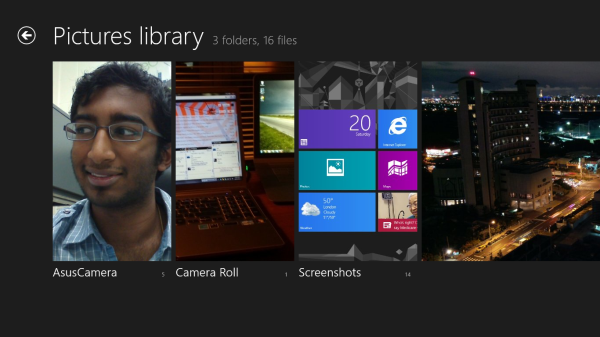








233 Comments
View All Comments
taltamir - Friday, October 26, 2012 - link
Good observation.Being impartial I have to say I am applying the argument fairly to both sides.
I held that Windows v Mac has windows as the clear winner due to sheer amount of software.
And the iOS is clearly superior to Window (singular) Metro for the same reason.
PeteH - Thursday, October 25, 2012 - link
No one's going to install 10s of thousands of apps, but if you want an app with a specific feature that doesn't have wide appeal you might not find it unless the ecosystem you're using has 10s of thousands of apps to choose from.StormyParis - Thursday, October 25, 2012 - link
You're confusing depth and breadth. 10,000 fart apps does not mean there *has* to be 1 medical clinic management app, 100,000 10 .. etc etc. I would assume the vertical market devs that most probably already have Windows apps, maybe even XP for Tablet apps, will be rather quick to port them not only to Win8, but to Metro. It will certainly not take a month though, probably more like a year or two, and MS need to prove quickly they can sell their stuff.PeteH - Thursday, October 25, 2012 - link
No, I'm saying that the fewer apps a platform has, the less likely it is that the platform will have an app with a smaller target audience. It's the classic long tail argument, when there are only a small number of apps they will focus on the fatter head.Also, I'm not speaking of any platform specifically, just as a general rule.
Stuka87 - Thursday, October 25, 2012 - link
If you are making reference to the iOS App store, to say most of them are "fart and flashlight" apps is incredibly naive. Sure there are apps that are very basic and/or useless/pointless. But to say they are the majority is laughable.And does any one person install them all? Of course not. But not everybody has the same wants or needs. So it takes a large pool of apps to make everybody happy.
It will be quite some time before the MS store gets enough apps to have the same coverage. I too think a month is being overly ambitious.
StormyParis - Thursday, October 25, 2012 - link
There was that bit last moth about 75% of apps not having been downloaded even once ?PeteH - Friday, October 26, 2012 - link
I hadn't seen that story, so I looked it up. It was an estimate by an outside agency (not official numbers), and was 60%, but that's still eye opening.Although thinking about it, is it really surprising? The more apps available the more crappy apps (or crapps, if you will) available. I would assume such a relationship is common across platforms, at least once some threshold is reached.
What would be really interesting would be a breakdown of those apps. How many were free vs. paid? Of the paid apps, what is the distribution across price?
extra_medium - Saturday, October 27, 2012 - link
Laughable? Are you serious? Of course the majority of apps are pointless / crap. Do you really think over 350k of the 700k plus apps available to iOS users are high quality?Also not surprised at the 60% - 75% of apps never being used estimates. With the sheer volume available I'm actually surprised that number isn't higher. The average user isn't going to dig to find undiscovered gems. They are going to look at top sellers, listen to Leo laporte, and see what their friends use.
I do agree with the argument though that a huge marketplace is advantageous. Even if the vast majority is pointless, there are more of those gems out there.
Dekker - Thursday, October 25, 2012 - link
I think that the pricing of the apps is going to be crucial. If the Windows RT apps are all $10-20 (like the Mac AppStore) then that kills impulse buying and they are not going to be nearly as popular as the IOS apps (typically $1-3). Windows RT will then suffer as a consequence.As mentioned by others this is a platform war and starting a virtuous circle in software development is very tough at this stage of the Tablet market. That is particularly so if developers are targeting the corporate market, which is only a fraction of the consumer market for Tablets.
a5cent - Thursday, October 25, 2012 - link
A good piece of software is certainly worth $10 - $20! People go to the cinema for that price too, right?A software title that is targeted at impulse buyers, isn't likely to be even worth $1. We don't need 100's of thousands of apps, we need a couple thousand really really good ones and if they cost a bit more that is absolutely fine by me. I'll take quality over quantity anytime.