The Windows RT Review
by Vivek Gowri & Anand Lal Shimpi on October 25, 2012 12:00 PM EST- Posted in
- Windows RT
- Operating Systems
- Microsoft
- Mobile
- Windows 8
- Tablets
The Keyboard(s) - Handwriting Recognition Returns
Windows RT comes with three keyboards. The standard QWERTY keyboard looks and feels like a larger version of the Windows Phone 7 keyboard, with the same design aesthetic and similar pop-up options for punctuation. In Modern UI, it takes up the entire bottom half of the screen, but interestingly enough, in desktop mode it doesn’t quite stretch full screen - there’s roughly 20 pixels left on either side of the keyboard. You can choose to stretch it out such that it spans the width of the screen, which changes the key aspect ratio and makes the entire thing wider. It doesn’t change the usability at all, but it was an odd bit of discontinuity. The number page has a unique layout, with a number-pad on the right and commonly used punctuation and symbols on the left. Other than that though, it’s a pretty straightforward keyboard that does its job well.
The second keyboard is a split keyboard, but instead of being an overlay, it takes up the same amount of space as the regular QWERTY and adds a number pad right in the middle. The unorthodox layout is somewhat jarring at first, but if you want to type with your thumbs, this is the only way to do it. I honestly prefer the way Apple does it, with two separate key banks on either side of the screen (and actually, I think the first time I saw it like that was on the old Origami UMPCs back in the day) - it lets you see more of the display and ends up being more functional because of that.
The last keyboard is actually probably the most interesting, because it’s not really a keyboard. It’s the return of our old friend, the handwriting input panel. This is one of the only places I can find any remaining trace of the tablet PC era. None of the devices we had to test were pen-enabled, so the only way to use it was using our finger as a capacitive input. I was actually shocked at how well it worked. I know quite a few people waiting on the Wacom-infused Windows 8 Pro slates, but for those on a budget, I can easily see the handwriting input being quite useful in conjunction with OneNote and a capacitive stylus.
With Microsoft integrating a keyboard into the Surface covers, ASUS going so far as to bundle the laptop dock as a default feature with the VivoTab RT (they didn’t even want to talk pricing of the tablet individually), and almost everyone else offering at least the option of an add-on keyboard accessory, the virtual keyboard is a bit less critical here than it is on some other platforms. Beyond basic URL entry, I barely touched the virtual keyboard - for writing, email, messaging, or anything else, I just picked up the laptop dock. Given how much the physical typing experiences have been emphasized by the hardware manufacturers, it’s very plausible to think that the virtual keyboards could get relatively little use.


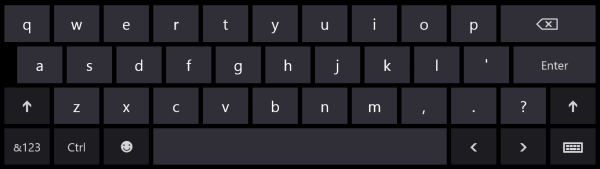
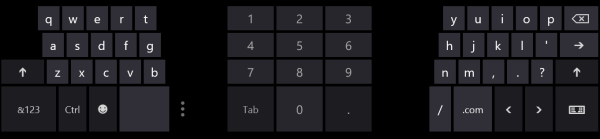
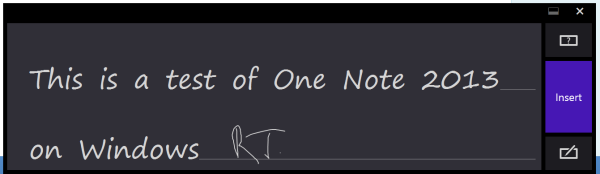









233 Comments
View All Comments
faizoff - Thursday, October 25, 2012 - link
I just got done fully reading the Surface review. This should be a good one as well.EnzoFX - Thursday, October 25, 2012 - link
Sure was.Win RT is promising, it really is all about the tablet experience. Which is why I don't understand their decision to have the desktop and access to all the underpinnings. Surely a real power user won't limit themseles to RT, and simply go for the 8?
Is it to have developers make desktop-centric arm based apps? That seems counter intuitive. They could have easily made Office into a Modern UI style app. What is the real point in the end? Maybe I missed something.
My only other criticism is little things that sometimes show me lack of focus. 4 edge swipes? Couldn't they have streamlined that down to 2 max? and why must some things just be too hidden, or even not even accessible via the Modern UI?
Leonick - Thursday, October 25, 2012 - link
"Is it to have developers make desktop-centric arm based apps? That seems counter intuitive. They could have easily made Office into a Modern UI style app. What is the real point in the end? Maybe I missed something."Considering developers can't make desktop apps for Windows RT that isnt it...
I'm guessing MS was simply too lazy or "didn't have time" to build a metro equivalent for everything for Windows 8 and will likely continue the work for the next release, as long as the desktop is still there they could also put Office even on RT with minimal effort.
But yea, it's odd.
blanarahul - Thursday, October 25, 2012 - link
I am really interested in seeing Windows RT with Quad Core Qualcomm S4 Pro. 40% faster CPU, 100% faster GPU than Tegra 3. Power friendly. It should make RT shine even more. In fact I believe that the APQ8064 was made for Windows RT.karasaj - Friday, October 26, 2012 - link
This is exactly what I was thinking and hoping Surface would have come out with.Krysto - Thursday, October 25, 2012 - link
"The odds of that situation arising seem relatively low, so my bet is that the strength of the ecosystem will be a non-issue a month from now."Really? A month from now? Can I hold you to that? It will be at least a year before Metro store gets even tens of thousands of apps. I think you've been reading too many Microsoft PR statements ready, and it's starting to influence your objectivity, and now you're just using Microsoft's words as your own - while thinking to yourself that they are your own words.
StevoLincolnite - Thursday, October 25, 2012 - link
Right... Because you're really going to browse and install 10's of thousands of Apps. (With the majority being fart of flashlight apps anyway.)munsie - Thursday, October 25, 2012 - link
So when it was Windows vs Macs back in the 90s, the argument was always that there were more apps on Windows, why would you buy anything else? But now that there are more iOS apps vs Win RT apps, it's that most of them are "fart of flashflight apps"?More apps isn't just more junky apps -- it means that more experimentation/innovation is happening as well. It means that there are apps being built for the long tail, not just the mass market appeal. Think about apps targeting very specific users, like doctors, lawyers, engineers, etc. These apps aren't the ones you see at the top of the charts, but are the ones that sell platforms.
Microsoft more than any other company should understand what Apple has accomplished with the iOS App Store.
andrewaggb - Thursday, October 25, 2012 - link
Yes and no though. Developer tools are much better than they were in the 90's.Many of these apps are already cross platform with ios and andriod, and many others already have windows versions or silverlight/wp8/xbox 360 versions that can be ported much easier.
Many of the popular dev tools used by smaller/indie developers already support exporting to different platforms, so if they don't support windows 8 yet, they will soon enough.
Plus Visual Studio is great.
Not to say Apple's accomplishments aren't amazing, they are. Nobody could have envisioned the success they've had in such a short time.
Apps will come. There's no money to be made right now anyways, nobody has devices, it'll all sort itself out in a few months. I think 1 month is optimistic, but within 6 months the apps will be there.
StormyParis - Thursday, October 25, 2012 - link
Well, the 90's argument was "1- why pay more 2- for slower, less expandable hardware that 3- is missing some key apps or even whole categories of apps and 4- is fading", so really, a series of issues.In the present case we get , 1- why pay the same or less 2- for slower, but a lot more expendable hardware that 3- has a killer app, though it's missing many key apps and all of the non-key ones but 4- will probably surge.
BTW... Google "75% Of Apple's App Store Is Ignored by Consumers" for a fun fact, if it is indeed true.