Memory Performance: 16GB DDR3-1333 to DDR3-2400 on Ivy Bridge IGP with G.Skill
by Ian Cutress on October 18, 2012 12:00 PM EST- Posted in
- Memory
- G.Skill
- Ivy Bridge
- DDR3
USB 3.0 Backup
Our backup testing takes a typical set of user files – specifically just under 8000 files across 4 GB, some large files but mostly small. For USB 3.0 testing, these files are copied from a 4 GB RAMDisk onto an OCZ Vertex3 which is connected via a SATA 6 Gbps to USB 3.0 device. We use all the USB 3.0 protocols available - the UASP protocol that the ASMedia controller on our test bed affords as well as the chipset driven Intel USB 3.0 under ASUS' Turbo mode. The copy test is conducted using DiskBench, a copying tool with accurate copy timing.
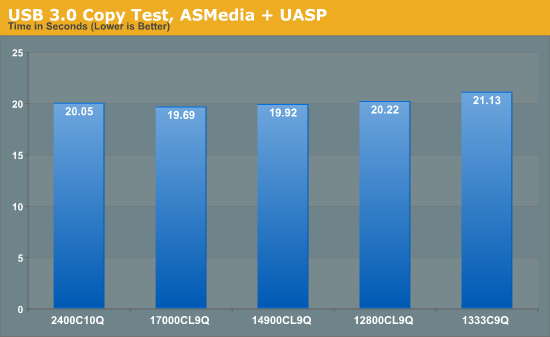
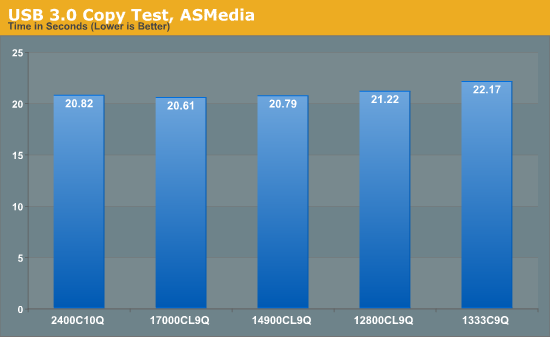
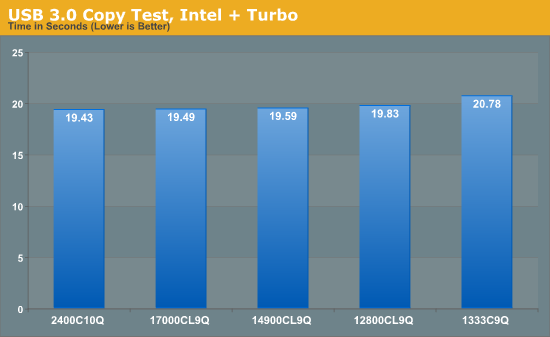
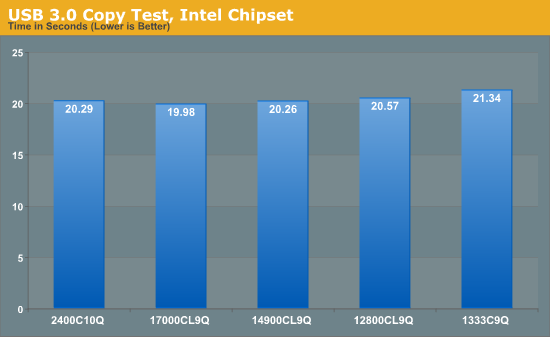
Across the result range, no matter which protocol is used, our copy testing shows up to a 7% decrease in copy times over the USB 3.0 protocol moving from DDR3-1333 to DDR3-2133. In some cases, such as using Intel Turbo mode, the timing levels out around DDR3-1866, but in the case of UASP, the DDR3-2133 C9 kit provides the best result. Interesting to note that in the case of UASP, having a smaller CL value is more important than having a larger speed value.
Thunderbolt Backup
Similar to our USB 3.0 Backup test, Thunderbolt testing carries the same files directly through to our LittleBig Disk which contains two 120 GB Intel SSDs in RAID-0. The copy test is conducted using DiskBench, a copying tool with accurate copy timing.
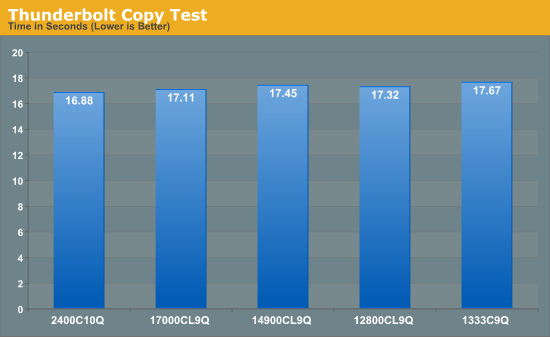
Thunderbolt tests are never as consistent as USB timing – the results shown are the average of the best three obtained. Typically the best results come after leaving the Thunderbolt device for 30 seconds or longer after the last copy test as the TB device does an amount of post processing after the data has officially been sent. Nevertheless, a gradual decrease in copy times is exhibited from DDR3-1333 to DDR3-2400.










114 Comments
View All Comments
vegemeister - Friday, October 19, 2012 - link
Most of the (still tiny) difference that appeared in the x264 benchmark was in the first pass. Two pass encodes really only make sense when you're trying to fit a single video onto a single storage device. That's an extremely uncommon use case these days, for everyone but the people mastering blu-rays.jonyah - Thursday, October 18, 2012 - link
"I remember buying my first memory kit ever. It was a 4GB kit of OCZ DDR2 for my brand new E6400 system, and at the time I paid ~$240, sometime back in 2005."I remember buying my first kit too. It was an upgrade from the 2MB I had to 6MB (yes MB, not GB), and that 6MB cost me $200 as well, this was back in 1995. Ten years and we had a 1000x improvement in size and who knows how much in speed.
rchris - Thursday, October 18, 2012 - link
Well, dang it! All these "I remember..." comments have really made me feel old. In my case it was paying $300 for a used 1MB board for a Zenith Z100. Can't even remember the year--somewhere in the mid- to late-1980s.IanCutress - Thursday, October 18, 2012 - link
I should point out that the kit I got was my first purchased kit on its own... Many computers before then where they were built my family or came pre-built.On the topic of A10 comparisons, I had thought of doing some in the future if enough interest was there. As the majority of CPU sales is in Intel's favor, we went with Intel first. (Also most of the testing for this review occurred before I had an A10 sample at hand.)
Ian
Termie - Thursday, October 18, 2012 - link
Great article, Ian. Thanks for taking on this challenge and enlightening us all.Don't worry about all the old-timers bugging you about your first build being in this century. It's not like they could have written this article!
arthur449 - Thursday, October 18, 2012 - link
I'd love to see an AMD CPU test run with the same memory kits and the same test suite to contrast the differences in performance gains offered by faster memory between the two major CPU platforms.lowenz - Thursday, October 18, 2012 - link
Make an extension to this brilliant article with new Trinity A8 / A10 and you'll be an instant geek hero.frozentundra123456 - Thursday, October 18, 2012 - link
Could you do a similar test in laptops, A10 vs HD4000? Like I said in my other post, this is where I see more possibility of igps actually being used for gaming. I also think this is where HD4000 is most competitive to AMD, in a power limited scenario.DanNeely - Thursday, October 18, 2012 - link
Have laptop bios's opened up enough in the last few years to let you specify memory timings? The advice I've always seen was to buy the cheapest ram at your laptops designated clockspeed because you won't be able to set the faster timings even if you wanted.haplo602 - Friday, October 19, 2012 - link
You have ONE set for each frequency, WHY the hell are you using the stupid model numbers in the graphs ????WHO CAME UP WITH THAT STUPID IDEA ????
otherwise the review is solid.