Home Automation and the 'Internet of Things'
by Ganesh T S on October 4, 2012 10:30 AM EST- Posted in
- Gadgets
- Home Automation
- Wi-Fi
Power switching is a simple home automation application in which a device can be powered up or down at the socket level remotely. Simple Wi-Fi switches such as the NetRC1 have been around since early 2010. One of the first mainstream companies to enter into this space was Belkin. In this section, we will take a look at two interesting Wi-Fi based power switches, the Belkin WeMo kits and Visible Energy’s offerings.
Belkin WeMo
Belkin’s WeMo lineup consists of two offerings, the plain WeMo Wi-Fi controlled switch ($50) and the WeMo switch combined with a motion sensor ($100). Currently, only an iOS app is available for controlling the switch.

A web-service called ‘If This Then That’ works with these switches and allows bidirectional reaction to events. For example, a event triggering the motion sensor on a particular unit could be used to generate an email message. Similarly, an event happening on a website (say, a weather channel website indicating that the sun has set at a particular location) can trigger a particular switch on.
Currently, the device seems to be recommendable only to consumers in the Apple ecosystem because of the absence of an Android app. It is not clear whether the unit is accessible from a browser on the local network in the case that there is no access to the Internet and an iOS device is not available. Similar to the walled garden being created by Nest, Belkin also refuses to document the APIs officially. However, this has not prevented the communication methods from getting exposed. The concerns that I voiced in the earlier section regarding Nest warrant a repetition here too. Belkin does plan to add more Wi-Fi enabled home automation devices such as door locks and light bulbs to this lineup. That is a positive compared to having a dedicated app with a different UI for the thermostat alone. In any case, home automation system adopters should try to ensure that the components being put in have well-documented control interfaces.
Visible Energy
My search for an economical and open Wi-Fi power switch ended when I spotted Visible Energy’s UFO Power Center and Monostrip. In addition to the ability to power the outlets up and down over Wi-Fi, they also provide real time power usage feedback. Like the WeMo, only an iOS app is available right now. However, web access is also provided using the Visible Energy Web Dashboard. The four-outlet UFO Power Center comes in at $130, while the two-socket Monostrip comes in at $49. Visible Energy also sells a version of the Monostrip with temperature and humidity sensors at $130.
The UFO power center has a strange industrial design, while the Monostrip is a little more conventional in nature. While we are looking at the two units from a Home Automation perspective, the company stresses the fact that the products are more about conserving electricity and creating a user friendly energy management system.
The energy management goals make it necessary for the product to have real time power monitoring. This is a very useful feature (actually, the primary feature) present in Visible Energy’s products when compared to other Wi-Fi enabled power switches. Power consumption is calculated and refreshed every second. Energy usage is calculated 50 times a second and the data is recorded at 5 minute intervals.
The real clincher is the availability of extensive developer documentation for accessing the energy / power data and controlling the units. This makes it easy for third parties to create custom interfaces in a home automation setting.



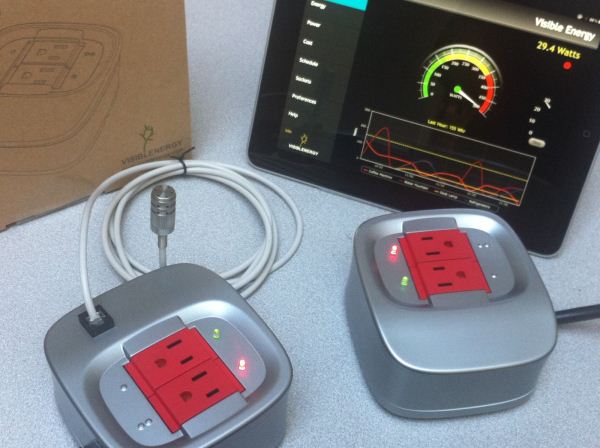








54 Comments
View All Comments
brotj - Thursday, October 4, 2012 - link
The market is fairly confusing for a non techie customer, We were about to buy 3 Z-Wave locks from Lowes for our home a few weeks back. But then I noticed the lock keypads are not really weatherproof(very important in the northeast), and there is a $12.99/month fee to access your locks online. What a load...$299.99 for the door kit and base station
$129.99/additional door handle
$12.99/mo for as long as you want access remotely to your home....
We want:
-3 outdoor weather resistant locks(only one will be under an overhang)
-outdoor lights defaulted to motion detection, over ridden by secure mobile app or door locks
-indoor lights that can be grouped by zones
-cameras defaulted to motion detection, turned on anytime the doors are open, and overridden by secure mobile app
-thermostat
-All information stored on my own server, and accessible from mobile app.
The wifes primary concern: wants to turn off everything and make sure the doors are locked from her Android tablet from bed when I'm out of town.
...any suggestions
andrewaggb - Thursday, October 4, 2012 - link
Could get a micasaverde (vera)Personally I don't find their ui very intuitive, but it supports a lot of devices and there are mobile apps with no monthly fee.
I have one I've used for testing a few things but to be honest I don't even have it hooked up right now.
I have an alarm panel module (ip datatel - bat) that lets you control your alarm system from an android or ios app and it works pretty well - my wife can use it. I believe it does have a low monthly fee (I have one for testing/work so I'm not paying personally), but it's nice enough.
One of the things I do is write video surveillance software and so I dabble in home automation and alarm/sensor monitoring. I find many cheap ip cameras try to tie you into their software and online systems etc, but then fail to provide a complete solution (like what you are looking for). A full featured system like you are asking about... Is still hard to come by. Maybe somebody else knows one, but my own software, and any other software I have used (quite a few), don't provide everything you're looking for out of the box. But I don't work in the residential market so there may be a gem out there I just don't know about.
jhh - Thursday, October 4, 2012 - link
Unfortunately, my smart meter was installed this year, and only supports Zigbee Smart Energy profile. Perhaps someone will build a converter to make it available via WiFi, but otherwise, it's locked into a very restricted license for access, such that it is quite expensive for a hacker to use. One has to get a key from a RIM subsidiary, and the first license is quite expensive. The license is likely restricted to devices which have passed Smart Energy profile certification, and I have no idea how much that will cost. So, if someone wants to build a WiFi to Zigbee converter box, I'd be happy to buy one.Conficio - Thursday, October 4, 2012 - link
I do not care to much about home automation. However, I have noticed myself to stand in front of my house pushing the car remote and wondering why the door does not unlock ;-)So I think the much more desired use is integration of technology by open standard. For most younger people the cell phone is the key to their life. So why not have the ability to use it as door opener, access badge at work, gym locker key, ATM card, car key (with seat memory and other setting preferences), ...
The key to all this is the ability to register securely the user's device or the operational unit with the user's device. How does current home automation do this?
Also, where is open source on this? I really can't see myself using a third party web service to access my house remotely? Next thing police forces them to open the door? So I want an open source based control server on my own hardware.
Also one of the objects that many geeks want to remote control is their computer(s). What is the state of Wake on LAN to achieve this? Most of what I have seen is standard routers not having the feature.
jhh - Thursday, October 4, 2012 - link
I have a zoned heating system with 3 zones. I probably could have gotten away with 2, but the third came with only the cost of an extra thermostat. Unfortunately, the zoning system provides no input to the HVAC system other than the 2 stage furnace or 2 stage air conditioner. Ideally, this would all feed back into the control board in the furnace, with information on how many zones need heat/cooling, the size of the zones, whether they are in the sun or not, and the outside temperature. This would allow better control over whether the second stage of the heat/AC is useful, and how fast the fan should run based on the number of open zones. A heating cycle could be extended if one zone was close to needing heat rather than more frequent furnace cycling which is hard on the heat exchanger. The set-points for each thermostat could be maintained in the control board, and controllable through a smart phone app or locally. But, the thermostat could really be reduced to just a temperature sensor with no user feedback. The NEST thermostat is an overly expensive device primarily because its combining a user interface, processor, controls, and temperature sensor. I would rather have the intelligence in the furnace control board (or blower control from outside the control board and intelligence in the HA system).Rick83 - Thursday, October 4, 2012 - link
Essentially, for HA to really work, there's a higher level protocol that's going to be required. And this has to be standardized.There's currently a big push for this kind of thing, with many patents and standards being published, and I wouldn't recommend to anyone to invest heavily before this has somewhat settled down.
Zigbee still seems to be THE M2M-technology according to what I see at work (M2M research lab at a large European telco), as it is much cheaper to implement than the heavier protocols.
Future 802.11 might change this, but at this time, I'd put the focus there.
Finally, until there are better presence /identification /activity sensors and the required logic to learn usage patterns, it will remain remote control. This is convenient, but it doesn't go far enough for me to truly adopt it. Never mind spending big money on it.
For now it is still mostly faffing about with electronics, and in that case I would stick to rolling your own, in the most modular way possible, so that if eventually a consensus standard emerges, the USB of HA, you can swap out your interfaces, without touching the hardware.
JoanSpark - Saturday, October 6, 2012 - link
+1The market still is too cluttered to propose 'the standard' that will be the USB of HA, especially as most of the ones currently being offered are proprietary and heavily protected by licenses.
I'd also like to point out that there is more going on/needs to be looked at for all those gadgets and helpers to be more efficient (resource usage).
These days every little thing comes with it's own acdc converter if it needs non-neglible power for displays or actors, this means all over the place there are powerplugs with their inefficiencies and clutter. There is (afaik) no venture to standardize the powersupply of things in the 0.5W - 30W range.
Ideal would be some kind of low voltage dc distribution network for each house/apartment that is standardized similar to 230VAC power distribution.
But there is NOTHING going on there - and most importantly the sockets/plugs for this. NOTHING (besides some 600V DC plugs for server environments - google: 'datacenter VDC').
And to tell you the truth, once you got this distribution network, it's easy to just pull some more wires along for some protocol/interface, which would even eliminate the need for wireless most of the time.
That would be the USB of HA ;-)
JoanSpark - Saturday, October 6, 2012 - link
correction: http://www.google.com/search?q=datacenter%20380vdc... ..for the datacenter DC power distribution stuffJoanSpark - Saturday, October 6, 2012 - link
addendum:http://blog.circuitprotection.com/blognews/low-vol...
alek99 - Thursday, October 4, 2012 - link
I have a rather nifty (nutty?!?) application of Home Automation that allows people on the Internet to control my Holiday displays at Halloween and Christmas - http://www.komar.org/cgi-bin/halloween_webcam and http://www.komar.org/cgi-bin/christmas_webcamThese have been around for a while, so using X10 ... and oldie but goldie. Lotta various control & sensor stuff" out there (and cheap) ... but yea, is a bit slow and has some reliability issues ... although many of those can be addressed via some really cool devices from this guy - http://jvde.us/
I'd love to go to a higher tech (and agree that it will converge on Wi-Fi) but am waiting for the marketplace to mature and stuff to get cheaper.
Great overview of HA Ganesh!