AVADirect Clevo P170EM: Has AMD’s HD 7970M Got Game?
by Jarred Walton on October 2, 2012 1:35 PM ESTClevo P170EM 7970M LCD Quality
The one thing Clevo generally gets right with the P170EM is the display, with four different panels available (depending on the reseller). AVADirect shipped us two “90% gamut” offerings, one glossy and one matte. Since receiving the two notebooks, the matte 90% gamut LCD has been removed from the online configurator (possibly because it’s not actually able to hit 90% of AdobeRGB, as we’ll see in a moment). In an ideal world, we’d like to see options for high quality IPS displays added to the mix, but other than the MacBook Pro Retina, some enterprise class notebooks, and a few consumer models (e.g. Sony VAIO SE and HP Envy 15) there are not many IPS panels to choose from. I keep hoping that with the IPS panels used in tablets we’ll see more laptops go that route as well, but so far that hasn’t happened. Here are the results for the two panels; the glossy panel is an AU Optronics B173HW01 v4 while the matte panel appears to be a Chi Mei N173HGE-L11 or N173HGE-L21 (it’s identified as a Chi Mei HC9GK-173HGE).
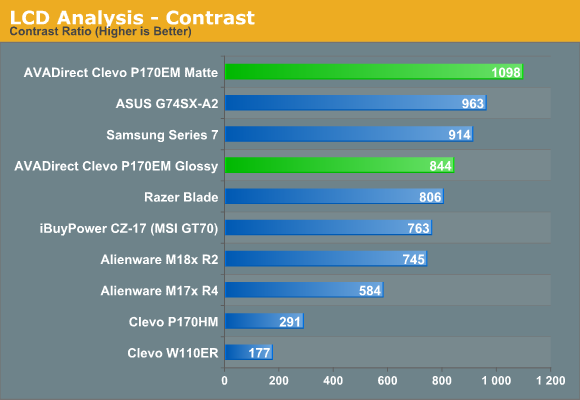
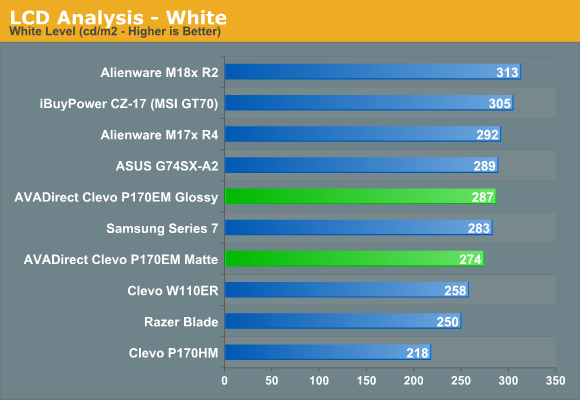
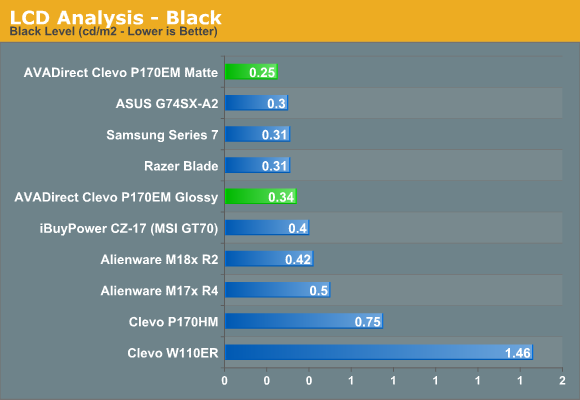
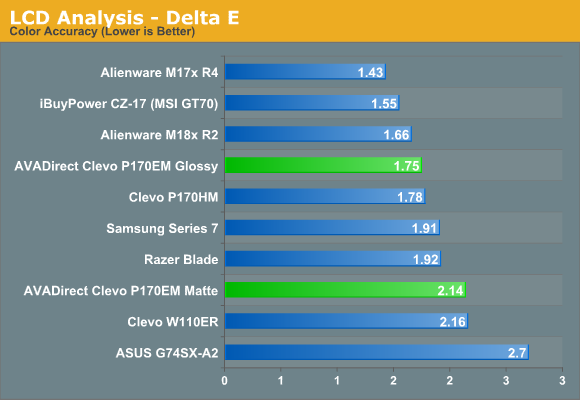
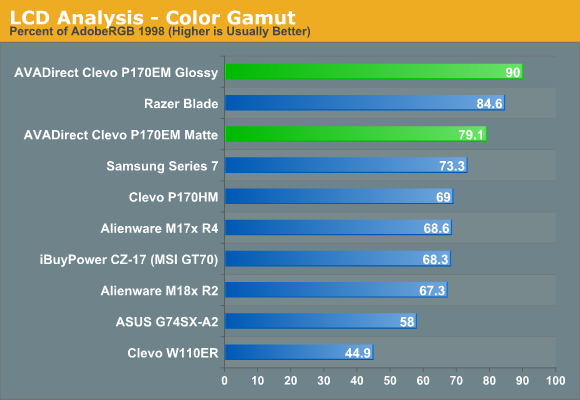
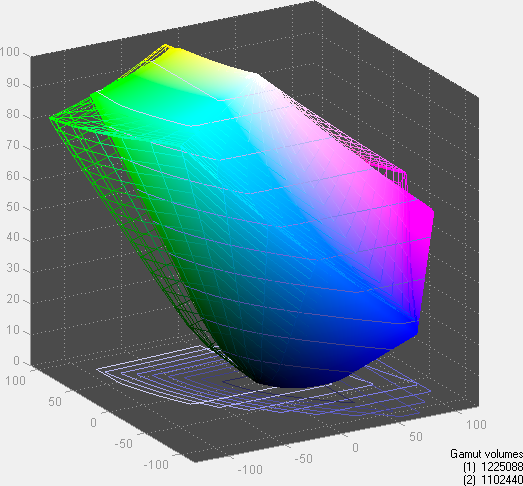
AU Optronics B173HW01 v4 Glossy
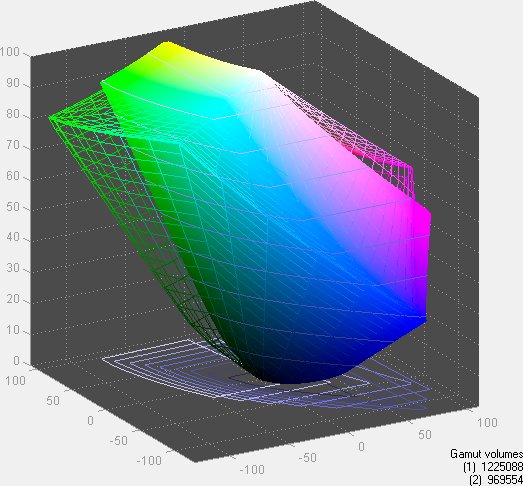
Chi Mei N153HGE Matte
The results of our LCD testing are somewhat split. On the one hand, the AUO panel clearly has better colors; on the other side of the equation, the matte Chi Mei panel has better contrast and it doesn’t pull double duty as a mirror. The Samsung Series 7 also identifies its panel as a Chi Mei 173HGE, so either the P170EM panel is the L21 and the Samsung is the L11, or perhaps we’re just seeing minor variance between panels. Overall, I don’t need perfect colors on a notebook—and you’ll only get them if you have calibrate the display—but I do appreciate the matte surface so that would end up being my choice. Viewing angles on both panels are also similar, though the glossy surface tends to make things a bit more difficult unless you’re in a dark environment.


_thumb.jpg)
_thumb.jpg)
_thumb.jpg)
_thumb.jpg)
_thumb.jpg)
_thumb.jpg)
_thumb.jpg)
_thumb.jpg)
_thumb.jpg)
_thumb.jpg)








61 Comments
View All Comments
htwingnut - Friday, October 5, 2012 - link
Wait wut? Work for Sager? Hardly. That's not a very fair comment. I've owned and used most every major brand laptop under the sun. I just happen to own two Sagers at the moment, and over the years has become my laptop of choice due to cost, performance, configuration, and ease of maintenance/upgrading.I don't disagree there could be some things improved, or think that Sager is perfect, but I was countering some issues you brought up that were either incorrect or perfectly personal opinion/bias is all. I even mentioned the keyboard isn't that great, the touchpad is average, and
Sure I would like a magnesium alloy construction, but I understand the cost implications. And as stated there is nothing wrong with the durability of the materials as it stands.
Regarding warranty, I don't think 1 year is great, but it's also pretty standard with most laptops. It's like slamming Ford, GM, or Chrysler for only offering 3/36 warranties on their cars when VW offers 4/50. If you want more, buy more, and at a very reasonable cost compared to competition.
My bad on the battery, it is 79WHr..
I wouldn't consider Sager a "boutique" laptop, it's really a rebranded Sager that they add the components too. There are some really great "boutique" Clevo based laptops, Mythlogic for one, that offer superb support and and great warranties.
In any case I digress.
JarredWalton - Friday, October 5, 2012 - link
Sorry... I just thought I saw something where you said "our [something]" when discussing Sager. I didn't mean it as an attack which is why I put a question mark. If someone officially works for a company and wants to engage in a dialog, that's more than welcome -- we just appreciate knowing who a person is and whom they work for.And in the interest of full disclosure, I believe you do write for Notebookreview -- or is that an unpaid hobby? Anyway, I know my review ruffled some feathers over there, but you know what they say about opinions....
I have edited/toned down/clarified some of the commentary on the keyboard and other elements. My discussion of the build materials was also perhaps not entirely clear. I note that the highest end in terms of materials quality (though it has drawbacks like weight) is doing a machined aluminum build, and that such a design would likely jack up the price $500. But I do feel the addition of brushed aluminum veneers is still "putting lipstick on a pig" -- you can dress up the exterior all you want, but underneath there's nothing special.
Incidentally, I personally find the aesthetic of the P150EM far better than the P170EM, even though it's still mostly plastic. The keyboard still feels the same, but at least there it matches the chassis size nearly perfectly. Because the chassis isn't as large, the plastic doesn't feel as flimsy (not that it's flimsy per se, but everything has more give on a larger chassis), and the soft touch coating is nice -- I'm a sucker for that, but I'm not sure how it holds up long-term.
Finally, regarding boutiques, I basically use that as a somewhat generic label to mean, "They're not a huge OEM and offers more customization options than you can get from a Dell/HP/etc." Some might consider Clevo to be a "large ODM", but for me they're basically a smaller whitebook vendor that targets a market niche, and nearly all of the resellers fall into the "boutique" category. I don't mean this as a bad thing either; I think most boutiques are able to offer a far more personal level of service than what you get from the big guys.
htwingnut - Saturday, October 6, 2012 - link
My reviewing is an unpaid hobby, purely. There's no money in reviewing (well you likely know), at least not enough to support a family on unless you get one of the few lucrative positions out there.I guess we can agree to disagree. Would I like a solid metal chassis? Sure. Is it necessary or practical strictly imho? No.
I find Asus and MSI comparable as far as materials. Alienware is one step up in that regard, but I find the rest of the flashy nature a distraction and unnecessary IMHO.
JarredWalton - Sunday, October 7, 2012 - link
No, I don't think we disagree too much... that is about how I feel about the various options in terms of build quality. I guess the disagreement is: would you pay more for it? If I could get a Clevo with a mag-alloy frame for $100 more, I'd say that would be worthwhile; $200 more would be questionable, and at $300+ more they'd need to have build quality every bit as good as mobile workstations. It could certainly be done, but you may be right: the target market may simply now be willing to pay for it.TrantaLocked - Thursday, October 4, 2012 - link
Clevo has no issue with battery life management. The W110ER is the BEST performing per watt-hour, and it has the same GT 650m and 45W i7 processor as the Samsung. Simply put, the EM series laptops are designed not to save energy as they are targeted at gamers. It won't clock down as much, and the 7970m still needs a lot more energy to run. The Alienware models are based on the 680m, which is quite a bit better with power than the 7970m.JarredWalton - Friday, October 5, 2012 - link
W110ER is best according to what, our charts? That's why I mentioned the SECOND W110ER that I tested, which got battery life as follows:Idle: 217 minutes
Internet: 209 minutes
H.264: 187 minutes
Notice the similarity to the P170EM numbers? And I ran those tests myself (twice on each test, listing the higher result for each). I even tried with two different drives, one an SSD and one a Momentus XT. I couldn't figure out why the battery life was so much worse than what Vivek got with the Eurocom Monster 1.0, though we talked about it later and it's possible the improvement was because he did a clean install of Windows whereas I used the supplied install from Clevo.
Speaking of which, that's an interesting idea: maybe I need to try a clean install of Win7 on the P170EM and see if battery life is the same, better, or worse?
htwingnut - Friday, October 5, 2012 - link
No, battery life using stock Clevo BIOS sucks, period. Latest EC/BIOS helps, getting about 5 hours with basic wi-fi use on W110ER though. So there are improvements being made.The Monster 1.0 battery life is curious at best. But I guess with proper tuning in the BIOS and settings I guess it's possible to exceed 5 hours.
JarredWalton - Friday, October 5, 2012 - link
Realistically, with a properly tuned BIOS and a 62Wh battery, the W110ER ought to be able to last 8+ hours. Look at the Samsung Series 7: 77Wh battery and a 17.3" LCD and it manages over seven hours idle and six hours Internet. There's no reason an Intel-based laptop can't come close to the numbers put up by AMD's Trinity, especially in light use scenarios. I've actually got a dual-core IVB laptop in now, so I'm going to be interested in seeing what sort of battery life that gets (Dell Latitude E6430s if you're curious). My bet is it will be about equal to Trinity in efficiency.htwingnut - Saturday, October 6, 2012 - link
Part of the issue in the W110ER is how it handles Optimus. Until recent drivers the GPU never fully shut down (so we think based on some anecdotal evidence). 305.53 and latest driver seem to do it properly. Where system was draining 14-15W with wi-fi on, 40% brightness, it now draws 11-12W. For a 45W CPU, I find that about normal. The latest ME, EC, BIOS updates do help quite a bit. I am getting over 5 hours just casual use with a dual core i5-3360m that I'm testing at the moment. Will compare against the i7-3610QM when done.For 8 hours battery the W110ER would have to consume no more than 7.5W. That means 7.5W total for wi-fi, lcd, CPU, RAM, HDD/SSD. Not very realistic. That's about the power drain of the M11x R1 with a 10W ULV CPU. The LCD in the W110ER also has a high power draw for such a small screen.
The Samsung Series 7 is quite spectacular for sure. I'm curious however if Samsung employed some voltage reduction measures and dropped CPU speed to achieve that power draw. Can you check voltage and CPU speed at idle unplugged on that machine? Using Throttlestop I can drop speed to 800MHz, but voltage is same so it doesn't really matter. Samsung are also masters a optimization. Not an excuse for Clevo or any other manufacturer, but in the end, it also does affect cost. A 17" with low end quad core and GT 650m for $1350 compared with laptops for $400-$500 cheaper with similar specs.
JarredWalton - Sunday, October 7, 2012 - link
With an 11.6" LCD, I think 8W idle is perfectly realistic with Ivy Bridge. M11x actually isn't that awesome on power savings either; I've seen quad-core Sandy Bridge draw only 10W idle with a 17.3" LCD, though.As for the Samsung Series 7, idle clocks are 1.2GHz, just like they should be. Voltage on the CPU is apparently 0.826 to 0.846 at those clocks; I assume there's some "luck of the draw" there, but I don't know what normal is supposed to be.
Anyway, you're probably right: with the latest drivers and firmware updates, the W110ER should be doing much better than the second unit I tested, and hopefully close to what we measured on the initial Monster 1.0 review.