AVADirect Clevo P170EM: Has AMD’s HD 7970M Got Game?
by Jarred Walton on October 2, 2012 1:35 PM ESTClevo P170EM 7970M LCD Quality
The one thing Clevo generally gets right with the P170EM is the display, with four different panels available (depending on the reseller). AVADirect shipped us two “90% gamut” offerings, one glossy and one matte. Since receiving the two notebooks, the matte 90% gamut LCD has been removed from the online configurator (possibly because it’s not actually able to hit 90% of AdobeRGB, as we’ll see in a moment). In an ideal world, we’d like to see options for high quality IPS displays added to the mix, but other than the MacBook Pro Retina, some enterprise class notebooks, and a few consumer models (e.g. Sony VAIO SE and HP Envy 15) there are not many IPS panels to choose from. I keep hoping that with the IPS panels used in tablets we’ll see more laptops go that route as well, but so far that hasn’t happened. Here are the results for the two panels; the glossy panel is an AU Optronics B173HW01 v4 while the matte panel appears to be a Chi Mei N173HGE-L11 or N173HGE-L21 (it’s identified as a Chi Mei HC9GK-173HGE).
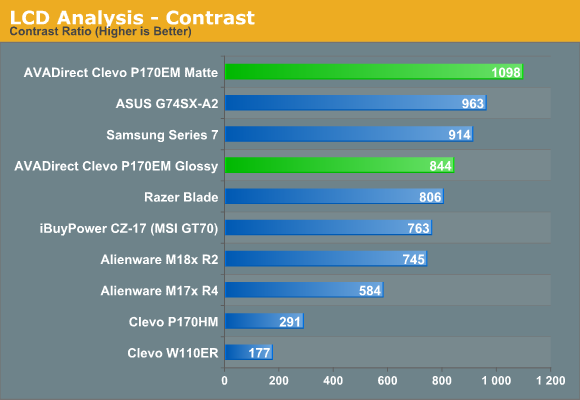
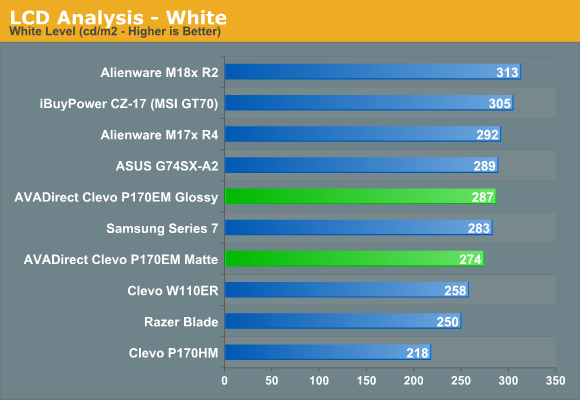
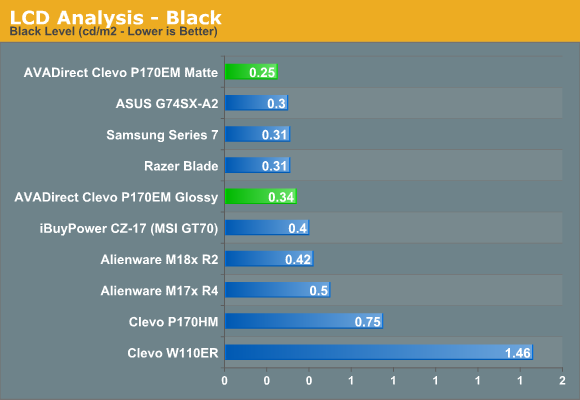
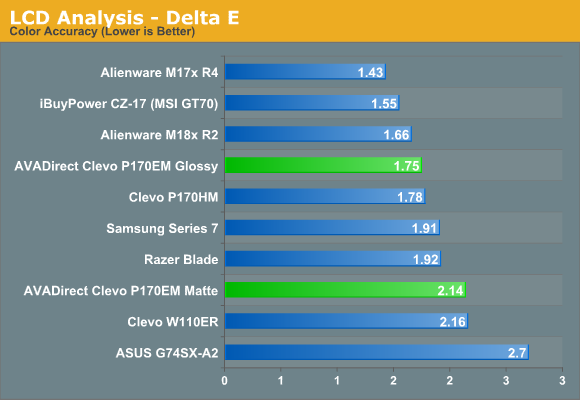
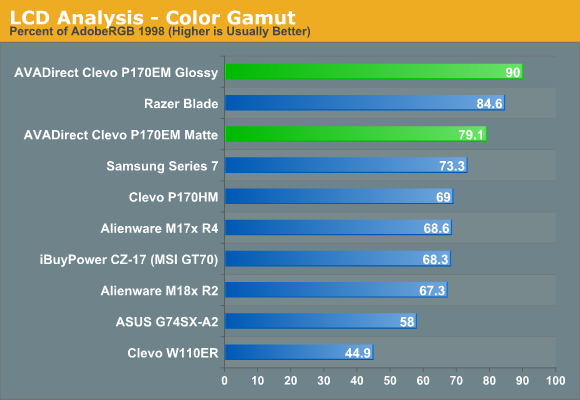
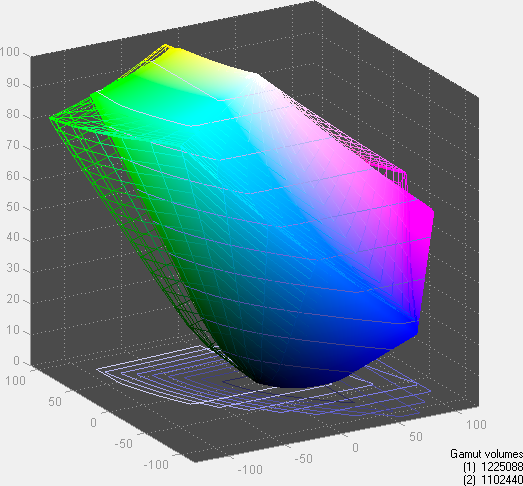
AU Optronics B173HW01 v4 Glossy
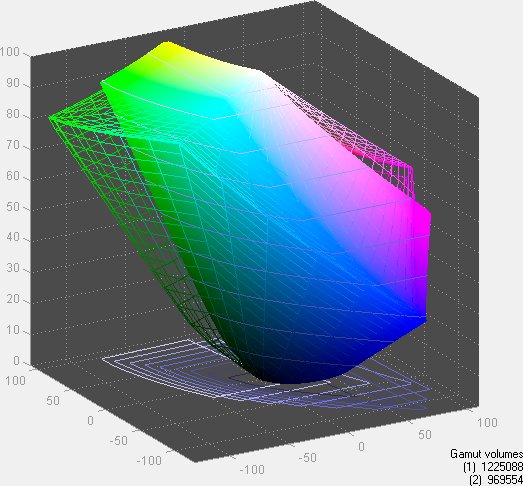
Chi Mei N153HGE Matte
The results of our LCD testing are somewhat split. On the one hand, the AUO panel clearly has better colors; on the other side of the equation, the matte Chi Mei panel has better contrast and it doesn’t pull double duty as a mirror. The Samsung Series 7 also identifies its panel as a Chi Mei 173HGE, so either the P170EM panel is the L21 and the Samsung is the L11, or perhaps we’re just seeing minor variance between panels. Overall, I don’t need perfect colors on a notebook—and you’ll only get them if you have calibrate the display—but I do appreciate the matte surface so that would end up being my choice. Viewing angles on both panels are also similar, though the glossy surface tends to make things a bit more difficult unless you’re in a dark environment.


_thumb.jpg)
_thumb.jpg)
_thumb.jpg)
_thumb.jpg)
_thumb.jpg)
_thumb.jpg)
_thumb.jpg)
_thumb.jpg)
_thumb.jpg)
_thumb.jpg)








61 Comments
View All Comments
JarredWalton - Tuesday, October 2, 2012 - link
Hey, whaddayaknow! I totally missed those. I couldn't figure out why Clevo wouldn't have such keys, but for some reason the shortcuts on the 10-key area just never registered. Text updated. Thanks!junky77 - Tuesday, October 2, 2012 - link
Wouldn't it shed some light upon the issue of under utilization?junky77 - Tuesday, October 2, 2012 - link
Also, according to the notebookcheck review of the m17x-r4, the performance gets much much better without the Enduro problem, even besting the 680m in many cases. Are their results really so out of course?JarredWalton - Tuesday, October 2, 2012 - link
We have not been able to test non-Enduro 7970M yet; I'm hoping to get the M17x R4 + 7970M in some time in the near future. At that point we can get a better view of the performance with/without Enduro. (And we might have another driver updated from AMD by then as well.)ThreeDee912 - Tuesday, October 2, 2012 - link
Looks like somebody forgot to add in the battery life charts...?JarredWalton - Tuesday, October 2, 2012 - link
Fixed, thanks!halbhh2 - Tuesday, October 2, 2012 - link
It was very interesting to me to see the excellent battery life of the Samsung 7. So I know which I'd get if I suddenly needed a new laptop in that price range. Really enjoyed this article, and mostly for the detail/nuances.transphasic - Tuesday, October 2, 2012 - link
Hey Jarred. Is this a realistic solution to this Enduro nonsense?It would seem like this would be a better solution to this problem than by cobbling together a patchwork of drivers month after month for specific games in a seemingly vain and futile attempt to bypass these Mux design/Enduro problems in order to increase FPS scores.
Since AW users have a physical switch to turn it off completely, AMD should just create
a software patch to shut the stupid Enduro thing off and disabling it, and thereby solve the problem that way.
I am at a point, like a lot of 7970m owners, where I am wondering if I would be just better off spending the extra $800 for a Nvidia 680m upgrade, or just waiting for the rumored soon to be released 7990m GPU upgrade that SUPPOSEDLY has no Enduro issues. I really cannot believe that even with some supposedly better AMD drivers on the way be the end of the year that it will even come close to closing the enormous gap in gaming performance between our 7970m and the 680m.
Your thoughts?
JarredWalton - Tuesday, October 2, 2012 - link
This won't work. To turn Enduro off (like on the Alienware M17x), you need actual hardware muxes on the motherboard to route the video outputs to the iGPU or the dGPU. The P170EM (AFAIK) only has the outputs connected to the iGPU, so it will always be in Enduro or Optimus mode. Sorry!Harmattan - Tuesday, October 2, 2012 - link
I've owned both p150em and p170ems and generally agree with the assessment, albeit I felt it a bit harsh. The keyboard was not as bad as described, neither was the build quality. The p150em is, IMO, the best 15" gaming laptop available in terms of performance and size.But yes, AW has it all over Clevo on build even with a 2-year old design.
On the bright side, they did finally listen to people (after 3 years) and put back-lit keyboards on their new line.