Alienware M17x R4 Notebook Review: Ivy Bridge and the GeForce GTX 680M
by Dustin Sklavos on September 21, 2012 12:01 AM ESTBattery Life
The Alienware M17x R4 enjoys NVIDIA's GeForce GTX 680M's Optimus technology just as the R3 enjoyed Optimus in the 580M, meaning any battery life difference between the two systems is going to be decided chiefly by the CPU. It's nice to see gaming notebooks get to the point where the battery is no longer a glorified UPS system but an actual means of using the notebook off the mains for an extended period of time, provided you're not gaming on it.
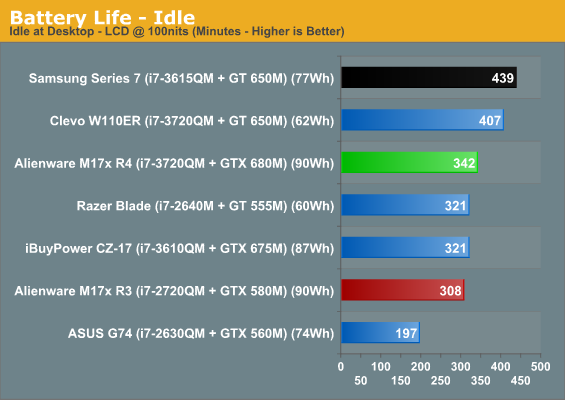
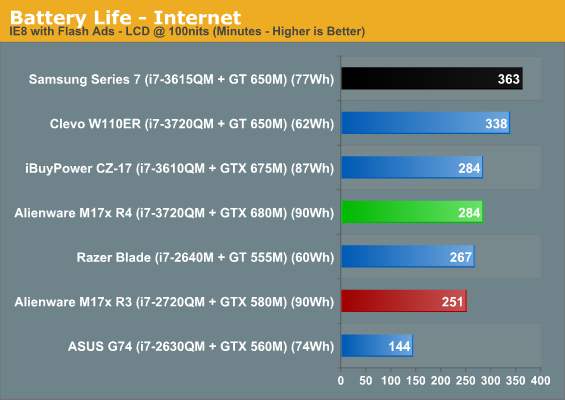
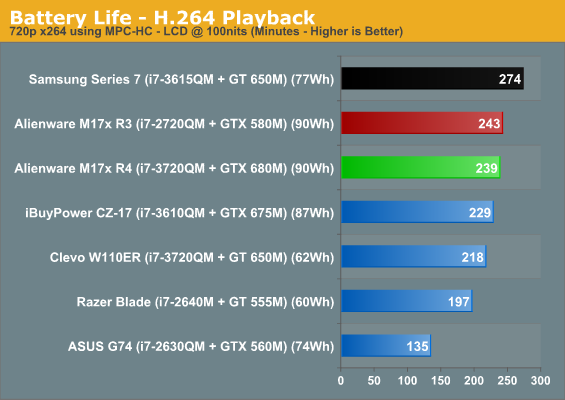
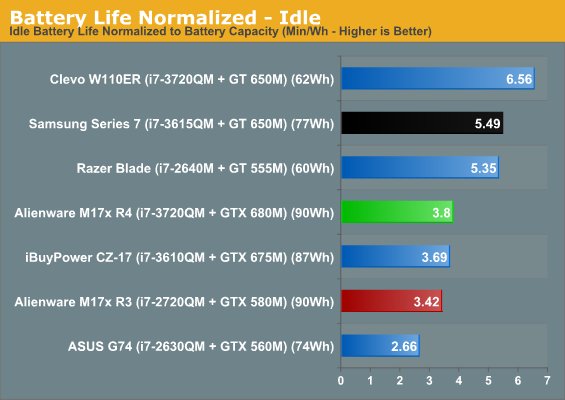
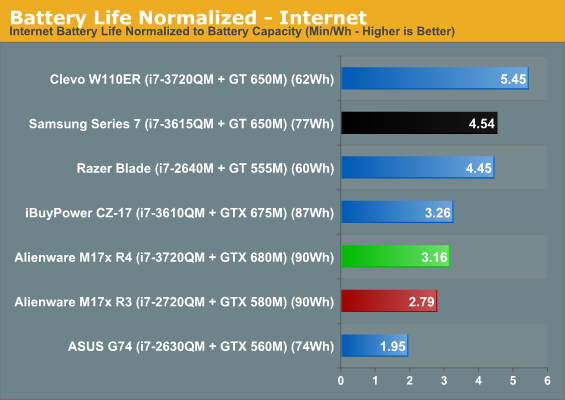
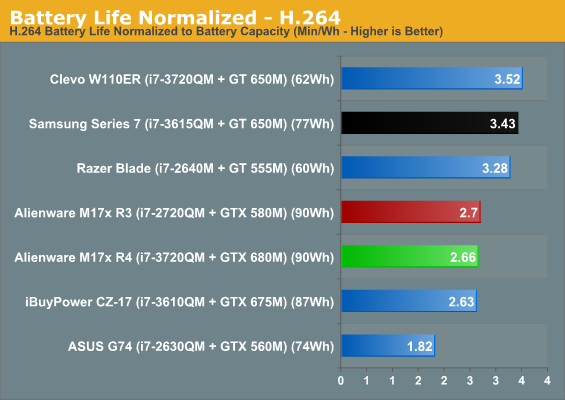
It's all pretty much as we expected. The lower power consumption of the Ivy Bridge CPU allows the M17x R4 to last just a little bit longer in most tasks than the R3 did, but differences between the notebooks really are negligible. Four or five hours of useful battery life from a nine pound land monster isn't too shabby.
Heat and Noise
Unfortunately, this is where things start to fall apart for the R4. Compared to the cooling system used in ASUS' gaming notebooks, the Alienware M17x R4's age really starts to show. The slightly thicker iBuyPower Valkyrie CZ-17 was able to do an admirable job of cooling the GF114-based GTX 675M while producing a lower pitched noise profile, but the R4 gets obnoxious in a hurry when gaming and in fact even seems to be a bit louder than the R3. The GTX 680M is rated for the same 100W TDP as the outgoing 580M/675M, but TDP ratings can often be deceiving, as the difference between the identically rated i7-2720QM and i7-3720QM can attest.
CPU-only loads don't seem to push the cooling system particularly hard, but that's no surprise. GPU-heavy loads cause the fan to spin up pretty substantially, though, and that can become obnoxious in a hurry. The reality is that other gaming notebooks are handling this aspect of design better these days.










61 Comments
View All Comments
PubFiction - Friday, September 21, 2012 - link
I used a new clevo keyboard and it was horrible compared to the alienware. I cannot imagine how bad it was before.JarredWalton - Friday, September 21, 2012 - link
It looks better in images... Dustin hasn't actually used it in person I don't think, and I can attest that the new keyboards actually feel worse than the old ones (and continue to have wonky layout issues). They fixed the number keypad but screwed up the Windows key, took out the context key, and put two backslash keys on the keyboard. I understand Clevo targets an international community, but they should just have a few separate hardware layouts for different regions rather than reusing the same layout and relabeling keys.jbordon - Friday, September 21, 2012 - link
This might not be the place, but since it's a review of a gaming laptop, I'm wondering what's up with Razer Blade r2 review?Need more looks versus power debates!
QChronoD - Friday, September 21, 2012 - link
Either I'm confused or there is an error in those graphs. The Samsung Series 7 and the Clevo W110ER both have 62Wh (according to the charts) and the Samsung beats it in all the tests. Yet when you normalized min/Wh the Clevo appears to be more efficient.drfish - Friday, September 21, 2012 - link
The numbers for the Clevo battery life are wrong anyway - no one is getting that much use out of their systems on battery. They should be looked at again or not included in future benchmarks.JarredWalton - Friday, September 21, 2012 - link
The Samsung has a 77Wh battery; I've updated the charts for Dustin. As for the W110ER, I'm still not sure how Vivek got those numbers, so you'll have to ask him. Unfortunately, he no longer has the Eurocom Monster 1.0 -- I wonder if Eurocom actually managed to fix the battery life somehow and other Clevo W110ER units are still getting crappy power optimizations? I tested a W110ER from another company and got half the battery life; they ended up asking for the unit back to "look into the problem" and never sent another, so I assume there's a core issue that Clevo isn't fixing.drfish - Friday, September 21, 2012 - link
Thanks for always replying to my posts about the W110ER's battery life. :)I have no idea how many of them have been sold but I have to consider it "popular" for a niche device so if anyone at Anandtech wanted to look into it deeper I think there would be an audience eager to read their results. Maybe even see how a BIOS mod changes things (http://biosmods.wordpress.com/w110er/).
JarredWalton - Friday, September 21, 2012 - link
Sadly, as you can imagine no one is really interested in sending us an "older" laptop like the W110ER, especially if all we're going to do is double-check the battery life (and probably end up disappointed). For the record, my test results from a system we ended up sending back before completing the review show the following with a 3610QM CPU:Idle: 217 minutes
Internet: 209 minutes
H.264: 187 minutes
That last item tells you just how bad the battery life is (was?) optimized on that particular unit, as H.264 battery life is typically 2/3 of the Internet battery life, which in turn is about 80% of the Idle battery life. Based off of the "estimates", assuming the H.264 result is a good starting point, the W110ER should be getting 280 minutes Internet and 350 minutes Idle, and of course the H.264 result is already low to begin with.
Vivek's numbers on the Monster 1.0 actually seem perfectly legit (407, 338, 218 means Internet is 55% better than H.264 and Idle is 20% better than Internet). So the question is, how did Eurocom get such good results when no other W110ER seems to? Clevo is often pretty lousy at power management, and the P170EM and P150EM are right in that same categorization. They should be paying Eurocom for whatever fix is present in the Monster.
drfish - Friday, September 21, 2012 - link
I would gladly pay Eurocom for that "fix" *sigh*Thanks for the additional details!
Drasca - Saturday, September 22, 2012 - link
I've got a Eurocom Monster 1.0 My battery life is in between Jarred's and Vivek's.Last I checked, I can watch two 2 hr movies on VLC before it gets "low".
I'll can run a few battery life tests, but I do not have the exact anandtech suite or standardization. I'd appreciate any suggestions on what should be setup.
Specs:
CPU: 3820QM
Display: AUO Matte Screen
GPU: Nvidia 650m 2 Gb
RAM: 8 Gb
Storage: Intel 520 256 Gb
Wifi card: Intel 3000