The iOS 6 Review: Maps Thoroughly Investigated and More
by Brian Klug & Saumitra Bhagwat on September 19, 2012 2:21 PM ESTMobile Safari
There are really only a few things that a smartphone OS needs to do right. Messaging (SMS and email), 3rd party applications (with a marketplace), PIM (personal information management – calendar, contacts, etc), and finally inclusion of a decent web browser. This last section is devoted to the iOS 6 improvements to Safari.
With iOS 6, Apple hasn’t dramatically changed anything but (you guessed it), made some tweaks. First is the inclusion of a full screen mode for landscape.
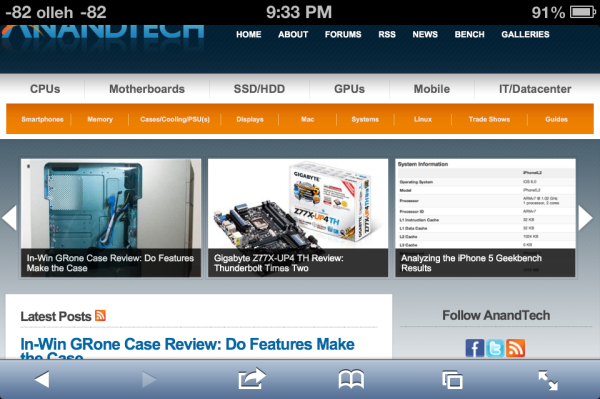
(Left) New fullscreen button at bottom right, (Right), Full screen view for Safari in iOS 6
If you rotate into landscape, there’s a new full screen icon which appears. Tap it and boom you’re given a full screen browsing experience without the loss of status bar and bottom bar. Tapping again in full screen mode brings up the toggle to switch back into windowed mode.
The other new feature is inclusion of an offline reading mode. Tapping on the send/action button lets you send the current page to an offline cache. I have no doubt this leverages some of the reading view backend. There’s a progress indicator under the bookmarks icon while the device is caching pages for reading offline, and it continues on into the background. Going in that menu brings you to another category with a list of what all you’ve made offline that has and hasn’t been read yet.
Another feature is iCloud tabs, which as the name suggests syncs open tabs across devices with iCloud logins. At some level this brings MobileSafari back up to parity with the equivalent feature in Chrome (synced tabs).
JavaScript Performance
This section wouldn’t be complete without mention of the speedups made to Nitro for MobileSafari, which is Apple’s JavaScript JIT engine which works for ARMv7. I tested the iPhone 4 and 4S on iOS 5.1.1 and iOS 6 GM and saw around a 10% and 30% improvement, respectively. I’m not entirely sure why there’s such a discrepancy between the two, however it’s possible that the new Nitro sends things off to multiple threads more effectively.
| iOS 5.1.1 versus iOS 6 GM | ||||||||
| Device | iOS Version | Sunspider 0.9.1 | Browsermark | HTML5test.com | css3test.com | |||
| iPhone 4 | iOS 5.1.1 | 3553.1 | 52557.0 | 324+9b | 459 of 946, 221 | |||
| iOS 6 GM | 3358.8 | 57351.0 | 360+9b | 498 of 946, 221 | ||||
| iPhone 4S | iOS 5.1.1 | 2242.9 | 86062.0 | N/A | N/A | |||
| iOS 6 GM | 1716.0 | 109775.0 | N/A | N/A | ||||
There’s also a nice jump in HTML5 feature support, which I’m always a fan of seeing. The user agent string in iOS 6 GM now reports webkit 536.26 alongside safari version 8536.25.


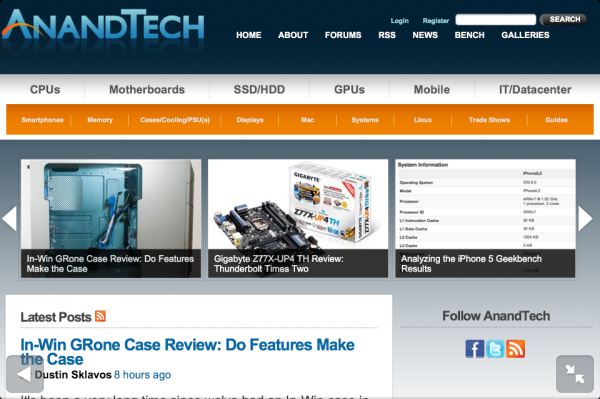
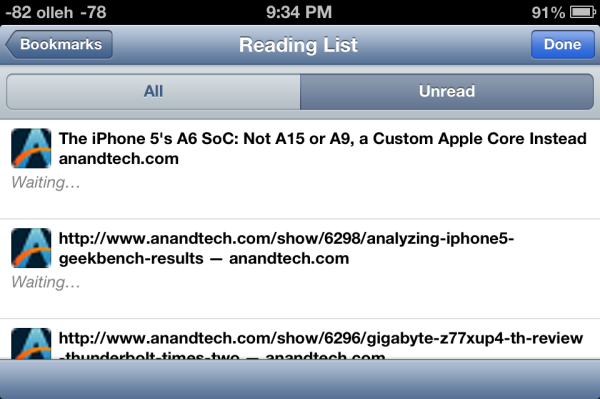

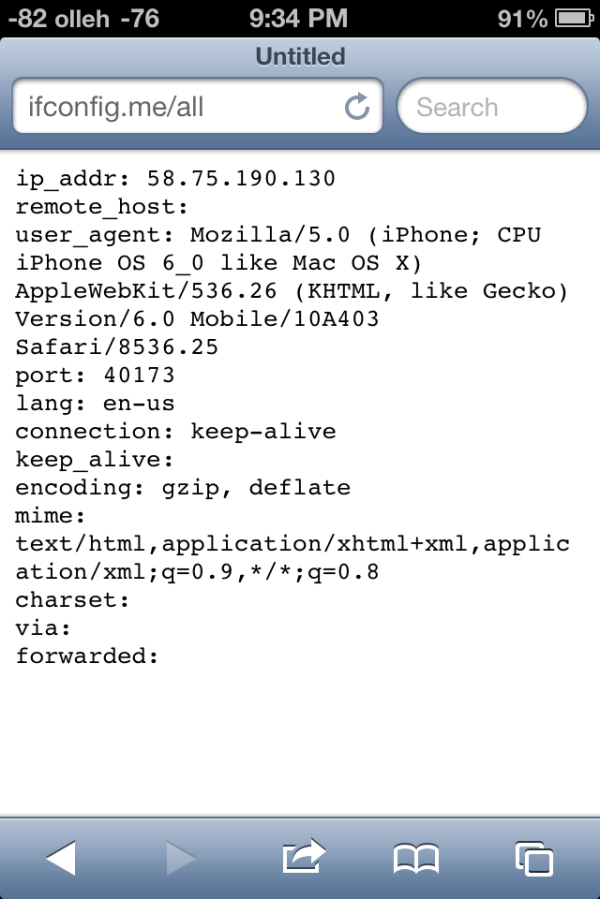








105 Comments
View All Comments
darwiniandude - Thursday, September 20, 2012 - link
Melbourne Australia also has excellent 3D mappingender8282 - Thursday, September 20, 2012 - link
Try Monkey Burger they have much better burgers.mezz - Thursday, September 20, 2012 - link
Stockholm and Copenhagen both get the 3D-treatment.secretmanofagent - Thursday, September 20, 2012 - link
You might want to grey out the additional four digits of the zip code (i.e. 85711-****) on the maps page. This can still be used to derive an address.secretmanofagent - Thursday, September 20, 2012 - link
Same page, turn-by-turn: "Voice guidance volume, label size, and units are really the only options here — there seen any options for preferring highways or surface streets, avoiding tolls (though you are warned when given routes to select from) or other common standalone GPS options."I'm assuming it's "there doesn't seem to be any options" or the like?
AbhorApple - Thursday, September 20, 2012 - link
Alright, this morning upgraded the iPad 3 to i OS 6. Tested out the much touted Apple Maps. Pig in a poke, that's what it is. I could have as well bought a Bartholomew's maps and carried with me. This wretched thing won't show half the places even within 100 miles of Bangalore. Hmm... should have learnt the lessons... Apple cares two hoots for customers and foolish Apple buyers in this geographysilverblue - Thursday, September 20, 2012 - link
It's not just India. Check this article out:http://www.bbc.co.uk/news/technology-19659736
steven75 - Tuesday, September 25, 2012 - link
Direct your iOS web browser to maps.google.com until the Google Maps app makes it to iOS.Should be quite a decent workaround for those who live in areas that Apple Maps doesn't have good data on.
rash1d - Thursday, September 20, 2012 - link
"What iOS 6, Android 4.1 or Windows 8/RT/Phone 8 fail to do however is establish a single dominant winner in the market. This war is far from over, which is a great thing for pushing innovation."ayembee - Thursday, September 20, 2012 - link
Transit routing gone, no good replacements yet, location-search pretty bad (I tried a number of tests searches and found literally NOTHING I looked for). Now, taken as a whole, iOS6 is a nice upgrade, and there are plenty of features I find myslef really liking -- however, Maps needed to bake for longer...Think about it. You use a map to
1) find something (data now terrible, fails)
2) to find a route to the thing you just found (can't route via the metro, so total fail here too)
In other words, the single two most important use-cases for using maps ina major metropolitan area (the areas where you'll find the highest density of iOS users) are now awful. Turn-by-turn directions are a nice addition IF you actually spend most opf your day driving somewhere. Which most city-dwellers in non-US countries don't, as public transport is usually pretty good...
Marks awarded for effort and ambition, and even looks.
BUT... needs a ton of follow-through.