The iOS 6 Review: Maps Thoroughly Investigated and More
by Brian Klug & Saumitra Bhagwat on September 19, 2012 2:21 PM ESTOther UI Changes
In each iOS release it always seems like Apple makes some subtle UI changes, similar to what it has done in OS X for years now. In iOS 5, Apple changed the toggles from a rectangular switch to circular, now in iOS 6 the status bar can change color depending on the app you’re inside. This color changes to either the average color of the bottom row of pixels in an application’s top bar, or to a specified value. It’s initially a jarring change since previously the status bar was this immutable iOS feature nobody could touch. It seems those barriers have come down in iOS 6, as now apps can change its color, and others like the official Twitter for iPhone app can even populate it with custom status text when sending a tweet.
The top status bar can now change colors
Settings.app gets a big makeover, with a few new items on the front page view and new organization as well. Bluetooth gets brought out of general and placed below the WiFi toggle how it always should have been. Facebook and twitter integration single sign on are grouped together, as are the new do not disturb and notifications center settings. This is just a lot of housekeeping for a settings app that was starting to get crufty as new features compounded over time.
Brightness and wallpaper hasn’t changed (with the addition of a few new wallpapers), but iOS 6 fundamentally changes the functionality and curves for auto brightness. Brightness now seems to be more of a log scale, and the slider seems to set a lower bound rather than a window for the auto brightness function. Where previously I would set brightness to around 50%, I now set it on iOS 6 to around 10% to get similar behavior. There’s a much longer hysteresis for change as well, and though this was initially disconcerting for me, I’ve found less blinding happening with iOS 6 than past releases.
That being said, the auto brightness on the 3rd generation iPad doesn’t seem to function very well. While the brightness is keenly revised upwards under extremely bright environments, it doesn’t seem to show the same enthusiasm to adjust downwards in darker environments. People elsewhere seem to be facing a similar issue on their 3rd generation iPads as well, so I fully expect a fix to be in the works.
Data Isolation
There’s a new privacy tab which now aggregates all the new iOS 6 data isolation stores. This is Apple’s response to both Android’s permissions system and recent discovery by users that apps frequently send off your entire address book. The system basically extends how iOS treated location services data permissions to contacts, calendars, reminders, photos, and the single sign on Facebook and Twitter tokens. Inside this settings page you can individually see what apps have been granted access, and revoke it.
Under location services is the same menu which was introduced in iOS 5. As we touched on earlier there’s a few new items under system services including the “traffic” process which contributes to Apple’s new traffic crowd source database. As usual you can disable these for privacy reasons or to save some power, though traffic seems to only fire up when the phone is plugged into a power source.
FaceTime over Cellular
Under FaceTime at the very bottom is a new toggle for cellular data. Toggle this and you’ll be able to make and receive FaceTime calls over the cellular air interface, if your carrier supports it. At present this menu appears to implement the same provisioning checks as the tethering pane. I wish I could say I tested FaceTime over cellular, but thanks to AT&T and my unwillingness to change to one of their supported plans I haven't done so.
Panorama for Camera.app
The camera interface in iOS 6 is largely the same as it was with previous versions, in fact this only really makes a significant departure for the iPhone 5 where it now has a larger black bar due to the fact that the camera imaging area is 4:3 and the display is now 16:9.
What's new is the inclusion of Panorama for the iPhone 4S (in addition to the iPhone 5), which oddly enough has been lurking inside iOS configuration plists for some time now. The iPhone 4 and 3GS get left out, however this feature does leverage the ISP and SoC strongly so some of that makes sense.
Instead of taking a few discrete captures at different positions in the panorama, the iOS 6 panorama feature integrates over a strip continuously which definitely helps minimize distortion and edge matching artifacts which normally plague panorama applications. The number of panoramas we've had a chance to make have turned out pretty well thus far. Panoramas can also be shot vertically in addition to horizontally.
Shared Photo Streams
Finally, as a logical extension of Photo Stream introduced with iOS 5, Shared Photo Streams lets you share your your photo albums with friends and family. Shared Photo Stream lets you share only with other iCloud users, so it’s a much more controlled environment for sharing your personal albums. There is however an option to publish the album on iCloud.com that lets anyone with a link to view the album. Photo Stream and Shared Photo Stream are mutually exclusive options; so you can choose to disable one and enable the other, depending on your requirement. Personally, I’ve never kept Photo Stream enabled, primarily due to data and other privacy concerns. But Shared Photo Streams is a nice way to selectively share content without having it publicly scrutinized on Facebook.
Sharing is easy; just create a new album (or choose an existing album) to share from the Photo Stream tab in the Photos app, enter the iCloud addresses that you’d like to share with and you’re done. Invited people receive an email asking them to join. Thereafter, they should be able to see the album on their iOS devices. Shared Photo Stream albums currently do not show up under iPhoto. The shared album naturally also appears on any other devices associated with the Apple ID used to share. Then the spree of endless liking and juvenile comments can commence.
Once an album is created, it’s easy to share it with new people or change other album settings. On the iPad, the interface is somewhat confusing; you have to tap Edit, and then tap any image in the album to being up the settings. On an iPhone/iPod touch, just click on the bright blue arrow next to the album name to bring up the settings. Under notifications for the Photos app, you can toggle Photo Stream alerts to show for everyone, or only from people in your contacts. This should be quite handy if you’ve subscribed to other people’s shared photo streams and don’t want to be bothered with incessant alerts.
Publicly shared albums are hosted on iCloud. The web interface is quite nice and builds heavily on the MobileMe Gallery UI. Unlike MobileMe Gallery though, there’s currently no option to bar people from downloading photos from public albums. Commenting and liking is disabled on the web interface, and for good reason.
Of course as we touched on earlier there’s a new Facebook single sign on function which integrates the service into iOS much the same way Twitter has been. Login here and notification center will include an option to update Facebook status, in addition to syncing with contacts and exposing Facebook as a share endpoint in some dialogs.
iPad Clock.app
A surprising addition to iOS 6 is a slick new Clock app for the iPad. As the icon suggests, the app has a sliver and frosted white interface featuring a world clock, alarm, stopwatch and a timer. The world clock lets you add 6 clocks at the very top, while the map below displays those locations with their weather. The alarm page is also split up, with the top half showing the current alarm time, while the bottom half displays a week's calendar that shows all your alarms. Active alarms are highlighted blue and the inactive ones are gray. You can also tap and hold any of the set alarms and drag them on the calendar to set them manually. Very impressive indeed.
Similarly, the stopwatch shows the timer in the top pane and a list below populates all your lap times. The timer interface feels the oddest, because quite frankly doesn't require a 9.7" screen. Apple's literally gone ahead and pasted the iPhone timer UI and added the Start and Pause buttons around that. Kinda looks like Mickey Mouse with tiny ears. The new Clock app is a fantastic addition to the iPad, and users will enjoy its intuituve UI immensely.
YouTube
While the big news in iOS 6 is the substitution of Apple-supplied maps instead of Google maps, YouTube is the other Google product to get the boot this release. Though the standalone application is gone in iOS 6, YouTube itself remains an upload target from Photos.app and other places in iOS, but the familiar and oh-so-skeumorphic TV logo is now just a distant memory.
First, a little bit of history. Originally the only way to get to YouTube videos on iOS was through the YouTube app. The reason was actually pretty simple – the app served as a curated gateway to a small but growing subset of the YouTube catalog which was encoded using H.264 (as opposed to FLV). Recall that back in more innocent days, Google and Apple were such great lovers that Google was not only willing to dedicate tons of Xeons to transcoding from FLV to H.264, but hard drives as well to storing a bunch of different versions of the same video. Since then H.264 has pretty much won as the lowest common denominator encode target, though Google also steadfastly makes FLVs and added its own WebM/VP8 video as well. But back then, YouTube.app was the way iPhone users got to H.264 video content that the iPhone’s video decode block could play back. Remember that on mobile, hardware blocks dedicated to some particular use case are the way to achieving power efficiency. Oh, there also was obviously no HTML5 video element.
Since the iPad, Apple has employed a more direct approach, playing back the H.264 stream either in the browser or breaking you out of it directly in to a player. The YouTube app started getting more and more crufty, tied to iOS releases for any minor changes. Google began making its mobile interface better and better, and for years now you could largely view YouTube content on the iPhone or iPad without once launching YouTube.app.
What functionality did remain there were things like quickly browsing subscriptions and other tasks. In its stead, Google has built a replacement native YouTube app whose appearance and functionality almost completely mirrors the Android equivalent. Google has begun directing YouTube videos opened from MobileSafari and other apps to open and play back using their YouTube app as well. Unfortunately what gets lost is that at present there's no iPad application, and also AirPlay from the YouTube player appears to be completely broken. There’s really not much to say beyond that – there's a loss of features at the outset, but if you factor in the fact that Google can now maintain YouTube, freely decoupled from iOS, there's the potential for huge improvements. Of course, their motivations aren’t entirely benign, they want to serve mobile ads, but hey, nothing is perfect.


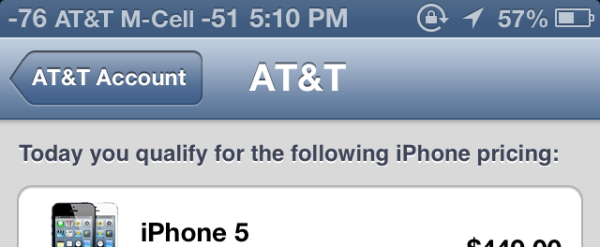
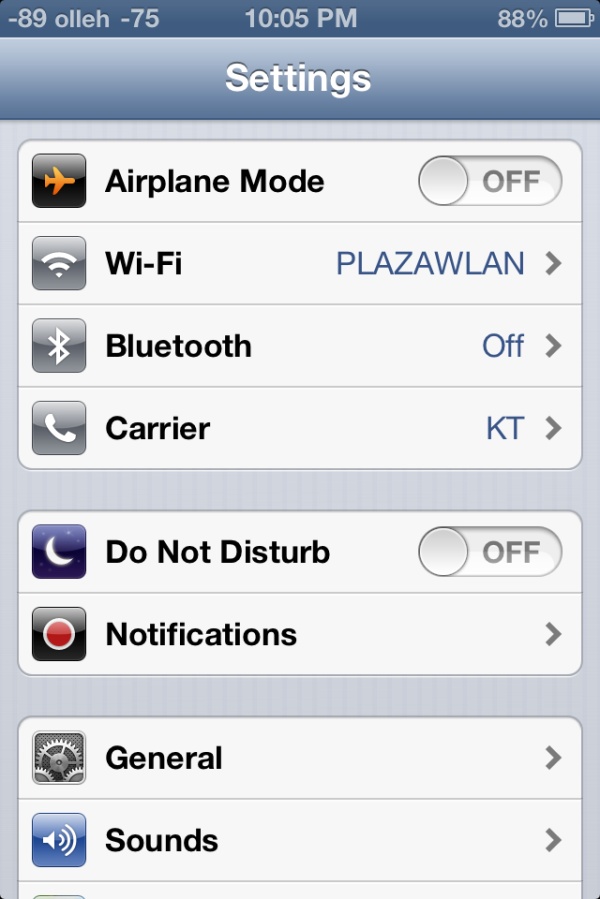

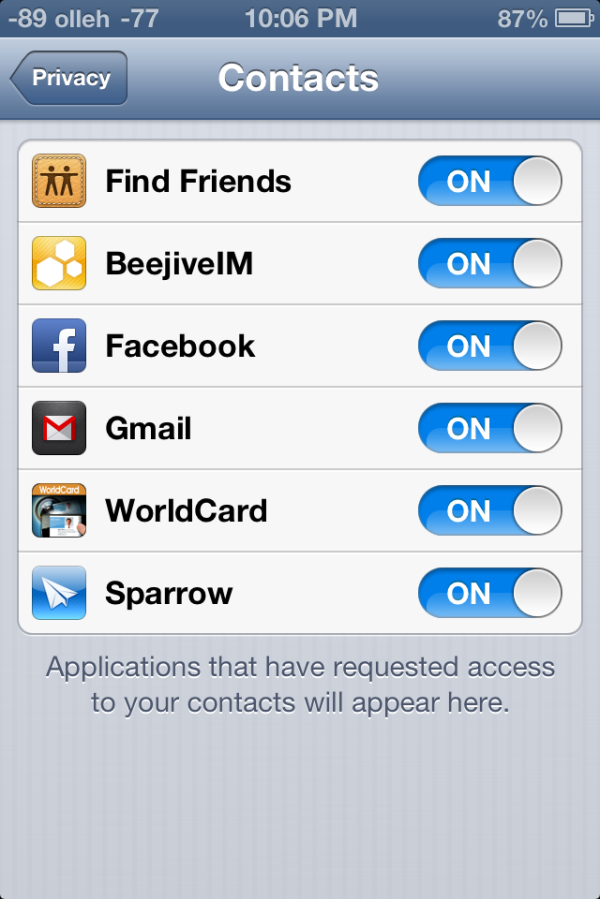

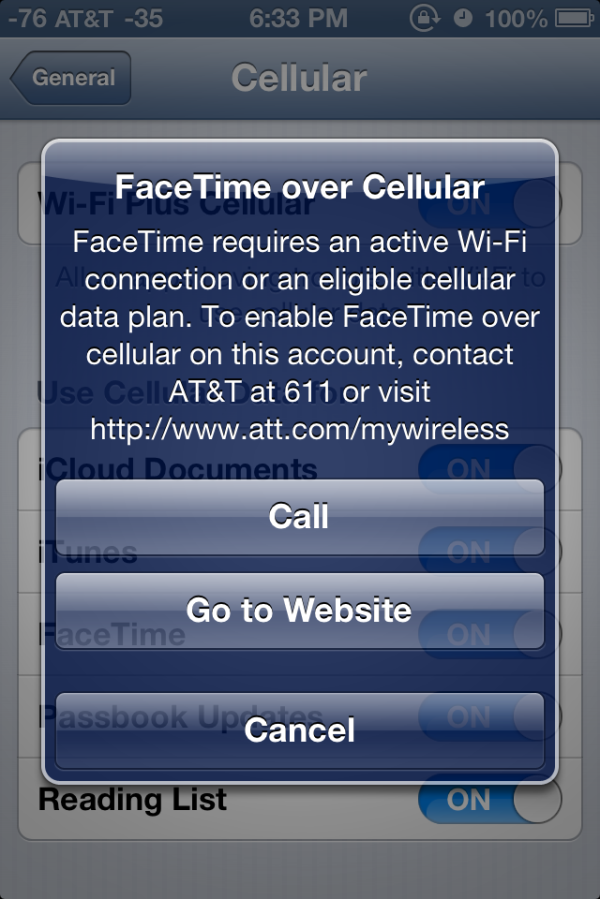




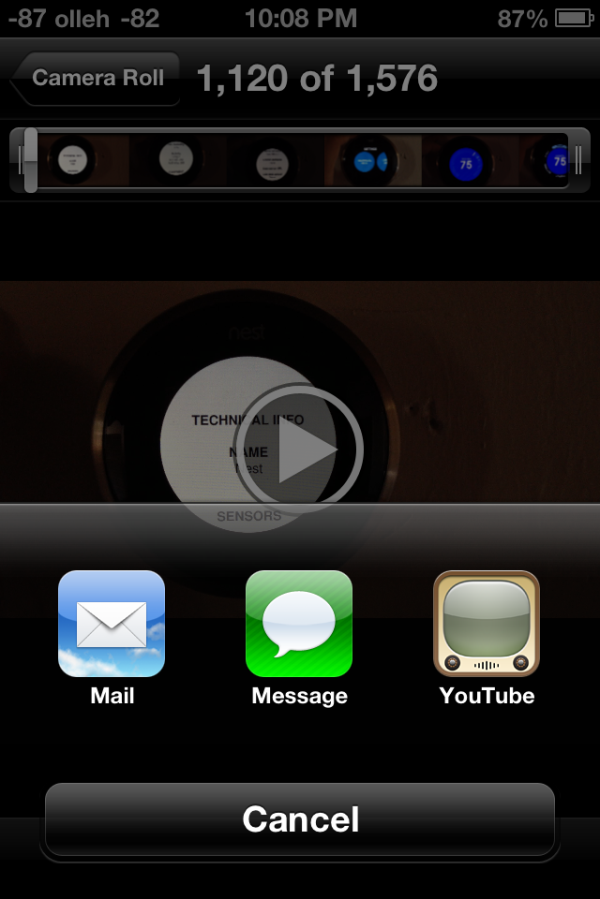
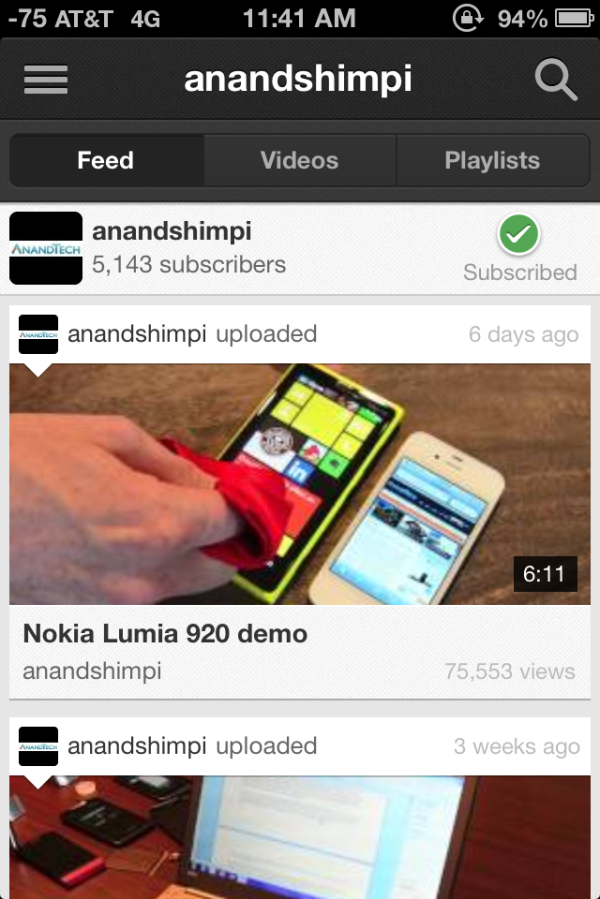








105 Comments
View All Comments
crankerchick - Thursday, September 20, 2012 - link
I was going to comment and quote the same statement. I'm an avid tech junkie. i've owned a variety of mobile electronics devices. I recently purchased first an iPad and then a MacBook Pro to replace my Xoom and Dell laptop and now I find myself feeling almost "forced" (I know no one forces me to spend my money) to buy an iPhone 5 because trying to find cross platform applications to sync with my Galaxy Nexus (which I really like) is just tough. Add in that iOS doesn't permit data sharing in the background, it makes being completely on iOS (for iCloud) or completely on Android for things to work together. Obviously, the Galaxy Nexus can't access iCloud, so to have things just seemlessly work together, I have to give up the iPad or migrate to the iPhone.It's obviously not the worse problem to have, but it sure is nice for things to work together. Right now, you really have to sign up for one or the other completely, for the best experience. Not to mention being on 2 different platforms means paying for the "same" app twice.
Fx1 - Wednesday, September 19, 2012 - link
When AT says on the internet that iOS STILL FEELS FRESH. You need to take a long hard look at your reporting because it stinks of Apple all over it.anactoraaron - Wednesday, September 19, 2012 - link
I know what you mean. I only had to read what was on the first page to see it. This is what first made me scratch my head..."Today, iPhone, iPad and iPod Touch make up a significant portion of Apple’s revenue, and as a result moving the platform along is more of a question of minimizing friction points rather than completely reinventing the OS. "
Why the hell not reinvent the wheel again? Oh right. Apple didn't reinvent it the first time around either. They 'stole' a bunch of ideas and put them together.
steven75 - Tuesday, September 25, 2012 - link
Yep, barely any phones these days look like that original 2007 iPhone.Oh no wait--THEY ALL DO!
Sufo - Thursday, September 20, 2012 - link
I have to agree. iOS does many things well, however "feeling fresh" is firmly at the bottom of that list. Visually, the experience has barely changed since the first iteration - yet the handsets cost, in essence, £1000 now...robinthakur - Thursday, September 20, 2012 - link
Well if you come from iOS5 to iOS6 it feels pretty fresh. I would imagine that this is what they meant. The changes are nice improvements in my cursory glance round them so far on iPad3 and IP4S, with Siri having massively improved in the UK. Having demo-ed it this morning in the office, a few people pre-ordered the IP5...I did buy a Samsung Galaxy 3 and kept it for a month, but didn't like the Android OS so went back to iPhone. Android does look nice (though obviously not as smooth) with some good ideas but I just felt that iOS is more integrated and some things just work more reliably. App choice was a big decider as well with a few of my favourite ones missing on Android, but the worst thing was the reception on the phone and the narrow ear-speaker which made me realise the 4S was actually quite good as a phone! If you feel restricted by the capabilities of the iPhone, then Android is probably a good bet, but I just bought it due to screen envy and wanting a new toy which then got bored after I finished playing.
Having gone from a WiMo phone back in 2007 to the first iPhone, and used Blackberrys, Sony P Series and others, I can say with certainty that anactoraaron's statement about "Apple didn't reinvent it the first time around either. They 'stole' a bunch of ideas and put them together. " is utter nonsense and the iPhone OS *was* completely revolutionary. People used to stop in the street and watch me using it, which seems unbelievable now, but true.
The best proof of this is that all phones now (barring perhaps Windows phone) operate and look like an iPhone. I concede though that if you never owned an iPhone/3G and went straight to Androids, perhaps they might even seem derrivative, but they were completely ground breaking when they were introduced.
maximumGPU - Thursday, September 20, 2012 - link
I went from ios 5 to 6, and it certainly doesn't feel novel.We've been having incremental improvements over the past 5 years, and while it was incredible in 2007, ios feels dated now.
It's gonna be windows phone for me now, that's a mobile os that feels "fresh".
Sufo - Friday, September 21, 2012 - link
Yes, windows phones are lovely - I adored my Lumia 800 (as a windows phone and as a physical handset) however lack of apps is a real and legitimate concern. If they can just drag more devs over I can really see windows being _the_ platform for "casual" phone users.Sufo - Friday, September 21, 2012 - link
Gonna have to disagree with you here. Not only does the jump from 5 to 6 not feel significant, it doesn't feel that different from the very first iteration (superficially).Stas - Sunday, September 23, 2012 - link
Loading the front page of AT doesn't give it away? O.o