LG Google TV Review
by Jason Inofuentes on October 2, 2012 9:00 PM EST- Posted in
- Google TV
- Media Streamer
- Media Player
- LG
- Honeycomb
- Android
- LG L9
- LG G2
LG has a line of Smart TVs that exists in parallel to their Google TV efforts, and it has its own distinctive UI. It’s this UI that LG brought to, and set atop, Google TV. So, where Google TV is full of bright colors set atop a black background, the silver/grey motif of LG is a bit distinct. The arrangement of icons is also distinct from Google TV.
LG’s UI is a triptych of panels with either content or grids of icons. The left most panel is topped by the current content, and below that an ad for the device itself (this seems odd but I imagine it will eventually host affiliate advertising). The next panel is for Premium Apps; these are generally among the better and certainly more recognizable app options on Google TV. The panel is arranged as a 3x3 grid, with the top left-most location devoted to the panel title that can be selected to reveal additional Premium Apps.
The third panel is for LG’s 3D World, a collection of curated and streamed 3D content. Clicking on an icon there will send you to a website that actually hosts and presents the content. Some of this content is somewhat novel, but if it disappeared you wouldn’t miss it. A second screen full of panels is to the right of these, though 3D World shows up in each. The other two panels are Bookmarks, which of course open to their respective links in Chrome, and Frequently Used Apps which is a rotating set of apps based on your usage. This is far handier than the 3D World panel, but there’s no apparent way to change the panel order.
Along the bottom is a dock full of icons, including, oddly, a Home button. The idea is that this should be persistently accessible, but I only ever see it when I hit the Home button. A notification alerts you to app activity, and next to that an App Drawer gets you access to all the apps available. Live TV comes next, alongside another link to 3D World. TV & Movies follows and is an elegant aggregator of content available online and through your cable provider. Selecting a piece of content will lead you to the appropriate app or website, or, if you have the IR blaster configured to control your set-top box or DVR, tune to that content or schedule a recording. Next is the Spotlight Gallery, an occasionally redundant feature that brings together various web apps for content partners that don't have Android specific apps. The requisite YouTube app comes next, followed by the Play Store, Chrome, and a Search button.
Within all versions of Android there has been a persistent battle to decide what the best paradigm for accessing certain functions should be. Eliminating hardware buttons has been a crusade of Google’s for sometime, but the result is redundancy. Here we have a Search button on a Home screen in a use paradigm that includes a Search button on the controller that will be used to access that Home screen. So, yeah, the battle continues.
Let’s talk about Search for a minute. When we talk about Google Search on the web we’re talking about searching for web content. When we talk about Google Search on your phone we’re talking about searching for Contacts, Apps, and web content. When we talk about Google Search on your TV we’re talking about video content, and this is where Google has its greatest success.
A simple search for ‘Indiana Jones’ will take you to listings for various Indiana Jones films through the TV & Movies app. There are two things to note here, though. First, we’re not looking at the actual links to the apps with the content. So if one of the movies is available through Amazon Instant Video, we don’t see that. Instead we are sent to Google’s aggregator, TV & Movies, one more step than necessary. The other thing to notice is that the full breadth of Google’s search skills are not at work here. Absent from the listed Indiana Jones movies is Raiders of the Lost Ark, the first of the Indiana Jones films. Lacking the name Indiana Jones in the title makes this unexpected, if it weren’t for the fact that we know Google Search is more capable than that. The same search on the web gives us two Wikipedia topics, the actual website for the franchise, and IMDB links to the most recent Jones film, and the first, Raiders, in that order.
Now let’s chase down one of those links. Under Indiana Jones and the Kingdom of the Crystal Skull, we find a description of the film, its cast, the box art, and a disturbingly huge section devoted to telling us more about related content. But look to the left under the box art: Unavailable. If this movie was available for Rental or Purchase in one of the associated content partners it would offer the option to Rent or View the content. In this case, it shows nothing. Why wouldn’t this be acknowledged in the Search results? Look back at that section for related content; each of those films is available for rent or purchase. If the search results hadn’t brought us to this mostly useless page, we wouldn’t know that while we can’t watch the content we searched for, we can watch one of the Transformers sequels.
The Magic Wand
All the icons and panels are nothing without a way to access them. Logitech’s solution was one of their fine media-centric wireless keyboards. Sony’s solution was like the awkward offspring of a QWERTY keyboard and a Playstation controller. Both were effective if a little bulky. LG’s solution is called the “Magic Wand” remote; and the experience is not dissimilar to using a Wiimote with a QWERTY keyboard strapped on its back side. An on-screen cursor follows your movements with the wand, and a scroll wheel and directional pad compliment the experience, along with volume and channel buttons, and assorted other function keys. Flip the remote over and you have a keyboard replete with a number pad, playback controls and directional keys.
As elegant a solution as it seems, the execution isn’t quite up to scrutinization. The motion control isn’t 1:1 and accuracy is affected by speed of motion, so accuracy depends on adjusting to the sensor’s characteristics. But if your target is particularly small, say pressing a link on a website, pressing the selection key often causes enough movement to throw your aim off. A Wii Plus style improvement in tracking accuracy would allay many of these issues, and decreasing the pressure needed to depress the selection key would seal the deal.
The keyboard isn’t without its issues either. They keys themselves are small but perfectly pressured rubber nubs with a very satisfying click on activation. Unfortunately, the arrangement of the keys leaves me a bit perplexed. The far left side is dominated by the number pad, with letter keys in between and some directionals and other keys to the right. Along the bottom are other assorted keys including the Fn, Shift, Ctrl and playback control keys, and then the Android specific Search, Back and Menu keys.
The first concern is that none of these keys are backlit, and in a high end media device, lacking a backlight on your keys is damning indeed. Second, a few traditional media keys (Input, PIP toggle, Information, power switches for external devices) are absent on the main side and fall in as alternate functions on the number pad. Their proximity to the Fn key makes it awkward to squeeze your thumbs into the small space and depress them together. If there were gestures that replaced these functions (Input control, in particular) then this might be a non-issue. Instead, switching from one input to another involves either contorting your thumbs or returning to the Home screen and pressing one of the smaller on screen buttons.
All told, this isn’t a bad way to control a television with a rich graphical UI, but LG's utter devotion to this approach is a conceit too far. Waving the wand to bring up the cursor and running it over to the appropriate button to do something as simple as pausing playback simply isn’t more efficient than hitting the pause button. As a first effort, there’s room for improvement, for sure. But then, that’s true of all the television UIs we’ve encountered.



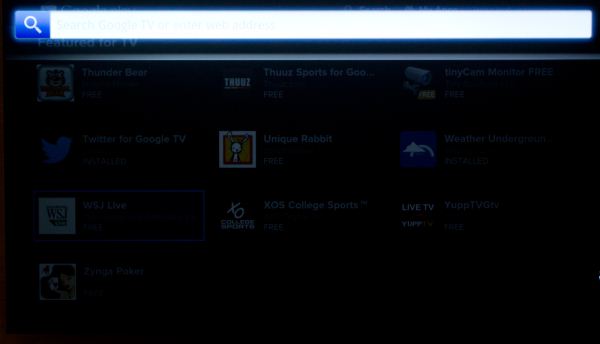
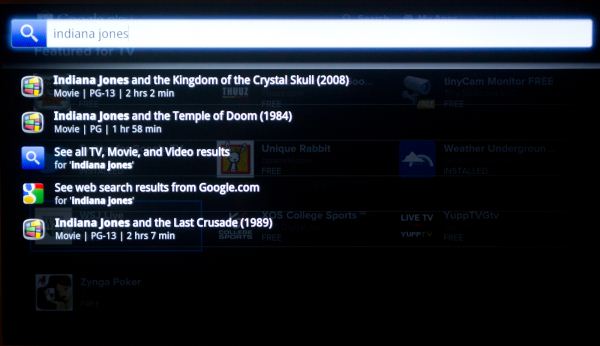
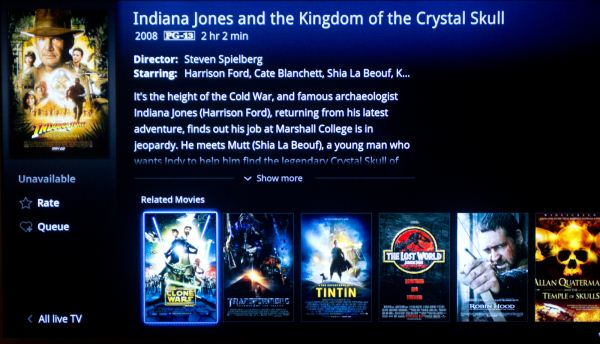
















50 Comments
View All Comments
cjb110 - Wednesday, October 3, 2012 - link
Having recently bought Sony's standalone box, I'd agree. I think its more powerful and better than SmartTV's. But it needs more focus from GoogleChrome is good, but its a different version than now on the tablets/phones, and missing useful things like page sync.
And I know Google/Apple want us to live in clouds, but until they launch all their cloud products worldwide, people need alternatives...so I think Google should have put more effort into allowing people to access content they already have. DLNA/UPNP would have been good.
Also their Play Store is a little to restrictive, the OS is better at handling apps built for other devices than they give it credit for, allowing apps to be installed with a warning would expand the ecosystem instantly.
JasonInofuentes - Wednesday, October 3, 2012 - link
I'll agree across the board on this, though some of it isn't Google's fault. Google doesn't want to be on the hook for providing every aspect of the experience, and one piece they've always left to partners is the DLNA/UPNP component. I'm pretty sure all their devices are capable, but they leave it to the partners to provide an app to handle this content, and most do, eagerly, so that they can rebrand it and confuse the market. By calling it AllPlay or some such, they create FUD that their device will only work with similarly branded devices.And you're definitely right, the Play Store does have a lot more potential and loosening a few of the filters could go a long way. But then again, look at how many apps these days rely on portrait mode. Or have a very touch centric UI (I'm thinking particularly of touch and drag gestures). It could get really messy. Instead, simply green flagging apps could work, but then you need testers.
Thanks for the comments.
GotThumbs - Wednesday, October 3, 2012 - link
Even Though this is a break from the norm, it is based on current and upcoming technology. Down the road, I see the TV as the main interface for accessing phone, web, and home digital content. Every house will have its own server and devices will link to it for content or management. Items such as coffee makers will be wireless and link to your server for software updates as well as programming.I have an LG 5700 Smart TV. Even Though it does not use the same Google TV skin, I've found it very easy to watch the movies stored on my server. While the web browsing is sluggish and limited, I think this is a good start and look forward to the next generations of smart TV's that will be more powerful. Adding a touch screen capability for smaller tv's in kitchens would be cool as well.
Overall, I think the concept is good and now it's just a matter of getting up to speed for those of us who will put the technology to use sooner than the general public.
prophet001 - Wednesday, October 3, 2012 - link
I know next to nothing about color spaces or monitor calibration.However, based on your definition of color gamut shouldn't the screen perform better? It looks to me like barely half of the color space is reproduced by this television.
How is that a "good" color gamut?
cheinonen - Wednesday, October 3, 2012 - link
On the CIELUV chart that Jason uses (which is more accurate than the more common CIE xy chart), the goal isn't to cover the entire gamut, but to correctly align the color points of the TV with the points on the inner triangle (the black lines with + symbols on the points that you can see in the chart).While the TV might have a larger native color gamut than the HDTV/sRGB target, HDTV content doesn't support that larger gamut, so if it were to use it, you would actually be seeing colors that are incorrect and distorted from the intended targets. This is what you can actually see with some OLED screens on phones, as they produce a much larger gamut than the sRGB standard, but don't have the capability to correctly map sRGB content to their correct locations.
So in an ideal world, we would cover the entire NTSC gamut (which is what the full CIELUV color area represents), but we don't have content that can use that, or display technology that can display all of it, so we use a subset of it. The important thing is to map to that subset correctly, as otherwise colors appear distorted and unnaturally bright and vivid.
JasonInofuentes - Wednesday, October 3, 2012 - link
+1 to Chris, our resident displays expert. Thanks.prophet001 - Wednesday, October 3, 2012 - link
Great explanation. Thank you very much :)org - Wednesday, October 3, 2012 - link
I have despaired of getting a capable, polished local media/streaming box that I just have to plug. I have now an HTPC but it is not satisfactory for all the things I want.I preordered the OUYA, that should get close to want I want once I install XBMC on it.A controller will probably not be as good as a good remote control, but it will be definitely better than a bad one. And as an extra, I can play games on it. Not that into Android games, but a SNES emulator would be awesome. I can even play PC games with a desktop streaming solution like Splashtop. Maybe install a tv tuner on my file server and use Plex Server + XBMC...
I'm actually pretty excited!
JasonInofuentes - Wednesday, October 3, 2012 - link
This, though, is why things like Google TV are such risky ventures. They need to make it truly plug and play so that it gets wide acceptance. But if it requires lots of tweaks on the user's part then it'll never spread. Plex and XBMC and even Windows Media Center are all great products, that require quite a bit from their users to work perfectly. It's the list of necessary user behaviors that has to be pared down for success. Good luck with the OUYA, though; let us know how it works out.Jason
cjs150 - Wednesday, October 3, 2012 - link
The end result should be a system (whether standalone or as part of a TV I do not care) which plays everything whether stored on a NAS, streamed from the internet, DVD/Blu-ray or just ordinary TV - ideally you would throw cable into this as well but I have given up on cable companies ever seeing any sense.My perfect end result connects through high end AV equipment to deliver 5:1 surround sound and has one remote control for all.
Google TV is a long, long way from that but I have to accept that what I, as a geek, am willing to accept and what the average person wants are likely to be different. I can put up with separate boxes, funny file naming conventions etc. The average person wants something that just works - if it looks pretty as well that is a bonus.
Apart from any optical drive, it is already relatively easy to build a system that is completely silent, capable of ripping all CD/DVD and Blu-ray on to storage, will transmit 1 or 2 HD streams that are very nearly identical to watching directly from a Blu-ray player. Sound quality is good, TV capture (apart from cable) has been pretty good for years.
The problems with such a system are (a) software and (b) remote control.
The software issue revolve around lack of compatability with file formats, the ability to play blu-rays, file naming conventions to name just the big areas. I like both XBMC and WMC, both have strengths and weaknesses but neither are ideal because neither really take into account how we will consume media in the future. Simple example, I want to watch a movie: it might be on a blu ray disc, it might be stored locally on a hard drive or on NAS or I might stream from Netflix, Amazon or one of several other providers or I might simply want to browse the web. I should be able to effortless move through the various options. Currently that is not easy unless you want to spent some time setting up the system and coding.
Remote controls are interesting. Both Sony and now LG have come up with something that has a lot of potential to act both as a traditional RC as well as a keyboard for web browsing etc. To really become very useful they need to look at the Logitech Harmony range of RC with the "Activities" where one button starts a macro to do a whole series of things - but improve on the Logitech software so that there is real intelligence (i.e. remember that the TV is on so do not try and switch it on when moving from one activity to another). Ultimately (and this is already in development but still very early days) we need to move to using an Ipad or Android tablet as a remote where lots more information can be presented.
Long winded post I know. I like what Google and LG are trying to do, but this is barely even a beta product and far too immature to adopt now