LG Google TV Review
by Jason Inofuentes on October 2, 2012 9:00 PM EST- Posted in
- Google TV
- Media Streamer
- Media Player
- LG
- Honeycomb
- Android
- LG L9
- LG G2
LG has a line of Smart TVs that exists in parallel to their Google TV efforts, and it has its own distinctive UI. It’s this UI that LG brought to, and set atop, Google TV. So, where Google TV is full of bright colors set atop a black background, the silver/grey motif of LG is a bit distinct. The arrangement of icons is also distinct from Google TV.
LG’s UI is a triptych of panels with either content or grids of icons. The left most panel is topped by the current content, and below that an ad for the device itself (this seems odd but I imagine it will eventually host affiliate advertising). The next panel is for Premium Apps; these are generally among the better and certainly more recognizable app options on Google TV. The panel is arranged as a 3x3 grid, with the top left-most location devoted to the panel title that can be selected to reveal additional Premium Apps.
The third panel is for LG’s 3D World, a collection of curated and streamed 3D content. Clicking on an icon there will send you to a website that actually hosts and presents the content. Some of this content is somewhat novel, but if it disappeared you wouldn’t miss it. A second screen full of panels is to the right of these, though 3D World shows up in each. The other two panels are Bookmarks, which of course open to their respective links in Chrome, and Frequently Used Apps which is a rotating set of apps based on your usage. This is far handier than the 3D World panel, but there’s no apparent way to change the panel order.
Along the bottom is a dock full of icons, including, oddly, a Home button. The idea is that this should be persistently accessible, but I only ever see it when I hit the Home button. A notification alerts you to app activity, and next to that an App Drawer gets you access to all the apps available. Live TV comes next, alongside another link to 3D World. TV & Movies follows and is an elegant aggregator of content available online and through your cable provider. Selecting a piece of content will lead you to the appropriate app or website, or, if you have the IR blaster configured to control your set-top box or DVR, tune to that content or schedule a recording. Next is the Spotlight Gallery, an occasionally redundant feature that brings together various web apps for content partners that don't have Android specific apps. The requisite YouTube app comes next, followed by the Play Store, Chrome, and a Search button.
Within all versions of Android there has been a persistent battle to decide what the best paradigm for accessing certain functions should be. Eliminating hardware buttons has been a crusade of Google’s for sometime, but the result is redundancy. Here we have a Search button on a Home screen in a use paradigm that includes a Search button on the controller that will be used to access that Home screen. So, yeah, the battle continues.
Let’s talk about Search for a minute. When we talk about Google Search on the web we’re talking about searching for web content. When we talk about Google Search on your phone we’re talking about searching for Contacts, Apps, and web content. When we talk about Google Search on your TV we’re talking about video content, and this is where Google has its greatest success.
A simple search for ‘Indiana Jones’ will take you to listings for various Indiana Jones films through the TV & Movies app. There are two things to note here, though. First, we’re not looking at the actual links to the apps with the content. So if one of the movies is available through Amazon Instant Video, we don’t see that. Instead we are sent to Google’s aggregator, TV & Movies, one more step than necessary. The other thing to notice is that the full breadth of Google’s search skills are not at work here. Absent from the listed Indiana Jones movies is Raiders of the Lost Ark, the first of the Indiana Jones films. Lacking the name Indiana Jones in the title makes this unexpected, if it weren’t for the fact that we know Google Search is more capable than that. The same search on the web gives us two Wikipedia topics, the actual website for the franchise, and IMDB links to the most recent Jones film, and the first, Raiders, in that order.
Now let’s chase down one of those links. Under Indiana Jones and the Kingdom of the Crystal Skull, we find a description of the film, its cast, the box art, and a disturbingly huge section devoted to telling us more about related content. But look to the left under the box art: Unavailable. If this movie was available for Rental or Purchase in one of the associated content partners it would offer the option to Rent or View the content. In this case, it shows nothing. Why wouldn’t this be acknowledged in the Search results? Look back at that section for related content; each of those films is available for rent or purchase. If the search results hadn’t brought us to this mostly useless page, we wouldn’t know that while we can’t watch the content we searched for, we can watch one of the Transformers sequels.
The Magic Wand
All the icons and panels are nothing without a way to access them. Logitech’s solution was one of their fine media-centric wireless keyboards. Sony’s solution was like the awkward offspring of a QWERTY keyboard and a Playstation controller. Both were effective if a little bulky. LG’s solution is called the “Magic Wand” remote; and the experience is not dissimilar to using a Wiimote with a QWERTY keyboard strapped on its back side. An on-screen cursor follows your movements with the wand, and a scroll wheel and directional pad compliment the experience, along with volume and channel buttons, and assorted other function keys. Flip the remote over and you have a keyboard replete with a number pad, playback controls and directional keys.
As elegant a solution as it seems, the execution isn’t quite up to scrutinization. The motion control isn’t 1:1 and accuracy is affected by speed of motion, so accuracy depends on adjusting to the sensor’s characteristics. But if your target is particularly small, say pressing a link on a website, pressing the selection key often causes enough movement to throw your aim off. A Wii Plus style improvement in tracking accuracy would allay many of these issues, and decreasing the pressure needed to depress the selection key would seal the deal.
The keyboard isn’t without its issues either. They keys themselves are small but perfectly pressured rubber nubs with a very satisfying click on activation. Unfortunately, the arrangement of the keys leaves me a bit perplexed. The far left side is dominated by the number pad, with letter keys in between and some directionals and other keys to the right. Along the bottom are other assorted keys including the Fn, Shift, Ctrl and playback control keys, and then the Android specific Search, Back and Menu keys.
The first concern is that none of these keys are backlit, and in a high end media device, lacking a backlight on your keys is damning indeed. Second, a few traditional media keys (Input, PIP toggle, Information, power switches for external devices) are absent on the main side and fall in as alternate functions on the number pad. Their proximity to the Fn key makes it awkward to squeeze your thumbs into the small space and depress them together. If there were gestures that replaced these functions (Input control, in particular) then this might be a non-issue. Instead, switching from one input to another involves either contorting your thumbs or returning to the Home screen and pressing one of the smaller on screen buttons.
All told, this isn’t a bad way to control a television with a rich graphical UI, but LG's utter devotion to this approach is a conceit too far. Waving the wand to bring up the cursor and running it over to the appropriate button to do something as simple as pausing playback simply isn’t more efficient than hitting the pause button. As a first effort, there’s room for improvement, for sure. But then, that’s true of all the television UIs we’ve encountered.



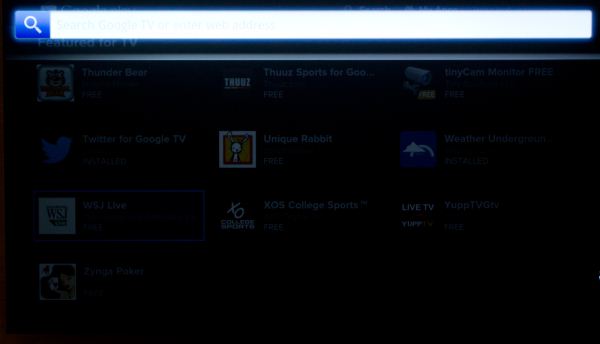
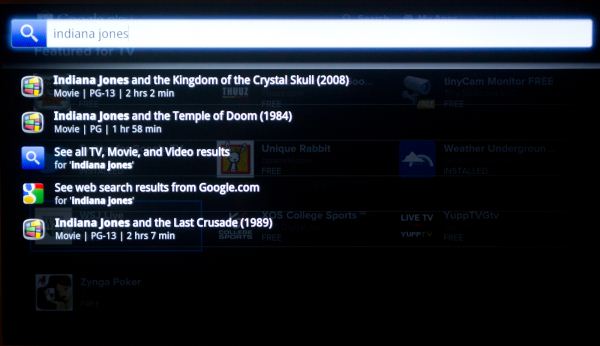
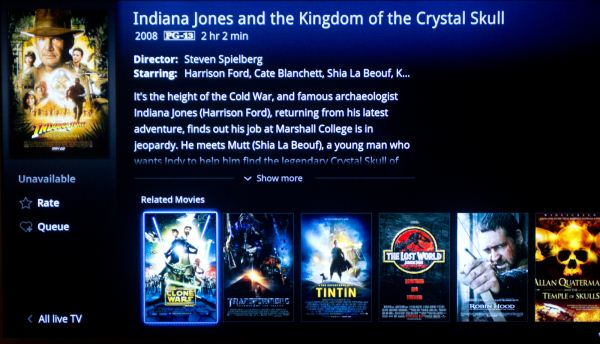
















50 Comments
View All Comments
EnzoFX - Tuesday, October 2, 2012 - link
No these solutions aren't revolutions, but isn't it all we need?A revue seems to be all I need. Skip the provider cable/sat boxes, and all you're left with is a pretty streamlined solution to stream online content. Sure it's all a lot of boxes due, but I like the fact that there's a much more direct support from Google themselves. It works. How often do some other boxes have issues with their own implementations of youtube or netflix, etc.
Is this not all we need? The app store is the real next hurdle, and it's bound to come, but until then, direct support for the basics, which even a power user must admit is 90% of what they would do with a TV is solid. This with the fact that it will trickle into your tv regardless is a nice icing on the cake for a sweet panel. Which if you think about the market, it's all about getting cheaper panels out.
Guspaz - Wednesday, October 3, 2012 - link
The problem is that Google TV doesn't even seem to meet the existing requirements, let alone define anything revolutionary. Inability to play SD content properly? That's a pretty fundamental flaw. It sounds like, from the review, anything 16:9 should work fine in "full screen" mode, but anything 4:3 would not work with that (don't want it stretched out), so you end up with a tiny little 4:3 standard def window on a big screen... I don't understand how a media player can fail so utterly at something so basic.You don't even need an option here. It's video playback. Whatever resolution or aspect ratio it is, stretch it up so that it takes up as much of the screen as possible without cutting anything of. It's what every single video player on the market does, except apparently for this one...
JasonInofuentes - Wednesday, October 3, 2012 - link
To be clear, that flaw, the awkward stretching of non-16:9 content, is only a problem in the "Media Player" app, which plays local content. Content streamed from the internet is almost always handled by the browser, or a provider's app, and those don't exhibit this behavior.jjj - Wednesday, October 3, 2012 - link
Weird to see a review for a TV here.Anyway, the problem with TVs is that everybody thinks of them as TVs and not just screens. It shouldn't be about how we get media content or the UI or the remote or w/e other minor thing most think is the key,we'll manage when it comes to that and those are the easy things (that was me trying to make a point without giving away very specufic ideas ).
Google TV is just named wrong and missunderstood,it's about the internet on that screen,not about media content (even Google after a point went with the idea that it's about media).
JasonInofuentes - Wednesday, October 3, 2012 - link
The thing is, if it were just about getting the internet on a TV then we should all have slim PC's hooked up to our TV's with wireless keyboards and mice. It's about changing the way content is found. Jeff provided a good description above of what an ideal for current content would be (instant streaming availability the moment a show airs) but that's only half the equation. For content creators and consumers alike, getting the right content to the right viewer is the holy grail. And if you have new content that appeals to people that like certain old content, or that meet some other demographic measure, then you could really score big by finding a way to connect the two. Google's solution was search as a user behavior and then related content as the connector. I search for content, and whether it's available or not, I am presented with a raft of other content that is available and relatable.Impulses - Wednesday, October 3, 2012 - link
" Too many cooks stir the pot in the US television industry; and until someone manages to pare that down to a scant few, we’re not likely to get the on-demand, always ready, universal experience that this pastime has been aching for. "Could say the same for the mobile industry (and even the music industry), although it's greatly magnified with TV. I'm hardly a Jobs or Apple fan, but the impact that they had in wrestling some degree of control away from music studios and mobile carriers was huge, I'm not sure if anyone's ever gonna manage the same for TV & movies (Netflix's probably come closest before facing a ton of push back from studios).
Ten years from now we might remember those victories as Job's biggest impact, rather than the success of any one device... And we'll probably still be whining about cable/sat companies, studios, etc.
JasonInofuentes - Wednesday, October 3, 2012 - link
+1antef - Wednesday, October 3, 2012 - link
Thanks for writing this great review. Too often "reviews" on tech sites nowadays are just a run-down of the features you could get from looking at the product sheet without any real investigation, totally missing obvious pain points that a real user would see after just a few minutes. I want to hear about the actual experience of using a device, in a person's own words, like an Amazon review, and this article was spot-on. I liked hearing about some of the finer details of the platform since I haven't used it myself but have been wondering for some time if it would be a good fit for me. What I'd like to see is Google upgrade this to Jelly Bean and release a Nexus Google TV device for $99. It could have the potential to be the ultimate connected TV experience.JasonInofuentes - Wednesday, October 3, 2012 - link
Thanks for the feedback.We'd heard rumblings of a "Nexus Google TV" for a while, and even the possibility that LG might be a partner in such a device. I think what we'll instead see is the disseminated experience I laid out. No longer will there be a vanilla Google TV experience, simply, the tools that make Google TV good will be made available to partners, and they're responsible for building the UI and fleshing out the experience.
This is kind of a smart bet. The Samsungs, Sonys and LGs of the world have been building TV's and TV UI's for ages, and love them or hate them, they do have the most experience with them. So, for Google to do all the guess work and try to build a UI themselves is risky, especially when you consider that people have always seen TV's as a long cycle product. Six month UI refreshes work fine on phone's since people swap phones every two years, or less. Same with tablets and other CE products. To a certain extent, even PC's (look at Apple's slow tweaking of OS X). But TV's have glacially moved from dials, to remotes, to on-screen menus, to the Smart TV era. If Google makes a bad bet on a UI and a partner doesn't care to update their product with a newer, better UI, Google ends up with egg on their face (see Android phones). Now, the $99 media box changes that equation pretty radically, but that's not where partners want to be. Margins on TVs and media equipment have gotten crazy thin, and Google TV works best as a content discovery service when it's fully integrated into the experience. So, a $99 box is a compromise for OEMs (super slim margins) and the user (multiple UI's layered atop each other).
antef - Wednesday, October 3, 2012 - link
Thanks for the response. I would be disappointed if it played out as you predict, with Google TV's core parts just being offered to partners to integrate into products and create their own experiences with. That's essentially how the Android market works, with the exception that Google does provide Nexus "Google experience" devices, which I prefer to use. It's nice that Android exists for OEMs to create their own ecosystems out of, but I personally don't trust most of their work and would rather use the pure experience straight from Google. Imagine if you had no choice but MotoBlur, Sense, or TouchWiz on phones? That would suck.You give credit to Samsung's and LG's TV UI experience but I just don't see it. You pointed out yourself all the strangeness with LG's UI on this TV. Samsung just throws everything at the wall to see what sticks. Their TouchWiz UIs are the least elegant Android skin out there, and now with their new TVs they're trying voice, motion sensing, everything. An integrated experience from a company like this will always be a bad experience. Too much ads, and worse, too much of their own content and stores being shoved down our throat. It will never look like a cohesive solution, leaving the door wide open for Apple to come in and do it better.
The $99 box should be EXTREMELY appealing for Google, for the same reason Android is appealing to them: getting more people searching the web and seeing ads. TV is a huge untapped market with lots of people not currently in the smartphone-owning demographic. Google should get hardware into these people's hands as cheaply as possible to get them searching Google, using Chrome, etc. from their couches. The $99 box is also a win for consumers as it lets them swap it out whenever technology advances independently from their TV.
If a Nexus Google TV device doesn't happen I will probably seek out the closest to stock experience at the same price point from a partner.