Samsung Series 7 NP700Z7C Review
by Jarred Walton on August 16, 2012 2:05 AM ESTInvestigating Samsung Series 7 Thermals and Acoustics
After the fiasco of the Dell XPS 15 launch—frankly, I still can’t believe Dell shipped a laptop that would throttle in every gaming situation I’ve encountered, usually within a couple minutes—we’ve decided to take a detailed look at the temperatures and CPU/GPU clocks on all future laptop reviews. We believe the expectation for some laptop owners is that they should be able to run both the CPU and GPU at a 100% load without dropping clock speeds below the minimum “guaranteed” clocks. That’s pretty demanding, though, and for many users all they really want is for CPU loads to run the CPU at close to maximum turbo clock speeds, while GPU loads (e.g. gaming) will run the GPU at maximum clocks while allowing the CPU to run at lower speeds if necessary—but preferably at least at the base clock of the CPU.
In the case of the 17.3” Series 7, that means the i7-3615QM CPU under load should always run at 2.3GHz or higher and the GT 650M should always run at 745MHz or higher—at least when we’re looking at reasonable conditions where the environment is 80F/27C or below. If the cooling in a laptop can’t reach at least that standard, then the manufacturer should upgrade the cooling or downgrade the components until the cooling proves adequate. With that in mind, let’s take a look at how the Samsung Series 7 handles various loads. We’ll start with the easiest one first: CPU-centric loads (e.g. x264 HD encoding or Cinebench 11.5 SMP in a loop), then we’ll look at what happens with a gaming load (Batman: Arkham City), and we’ll wrap up with a worst-case stress test where we use x264 to encode a 720p video (on cores 2, 3, 4, 5, 6, and 7) while playing Batman: Arkham City (on CPU cores 0 and 1). All of the CPU and GPU clocks and temperatures (and a ton of other elements we aren’t reporting!) are recorded using HWiNFO64.
Last Minute Addendum: Interestingly enough, we conducted the following testing with the original shipping BIOS, but Samsung has an updated BIOS available. We ran the final stress test a second time to see if anything had changed, and it had. Now in our stress test workload, we’re seeing CPU throttling down to a steady 1.2GHz, but the GPU continues to run at 735-835MHz. In other words, Samsung’s BIOS update appears to have gone the opposite direction of Dell’s XPS 15 BIOS releases: Samsung is now throttling the CPU more heavily in order to keep GPU clocks up, where Dell’s latest BIOS is now throttling the GPU to keep CPU clocks up.
Personally, I prefer the CPU throttling, as ThrottleStop is a helpful tool for tuning performance. Also note that CPU throttling when running most games (i.e. no heavy CPU workloads in the background) is generally not a problem with the latest BIOS—only when the system is under a sustained CPU + GPU load have we seen the CPU throttle to 1.2GHz (though of course it’s possible some games will run in such a way that they trigger the CPU throttling). Rather than retesting all areas, we decided to report our initial results as performance outside of the worst-case testing appears to be similar. We’ll update with additional information if we uncover anything more. See below for updated charts.
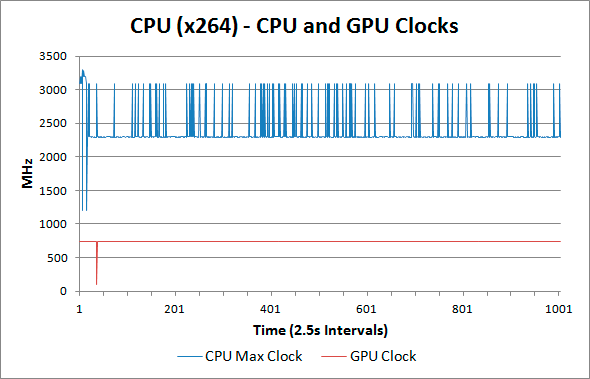
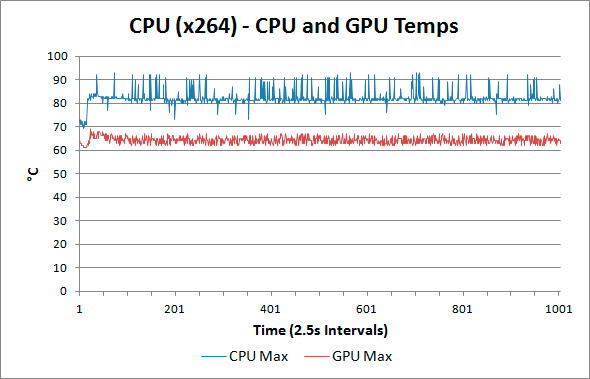
For our tests here, we used x264 HD encoding (for some reason Cinebench kept stealing focus from games and other applications and causing problems on the Samsung notebook, and in general the second x264 encoding pass is quite strenuous). Even with just a CPU load, the Series 7 is already hitting some thermal limits and dropping CPU clocks. What may not be immediately obvious is that the spikes in clock speed up to 3.1GHz match up exactly with the CPU temperature spikes. Basically, the CPU reaches a point where it has enough thermal headroom that Turbo Boost can activate, but then after just a couple seconds (or less) the higher clock speed causes the temperature to jump up 8-12C. While the GPU isn’t really doing anything here, HWiNFO64 apparently keeps it active so that it never clocks down to 93MHz (except for one time early on in the testing). These GPU results are basically our baseline so that we know where the GPU is at when it’s not doing much.
The results here may not be particularly impressive in the grand scheme of things—we’ve seen other notebooks run pretty much constantly at max Turbo Boost without difficulties—but at least everything is working as expected. Users get the “guaranteed” 2.3GHz out of the i7-3615QM, with the potential for the CPU to turbo up to higher clocks under less strenuous workloads. It’s also worth nothing that in a cooler environment (unfortunately, I lack AC so testing was done in an ~80F/27C home—hooray for summer heat!), the notebook should be able to hit turbo frequencies more often. Now let’s see what happens when gaming.
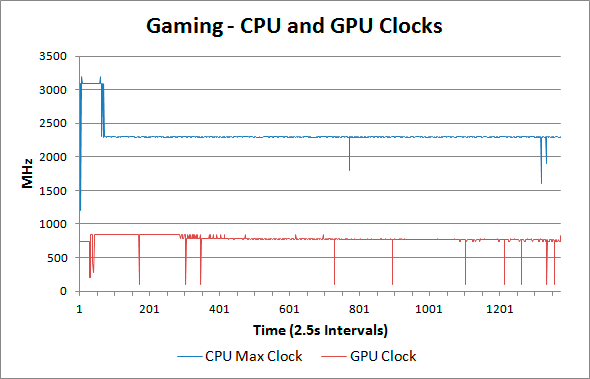
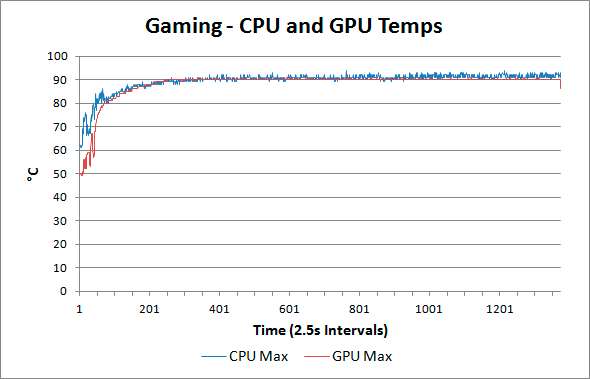
Loading just the CPU wasn’t exceptionally hard on the Series 7, but once we start running games at reasonably complex detail levels (Batman: Arkham City at 1080p Very High in this case) we start to see some additional cracks in the cooling subsystem. CPU clocks are right about where we’d expect: they start at 3.1GHz (and even spike to 3.2GHz a couple times), but after two or three minutes the heat reaches the point where the CPU drops down to the “guaranteed” 2.3GHz (e.g. no Turbo Boost active). There are a few short-lived dips where the CPU clocks dropped to 1.6 to 1.9GHz, but overall the CPU clocks look acceptable. The GPU clocks don’t fare quite as well, unfortunately, and for gaming the dips in GPU clock speed are definitely noticeable.
Most of the time the GT 650M chugs along happily at the rated 745MHz clock speed, and in fact it’s often faster than that—we consistently see GPU clocks of 770MHz and as high as 835MHz. The problem is that we also have 12 dips where the GPU core clock drops way down. The first two (early in the test sequence, most likely during the game’s loading sequence) register 202.5 to 405 MHz, with even the GDDR5 RAM clocking down to 810MHz. Of far more concern are the ten instances during actual game play (we just have Batman sitting idle with a view of the city) when the GPU clock drops all the way to 96-105MHz. That’s less than 14% of the rated clock speed for the GT 650M, and the impact on gaming is immediately apparent—we experienced brief dips into the sub-15 FPS range in practice.
It’s not clear exactly what’s going on, as GPU and CPU temperatures seem to reach a pretty comfortable plateau after 20-30 minutes, but for whatever reason the NVIDIA GPU on occasion will drop down to its minimum clock speed. This may simply be a driver issue, or perhaps Samsung needs to do a bit more fine-tuning of their firmware. Overall, however, the gaming experience is generally good. If you’re a serious multiplayer gamer (e.g. you play at least one game multiple times for an hour or more during the course of a week), or if you’re a competitive gamer (e.g. in a clan or guild of some sort), the gaming experience may be irritating enough that you should look elsewhere. For primarily single player gaming, however, I don’t have a problem with the overall experience. It’s not great, but the GT 650M is fast enough that I could actually live with it as my primary gaming PC in a pinch. (FYI: In practice, 90% of my gaming is still done on a desktop, but much of that is personal preference.)
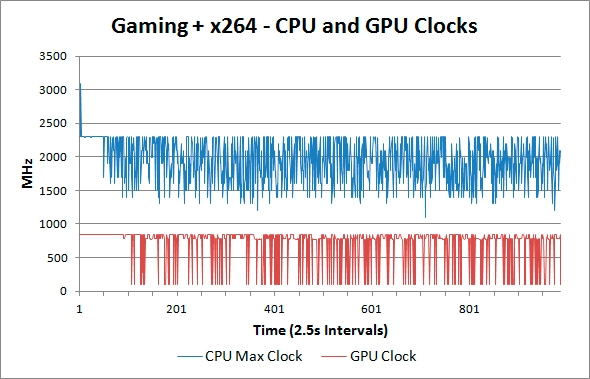
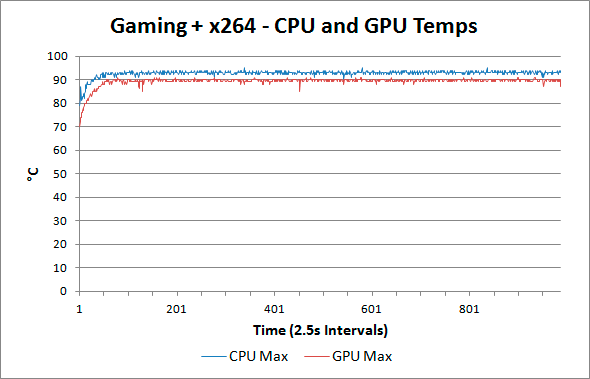
First, keep in mind that our worst-case stress testing is particularly brutal on notebooks. In regular every day use, I have never actually run a workload like this on a notebook. Playing a game is about as demanding as it gets with most notebooks, but we’re presenting these results as a look at how systems cope with 100% loads on all critical components. Also note that long-term, cooling performance tends to degrade as dust builds up, so what starts as a "worst-case" scenario may end up becoming more common in a year or two.
In our worst-case stress testing, just as we experienced with the Dell XPS 15, the wheels start to come off. Dell’s latest A06 BIOS update has come out, we’ve done some initial testing, and it looks like Dell has changed from throttling the CPU to 1.2GHz (unless you use ThrottleStop) to throttling the GPU. Samsung’s Series 7 is a different beast: we get both CPU and GPU throttling when the system is under a truly punishing workload. The CPU clocks drop as low as 1100MHz, with an average clock speed (on the highest clocked core for each sample) of 1947MHz, so clearly the CPU isn’t able to run continually at the rated 2.3GHz. The GPU clocks are all over the place as well, starting out at the maximum Boost Clock of 835MHz for the first few minutes before fluctuating between ~100MHz and 835MHz. The average GPU clock during our 41 minute stress test ends up being 704MHz, but the constant fluctuations are really annoying—Batman would run at 42FPS for a few seconds, then drop to 20FPS, then perhaps settle in at 30FPS for a bit before repeating the sequence.
As for temperatures in our stress testing, both the CPU and GPU seem to hit their maximum sustainable temperatures after just three or four minutes, at which point throttling comes into play to keep the system running. The maximum CPU temperature during our testing was 95C, while the GPU topped out at a slightly cooler 91C. That’s only slightly higher on the CPU than the maximum temperature while gaming, but average temperatures are also higher—we recorded an average CPU temperature of 92.7C (compared to 89.4C while gaming alone) and an average GPU temperature of 89.2C (compared to 88.1C for gaming alone).
The system itself has surface temperatures that are significantly lower than the CPU and GPU core temperatures reported by HWiNFO, and the chassis wasn’t uncomfortably hot. It’s warm certainly, and the rear of the chassis (where the exhaust, CPU, and GPU chips are all located) is quite hot compared to the palm rest and keyboard, but provided you’re not living in a place where the laptop will run in 90F (32C) or higher ambient temperatures you should be okay. I also can’t help but feel the exhaust ports are obstructed by the LCD hinge, which would also increase the likelihood of throttling.
Updated Results for Gaming and CPU+GPU Stress Test with New BIOS
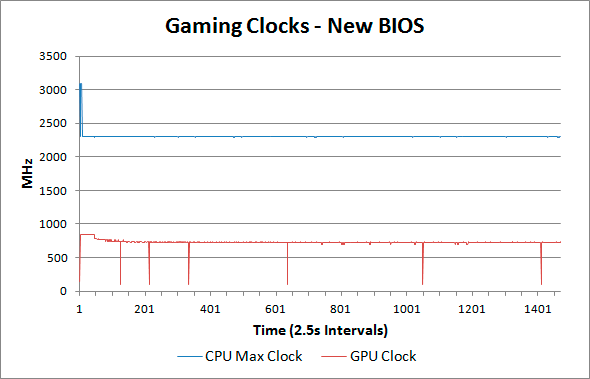
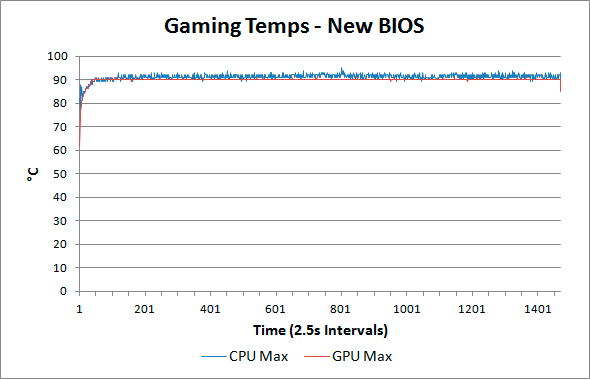
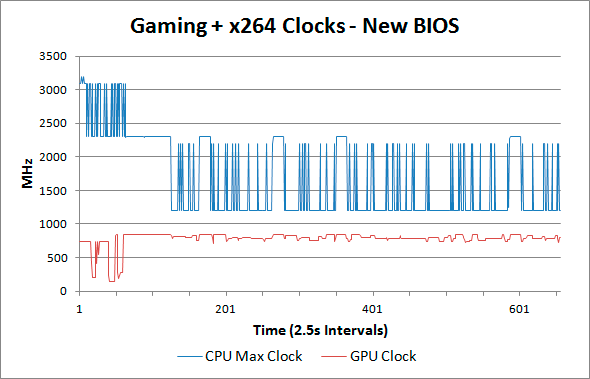
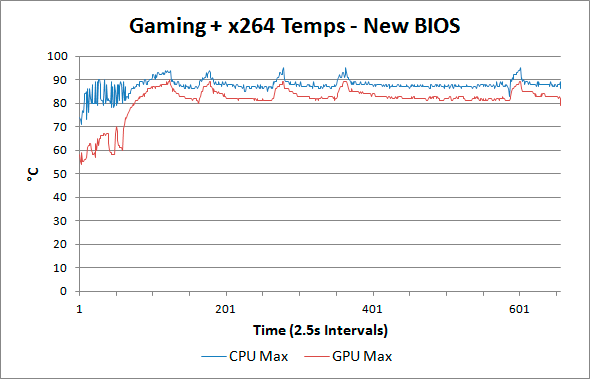
Looking at the gaming and CPU+GPU stress test results with the new BIOS, the only major change is in the stress test where the CPU clocks down to 1.2GHz on a regular basis while the GPU clocks stay closer to the expected range (though they're not always at 745MHz or above). This is generally preferable to throttling the GPU, but most games will suffer a moderate performance penaly from the lowered CPU clocks. ThrottleStop can help in situations like this, where you could shoot for a steady 2.0GHz CPU clock as an example, but given that we didn't see throttling for pure gaming workloads the behavior from the Series 7 is generally acceptable (at least for less demanding users).
Acoustics
Noise levels are decent but not spectacular; I measured a maximum noise level of 43dB under load. I’ve heard substantially louder systems, and honestly I’d rather the Samsung get a bit louder rather than curtailing CPU/GPU clocks. Ideally, we’d want good temperatures and low noise levels, but a quiet system that’s overheating and throttling isn’t desirable. Samsung could easily give up a few dB of noise in order to drop temperatures, and that’s something they should seriously consider if/when they update the BIOS again. At idle, heat and noise aren’t a concern at all, but with a reasonably high-end configuration it’s irrational to expect people to never tax the system.
Ultimately, then, we’re in a similar situation to other thin but potentially powerful laptops: they’re either too thin, too fast, or not built well enough. Perhaps if Samsung had opted for the lower TDP i7-3612QM they would be able to keep thermals in check, or alternately they could use a GT 640M—maybe both. Probably better in the long run would be to use a more potent cooling configuration, even if that means making the notebook slightly thicker and heavier. With the right materials and components, it might be possible to create a thin and fast laptop that doesn't throttle, but doing so without significantly increasing the BoM costs is going to be difficult if not impossible—e.g. look at the $2100 MacBook Pro Retina to see what’s possible (and subtract a couple hundred for the cost of the LCD), and even then the rMBP still appears to throttle under max workloads. If you’re trying to keep pricing in check, however, discretion is simply a better course of action. So basically you can look for laptops that are thin, fast, quiet, and affordable—you can pick any two, possibly even three, but getting all four is basically impossible.










50 Comments
View All Comments
creed3020 - Thursday, August 16, 2012 - link
"Dell XPS 15 results in yellow"The yellow bars show the Aver V3 and not the Dell. The Dell laptop has the standard ark blue colour.
JarredWalton - Thursday, August 16, 2012 - link
Fixed, thanks.npaladin2000 - Thursday, August 16, 2012 - link
I own a 15 inch version of the previous generation, these are excellent machines, but yes, an enthusiast will not be satisfied with it as-is. I ended up throwing in a 512 Gb SSD and an Intel A/B/G WiFi card. Getting into these is NOT easy, so I'm not looking forward to any equipment failures, but these things are solid, compact, quiet, with a good layout, blowing all the exhaust to the BACK, as it should be. And I have to say the keyboard is the best one short of a Thinkpad that I've ever used.Never knock sleek and thin, particularly if you have to travel with the thing. I went from an Asus N53SV to this, the Asus was a real pain anywhere except at home on my desk, and on the occasional hotel desk (took up a lot of room there). The Series7, even the 17 inch, is a much more desirable travel companion.
Samsung just needs to make service easier somehow.
knekker - Thursday, August 16, 2012 - link
Right now i am just waiting for a 17inch laptop with ips panel, that actually offers nvidia 680m in it, instead of those insanely overpriced quadro graphic cards. along with the Maximus technology.Zzzz Zzzz
aravenwood - Thursday, August 16, 2012 - link
I have an Alienware M17x R3. I bought primarily for the keyboard (best in class, in my opinion) and the screen secondarily, for the build quality tertiary. How does the Samsung stack up against the M17x R3 keyboard? All the keyboards I used before the Alienware caused pain in my fingers after five minutes of use programming. The two sore points for me are where I interact most with the machine - the keyboard (fingers/wrist/hand) and the screen (eyes).JarredWalton - Thursday, August 16, 2012 - link
Dustin did the M17x reviews, so I'm not sure personally how they compare. The Alienware is more of a traditional style key shape as opposed to chiclet, though, so I could definitely understand people preferring Alienware's keyboard. Interestingly, it's also missing the "context key" -- am I like the only person that uses that key? Also, anyone know if it's possible to remap something like right Alt to the context key? Might make me happier.In general, I prefer the size and weight of the Samsung to the M17x, and I think Samsung has a better display (matte for one). Alienware obviously has more GPU performance and better cooling, as it doesn't have as much difficulty with throttling under maximum load (AFAIK -- correct me if I'm wrong). Cost is also clearly in favor of Samsung, but if you play games I'd say it's an easy choice to go with Alienware. For those that just want a good keyboard, it's a personal opinion thing so you'd probably have to try both laptops out if possible. I still want to play with an MSI GT7 series with the Cherry MX switches (I think that's the one, right?) just to see how it feels.
durinbug - Thursday, August 16, 2012 - link
I have the 15" version, love it for the most part. The one thing that really bugs me is the trackpad. I constantly have issues with it misinterpreting a quick lift of the finger and move back to center as a left click, as when scrolling or going from one side of the screen to the other, something I haven't encountered with any other trackpad I've used. It also often doesn't manage a tap-to-doubleclick, instead selecting and then dragging things. Yes, I could push harder for the physical button click, but that just isn't very intuitive - and the pressure required often results in inadvertent movement of the cursor anyway.(I was also annoyed because they gave me inaccurate information about the hard drive; I was looking at two similar-but-slightly-different model numbers at two different retailers, one advertising 750 GB 7,200 RPM hard drive, the other advertising 1 TB HD. Contacted Samsung to find out how fast the 1 TB drive was, as the retailer couldn't tell me, and was assured that it was also 7,200 RPM after a very long wait for him to look up information. Turns out it's not, it is a slower 5,400 RPM drive. I'd have preferred less space w/ a faster drive, but oh well - some day I'll stick a large SSD in. Only after getting it did it occur to me to look at HDs offered separately, and it turned out no one was selling 7,200 RPM 1 TB laptop drives - should have clued me in).
abrowne1993 - Friday, August 17, 2012 - link
Anand said you'd be handling the UX31A review, Jarred. Any idea when that'll be out?JarredWalton - Friday, August 17, 2012 - link
Next up on my hot list. :-) Short story: it's the best 13.3" Ultrabook, but it's still an Ultrabook. Keyboard key travel is better than any other UB I've used/tested, and the IPS display is obviously the huge selling point. Build quality is good as well. Only real issue is the price, battery life is decent but not exceptional, and you're still getting basically Ultrabook levels of performance -- fine for most apps, but not for serious number crunching or gaming.abrowne1993 - Friday, August 17, 2012 - link
Thanks, good to know! I've got a desktop for gaming and other heavy usage, so performance isn't too much of an issue. Build quality, portability, and that wonderful screen were my main interests.