HP 2311xi IPS Monitor
by Chris Heinonen on August 13, 2012 12:15 AM ESTHP 2311xi - Display Uniformity
Until now, all measurements on the HP 2311xi have been done in the dead center of the screen where we would expect the best performance. The best displays remain uniform across the whole panel and not just the center, so we measure nine spots across the display to see how well it does overall.
Looking at the white level for 200 nits of light output, most of the screen is very uniform given the price. The right side begins to have some drop off, with light output falling off by 15% at the right center location. This isn’t perfect, but it’s still pretty decent as most of the display is very uniform.
Since the uniformity issues with white are typically caused by uneven backlighting we might expect to see something similar with black levels, and we do. They are uniform across the left and center of the display, but then rise again on the right side of the display. This combination is a bit disappointing as lower white levels and higher black levels mean that we will see a lower contrast ratio when we look at that next.
As mentioned, the contrast is very variable across the screen. It ranges from very good on the left side to pretty poor on the right side. The center is right around what we expect from our previous measurements, but the rest of the screen measures from 780:1 on the left to 409:1 in the lower right.
Looking at the color uniformity, here the upper right corner has the largest issue. Since the backlighting is uneven on the right side, that unevenness can lead to a slightly different shade of light being used in that corner, which can lead to the higher dE we see there. Most of the difference is with the grayscale and not colors, which is common. Overall the color errors are very consistent across the display, even if the level of light isn’t as much on the right side, and it performs better than most displays I see pass through my system as far as uniformity is concerned.
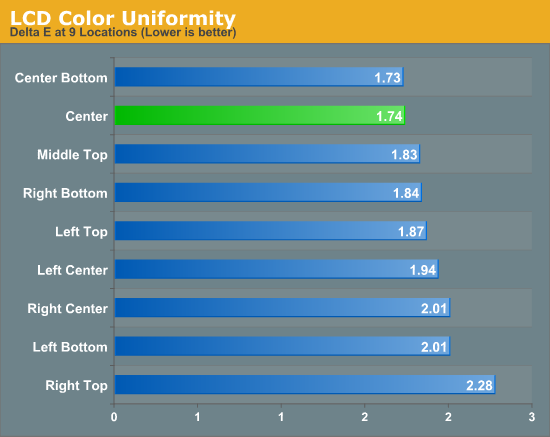


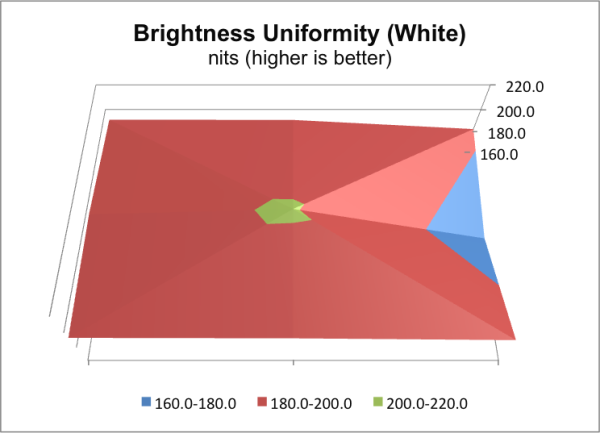
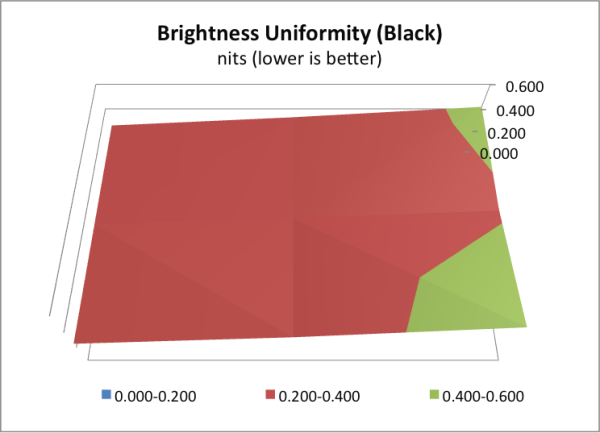
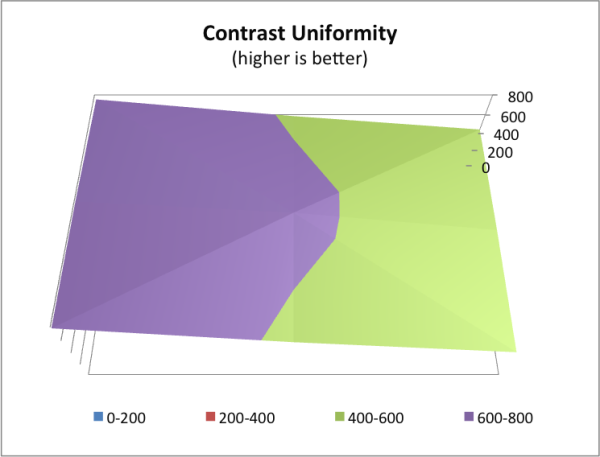
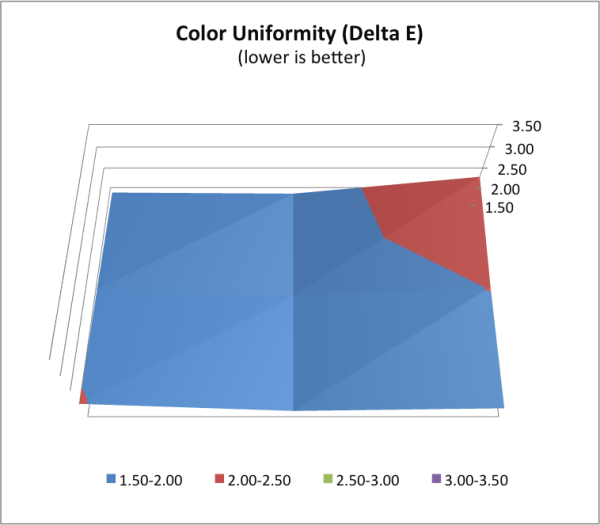
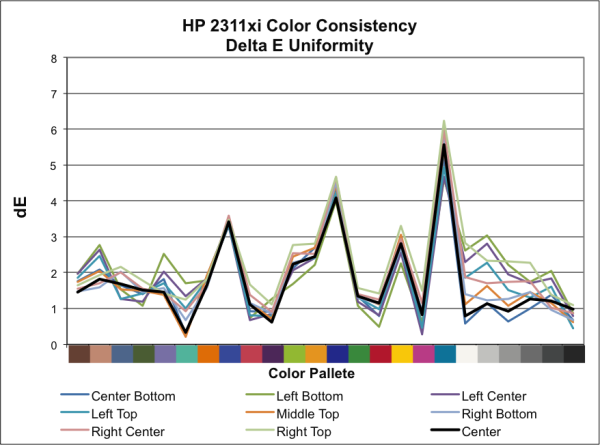








68 Comments
View All Comments
tk11 - Monday, August 13, 2012 - link
Currently newegg.ca shows only 43 z77 motherboards that feature DP while 143 support DVI/HDMI. Likewise only 42 LCD monitors feature DP while 203 support DVI. Unless you're a gamer or hardware enthusiast odds are you still don't have a DP output.DP's release date, presence on any number of video cards, and lack of royalties can't make up for it's absence on the majority of both currently shipping and previously shipped products.
AFUMCBill - Monday, August 13, 2012 - link
I am going to make the extraordinary guess that for the low-price low-end market HP is trying to target, HP already knows that 95%+ of that segment neither knows what it is much less why they should care.theoldguy - Friday, August 17, 2012 - link
Believe it or not VGA is still the most used input in the world.That along with the fact that too many people want something for nothing.
You get what you pay for, like it or not, in the display world.
HDMI is geared for the consumer retail customers (because of CE devices - ex. DVD players) and DP is geared for the commercial market.
DP has essentially replaced DVI permanently. The benefits are too numerous to list.
Check out DP features on the Wiki sites.
There are some higher end monitors that ship to both markets and may have both HDMI and DP, but you'll pay a little extra for those.
If CE devices would adopt the DP interface for TVs and DVD players then it would take off in the consumer space and HDMI would have a serious battle on their hands.
But there's a lot of money backing HDMI and it won't go down without a fight.
StrangerGuy - Monday, August 13, 2012 - link
STOP USING GLOSSY PLASTIC FFS.JUST STOP, for the sake of the world.
Leyawiin - Monday, August 13, 2012 - link
Indeed. I'm sick to death of that cheap looking crap on most monitors and TVs. Black matte finishes looks so much better and classier on bezels and stands.toronado455 - Monday, August 13, 2012 - link
Cheap stand + no VESA = FAILalthaz - Monday, August 13, 2012 - link
This. I would buy two of these instantly if they had VESA mounting holes. I have a dual-monitor HP stand and I am not willing to give it up, but my existing monitors (freebie Acers) kinda suck.althaz - Monday, August 13, 2012 - link
Also, I couldn't care less about DP. More people have HDMI than DP (I have both free).eaw999 - Monday, August 13, 2012 - link
take a look at the asus vs239h-p. <$200, ips, vesa mounts, vga, dvi, hdmi.http://usa.asus.com/Display/LCD_Monitors/VS239HP/
mechBgon - Monday, August 13, 2012 - link
An external power brick? 2001 called, it wants its monitor back.