HP 2311xi IPS Monitor
by Chris Heinonen on August 13, 2012 12:15 AM ESTHP 2311xi - Color Quality and Color Gamut
Straight out of the box, I set the color mode on the 2311xi to sRGB mode and then set the brightness level to 200 nits. I didn’t do any other adjustments, and I also didn’t use the HP .icc profile, as HP only allows this to be downloaded from their website as a Windows .exe file and I do the monitor testing on a Mac. Since this is a file that can be used on all OS platforms without an issue, I see no reason to only have the download as an .exe file, so I just decided it was appropriate to not use it.
Despite this, the performance of the 2311xi in sRGB mode was very good. The average dE on our Gretag Macbeth test was 5.87, which is the second best monitor out of the box that I have tested so far. The grayscale performance was pretty good, and color performance was even better. Since most users that purchase a $200 display are not going to be calibrating it I imagine, being this good out of the box is a big benefit for users. You’ll get better color than almost any other display without any adjustments, and that’s a really nice thing to see.
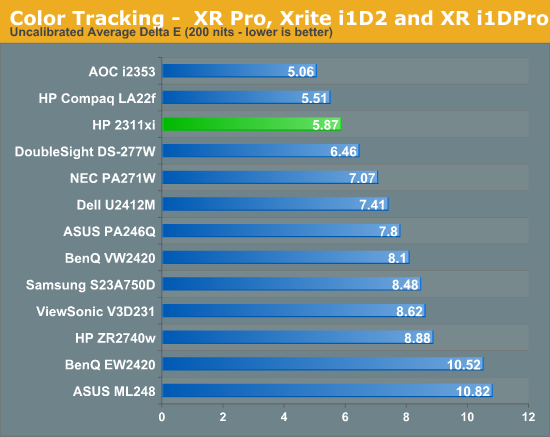
Since the HP was so good out of the box, I expected it to perform really well once it was properly calibrated. After using ColorEyes Pro, with a target of D65, 2.2 gamma, and 200 nits, we see that the average dE drops down to 1.74. This is good but not exceptional. The most noticeable difference is that the grayscale goes from being one of the best to one of the worst. It’s still at 1.0 or below, so the differences are incredibly small, but other monitors do wind up being better after calibration.
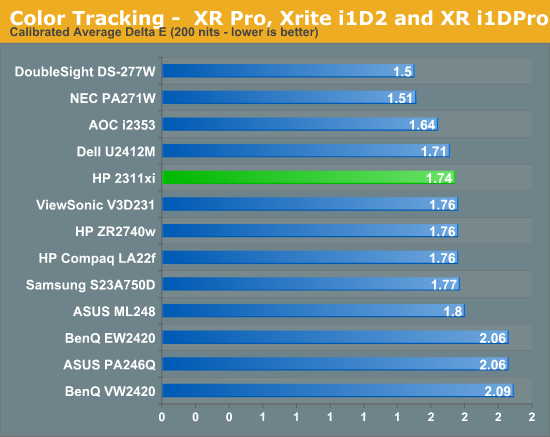
Targeting 100 nits instead of 200 nits for calibration, the results were almost identical. Grayscale errors were about the same, and so were the numbers for the colors. With how consistent the contrast ratio numbers were for different light output levels, I would expect the color results to be the same at different levels of light, and it proved to be that way. The HP was fantastic out of the box, but only decent once calibrated. I place more importance on the out of the box numbers here because of the target audience for the display, so I’d say it’s a very good performer in that regard.
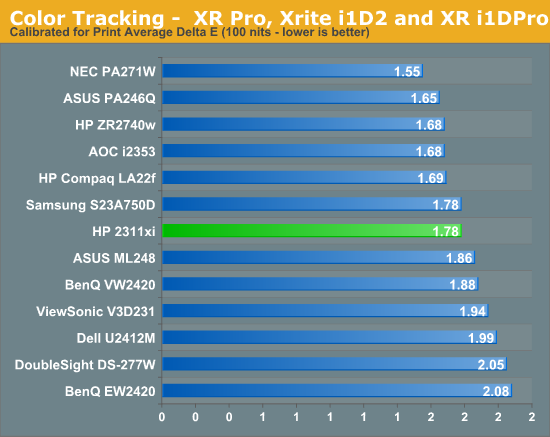
The color gamut of the HP 2311xi can only be sRGB, as white LEDs can’t do greater than sRGB; you need to move up to RGB LEDs for an AdobeRGB or larger gamut. Right around what we would expect, we see the 2311xi can manage 69% of the AdobeRGB gamut, very close to what it is specified for. This explains the issues with certain blue tones that fall at the edge of the sRGB space on the Gretag Macbeth chart as well, since it can’t produce those at all and can only try to come close.
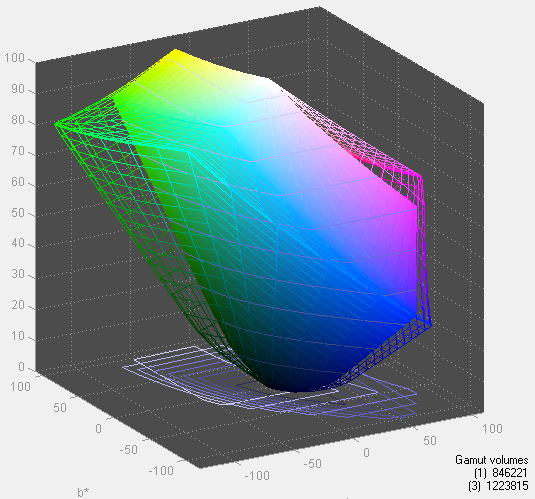
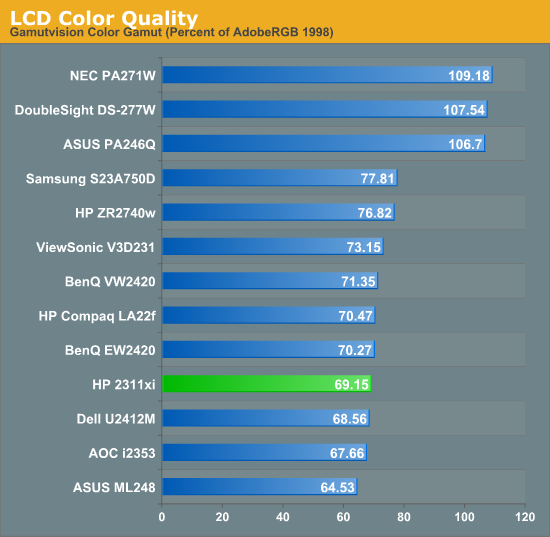


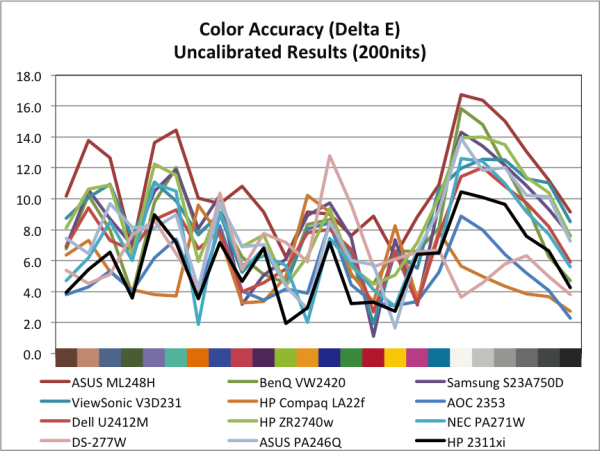
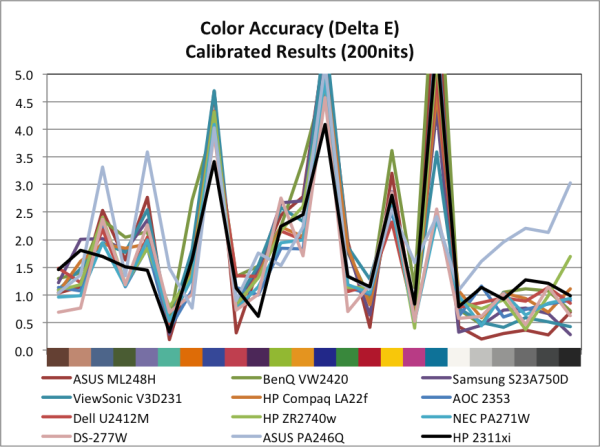
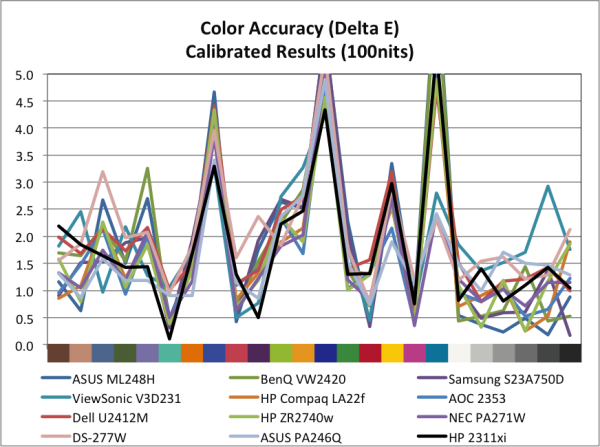








68 Comments
View All Comments
Khenglish - Monday, August 13, 2012 - link
When I saw that a 23" version of a 27" screen was being released, I was hoping that it would be the same 2560x1440 resolution. Sadly it was not.Why can't anyone make a monitor with a pixel density higher than my 2002 CRT? A 19" 2560x1600 screen would be awesome and I would pay a lot for it. I'd rather not have to turn my head to look from one corner to the other with a 27" or 30" screen.
tecknurd - Monday, August 13, 2012 - link
Manufacturing a CRT to display high resolutions like 2560 by 1600 does not require much. The electronics are what is require to handle resolutions. LCD on other hand, silicon cost a lot to make that amount of pixels and the high performance panel driver is then needed, so LCD has two pricey hardware to make a finish product. CRT just need the electronics.Using a 27 inch or 30 inch screen, you just need to sit further from it to see it all at once.
Sabresiberian - Monday, August 13, 2012 - link
Really, the problem of price isn't as much of a barrier as we've been lead to think, as the influx of $300 (including shipping for S. Korea) 2560x1440 monitors has shown. Also, there are inexpensive phones and tablets that have far higher pixel densities than the monitors currently available.As far as using a bigger screen and sitting farther back - wut? That's, uh, not very practical and really makes no sense.
;)
Zoomer - Tuesday, August 14, 2012 - link
These korean monitors get lower grade panels. In other words, panels that are rejected for inclusion in top brands like Apple, HP, Dell, etc. That's why they are priced at that point.Phones and tablets use must smaller screens, and therefore, exponentially easier to make without defects.
scarhead - Monday, August 13, 2012 - link
They will come before long. There's already a 15" laptop with 2880 x 1800.janderk - Monday, August 13, 2012 - link
High res displays have been here for a long time. Problem is price.For the price of that Apple laptop you mentioned, you can buy 15 HP IPS monitors. What is a shame is that all other Apple laptops feature low quality TN displays.
It is quite revolutionary that you can buy a good IPS display for $200. One with 1200 vertical pixels even. I remember paying 1600 Euro for my 23" HP 2335 IPS display some years ago.
janderk - Monday, August 13, 2012 - link
Correction to myself: The display is 1080. Not 1200.KZ0 - Monday, August 13, 2012 - link
Macbook Pro Retina uses an IPS panel.http://www.anandtech.com/show/5998/macbook-pro-ret...
janderk - Monday, August 13, 2012 - link
That's why I said "all other".Tetracycloide - Monday, August 13, 2012 - link
I believe that's the one scarhead was referring to and the one janderk was excluding when he said 'all OTHER Apple laptops.'