Cooler Master Elite 120 Advanced Case Review: Little in Almost Every Way
by Dustin Sklavos on July 26, 2012 3:01 AM EST- Posted in
- Mini ITX
- Cases/Cooling/PSUs
- Cooler Master
Noise and Thermal Testing
Now we get to see just how well the Cooler Master Elite 120 Advanced's modest cooling system really holds up. It should be a foregone conclusion this isn't an enclosure for any kind of serious overclocking, but hopefully it should be able to hold up reasonably well with a 65-watt dual core Sandy Bridge processor.
Summer is beginning to pick up in California, and with it, ambient temperatures go up. Ambient hovered between 24C and 25C during testing with the Elite 120.
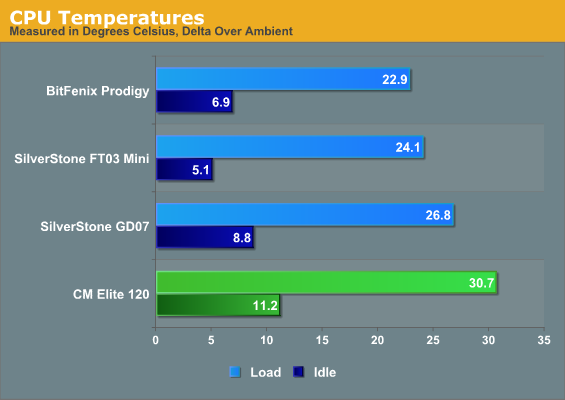
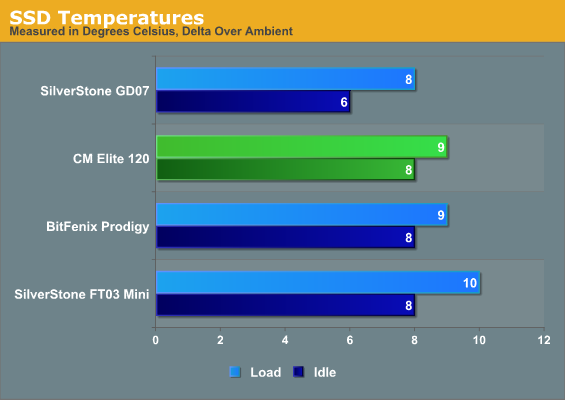
Thermals aren't stellar, but they aren't awful either. Remember that this case is smaller than the other cases save the SilverStone FT03 Mini, which is both more than twice as expensive and more particular about the components it supports (SFX power supply, slot-loading slimline optical drive). SilverStone's design does boast a vastly superior cooling system, but you'll pay for the privilege.
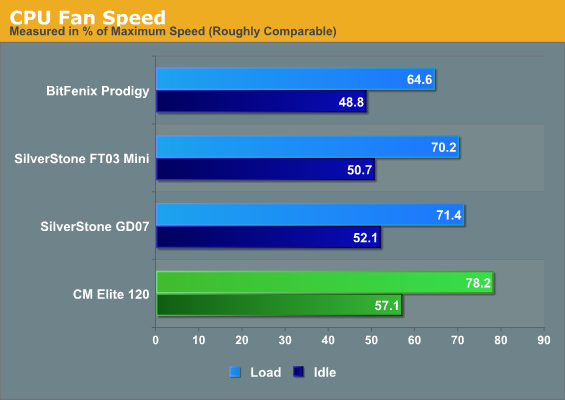
The CPU fan has to work a lot harder to get those temperatures down, too. Our testbed fan, the SilverStone NT07-1156, actually has a switch that allows you to limit how fast it spins. Given that the CPU is peaking at only 56C or so, there's probably enough headroom to relax the CPU fan speed a little to reduce system noise.
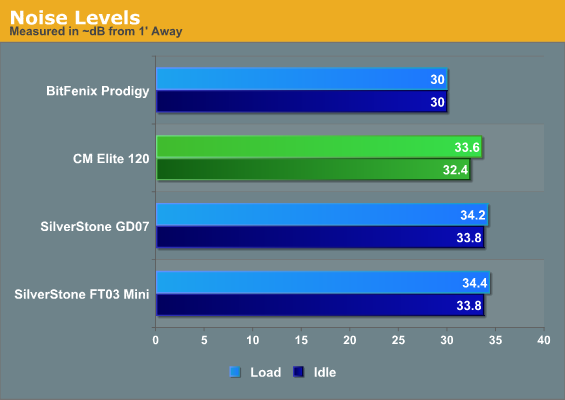
Unfortunately the stock fans, however silent Cooler Master wants to advertise them as, make a decent racket. This is really the achilles heel of cases this small; while a better quality fan could probably take some of the edge off, the copious ventilation does nothing to minimize system noise. The only way you're going to get the Elite 120 to run quiet is to substantially limit the fans and possibly outright replace the front intake.










65 Comments
View All Comments
nakabaka - Tuesday, July 16, 2013 - link
Oh, and in addition to that comment I just posted, MY favorite mATX case of all time was that sweet little Elite 341. True it doesn't have much room in liu of hard drive bays, but I really only use 1 SDD these days, used to only use 1 HDD for my needs. The four 120mm fans without a drive cage to block intake flow from the front was beastly, and I still have two of those cases around.jimbob343 - Monday, July 14, 2014 - link
I have recently bought this case as I wanted a good looking small system to put on my desk that could take a full size GPU... and.... I've managed it...The photo taken with the ugly blu-ray drive doesn't do it justice.. and cooling...well...
Change the fan on the side so it pulls in air into the case, the front fan removed for the water cooling FAN to the CPU which creates a lot more space in the case. Also add an extra fan on the side to pull more cool air in
PSU is pulling the warmer air out of the case and circulating!
A10 -7850k CPU
Coolermaster seidon 120v
GIGABYTE GA-F2A88XN motherboard
EVGA GTX 780
G-Skill Ripjaws X 16GB (2 x 8GB) DDR3 PC3-14900 1866MHz
Crucial CT240M500SSD1 SSD Hard drive
Seagate 1TB Hard drive
Case temp is 30, CPU is 30 on idle, 51 on full load! I'm no expect but I can live with these temps for what I have in it!
MaromG - Wednesday, September 3, 2014 - link
Hi! Could I install 3 HDDs inside?I only want to install 3.5 inch drives.
Can I use the default 2x3.5 inch bays and instead of the CD-ROM drive, install a 3.5 inch HDD using an adapter? It's a crucial point for me in deciding if I want to buy this product of not.
Thanks!
jimbob343 - Monday, July 14, 2014 - link
Update.. Had Windows Update running so wasn't idle... Idle temp is 20c.Full load playing Titanfall on Insane quality.. 50c
wintermute000 - Saturday, August 9, 2014 - link
Yes I completely believe you that you can chuck a 100W card and a 95W CPU in there and get better performance than the reviewer in a tiny shoebox case with no clearance or airflow or ability to install a 'real' cooler. sure.