Dell XPS 15 L521X: A Detailed First Look
by Jarred Walton on July 25, 2012 1:10 AM ESTDell XPS 15 Thermal and Throttling Investigations
Considering the CPU throttling that’s occurring with the current BIOS, we have several sets of data to examine. We logged clock speeds and temperatures on the CPU and GPU using HWiNFO64, and we’ll analyze the results here. Let’s start first with the system running “stock” with the A04 BIOS. Again, the current results likely do not represent exactly what we’ll see from future BIOS revisions, but I expect temperatures will be somewhere between the stock and ThrottleStop figures we’ll discuss in a moment. For the stress testing that we’re doing here, we loaded up Cinebench 11.5 rendering with three threads (looped), and we ran 3DMark06 at 1080p on the four gaming tests in a loop. There are slight gaps that occur each time one test ends and the next begins, so a short-term drop in clock speeds isn’t particularly noteworthy; it’s only when we see sustained lower clock speeds that we can clearly state that the system is throttling.
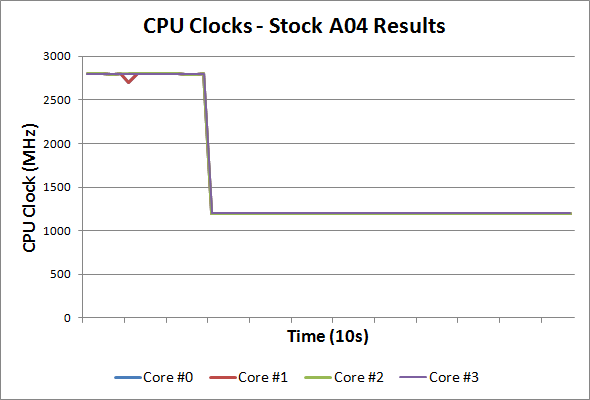
Starting with the clock speeds, it’s immediately obvious how far the CPU is throttling and how significant the problem is. With our stress test workload we’re able to hit the thermal limits (around 80C on the CPU) in just 30 seconds, at which point the CPU drops to 1.2GHz from 2.8GHz. While our graph only shows the first couple of minutes, the 1.2GHz clock remained in effect for over five hours of stress testing, with nary an upward spike until we halted the tests. Most of the time, we were able to run this workload without problems, but we did experience at least one crash. There’s also the question of what would happen under more extreme environmental conditions, as our testing was done in a 70-73F AC cooled environment. Here’s a look at the temperatures for the CPU cores and GPU at stock:
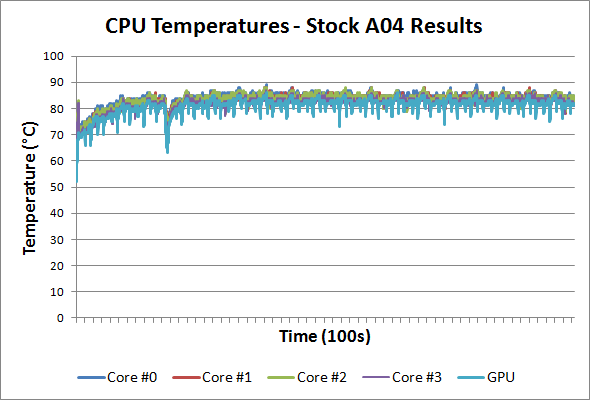
With our particular workload, we reach a maximum CPU temperature of 88C after 20 or so minutes, at which point the cyclical nature of our workload causes the CPU/GPU to fluctuate between 79C and 88C every six or seven minutes (the length of time for a complete 3DMark06 loop). The GPU reaches a maximum temperature of 85/86C after 40 minutes, and again temperatures fluctuate depending on the workload between 76C and 85C over the course of six or seven minutes. A more difficult workload (e.g. Furmark with OCCT) might present problems, but we’re looking at a more realistic scenario and at least the thermal throttling keeps the laptop from crashing.
Running stock is well and good for many, but can we push performance any higher by increasing the CPU clocks? That’s what we attempted to do, and we turned to ThrottleStop for this purpose. Having successfully run all of our gaming suite at 2.3GHz using ThrottleStop, that’s where I started the stress testing. I was a little surprised when the laptop shut down after just 7.5 minutes. Ouch! The CPU cores top out at 100C and the GPU hits 93C, with the laptop sustaining those temperatures for about 30 seconds before crashing (powering off with no warning). With that result in hand (and confirmed with a couple of retests), I stepped the CPU clock back to 2.1GHz. With 200MHz knocked off the CPU clocks, the stress test ran successfully for 20 minutes before once again crashing, and this time the CPU cores maxed out at 99C with the GPU again reaching 93C. The laptop managed to run for five minutes after the first instance of those temperatures, so we’re at least heading in the right direction.
Next up I tried 2.0GHz, thinking I was getting close to “stability”, and the XPS 15 ran for just over an hour before it crashed once again. Maximum CPU temperatures dropped to 98C and the GPU topped out at 92C, but we’re not quite there yet. Interestingly, 1.9GHz on the CPU didn’t do any better, with crashes occurring after 45 to 60 minutes three times before we gave up, and similar max temperatures. At 1.8GHz, we finally reached relative stability, with the XPS 15 handling our looped workload for over four hours. The maximum CPU temperature at 1.8GHz was 95C, and the first time it reached that temperature was just over an hour into the stress test, with the core temperature cycling between 89C and 94/95C every six or so minutes. The GPU maximum temperature was 89C, cycling between 84C and 89C. We put together charts of the CPU/GPU temperatures for our four test runs and you can see them in the following gallery.
As for the system itself, surface temperatures are significantly lower than the CPU and GPU core temperatures reported by HWiNFO, and the chassis never felt uncomfortably hot in our experience—the silicone coating on the bottom helps in this regard, though it may also be inhibiting the radiating of heat through the chassis and contributing to the higher temperatures.
Noise levels are relatively loud (I’d guess around 40dB—I don’t have my SPL meter with me right now), but given the throttling issues the fan should really be spinning faster to compensate—and apparently it can’t. Also note that the exhaust is located under the LCD hinge, which is potentially exacerbating the issue. If the airflow weren’t inhibited by the LCD/hinge, it’s possible the temperatures would drop 5C or more, which might be enough to avoid most of the throttling problems. At idle, noise isn’t a problem at all, with the XPS 15 typically coming in at or below the noise floor of our equipment (30dB). I’d personally rather have a laptop that gets louder but doesn’t overheat, throttle, or even worse crash than a laptop that runs quietly but experiences all of those problems. Of course, in an ideal world you could get both reasonably quiet as well as high performance, but doing so with a thin laptop chassis isn’t in the cards right now. We’ve seen the same issues with throttling (or at least lower clocks) on most of the Ultrabooks we’ve tested as well.















109 Comments
View All Comments
ananduser - Wednesday, July 25, 2012 - link
Well your stress tests are against Anand's own review and many other reviews that have noticed how under long stress tests the MBP gets extremely hot. You're a lucky one.dtolios - Thursday, July 26, 2012 - link
Apple did nothing "new" with the rMBP...the contrary, it got thinner and the thermal envelope of the notebook got "tighter"...It's just that it is using "cooler" components that intel and nvidia put together.
The metal chassis can only insulate so much, and that is true for all manufacturers. Apple cannot beat physics (doh).
Thus really high end GPUs were always out of the question for MBPs, (and all thin/light laptops) despite the amount of money you were willing to throw in for customizing.
CeriseCogburn - Sunday, July 29, 2012 - link
Ha that is so funny to me - I can see that picky elite machead going for the totally silent room, doing the yoga meditation, some breathing exercises, then firing up the MBP to do some spiritual testing - getting that ear on down low next to it, to see if it can hold it's breath, too.That's why the macgineers had to do what they did do - it's the end user's magical idiot silent wet dream, and there are so many of those people... who cares if they burn their crotch off - that's a good thing.
Yeah, it's really sad. Same type of insanity with gaming gpus as they have the sound cranked to the max and often are wearing noise cancelling expensive headgear for sound. I suppose the fan sound would ruin their delicate and selective critical listening enjoyment.
name99 - Saturday, July 28, 2012 - link
The two are really not comparable. Read what Anand said:http://www.anandtech.com/show/6023/the-nextgen-mac...
The takeaways are:
- for many purposes attempting to stress the machine did NOT result in reduced performance
- even when it did, the falloff was not that extreme (5% or so)
- there was no mention of the system ever crashing due to thermal overload (and I've never heard of this in earlier Macbooks, eg my 2nd gen MBA very obviously throttles in hot weather, but it never crashes).
One thing I wonder (Anand hinted at the same thing) is whether this is a consequence of using a 45W part rather than 35W --- Apple has more headroom and is using that AS headroom, not as compute capacity. If so, this would be analogous to the way they under-clock pretty much every iOS device relative to the CPU's rated specs. The exact reasoning is slightly different, but the overall point is the same in both cases --- to balance the tangible, measurable goal of maximum performance against the intangible, unmeasurable goal of delight, where delight is increased by things like longer battery life, consistent performance and, of course, no crashes. The editorial aside would, of course, be that you can't build products that delight if you are purely driven by checklists and measured numbers --- you have to be willing to make tradeoffs, like leaving some performance on the table for the sake of battery life, or stability, or temperature.
[I'm not trying to be rah rah Apple here; I'm trying to point out the real differences between these two products, and the real factors that led to these differences.]
GotThumbs - Wednesday, July 25, 2012 - link
Ok Fanboi. Just remember the fact that Apple is now a PC Assembler. When they first came out...they built their own systems. They were not as successful back then. Now they use Intel chips and other PC components available to any other PC Assembler.Now Apple is a PC Assembler and they are very good at designing fashionable/attractive shells, but don't con your self into thinking Apple is a true innovator. The are very much like the Chinese in the 80's (Sony Tv's, Walkman, etc.). Apple is very good at taking an existing idea...and putting its own spin on it. There are features they have that are not mainstream...like fire-wire...but as the reviewer stated....He doesn't use it and most of the users of today are probably in the same boat. How great is an option or feature...in its not used/needed?
You need to put the Cool-Aid down.
Listen, If you like using Apples products and they do what you need....I'm happy for you. Just don't try and make this a pissing game or who's dad can beat up whose.
I'm really getting tired of the regurgitation of which is king.
Now that Apple is a PC assembler...the reviewers point about the OS is the key. Either you prefer windows or Apples OS.....or any other number of Linux alternatives.
All I'd like is for people to grow up and have a little respect for other peoples choices/decisions.
If it your money...spend it how you wish...but don't act like a 5 year old and sing about your ice-cream or whos king of the hill. It just too school yardish.
All the best and enjoy your computer.
solipsism - Wednesday, July 25, 2012 - link
1) So in 1976 when they first started out they were less successful than they are now as the world' largest publicly traded company? No fucking way! /s2) The parts they use today are more specialized then any other time in Apple's history. Using an Intel processor doesn't change anything as the processors they used previously were also available to others. Just look at the Xbox 360 for proof.
3) Also note that Apple builds their ARM SoCs based on reference designs. Same goes for a lot of other components that Apple doesn't directly own but has invested heavily in and therefore has been given exclusive rights for a set period of time. Their display tech for the iPhone, iPad and now MBP come to mind.
kevith - Wednesday, July 25, 2012 - link
I´l just second your opinion of the pissing contest.And this isn´t even a Mac-review...
CeriseCogburn - Sunday, July 29, 2012 - link
Oh come on, we've got to compare. I'm learning here. Let them express.xype - Wednesday, July 25, 2012 - link
…and Apple was the first to figure it out, it seems.At least Dell made the keyboard area black and put the sleep light in the center, that counts for something, amirite?
It’s kind of weird that Apple’s "think different" is becoming a "everyone be like Apple!". I love my MacBook Pro and iPad, but damn, it would feel nice to see an original design on the (big vendor) PC side now and then.
Why do these companies think people will buy a copy of an Apple design/hardware, if they can get the original just as well? Customers like choice, yes, but choice does not mean 5 vendors making the same laptop all over again.
No wonder the PC makers are struggling, they’re all lead by unimaginative MBA retards.
ananduser - Wednesday, July 25, 2012 - link
Yes PC makers are indeed struggling, Apple being one of them. Apple's PC lineup is also not the pinnacle of mobile computing. Get a grip.