HTC Droid Incredible 4G LTE Review: One Alternative
by Jason Inofuentes on July 13, 2012 9:24 PM EST- Posted in
- Smartphones
- HTC
- Droid
- Mobile
There will always be those of us, that don’t like anything outside the stock Android theme. That said, there’s a real sense of completeness and value to Sense 4 as applied to ICS on this device. The theming is pervasive, so you no longer have some menus or scenarios that revert to the stock theme. And flourishes that previously hijacked the interface are now fully contained within their respective widget. In the past the worst offender was the weather widget, which on coming out of stand by was liable to animate the current weather across the whole of your screen. Pretty? Yes. Useful? Not when I’m trying to check my e-mail.

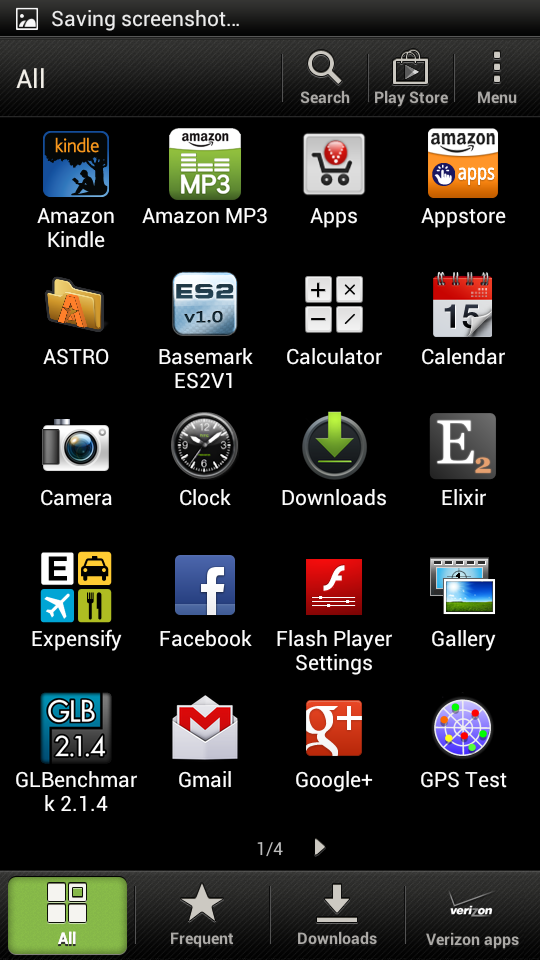
So with Sense now a useful addition, if one that I could still do without, what’s the rest of the software load-out like? In a word: Verizon. The Sense app drawer comes with three tabs for app organization, All, Frequent and Downloaded. Er, that is, it comes with three tabs on other phones. On the Incredible 4G we also have the Verizon tab. So, even if you could delete the offending apps, you’d still be left with a branded reminder that the phone was brought to you by the good graces of Verizon Wireless. As if the monthly fee and on-device branding wasn’t enough. I’m not trying to draw VZW’s ire, but it’d be a different matter entirely if these pack-ins were full-blown games and value adding apps. Instead, the superfluous VZ Navigator sits beside the My Verizon app and demos for Let’s Golf and Real Racing 2. Not that the games are labeled demos, no you discover that after you play a round and then wonder why you’re not moving on to the next race. And in a phone with 8GB of NAND on-board, microSD notwithstanding, every precious GB should be for the user to fill.
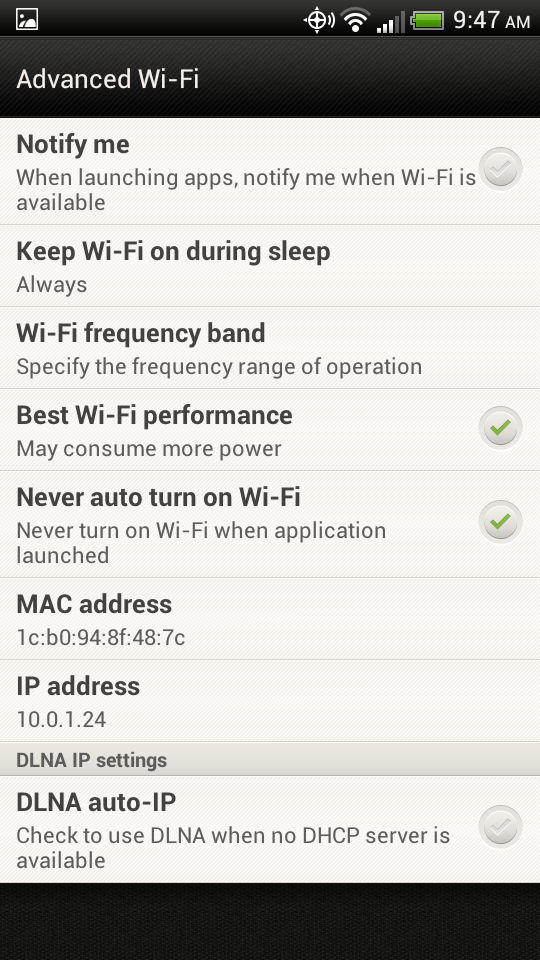
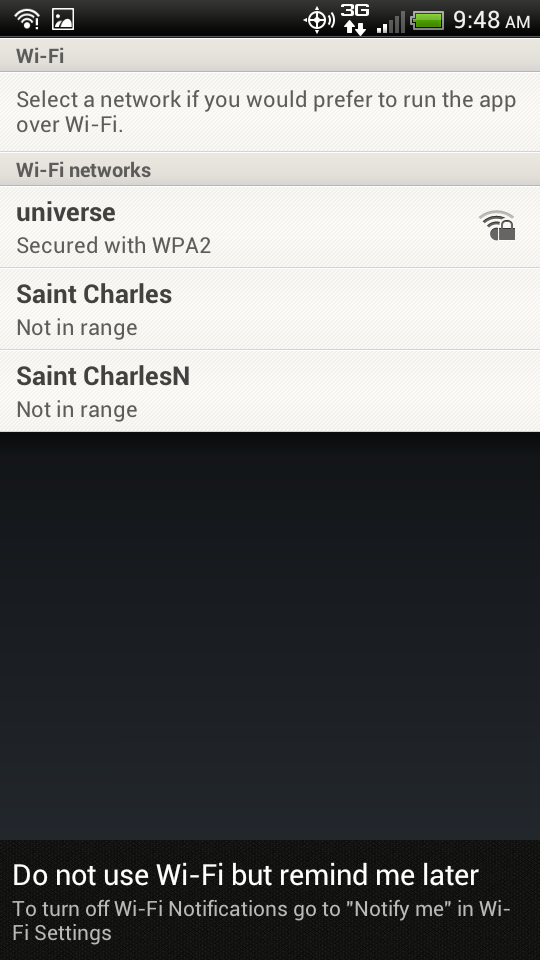
There’s two other things I wanted to cover with regards the software: the WiFi notifier and the browser. Power up your new phone and you’ll quickly be greeted by a message prompting you to connect to your WiFi network. Android users are used to this, it’s pretty standard stuff. Now imagine that prompt appearing every time you open an app while not connected to WiFi. Imagine there being a persistent notification in the notification shade letting you know whether you’re connected to a WiFi network, always. That, apparently, is something Verizon thinks we need, based on what we’ve seen of the VZW Galaxy S 3. The purpose, of course, is to ensure that you don’t unnecessarily use their network, 4G or otherwise. With nearly all of their users now tied to tiered data plans, this is no doubt an effort to squelch complaints by users that went over while streaming movies or doing video chat, where WiFi options were available. There's an option buried in the WiFi menus to turn off this notification, thankfully, but an opt-in prompt during set-up would be preferred.
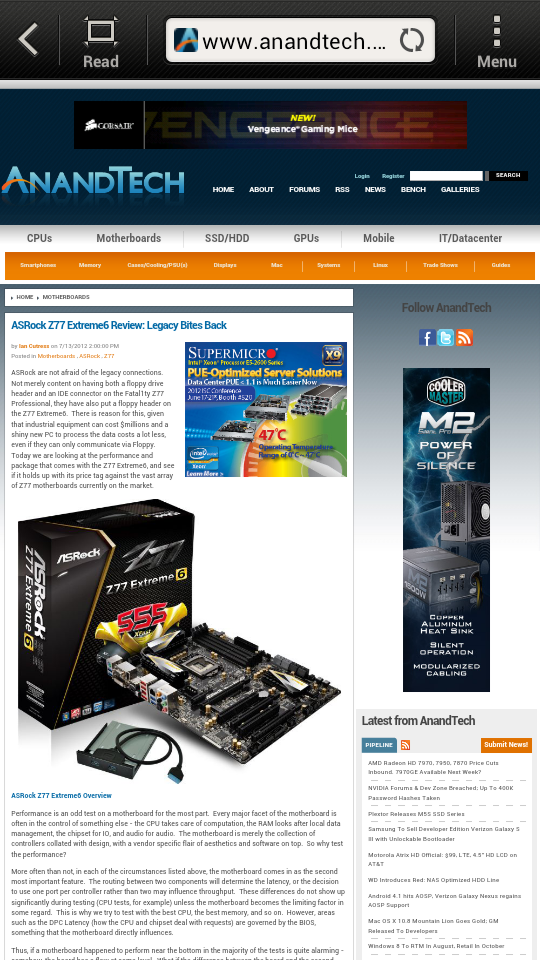
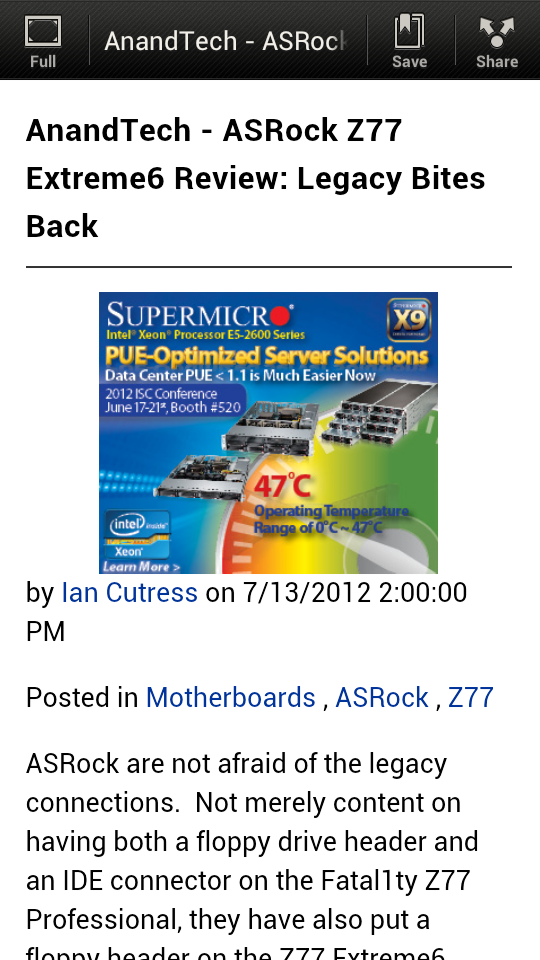
The browser is a much more personal nuisance. While using a web browser a user wants to have as much real estate devoted to the site as possible, though this shouldn’t be at the expense of absent or ambiguous controls. The stock Android browser includes a back/stop, button and the ubiquitous Menu button, along with a tabs button, which looks like a stack of folders. The Sense 4 browser, features a back button, a tiny Refresh/Stop button, an oversized menu button, and a huge Read button. At first glace I have no idea what a Read button is meant to do, but I know that it means to get to a list of tabs I have to hit Menu and then Tabs. HTC does have a solution for this, three-finger gestures are implemented for switching between open browser tabs, and this is fine for those that don’t ever have too many tabs open at once, but get over four or five and you could be swiping back and forth a lot to find the tab you’re looking for. The Read button is handy, I'll admit, but I would appreciate the option to place it under a menu, and restore the tabs button. Browser issues are a somewhat self-limiting problem, as Chrome will be the default browser when Jelly Bean reaches the One series, and its kin, but for now, it’s a point of disfavor for me.
Camera
The One series has one of the nicest cameras found in a phone, and in a stem to stearn fashion. Everything from the optics to the ISP performs as well as we could expect, and the result is a camera that's both versatile in features and excellent in image quality. With the Droid Incredible 4G LTE, some compromises were made, likely in pursuit of a lower price. First, the optics aren't the f/2.0 set-up of the One series, in its place is an f/2.2 28 mm set-up, likely inherited from the HTC Rezound. The result is low light performance that relies more on the ISP to yield useful images. And that ISP? It's not HTC's ImageSense ISP, and they weren't willing to say more about what ISP is used. Whatever silicon they're leveraging, it's a fair performer, if not quite a match for the One series. Pictures can be shot rapidly with just a minor lag, but where the One X camera could get mashed for nearly instantaneous images, the Droid Incredible 4G's camera is not quite so fast.
Quality, though, doesn't seem to have suffered so much for all this. The usual filters and parlour tricks are all here, including Panorama and HDR mode. Those are joined by a few unique ones, including a Whiteboard mode that seems targeted at my habit of shooting a picture of the whiteboard with my grocery list on it while on my way out the door. I'm not as well equipped as Brian to provide a gallery of comparison shots from every major handset released, but the gallery above should give you some idea of what you can expect. Low light performance does suffer, but frame a good shot in decent light and the image should impress.
Video performance seems to suffer a little more than single shots. The camera can record in 1080p30, and the files come in at 1920x1088 and 10 Mbit/s, and suffer from blockiness and compression artifact. Audio recording provides decent separation between left and right channels, but be careful of trying to refocus during a shot, an audible click is recorded as the lens shifts. A novelty slow motion setting is provided that records at 768x432 and seems to be recording at around 100 fps, with playback around 25 fps. Audio isn't recorded during this setting and quality is degraded versus the HD recording, but for a quick shot of a car passing by, it'll do.








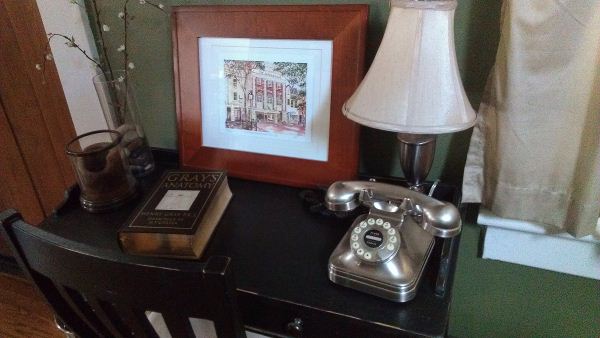




















24 Comments
View All Comments
lunarx3dfx - Tuesday, July 24, 2012 - link
It will be interesting to see what happens with the new iPhone, but just like Mac vs. Windows, Google and Microsoft can only do so much to optimize for devices considering how varied they all are. Throw in some LTE radios and things get even more interesting. On that point though, I have a Galaxy Nexus and a Focus Flash, and I was completely impressed by the battery life Microsoft was able to squeeze out of Windows Phone. Of course, they restrict what SoC's manufacturers are allowed to use.As far as Android is concerned, I don't know which phone you have, but my Galaxy Nexus running the stock rom but rooted outlasts my girlfriends iPhone 4S in battery life. With Android devices, it has been my experience that battery life truly varies device to device.
As far as UI responsiveness, Google started to fix that with ICS and have made it almost perfect if not perfect on Jellybean. However, you can't really blame them yet again for how laggy Android has been in the past considering the fact that hardware acceleration for the UI was pretty much not an option until ICS was released. Anything running ICS or higher has to be designed to a standard, meaning a GPU that can handle hardware acceleration.
Microsoft and Google have a much more difficult task than Apple when it comes to designing, maintaining, and improving their mobile OSes because of how varied the hardware is. They don't have the option to optimize to the extent that Apple does. Considering that I think they have both done a fantastic job so far, and it is only getting better.
sssbbb - Thursday, July 26, 2012 - link
What's 3G?legoman666 - Tuesday, July 24, 2012 - link
How is that a $150 phone + 2 year contract is considered budget whereas a $200 phone + contract is not? The difference after 2 years is a whole $50 out of approximately $2300.Please stop ignoring the cost of contracts in your consideration.
MrSpadge - Tuesday, July 24, 2012 - link
Doesn't he say clearly enough that the difference is just 50$, and this is not very much - from where ever you look at it. And that difference remains, whatever else you're spending on the phone, contract etc.tbutler - Tuesday, July 24, 2012 - link
Except that the contract cost is going to be the same no matter which phone you choose. So by reductio ad absurdum, phone cost should never matter, because it will always be a small fraction of the contract cost.... right?But, y'know, people do care about these things for some strange reason.
bill4 - Tuesday, July 24, 2012 - link
With these absolute garbage Motorola and HTC droid phones-usually incredibly overpriced too boot-, being their "flagships".I mean this thing is pathetic by todays standards, 960X540? I'm not surprised it's overpriced too, Verizon phones always are. I'm actually shocked they only charge 199 for the GS3 instead of 299 like they usually charge for top phones, but I think they just didnt want to look horrible compared to the other carriers on that one, if they could have gotten away with it they probably would have priced the GS3 at 399 on contract.
I still remember when Verizon had the "HTC Thunderbolt" and everybody thought it was so awesome, ATT got the same phone a little later called the inspire for $100 less and nobody cared, because ATT customers dont have nothing but garbage to choose from on a regular basis.. I think Verizon customers rival Apple for their love of being overcharged.
Verizon is absolutely awful.
danjw - Tuesday, July 24, 2012 - link
So Verizon made HTC nerf their version of the HTC One XL? Most of the benchmarks seem to come in worse then her counter parts on AT&T and Sprint. Epic fail Verizon!chrnochime - Tuesday, July 24, 2012 - link
I'd be happy with a 4" screen phone instead of something even larger. I don't use the phone to play games and nurture my fb page every 10 minutes like a lot of people do or even browse that often, so anything larger is just too bulky to carry around.Looks like I'd end up with an iphone, if there's nothing that's not huge running android in a few months...
geniekid - Tuesday, July 24, 2012 - link
Too bad about the battery life. I really want a 4 to 4.3" phone, but form is secondary to battery life for me. As it stands, I'll probably give up one-handed usability for battery life by getting the SGS3.amdwilliam1985 - Tuesday, July 24, 2012 - link
One-handed usability with SGS3 is very possible. Don't get fool by the Apple cool-aids about 3.5" one-handed and >3.5" 2-handed.I'm surprise to see a lot of girls in the NYC subway using SGS3 with 1 hand, if they can do it you can too. It just takes some time to get use to it. But once you got used to it, you can't look at or type on a puny 3.5" anymore. Trust me, I went from 3.5"(iPhone 3gs) to 4.5"(TMobile SGS2) and I can't go back anymore.