The 2012 MacBook Air (11 & 13-inch) Review
by Anand Lal Shimpi on July 16, 2012 12:53 PM EST- Posted in
- Apple
- Mac
- MacBook Air
- Laptops
- Notebooks
The More Complicated (yet predictable) SSD Lottery
Apple continues to use a custom form factor and interface for the SSDs in the MacBook Air. This generation Apple opted for a new connector, so you can't swap drives between 2011 and 2012 models. I'd always heard reports of issues with the old connector from a manufacturing standpoint, so the change makes sense. The new SSD connector looks to be identical to the one used by the Retina Display equipped MacBook Pro, although rest of the SSD PCB is different.
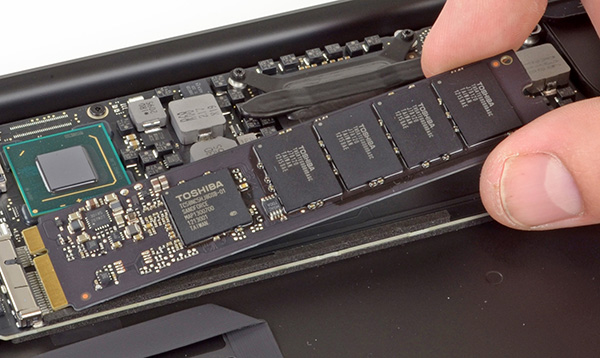
The Toshiba Branded SandForce SF-2200 controller in the 2012 MacBook Air - iFixit
As always there are two SSD controller vendors populating the drives in the new MacBook Air: Toshiba and Samsung. The Samsung drives use the same PM830 controller found in the 2012 MacBook Pro as well as the MacBook Pro with Retina Display. The Toshiba drives use a rebranded SandForce SF-2200 controller. Both solutions support 6Gbps SATA and both are capable of reaching Apple's advertised 500MB/s sequential access claims.
While in the past we've recommended the Samsung over the Toshiba based drives, things are a bit more complicated this round because of the controller vendor Toshiba decided to partner with.
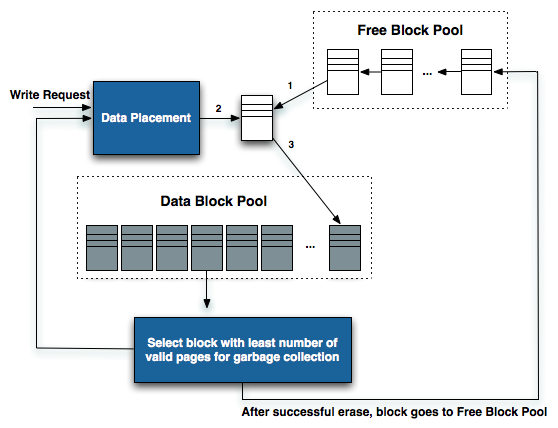
The write/recycle path in NAND flash based SSD
Samsung's PM830 works just like any other SSD controller. To the OS it presents itself as storage with logical block addresses starting from 0 all the way up to the full capacity of the drive. Reads and writes come in at specific addresses, and the controller maps those addresses to blocks and pages in its array of NAND flash. Every write that comes in results in data written to NAND. Those of you who have read our big SSD articles in the past know that NAND is written to at the page level (these days pages are 8KB in size), but can only be erased at the block level (typically 512 pages, or 4MB). This write/erase mismatch combined with the fact that each block as a finite number of program/erase cycles it can endure is what makes building a good SSD controller so difficult. In the best case scenario, the PM830 will maintain a 1:1 ratio of what the OS tells it to write to NAND and what it actually ends up writing. In the event that the controller needs to erase and re-write a block to optimally place data, it will actually end up writing more to NAND than the OS requested of it. This is referred to as write amplification, and is responsible for the performance degradation over time that you may have heard of when it comes to SSDs.
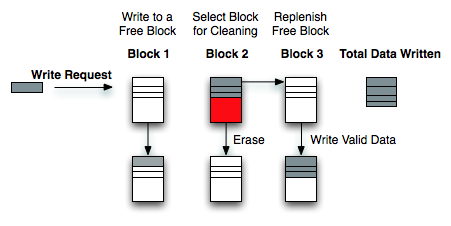
Write Amplification
For most client workloads, with sufficient free space on your drive, Samsung's PM830 can keep write amplification reasonably low. If you fill the drive and/or throw a fragmented enough workload at it, the PM830 doesn't actually behave all that gracefully. Very few controllers do, but the PM830 isn't one of the best in this regard. My only advice is to try and keep around 20% of your drive free at all times. You can get by with less if you are mostly reading from your drive or if most of your writes are just big sequential blocks (e.g. copying big movies around). I explain the relationship between free space and write amplification here.
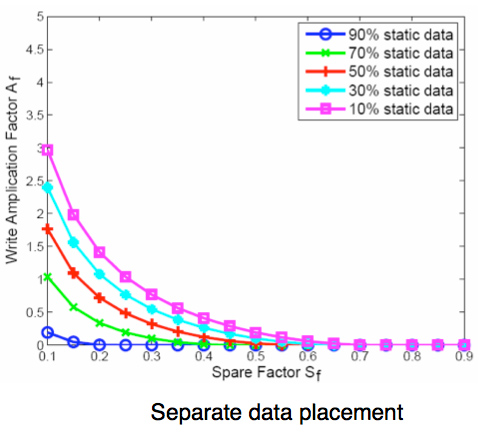
Write Amplification vs. Spare Area, courtesy of IBM Zurich Research Laboratory
The Toshiba controller works a bit different. As I already mentioned, Toshiba's controller is actually a rebranded SandForce controller. SandForce's claim to fame is the ability to commit less data to NAND than your OS writes to the drive. The controller achieves this by using a hardware accelerated compression/data de-duplication engine that sees everything in the IO stream.
The drive still presents itself as traditional storage with an array of logical block addresses. The controller still keeps track of mapping LBAs to NAND pages and blocks. However, because of the compression/dedupe engine, not all data that's written to the controller is actually written to NAND. Anything that's compressible, is compressed before being written. It's decompressed on the fly when it's read back. All of the data is still tracked, the drive still is and appears to be the capacity that is advertised (you don't get any extra space), you just get extra performance. After all, writing nothing is always faster than writing something.
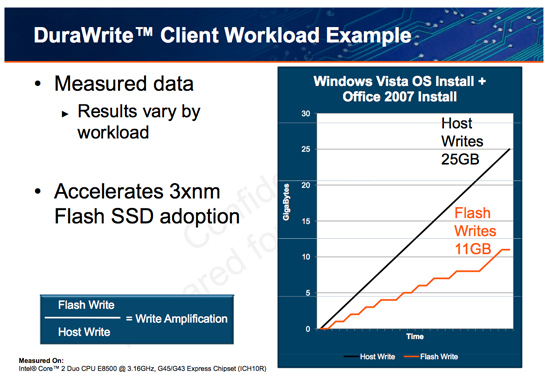
Writing less data to NAND can improve performance over time by keeping write amplification low. There are also impacts on NAND endurance, but as I've shown in the past, endurance isn't a concern for client drives and usage models. Writing less also results in a slight reduction in component count: there's no external DRAM found on SandForce based drives. The PM830 SSD features a 256MB DDR2 device on-board, while the Toshiba based drive has nothing - just NAND and the controller. This doesn't end up making the Toshiba drive substantially cheaper as SandForce instead charges a premium for its controller. In the case of the PM830, both user data and LBA-to-NAND mapping tables are cached in DRAM. In the case of the Toshiba drive, a smaller on-chip cache is used since there's typically less data being written to the NAND itself.
SandForce's approach is also unique in that performance varies depending on the composition of the data written to the drive.
PC users should be well familiar with SandForce's limitations, but this is the first time that Apple has officially supported the controller under OS X. As such I thought I'd highlight some of the limitations so everyone knows exactly what they're getting into.
Any data that's random in composition, or already heavily compressed, isn't further reduced by Toshiba's SandForce controller. As SandForce's architecture is designed around the assumption that most of what we interact with is easily compressible, when a SF controller encounters data that can't be compressed it performs a lot slower.
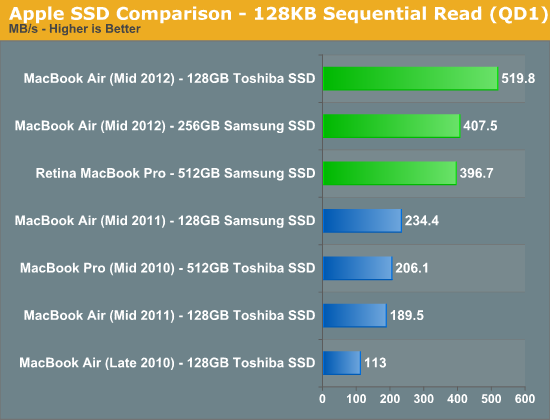
Special thanks to AnandTech reader KPOM for providing the 256GB Samsung results
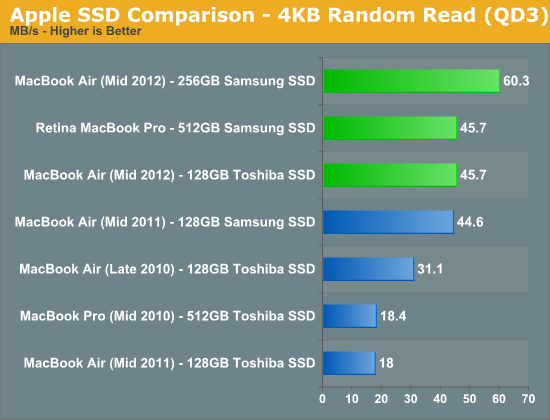
The performance impact is pretty much limited to writing. We typically use Iometer to measure IO performance as it's an incredibly powerful tool. You can define transfer size, transfer locality (from purely sequential all the way to purely random) and even limit your tests to specific portions of the drive, among other features. Later versions of Iometer introduced the ability to customize the composition of each IO transfer. For simplicity, whenever Iometer goes to write anything to disk it's a series of repeating bytes (all 0s, all 1s, etc...). Prior to SandForce based SSDs this didn't really matter. SandForce's engine will reduce these IOs to their simplest form. A series of repeating bytes can easily be represented in a smaller form (one byte and a record of how many times it repeats). Left at its default settings, SandForce drives look amazing in Iometer - even faster than the PM830 based Samsung drive that Apple uses. Even more impressive, since very little data is actually being written to the drive, you can run default Iometer workloads for hours (if not days) on end without any degradation in performance. Doing so only tells us part of the story. While frequently used OS and application files are easily compressed, most files aren't.
Thankfully, later versions of Iometer include the ability to use random data in each transfer. There's still room for some further compression or deduplication, but it's significantly reduced. In the write speed charts below you'll see two bars for the Toshiba based SSD, the one marked incompressible uses Iometer's random data setting, the other one uses the default write pattern.
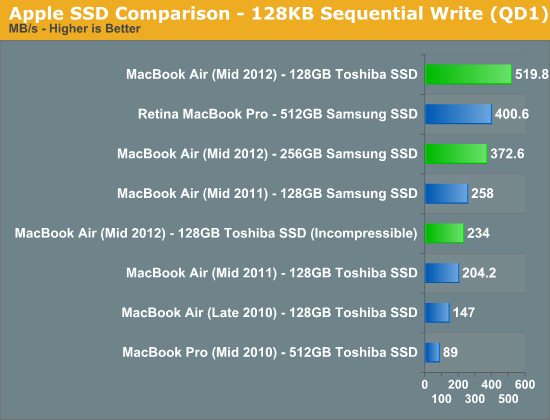
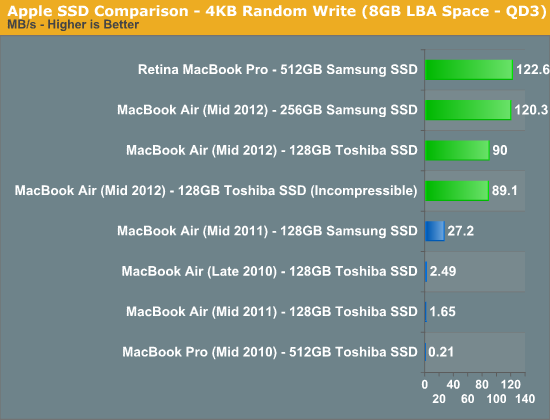
When fed easily compressible data, the Toshiba/SandForce SSD performs insanely well. Even at low queue depths it's able to hit Apple's advertised "up-to" performance spec of 500MB/s. Random write performance isn't actually as good as Samsung's, but it's more likely to maintain these performance levels over time.
Therein lies the primary motivator behind SandForce's approach to flash controller architecture. Large sequential transfers are more likely to be heavily compressed (e.g. movies, music, photos), while the small, pseudo-random accesses are more likely easily compressible. The former is rather easy for a SSD controller to write at high speeds. Break up the large transfer, stripe it across all available NAND die, write as quickly as possible. The mapping from logical block addresses to pages in NAND flash is also incredibly simple. Fewer entries are needed in mapping tables, making the read and write of these large files incredibly easy to track/manage. It's the small, pseudo-random operations that cause problems. The controller has to combine a bunch of unrelated IOs in order to get good performance, which unfortunately leaves the array of flash in a highly fragmented state - bringing performance down for future IO operations. If SandForce's compression can reduce the number of these small IOs (which it manages to do very well in practice), then the burden really shifts to dealing with large sequential transfers - something even the worst controllers can do well.
It's really a very clever technology, one that has been unfortunately marred by a bunch of really bad firmware problems (mostly limited to PCs it seems).
The downside in practice is the performance when faced with these incompressible workloads. Our 4KB random write test doesn't actually drop in performance, but if we ran it for long enough you'd see a significant decrease in performance. The sequential write test however shows an immediate reduction of more than half. If you've been wondering why your Toshiba SSD benchmarks slower than someone else's Samsung, check to see what sort of data the benchmark tool is writing to the drive. The good news is that even in this state the Toshiba drive is faster than the previous generation Apple SSDs, the bad news is the new Samsung based drive is significantly quicker.
What about in the real world? I popped two SSDs into a Promise Pegasus R6, created a RAID-0 array, and threw a 1080p transcode of the Bad Boys Blu-ray disc on the drive. I then timed how long it took to copy the movie to the Toshiba and Samsung drives over Thunderbolt:
| Real World SSD Performance with Incompressible Data | ||||
| Copy 13870MB H.264 Movie | 128GB Toshiba SSD | 512GB Samsung SSD | ||
| Transfer Time | 59.97 s | 31.59 s | ||
| Average Transfer Rate | 231.3 MB/s | 439.1 MB/s | ||
The results almost perfectly mirrored what Iometer's incompressible tests showed us (which is why I use those tests so often, they do a good job of modeling the real world). The Samsung based Apple SSD is able to complete the file copy in about half the time of the Toshiba drive. Pretty much any video you'd have on your machine will be heavily compressed, and as a result will deliver the worst case performance on the Toshiba drive.
Keep in mind that to really show this difference I had to have a very, very fast source for the transfer. Unless you've got a 6Gbps SSD over USB 3.0 or Thunderbolt, or a bunch of hard drives you're copying from, you won't see this gap. The difference is also less pronounced if you're copying from and to the same drive. Whether or not this matters to you really depends on how often you move these large compressed files around. If you do a lot of video and photo work with your Mac, it's something to pay attention to.
There's another category of users who will want to be aware of what you're getting into with the Toshiba based drive: anyone who uses FileVault or other full disk encryption software.
Remember, SandForce's technology only works on files that are easily compressed. Good encryption should make every location on your drive look like a random mess, which wreaks havoc on SandForce's technology. With FileVault enabled, all transfers look incompressible - even those small file writes that I mentioned are usually quite compressible earlier.
After enabling FileVault I ran our Iometer write tests on the drives again, performance is understandably impacted:
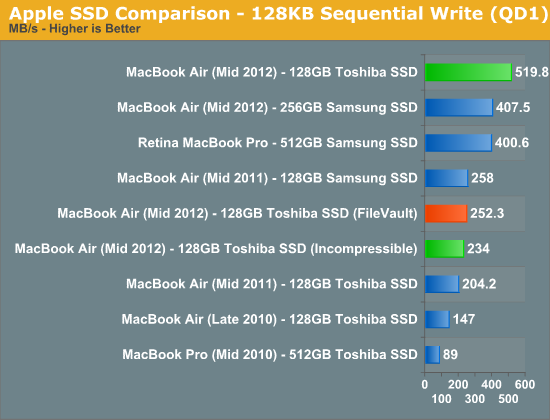
Also look at what happens to our 4KB random write test if we repeat it a few times back to back:
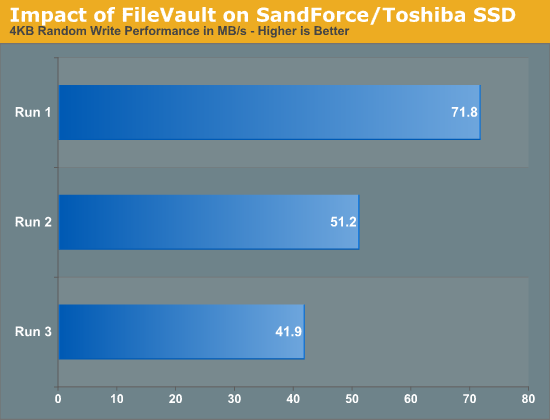
That trend will continue until the drive's random write performance is really bad. Sequential write passes will restore performance up to ~250MB/s, but it takes several passes to get it there:
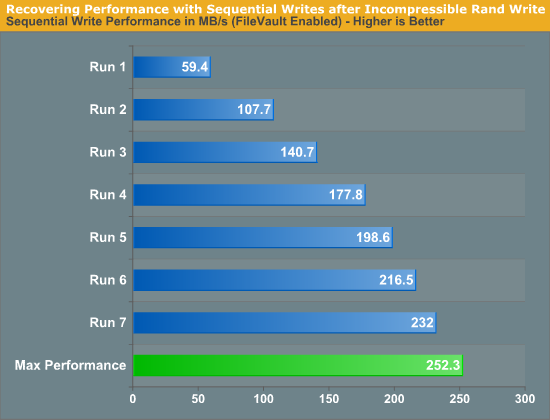
If you're going to be using FileVault, stay away from the Toshiba drive.
This brings us to the next problem: how do you tell what drive you have?
As of now Apple has two suppliers for the SSD controllers in all of its 2012 Macs: Toshiba and Samsung. If you run System Information (click the Apple icon in the upper left > About this Mac > System Report) and select Serial ATA you'll see the model of your SSD. Drives that use Toshiba's 6Gbps controller are labeled Apple SSD TSxxxE (where xxx is your capacity, e.g. TS128E for a 128GB drive), while 6Gbps Samsung drives are labeled Apple SSD SMxxxE. Unfortunately this requires you to already purchase and open up your system. It's a good thing that Apple stores are good about accepting returns.
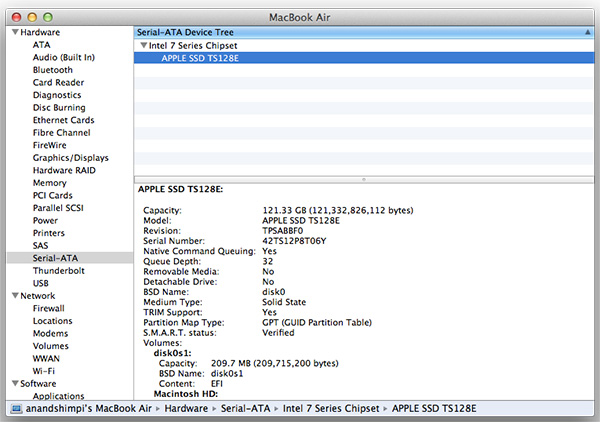
There's another option that seems to work, for now at least. It seems as if all 256GB and 512GB Apple SSDs currently use Samsung controllers, while Toshiba is limited to the 64GB and 128GB capacities. There's no telling if this trend will hold indefinitely (even now it's not a guarantee) but if you want a better chance of ending up with a Samsung based drive, seek out a 256GB or larger capacity. Note that this also means that the rMBP exclusively uses Samsung controllers, at least for now.
I can't really blame Toshiba for this as even Intel has resorted to licensing SandForce's controllers for its highest performing drives. I will say that Apple doesn't seem to be fond of inconsistent user experiences across its lineup. I wouldn't be surprised if Apple sought out a third SSD vendor at some point.










190 Comments
View All Comments
LuckyKnight - Monday, July 16, 2012 - link
I've contemplated a MBA for some time - however I wish they would make a MacBook Pro 13" with dedicated graphics like the ASUS UX32VD.The MBA only has 1 thunderbolt connector, which means there's no cheap way of connecting my existing DVI monitor, HDMI to my TV and gigabit ethernet all at the same time (if that is possible at all).
The MBA also presumably suffers from the 23.967Hz bug as it uses Intel graphics. So it's use as a XBMC client is reduced for me.
I don't want a 15" model any more. This is just too big for me.
The MBA is a very nice product. I would consider the ASUS if they keyboard didn't bend? and it was available in the UK! Despite the faults, still considering it.
If ASUS were to resolve their issues I would probably get that however.
Elwe - Tuesday, July 17, 2012 - link
"The MBA only has 1 thunderbolt connector, which means there's no cheap way of connecting my existing DVI monitor, HDMI to my TV and gigabit ethernet all at the same time (if that is possible at all)."This is true. But you do have a couple of options. One is to use the Apple USB to Ethernet Adapter (http://store.apple.com/us_smb_78313/product/MC704Z... It was made for prior years' models, and it will only 10/100Mb/s. Not anywhere close to ideal, but there it is.
Your other options is to wait and see if something with the ASIX AX88179 chip (or some such) gets released (http://www.asix.com.tw/products.php?op=pItemdetail... I guess USB 3.0 to GigE is not really desired by the market (I guess because most people are either already in a tower and so have other options or are fully OK with wireless).
In this form factor, one has to ask how many high-speed sports are realistic . . . Three? If so, perhaps they have it right (two USB 3.0 and one Thunderbolt given how much people have been screaming for USB 3.0). Or perhaps it should be the other way (I think I would personally rather have the two Thunderbolt and do use either an adapter from Thunderbolt or a USB hub when I need two or more USB ports). Four? Well, I am not sure I know of any Ultrabooks that that this configuration but it would be nice.
reactor - Monday, July 16, 2012 - link
I have a previous gen MBA and tried out the new one in store. Not nearly enough of a leap for me to think about upgrading. Hopefully Haswell comes through with the supposed GPU bump(and maybe, hopefully, a retina display), my old MBA handles everything I need it to do except graphics heavy things and I like the form factor too much to go up to the 15" retina.KPOM - Monday, July 16, 2012 - link
Ivy Bridge is the "tick" part of the tick-tock cycle. It is a small upgrade to the CPU, though the GPU is a bit more of an improvement. Consider that in 2011, Apple switched to the Sandy Bridge from the 5 year-old Core 2 processor. I don't think the 2012 is aimed at 2011 owners as much as it is 2010 and earlier owners, as well as those new to the platform.mastertoller - Monday, July 16, 2012 - link
well with the 2x faster SSD, 8gb ram option, it makes up for it.ltcommanderdata - Monday, July 16, 2012 - link
Great review. How's OpenCL performance like on the HD4000 since that was a sore point with Sandy Bridge that Ivy Bridge corrects? A comparison between the HD4000, 320M and an older discrete GPU like a 330M GT or 6490M would be informative.You've consistently noted in your reviews that Apple's desires for smaller enclosures, GPGPU, and smaller displays are constrained by GPU hardware, particularly from Intel. With Mountain Lion's upcoming release, I wonder if you'll consider examining the software side of things to see how much effort has been put into the GPU drivers and whether they are now up to par with Windows GPU drivers? Once they are released, perhaps a comparison between 10.7.5, 10.8, and Windows 7 with the best recent GPUs from each vendor (Intel HD4000, nVidia GT 650M, AMD 6970M) and one example of an older GPU that still supports OpenCL (nVidia 8xxx/9xxx or ATI HD4xxx) to see if all Macs are seeing development effort or only recent ones. Ideally the benchmarks would not only be games (Portal 2, SC2, Civ V, and a non-Source Engine shooter or two like Deus Ex Human Revolution or Bioshock 2), but also OpenGL accelerated applications (such as Cinebench and Photoshop) and OpenCL accelerated applications (the new OpenCL Photoshop CS5 filters).
De_Com - Monday, July 16, 2012 - link
As a long time reader of AT, I must say how nauseating it has become to read any Apple reviews nowadays, especially Anand's.I believe all objectivity has gone out the window, and that someone else should be given a crack at reviewing Apple products. Both Brian and Dustin have done some cracking reviews lately and I'd like one of these guys to be given a shot at reviewing the next Apple laptop.
Reading the words "awesome", "amazing","infatuated", "it just works"...etc, the reviews have morphed into what seems like some weird sales pitch, seriously am I the only one to notice this?
You'd be hard pressed telling this review apart from the sales blurb direct from the Apple website.
Whenever there's a bad word to be said, like f/f camera, wifi, there are immediate excuses made overlooking them. The camera is crap, unless you've excellent lighting, again glossed over with "well the software is easy and starts quickly". I could go on.
Don't wanna overgripe the situation, most reviews are excellent and well informed, but Anand's Apple reviews have just got so lopsided lately that they have become hard to stomach.
Please try and bring back the objectivity, it's what brought me here in the first place.
KPOM - Monday, July 16, 2012 - link
"As the MacBook Air retains its TN display, for the first time we can actually say that ASUS' Ultrabook offers better viewing angles than the Air. The difference is quite noticeable: ...There's no denying that what ASUS has done is better,"
Yeah, Anand NEVER acknowledges when other products are better than Apple.
De_Com - Monday, July 16, 2012 - link
"The MacBook Air is no longer competing against poorly designed netbooks, but a bunch of clones that are quickly approaching parity across the board. The MBA panel isn't bad, but it needs to be better.Even without a new display however, the MacBook Air continues to be one of the best executed ultraportables on the market today"
Your missing the point, being objective is taking similar products, stepping back and reviewing both in an unbiased way. Never did I accuse Anand of not acknowledging other good products, however I did accuse him of making a bad point followed by glossing over it with a good one, and you sir have made my point for me.
KPOM - Monday, July 16, 2012 - link
On the whole, it IS still one of the best executed ultraportables on the market today. I have seen other ultraportables, and the only ones that I have seen that come close or exceed the Air are the Samsung 9 series and the ASUS Zenbook. They are also priced similarly.Anand's review of the 2011 was far more glowing. This was an evolutionary update, and so the difference isn't as stark, and the display is starting to become more ordinary. However, the rest of the machine is still very good.
Being objective sometimes means praising a product.