The 2012 MacBook Air (11 & 13-inch) Review
by Anand Lal Shimpi on July 16, 2012 12:53 PM EST- Posted in
- Apple
- Mac
- MacBook Air
- Laptops
- Notebooks
Performance
The Ivy Bridge equipped MacBook Airs are definitely faster than their predecessors. But if you're like many and are upgrading from a 2010 or earlier MacBook Air, the difference is astounding.
The improvements don't come exclusively from the faster CPUs, but also from the significantly faster storage. For the first time since it started using SSDs, Apple is at the forefront of solid state storage and the impact on performance shows.
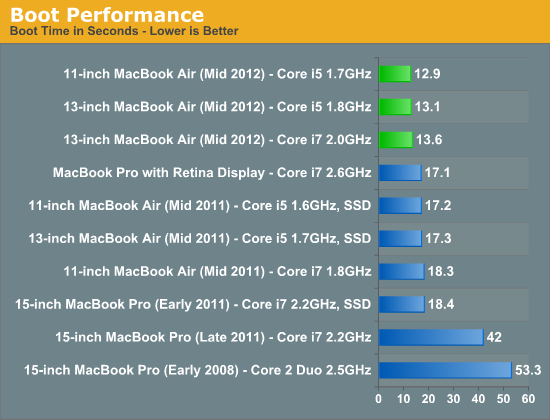
The new Air boasts faster boot time than even the rMBP, I can only assume due to a simpler hardware configuration that allows for faster initialization.
There's a minimal performance difference between the 1.7GHz and 1.8GHz CPUs, but the upgraded 2.0GHz part offers a tangible increase in performance - especially in our CPU bound video transcoding tests. The upgrade is worthwhile if you're a power user trying to make an Air work rather than taking the portability penalty and going with a Pro.
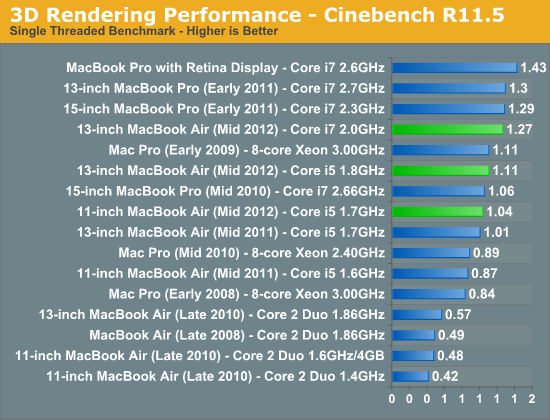
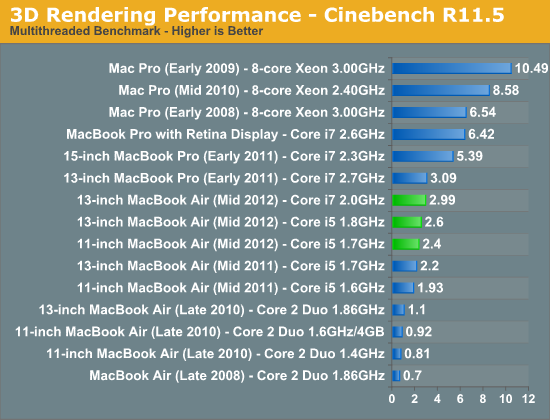
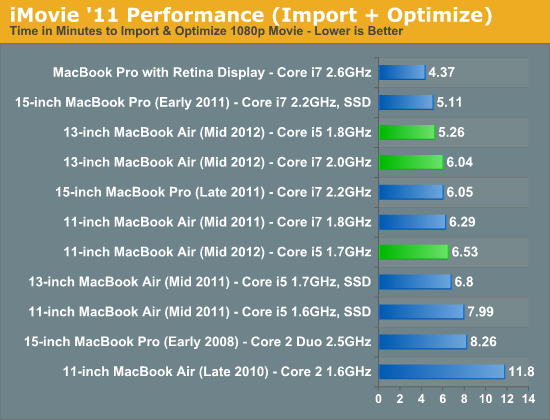
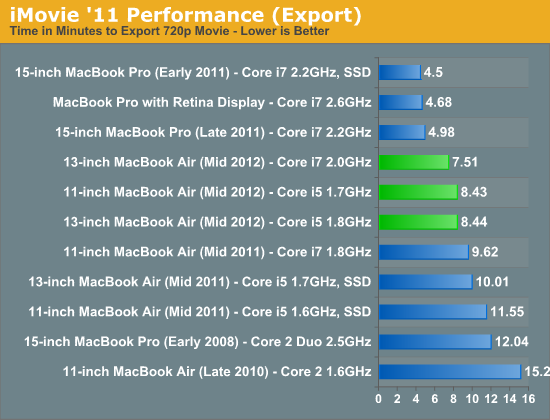
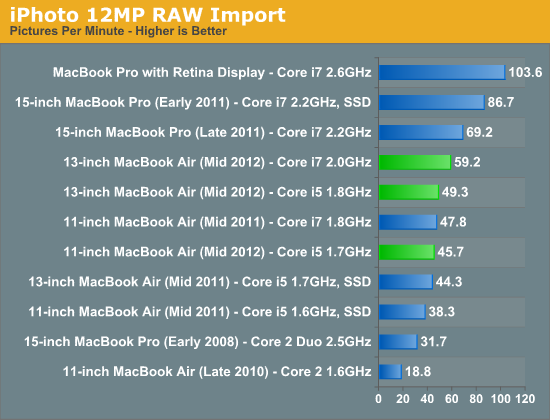
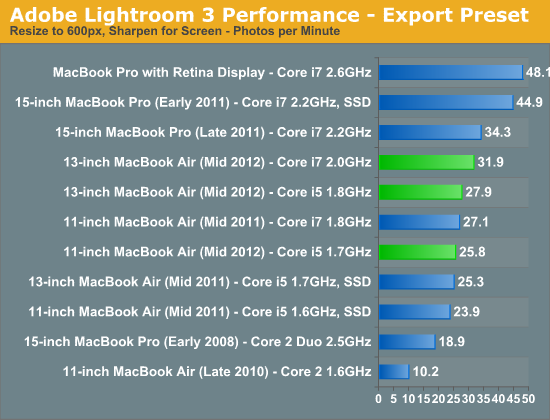
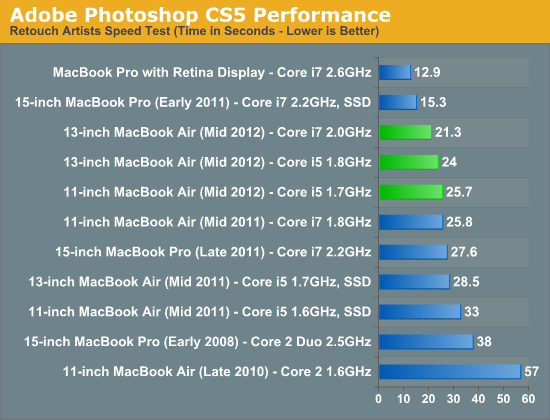
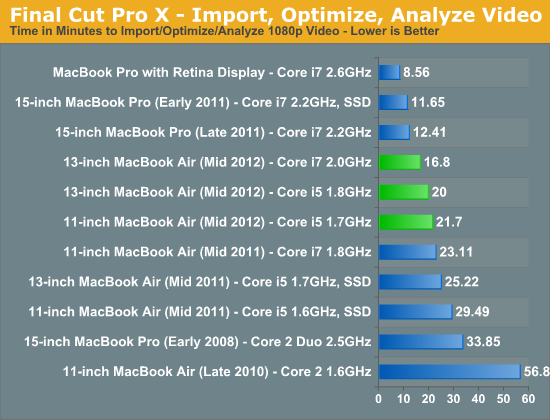
The MBA as a Desktop
With Ivy Bridge, using the MacBook Air as a desktop replacement is surprisingly possible. UI performance on an external Thunderbolt Display at 2560 x 1440 is indiscernible from the rMBP with only a few windows open. It's when you start opening a ton of applications and browser tabs that UI frame rates slow down appreciably. I clocked scrolling down an AT review at 30 frames per second, and activating Exposé with 17 windows open rendered at 18 - 20 fps.
Application responsiveness is quite good thanks to the incredibly quick SSD. With last year's MacBook Air it was possible to have one of these machines serve as your older MacBook Pro replacement. The improvement in storage performance and 8GB memory offering really seal the deal for this year's model. There's still an advantage to going Pro as you've seen in the performance tests thus far, but if you don't do a ton of heavily threaded CPU work (e.g. video/photo editing, 3D rendering) then the Air really can cut it as a primary system.










190 Comments
View All Comments
C1aymore - Monday, July 16, 2012 - link
Nothing, just want to be the firstkrylon - Monday, July 16, 2012 - link
how about I go first all over your face?Spunjji - Tuesday, July 17, 2012 - link
Bahahassddaydream - Monday, July 16, 2012 - link
I really hate it when people do that^I am wondering what percentage of "power users" will start trending towards machines like the MacBook Air and Pro. It seems that the cost differences are eroding away between the likes of computers like Clevo-based Malibal and Apple products.
It seems to me that the Apple products are priced pretty competitively, and offer more flexibility by being able run OSX as well as Windows or Linux.
I doubt I'll purchase an Apple computer, but it seems more compelling than ever, especially with the display on the MacBook Pro.
ananduser - Monday, July 16, 2012 - link
Yes...Apple is to be commended for allowing choice in the OS department, unlike other OEMs.Only the boss is qualified to review them apples, eh Anand :)
Samus - Monday, July 16, 2012 - link
what? choice in os? every 'OEM' that's tried to make a Mac OSX compatible computer has been sued out of business by Apple.I don't see how Apple giving you choice because they don't allow their competitors to have any is something to be commended!
OCedHrt - Monday, July 16, 2012 - link
And compatibility issues (USD 3.0, WIFI) is the peripheral's manufacturer's fault on OS X. But on Windows damn that Microsoft!!!KPOM - Tuesday, July 17, 2012 - link
Where has Anand ever blamed Microsoft because some random peripheral doesn't work right? In general, it's up to the peripheral manufacturer to write decent drivers. Because of OS X's small market share, a lot of manufacturers don't bother, or at least don't do as good a job of writing OS X drivers as they do Windows drivers.ananduser - Tuesday, July 17, 2012 - link
Apple is the one in control of OSX' drivers. The manufacturers of various interfaces have no say.KPOM - Tuesday, July 17, 2012 - link
No, individual peripheral manufacturers write their own OS X drivers. Apple has standards, but even Microsoft requires digital signing.Apple isn't in the business of writing drivers for every peripheral out there. They provide APIs to let peripheral manufacturer write their own drivers.