The 2012 MacBook Air (11 & 13-inch) Review
by Anand Lal Shimpi on July 16, 2012 12:53 PM EST- Posted in
- Apple
- Mac
- MacBook Air
- Laptops
- Notebooks
GPU Performance
All of the 2012 MacBook Air models use Intel's HD 4000 processor graphics. Similar to last year, there's no discrete GPU option. In these thermally constrained environments, Intel's HD 4000 does its best to shine compared to the 3000. And it delivers.
There's no real difference in GPU performance between the 11 and 13-inch MacBook Air, they both have an HD 4000 on-die and both perform pretty similarly. The bad news is neither is really fast enough to drive higher resolution external displays, but you can get reasonable performance in many of the hot titles on OS X today - at native panel resolution.
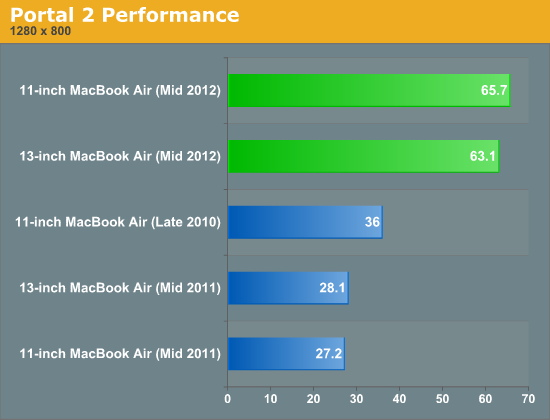
Both models deliver over 60 fps in Portal 2 at 1280 x 800. More important is the fact that the 2012 MacBook Air finally delivers better GPU performance, across the board, than the 2010 MacBook Air did with its off-processor NVIDIA GPU.
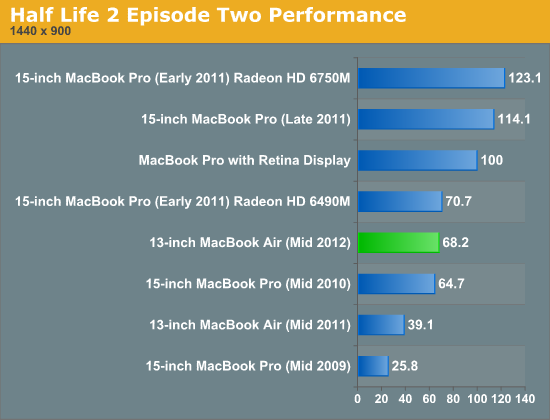
Similarly strong performance is available under Half Life 2 Episode Two.
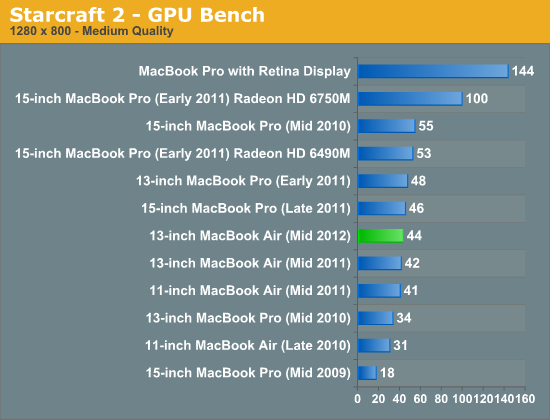
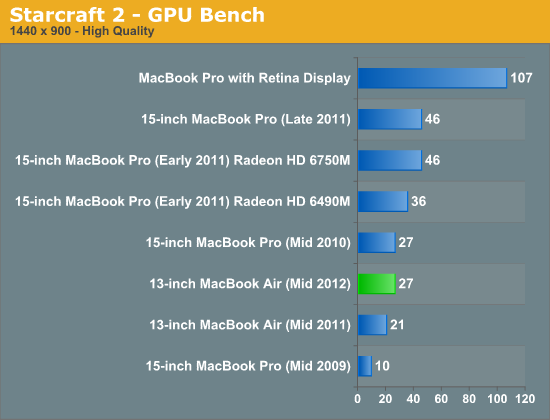
Starcraft 2 shows very little progress over the 2011 MacBook Air in the GPU tests, mostly because we're actually CPU limited here. These benchmarks only end up GPU bound at higher resolutions it seems.
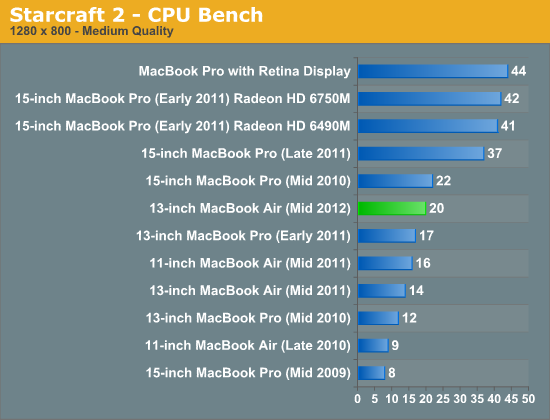
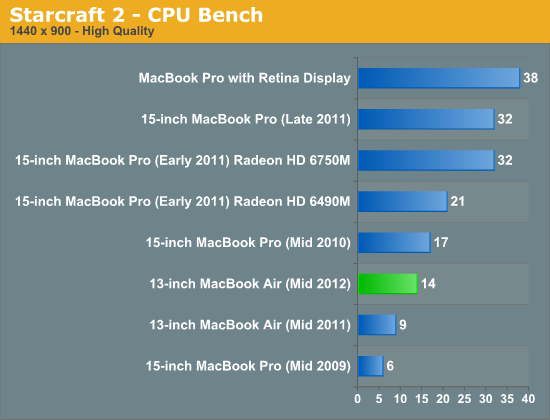
In a further bout of backwardness, our SC2 CPU tests end up being more GPU bound on the MacBook Air which yields significant performance improvements. Unfortunately neither SC2 benchmark provides particularly good results for the HD 4000.
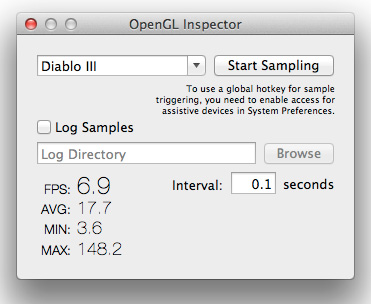
Remember that challenge for a FRAPS equivalent in OS X from the rMBP review?
I played through about an hour of Diablo III on the 13-inch MacBook Air at native resolution and at high quality settings (no AA). The game is playable on the machine, however it is far from smooth. I averaged 17.7 fps throughout my play test, with frame rates dropping as low as 7 fps with lots of baddies and explosions on the screen. It's workable in a pinch, but not ideal. If you really care about gaming on your Mac you'll need to go Pro.










190 Comments
View All Comments
flying_butt_pliers - Monday, July 16, 2012 - link
Wow, superb on the UX32, Anand! Just what I was in the market for. Bonus points if you can run the Photoshop speed test in your review (perty please).I'm currently looking at this beauty to be my desktop replacement (for photo retouching) soon hopefully with a swapped out SSD instead of the hybrid drive and upgraded RAM.
kmmatney - Monday, July 16, 2012 - link
"Similar to the rMBP, the actual power adapters themselves haven't changed: 45W is all you need for both systems. "Nice. My new Ivy Bridge Dell requires a 130W adapter, and gives me an error message and runs at reduced speed with a 90W adapter. These same adapters worked fine on my older, supposedly more power hungry, 17" laptop. Lame.
SodaAnt - Monday, July 16, 2012 - link
Well, it depends on the philosophy of how they design the power adapter. My dell actually has a 180W power adapter, but there's a good reason for it. They designed it for the worst case, where you have to charge the battery at 50W, have full GPU+CPU load, HDD load, burning a DVD, full brightness, and while charging multiple devices. On the other hand, I can't imagine apple's power adapter could handle full charging speed while charging an iPad and handling cpu intensive tasks.KPOM - Tuesday, July 17, 2012 - link
It's partly this "just in case" thinking that can slow progress, particularly in the Windows world. My employer has HP Elitebooks as late as 2011, and they still include VGA and modem ports "just in case" they are needed. VGA I can almost see, but modems?Pessimism - Tuesday, July 31, 2012 - link
VGA: Eleventy five billion legacy digital projectors in schools and businesses (case in point: my workplace is just now upgrading from a fully working 10+ year old 1024x768 projector that has a VGA input and no digital inputs)Modems: Dial-up internet and PC Faxing transmissions from hotels in third-world countries. Yes, there are business people obsessive enough with their jobs that these two functions are mission-critical to them.
All it takes are a few LARGE, corporate customers who lease or purchase these laptops by the thousands of units to keep such legacy ports in-place. Someone using an Apple product would need a bag full of $49-99 dongles along with their svelte macbook to replicate this functionality.
name99 - Tuesday, July 17, 2012 - link
You can buy a larger power supply if you like. Apple sells both 65W and 85W MagSafe(2) power supplies. But of course they are larger. Most people prefer a smaller power supply for traveling.It's silly to complain that Apple is not serving your very particular needs when they are probably matching most people's needs optimally, and when they DO provide an alternative for your very particular needs.
Galatian - Monday, July 16, 2012 - link
I've just recently switched from my late 2008 15" MacBook Pro to the 2012 13" MacBook Air. I needed the discrete graphic card when I was still on duty onboard ship but now that I am at university that tradeoff was just to cumbersome, so I decided to purchase the new MacBook Air, as my university participates on the Apple on Campus project and the back to school event is just on. I was really not sure if I should go with the 13" or the 11", but the deciding factor was the battery. Turns out, with my light working load at university (just Word and Preview with some pdf open), screen brightness to 50%, backlight from the keyboard off, airport off I actually get around 10 hours of battery life, which is completely nuts compared to the 3 hours I got on my old MacBook Pro with the screen on lowest brightness setting. I have to add though that I manually set the time for the hard disk to power off to 3 minutes via Terminal (10 min are standard by Apple).Next years Haswell should bring further energy saving increases, hence allowing me to get the 11" with comparable battery life. On top of that maybe some of my games I played on the MacBook Pro 15" might be possible to run (Civilization 5, Deus Ex, Skyrim). Looks to be an exciting time in roughly 1 year ;-)
tipoo - Monday, July 16, 2012 - link
I've seen skyrim play manageably on an Atom + Ion netbook, so this should be fine.mastertoller - Monday, July 16, 2012 - link
lawlDamienstensonphotography - Saturday, July 21, 2012 - link
Hi Galatain,Impressive battery life you're getting. Out of interest, is it the i5 or i7 you have?
Cheers
Damien