The 2012 MacBook Pro Review
by Vivek Gowri on July 18, 2012 2:00 PM EST- Posted in
- Mac
- Apple
- MacBook Pro
- Laptops
- Notebooks
The story about the regular MacBook Pro's display is more about what it isn't (game changing) because we already know what it is (very competent). As always, the display is a very high quality one, essentially the same as the previous 3 years of MacBook Pros and testing very similarly to the other 15" MacBook Pros we've reviewed over the last few years. Our evaluation unit had the base 1440x900 display, though I'd have preferred the matte WSXGA+ panel. The higher resolution is nice to have, and with the matte screen finish, it was one of my absolute favourite notebook displays.
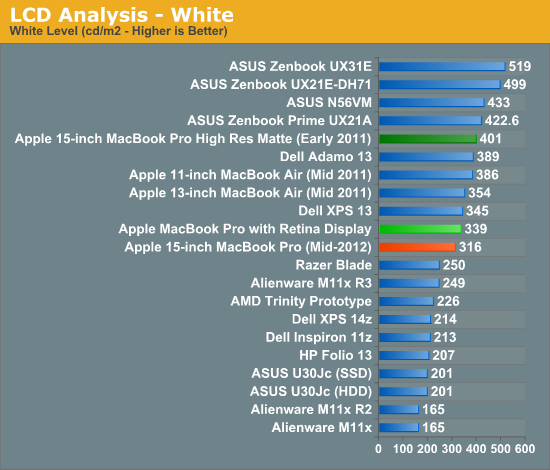
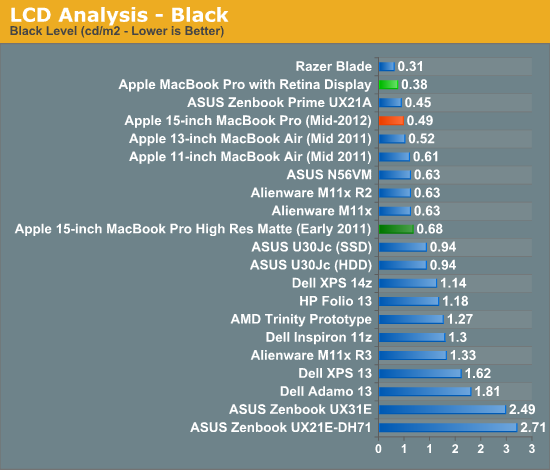
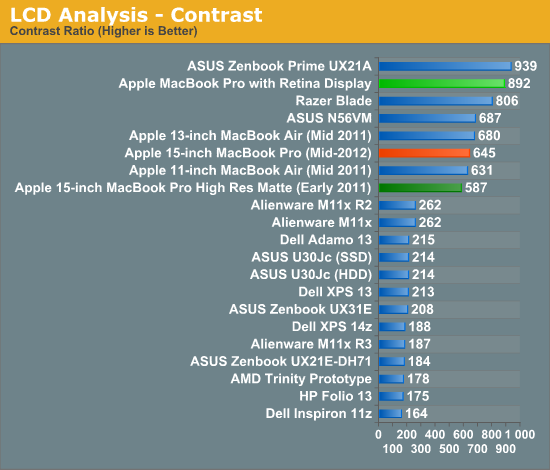
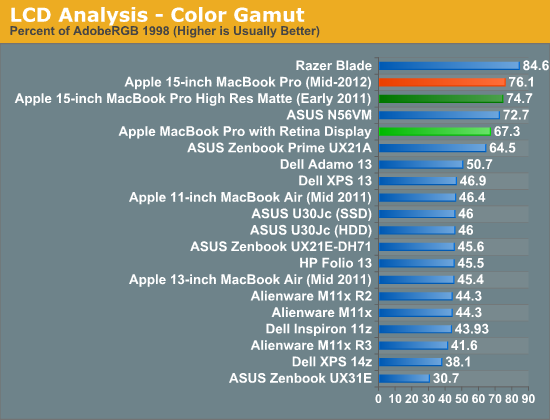
In terms of display performance, the 2012 MBP matches up very close to the 2011 and 2010 models, with very good contrast ratio and colour reproduction. But that’s the thing with the regular 2012 MBP – it’s just like the 2011 and 2010 MBPs, just updated to IVB/Kepler.
The real story here is about what you’re giving up. After using an rMBP, it's actually a little bit difficult to go back to a normal MBP display. I mean, this is by far the biggest differentiating factor between the two, and if you’re looking for a solid reason to put the money down for a Retina, this is it. The normal MBP has a good display, a very good display if you go for the matte high-res option, but the Retina MBP display is just on a completely different level. Like the new iPad, the resolution difference doesn’t add to the screen real estate so much as allowing for a vastly improved UX with higher resolution UI elements and better text rendering. It’s difficult to quantify, and it’s easy to dismiss on the surface, but when you actually use a super high-res panel for a prolonged amount of time, you understand the difference it makes. Obviously, there are still some bugs, and it’ll take probably one full development cycle for most applications to be updated to Retina-spec textures and UI elements, but that is all to be expected in a radical shift such as this. If you’re comfortable sticking to the tried-and-true MBP display, it’s not a bad way to go, but I’d advise you to use a Retina MBP before making a decision to go one way or the other.











132 Comments
View All Comments
dwade123 - Thursday, July 19, 2012 - link
Apple needs to redesign the 13" Pro. Get rid of optical drive, put in Quadcore, Retina, and at least a GT 640m.Airkol - Thursday, July 19, 2012 - link
I've got the Retina but but I want to make this thing rock. I need a fast 512GB drive. This samsung drive is a slug.
I see OWC just announced their upgrade for the MBA 2012. Any word on them having an upgrade fro the Retina?
EnerJi - Thursday, July 19, 2012 - link
I was under the impression that Apple was now shipping pretty fast SSDs? So fast that most users (in most use cases) wouldn't be able to tell the difference between their SSD and a top-of-the-line model.Airkol - Friday, July 20, 2012 - link
One of the drives used in the MBA is a Toshiba that uses the SandForce controller. That is pretty fast. The Retina uses Samsung based drives and they aren't as fast.I went with the base model Retina and the 256GB drive. I'm betting that OWC will have a 480GB drive and an external case for the drive I pull out for less than the difference between the next model up with a 512Gb drive.
Death666Angel - Friday, July 20, 2012 - link
http://www.anandtech.com/show/6005/apples-new-ssd-...Depending on what you do with it, it's pretty fast. :D
Paapaa125 - Saturday, July 21, 2012 - link
Actually Samsung is the faster of the two AFAIK. It is essentially Samsung 830 SSD drive which is one of the fastest SSDs out there and very reliable. Still the best choice for almost all desktop users. You should feel lucky you got Samsung instead of Toshiba.dsumanik - Thursday, July 19, 2012 - link
C'mon Vivek, ethernet no longer relevant?I concede that using a thunderbolt port for an adapter is an appropriate substitute, i mean what does it matter if you are plugging in a cable with a dongle on the end, vs a plain old rj45 connector.
But until wireless networking catches up with ethernet in the latency and STABILITY department, it will always be necessary.
Wireless technology developments seems to keep pushing bandwidth...i want consistent 1ms ping throughput and a 500 meter range without bandwidth/connection loss.
actually screw that, i want one nanosecond throughput...latency is the biggest holdup for all of us now, just like going from a mechanical HDD to a SSD drive, the difference on a wired vs wireless network is immediately noticeable....especially through apps like VNC or remote desktop.
Imagine if the entire north american internet infrastructure went wireless...lol. It would take 5 seconds just to ping this page and 30 seconds to load....after the third try.
Eventually, wireless has the potential and will likely replace wired networks...but today is not that day, id say at least 10 years.
EnerJi - Thursday, July 19, 2012 - link
Everyone's needs are different. Is a wired connection objectively "better?" Yes. Is wireless considered "good enough" for the vast majority of people? Absolutely yes.I've used Ethernet *maybe* three or four times in the past three years for troubleshooting purposes. Will I miss it if I were to get an rMBP? Hard to say for sure, but I'm leaning towards probably not.
The0ne - Thursday, July 19, 2012 - link
I haven't even touch my ethernet port at all. I've traveled quite often overseas as well and still don't even have a need. That is because wi-fi is so abundant and easy to set up that ethernet is just not useful as it once was. Sure it can have it uses when troubleshooting, the only thing I can see myself using it for, but other than that wi-fi serves the 99% fine.zephxiii - Friday, July 20, 2012 - link
I definitely need this for large transfers to and from the server. Sure u can use an adapter...but i hate having to fumble with and carry around adapters.An optical drive is nice for when u *need* to burn something, or access a disc. Granted i rarely use mine but i like being able to burn something when needed without being inconvenienced.
Seems like this *tool* has become less of a tool :(