The next-gen MacBook Pro with Retina Display Review
by Anand Lal Shimpi on June 23, 2012 4:14 AM EST- Posted in
- Mac
- Apple
- MacBook Pro
- Laptops
- Notebooks
General Performance
The Retina MacBook Pro can complete a full boot from power off to usable desktop in just over 17 seconds. It’s a hair faster than last year’s MacBook Airs, a bit quicker than the old SSD equipped MacBook Pro, and night and day compared to any Mac with a hard drive. Four years ago I said that Solid State Drives were the single biggest upgrade you could do for your computer, and it couldn’t be any more true today.
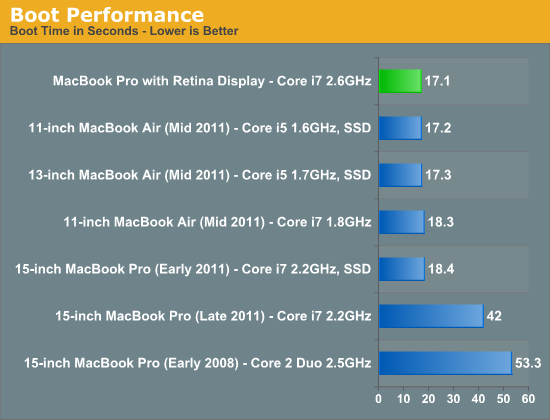
The Retina MBP behaves more like the 3rd gen MacBook Air in how it goes to sleep and wakes up. Both happen virtually instantaneously, and if your battery dies while asleep you don’t get the greyed out screen with progress bar as your environment is restored from disk - it just appears, taking a couple of seconds for the clock to update and everything else to come to life. It’s a small but subtle change that tells you the rMBP is in a distinctly different class. Apple’s tight control over firmware and storage interface help it deliver up to 30 days of standby power, a number I’ll really need to verify one of these days.
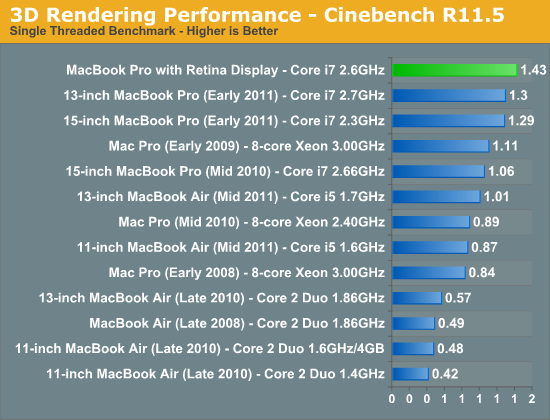
Raw CPU performance is up handsomely over the 2011 MacBook Pros, at least in their standard configurations. The 2.6GHz chip in the $2799 rMBP can turbo up to 3.6GHz when only a single core is active, delivering a 13% increase in performance over the previous generation 2.2GHz part. Compared to the upgraded 2.4GHz Sandy Bridge Core i7 from last year (not pictured) however, I would expect a sub-10% advantage.
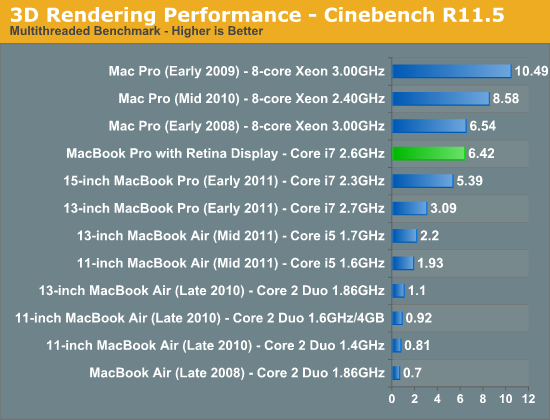
With all four cores active the 2.6GHz chip can run at up to 3.4GHz, which it regularly hits as long as the Kepler GPU stays asleep. The 2.2GHz Sandy Bridge based 2011s we’re comparing to on the other hand can only turbo up to 2.8GHz. Here the advantage is a more tangible 19%, although once again if you are comparing to one of the 2.4GHz parts from last year I would expect notably smaller gains (mid to high single digit percentages). The improved thermal characteristics may allow mobile Ivy Bridge to operate in turbo modes for longer than Sandy Bridge, however I don’t have any data to actually support that claim. That doesn’t mean it can’t happen, it’s just complex to test and model.
While the Cinebench tests are largely CPU bound, many of the following tests are largely influenced by the SSD in the Retina MacBook Pro. Here we see some huge gains, especially compared to older HDD based Macs.
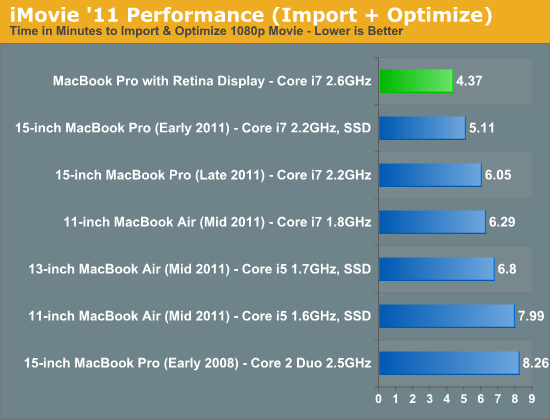
iMovie import time is heavily influenced by disk as well as CPU performance. As a result there are big improvements over both the HDD and SSD equipped 2011 MBPs.
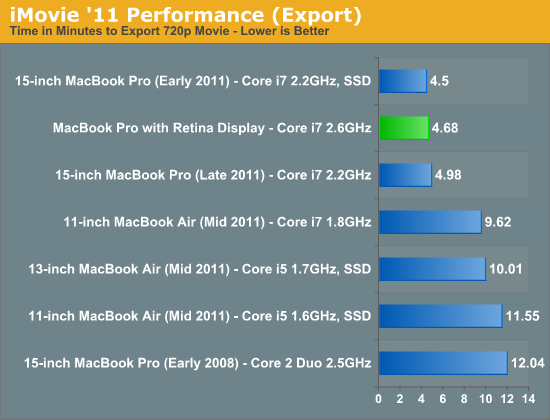
Export time is more heavily CPU bound and here the advantage over the previous generation notebooks is pretty much nonexistent.
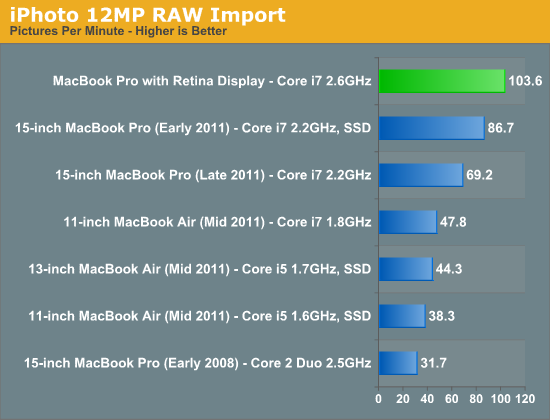
Our iPhoto import test stresses both disk and CPU, giving the rMBP a tangible advantage compared to the SSD equipped 2011 MBP. None of the dual-core or HDD based Macs stand a chance here.
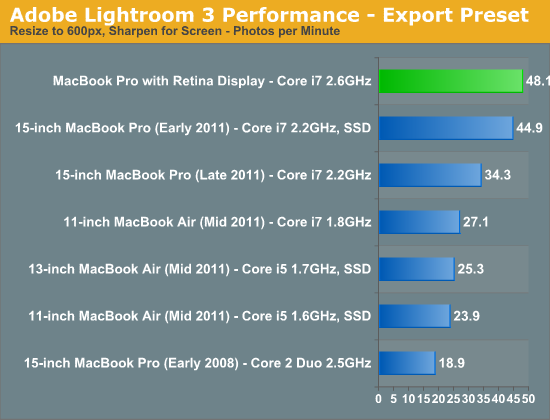
Our Lightroom test continues the storage/CPU dependencies as only the SSD equipped 2011 MBP is able to come close to the rMBP’s performance. There’s not much of a performance advantage here when you compare similarly equipped systems though. Ivy Bridge may have been a good upgrade from a power standpoint, but it doesn’t tell a significantly different performance story in all cases.
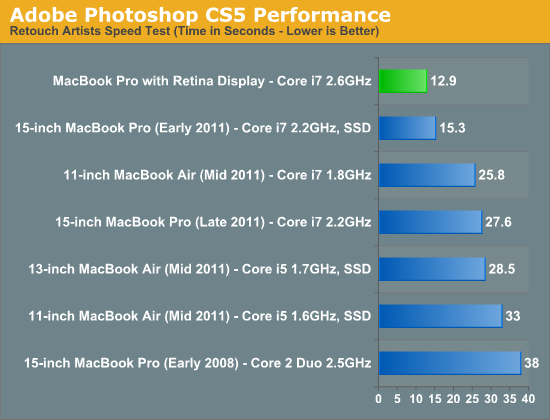
The rMBP cranks through our Photoshop workload fairly quickly. The performance advantages here are likely due to increased memory, a much faster SSD and obvious CPU speed improvements as well.
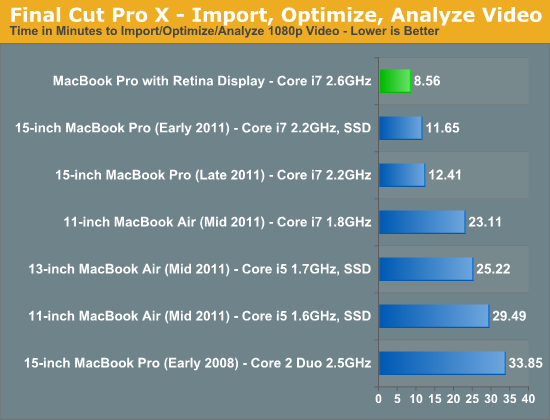
The same holds true for the advantages in our Final Cut Pro X test. As a default configuration the $2799 MacBook Pro with Retina Display is easily the fastest notebook Apple has ever shipped. It’s only if you had an upgraded 2011 model (perhaps with an aftermarket SSD?) that you’ll be unimpressed by the move.
I can’t stress enough how much the new SSD improves the overall experience. It’s just so much faster than what Apple used to ship.










471 Comments
View All Comments
Ohhmaagawd - Sunday, June 24, 2012 - link
It's a first step. There will be retina monitors in the future.Freakie - Monday, June 25, 2012 - link
Lolwut... Monitors that have great quality color are already high resolution... They were pushing major pixels before it was popular ;)vegemeister - Monday, July 2, 2012 - link
With the exception of the (discontinued and originally $10,000) IBM T221 and it's derivatives, no desktop monitor has resolution exceeding 2560x1600, and that resolution is only available in the 30" form factor.Solandri - Saturday, June 23, 2012 - link
I have the lower-end version of that particular laptop ("only" a 1600x900 screen, 2x64 GB SSD). I wish I'd opted for the 1080p screen. 1600p wide isn't really enough to put two apps side-by-side. I do that all the time on my 1920x1200 external monitor though.The screen is a glossy TN panel, but is pretty much the best TN panel I've used. My desktop monitor is IPS so I can see its limitations. But when I'm using the Z in public, the most frequently comment I get is how beautiful the screen is. Sony also does a stellar job with their anti-reflective coatings. it's a glossy screen, but I almost never see reflections (except in sunlight). Colors are a bit too saturated, and the custom color profile I made tones it down. Unfortunately none of the reviews on it tested its gamut. But from photo editing, it's got a wider gamut than most high-end laptop displays I've seen. And it's blindingly bright too - perfectly usable in direct sunlight at max brightness. I rarely run it over half brightness.
The quad-SSD was because the laptop came out before SATA3 SSDs were available (the SATA3 spec had only been finalized a few months prior). 2.5" SSDs were already hitting the limits of SATA2 (3 Gbps) and the only way to get around it was by putting multiple SSDs in a RAID 0 array. So that's what Sony did. The 4-SSD version benchmarks at 430-500 MB/s sequential read/write. Not too shabby in 2010 using 150 MB/s mSATA stick SSDs on SATA2.
Optical drives are more a matter of preference. I end up burning a lot of DVDs so it's definitely convenient. But if you don't do that or watch movies, then yeah I can see it being superfluous. As much as I'd like to see media being distributed on USB sticks, their cost of $1-$2 for 4GB vs. a few cents for a DVD means it's not happening yet. Do note that the Z tops out at 2.9 pounds. It's lighter than the first and second gen Macbook Air despite having a DVD/Bluray drive. That's the second most common comment I get - "It's so light!"
OCedHrt - Sunday, June 24, 2012 - link
The 1080p panel on the Z is IPS. And it's not glossy - you don't have a glass on your laptop. I believe this is more for weight reasons than anything else.maratus - Sunday, June 24, 2012 - link
No, it's not IPS.Solidstate89 - Saturday, June 23, 2012 - link
You have to be the most ignorant jackass I've ever seen. You've basically never even heard of that product until now yet that doesn't stop you from making baseless accusation after baseless accusation.Get the fuck over yourself. And Windows has always handled resolution scaling better than OS X, and it still does.
ananduser - Saturday, June 23, 2012 - link
In 2010 Sony offered a 13" MBP equivalent with matte 1080p TN panel(like all the other macbooks). It had a BluRay built besides a quad raid SSD option(that still exists). The current Z has the video card inside an external dock, it is as slim as the thinnest ultrabook with a full voltage CPU.OCedHrt - Sunday, June 24, 2012 - link
Sony offered it in 2008 :)OCedHrt - Sunday, June 24, 2012 - link
You are not applying the correct context.1080p is okay because windows has DPI scaling - though I agree with Anand that this doesn't work with apps that aren't written correctly. But the same applies to OS X. OS X handles it better because of vector based UI.
It is an IPS display with 92% color gamut that Anandtech called amazing. Don't even try to pretend it sucks: http://www.anandtech.com/show/5530/sony-vaio-z2-ev...
Blu-ray is not a default option, it is an extra configuration that you'd have to pay for. This isn't Apple were talking about - even Sony has typically more options than Apple.
Quad-SSDs. Yes. You need to remember that his happened back in 2008 when SSDs were not doing 500mb/sec. This was back when a quad SSD only netted you about 300mb/sec and before TRIM was prevalent.