The next-gen MacBook Pro with Retina Display Review
by Anand Lal Shimpi on June 23, 2012 4:14 AM EST- Posted in
- Mac
- Apple
- MacBook Pro
- Laptops
- Notebooks
Thunderbolt Performance
Apple’s 2011 Macs were the first to enjoy Thunderbolt, an interface co-developed with Intel that carries PCIe and DisplayPort over a single cable. As it derives most of its revenue from mobile, Apple wasted no time in bringing its Thunderbolt Display to market. A single Thunderbolt cable could bring Gigabit Ethernet, Firewire 800, high-speed mass storage, external audio and display to an otherwise IO-deprived MacBook Air.
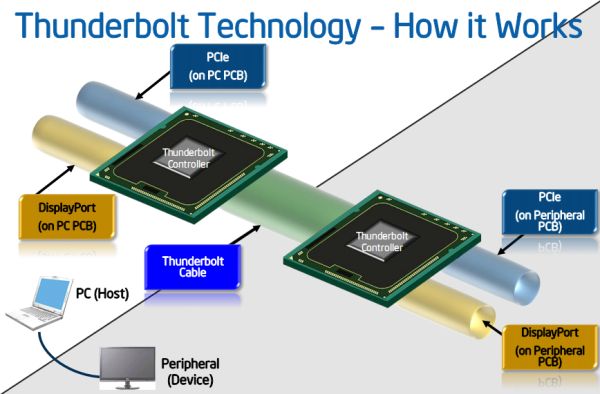
At a high level, Thunderbolt is pretty easy to explain. The current implementation of Thunderbolt pairs four PCIe 2.0 lanes with DisplayPort, offering a maximum bandwidth of 2GB/s in either direction in addition to DP bandwidth. The Thunderbolt interface itself can deliver 10Gbps of bandwidth in each direction, per channel. The physical Thunderbolt port is compatible with mini DisplayPort to allow for the use of mini-DP displays as well as Thunderbolt chains. Each Thunderbolt port can carry up to two Thunderbolt channels, although one channel is typically reserved for DisplayPort duties.
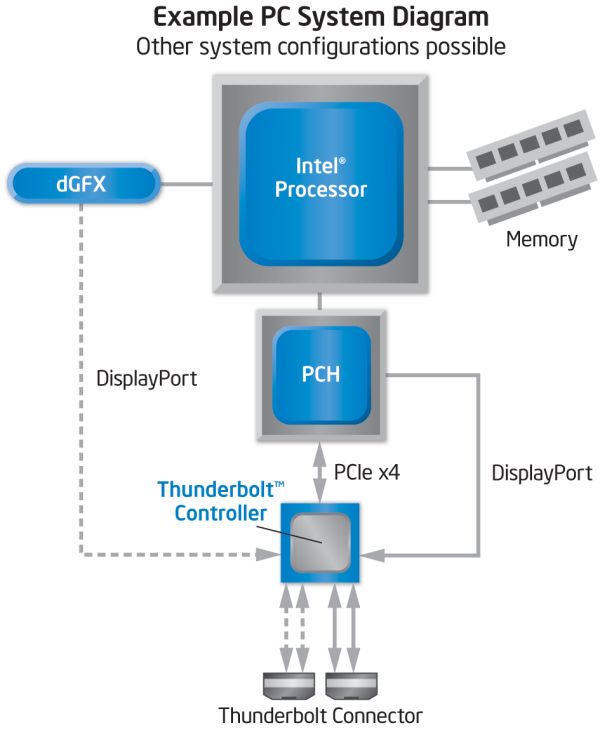
In the past we measured a maximum of 1GB/s of unidirectional bandwidth for a single Thunderbolt channel in addition to video bandwidth over DisplayPort. There’s no shipping device that will deliver this sort of performance, I needed to outfit a Promise Pegasus with a handful of SSDs to truly saturate the bus.
In the 2012 Macs Apple, like the rest of the PC industry, has switched to using Intel’s 2nd generation Thunderbolt controllers codenamed Cactus Ridge.
The Retina MacBook Pro uses a four-channel Cactus Ridge controller and drives two Thunderbolt ports with it. Each port can drive a mini-DP display or a Thunderbolt chain with a mini-DP/Thunderbolt Display at the end of or in it. The rMBP can actually drive a fourth panel (counting the integrated Retina Display) via the integrated HDMI port although that’s not an officially supported configuration.
Unlike most other implementations, Apple hangs the Cactus Ridge controller off of the Ivy Bridge CPU rather than the PCH. The GeForce GT 650M in the system only gets the use of 8 PCIe 3.0 lanes instead of the full 16, but with PCIe 3.0 this is not an issue (it wouldn’t be an issue with PCIe 2.0 either to be honest).
I performed the same test as before to test if maximum bandwidth has gone up since switching to Cactus Ridge. Initial results remained unchanged, I was able to get north of 900MB/s to an array of SSDs in the Pegasus connected to a single Thunderbolt port. Now with two Thunderbolt on the rMBP however I was able to create a second chain of devices. I only have a single Pegasus so I resorted to chaining a LaCie Little Big Disk (SSD) and Elgato Thunderbolt drive. The combination of the two isn’t anywhere near as fast as the SSD array in the Pegasus but it allowed me to push the limits of the controller even more:
1380MB/s, over copper, to the rMBP. I suspect if I had another Pegasus SSD array I’d be able to approach 1800MB/s, all while driving video over the ports. Apple may limit the internal storage expansion of the rMBP but you still have a path to expansion for storage of large media files and other archives. And it’s very fast.
Unfortunately Thunderbolt behavior is still not perfect, although it is improved compared to previous Macs. If you write to Promise’s Pegasus for long enough while playing audio through Apple’s Thunderbolt Display you will still drop audio frames. Subjectively it seems to take longer to trigger this phenomenon but it does still happen. On my early 2011 MacBook Pro the problem has gotten so bad that I’ll even drop other USB packets for devices connected to the Thunderbolt Display. If I’m writing to the Pegasus I’ll miss keystrokes and the mouse will jump around until the high-speed write is complete. So far I haven’t had anything this bad happen on the Retina MBP but it took a while for this behavior to manifest on my early 2011 model so we’ll see what happens. I’m not sure what the fix will be for these types of issues as it seems there’s no good quality of service assurance for PCIe devices residing on Thunderbolt. As Thunderbolt was supposed to be as transparent as possible, it’s not surprising that even QoS overhead is nonexistent but it’s something that is clearly necessary. I’m not sure this is Apple’s fault as I’ve seen similar behavior under Windows. I suspect it’s something that Intel is going to have to figure out a way to address.


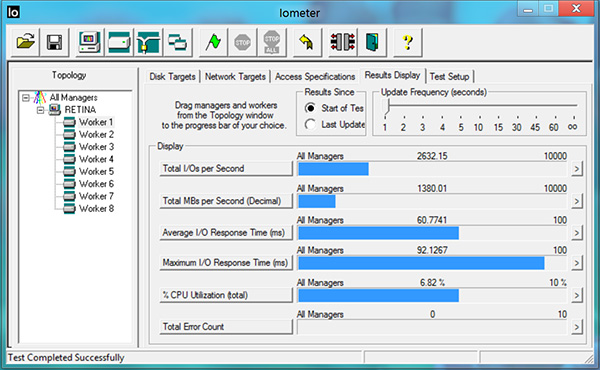








471 Comments
View All Comments
Sabresiberian - Tuesday, June 26, 2012 - link
Haven't been interested in anything Apple since the Lisa, but I'm actually tempted to get one of these - which is saying a lot because I'm not a fan of the company at all.One thing for sure; I'm sure not interested in buying a different laptop made by someone else with a lousy display! You want my business, I suggest you at least follow Apple's lead here.
I couldn't agree with Anand more on the state of quality of monitors in general - and the fact that you can buy a (Korean) 2560x1440 monitor now for $300, including shipping from S. Korea, tells the story on affordability there.
;)
orthorim - Wednesday, June 27, 2012 - link
Compared to this review, all the others out there are more or less a variation of "ohhhh... shiny!".Thanks for this fantastic in-depth article, AnandTech!
darwiniandude - Friday, June 29, 2012 - link
Still waiting for mine to arrive, although I've used the rMBP a fair bit in the mean time.Not sure why 1/3rd of the comments are about a Sony Z series, and couldn't see mention of real word battery life tests?
Regardless, 1st gen rMBP is an awesome product, and just like with the 1st MacBook Air, this model will look terrible compared to its 2nd or 3rd gen. Can't wait.
danrhiggins - Saturday, June 30, 2012 - link
I have been trying to talk myself into buying the MBR for two weeks now to replace my 2011 17" MBP (to which I added SSD) because the 17" is just a bit too large/heavy to carry around. I use the 17" mostly for my photography hobby.The problem is that my main computer is a 13" Macbook air and I jumped on the new 2012 MBA - which I love. So after reading your article I took my 2012 MBA down to the Apple store and put it alongside the MBR on display. Then I brought up ESPN.com and created a couple of matching "virtual" desktops all in full screen mode. (I used MS Excel and one of the included templates for one of the windows as that would be mostly the same on both machines.)
Then I scrolled up and down and swiped from left to right on both machines at the same time. I wanted to see if any of the issues described here manifested themselves in this admittedly crude comparison. I tried different resolutions on the MBR. (I would not be interested in the "Best for Retina" as I would be looking for more screen real estate.) I also tried it with graphics switching turned on and off.
Where scrolling on the MBA was very smooth, be it up/down scrolling in Safari or in Excel or side to side scrolling between desktops, the MBR was noticeably jittery in comparison. It reminded me of when my HD cable signal has a bit of interference and can't quite keep up.
To those coming from older MBP's this may not be an issue. But having grown accustomed to the much smoother operation (IMHO) of the MBA the MBA wins. For now. Yes, they are different machines with different goals. But I don't need the extra I/O ports (1 Thunderbolt and 2 USB 3 is enough given that I use BT keyboard and trackpad) and a Thunderbolt display as a "docking station".
I look forward to the day that the MBR will have the smooth graphics of the MBA and have addressed any other issues. Then I will get one to replace my 17" MBP. Maybe Mountain Lion and a firmware upgrade or two will clean this up. Or maybe not until the next generation or two. Then the hardware and the software (including 3rd party) will catch up.
Thanks again for your review. I was going to buy one today. They had what I needed at the Apple Store. But because of your review I did this test and I'm glad I did. Now I'll wait. And there will be one more available for all of those anxious to upgrade.
marraco - Sunday, July 1, 2012 - link
The retina display is a waste with that crappy Intel video.Fingalterre - Sunday, July 1, 2012 - link
I have the Z from 2010. It is still as faster or as fast with its graphics and i620 processor as the latest Air or 13" Pro to which it is directly comparable. What the Z lacks is the multitouch ability and the scalability of the Air or Retina Pro. What I am left with is a computer whose graphics are too small to read and a mousepad too small to scroll with easily. Also, after using Windows and Lion, I think Windows 7 is just not as user friendly as OS X. The form factor of the Air and Retina Pro are also a joy when you travel, which I do much. The Mac App store, though limited compared to the IOS, also is something Sony just doesn't have.I have been a Windows user for 20 years after Apple lost me with their limited selection and miscues. I still have my reservations about their corporate culture, but right now, they are producing superior products, a well thought out support network, and works of beauty of art, which distinguish them from all other OEMs. Dell once did this--my wife kept her Dell 5150 laptop for 7 years, only to trade it in for a 17 in XPS which didn't work and which was not well supported,, and then to a Mac Book Air in 2010, which has met her every need (as a high end IT security person). My Retina Pro arrives on July 20 and my Z is going to Ebay to pay for it.
negativeions - Monday, July 2, 2012 - link
What is the point in retina? Who cares. I mean it's ok, but the scaling is so utterly stupid it's beyond belief. Why in God's name don't Apple just program proper resolution independence into OSX... Then you could have any bloody user space you want with any resolution.Steelbom - Monday, July 2, 2012 - link
What's the point? It looks fantastic. And why is the scaling stupid? It's a pretty great way to handle it.gunny2k6 - Tuesday, July 3, 2012 - link
http://www.eurocom.com/products/index.htmcheck the EUROCOM Panther 3.0
talk about apple making high end partts in laptops i call BS ... this compnay and many others like Clevo and Lenovo before they bourght IBM's pc hardware side ... have been putting high end things in laptops since the BLOODY Pentium 4 Northwood !!!!
http://www.clevo.com.tw/en/index.asp
http://www.pcspecialist.co.uk/notebooks/vortexIII-...
THEY ALL BEEN DOING IT FOR YEARS!!!!!!!!!!!!!!!!!!!!!!!!!!!!!!!!!!!!!!!!!!!!!! before apple moved to intel !
yes not for everyone as there big heavy and expensive what jobs did was bring those peoples ides to the masses !! when they moved to Intel .... they kept the high price tag from the PowerPC to the cheaper to make Intel based system and then used that spare cash for R&D to make the above ideas work for the masses !!
gunny2k6 - Tuesday, July 3, 2012 - link
for got to say let me guess a years time we will see apple do something like this and all the praise will go to Apple for "inventing it "