The next-gen MacBook Pro with Retina Display Review
by Anand Lal Shimpi on June 23, 2012 4:14 AM EST- Posted in
- Mac
- Apple
- MacBook Pro
- Laptops
- Notebooks
Thunderbolt Performance
Apple’s 2011 Macs were the first to enjoy Thunderbolt, an interface co-developed with Intel that carries PCIe and DisplayPort over a single cable. As it derives most of its revenue from mobile, Apple wasted no time in bringing its Thunderbolt Display to market. A single Thunderbolt cable could bring Gigabit Ethernet, Firewire 800, high-speed mass storage, external audio and display to an otherwise IO-deprived MacBook Air.
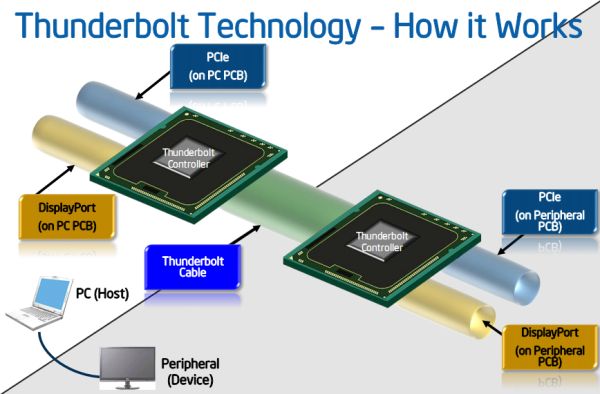
At a high level, Thunderbolt is pretty easy to explain. The current implementation of Thunderbolt pairs four PCIe 2.0 lanes with DisplayPort, offering a maximum bandwidth of 2GB/s in either direction in addition to DP bandwidth. The Thunderbolt interface itself can deliver 10Gbps of bandwidth in each direction, per channel. The physical Thunderbolt port is compatible with mini DisplayPort to allow for the use of mini-DP displays as well as Thunderbolt chains. Each Thunderbolt port can carry up to two Thunderbolt channels, although one channel is typically reserved for DisplayPort duties.
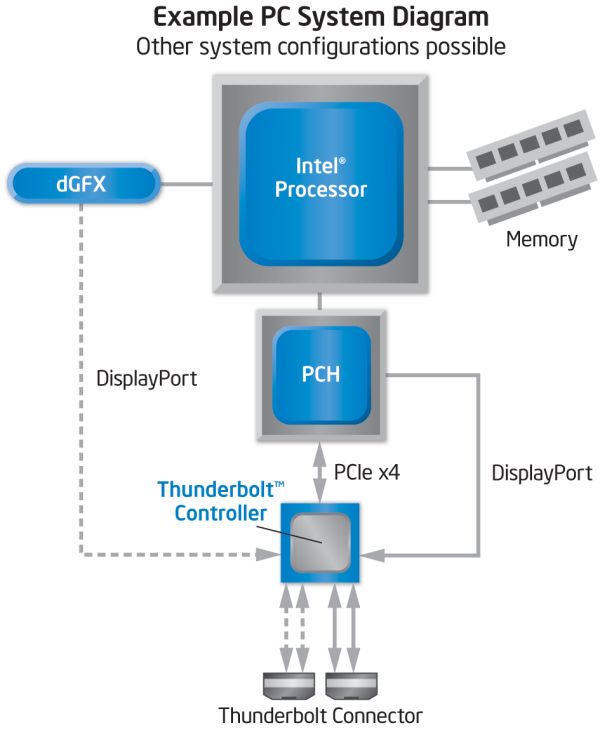
In the past we measured a maximum of 1GB/s of unidirectional bandwidth for a single Thunderbolt channel in addition to video bandwidth over DisplayPort. There’s no shipping device that will deliver this sort of performance, I needed to outfit a Promise Pegasus with a handful of SSDs to truly saturate the bus.
In the 2012 Macs Apple, like the rest of the PC industry, has switched to using Intel’s 2nd generation Thunderbolt controllers codenamed Cactus Ridge.
The Retina MacBook Pro uses a four-channel Cactus Ridge controller and drives two Thunderbolt ports with it. Each port can drive a mini-DP display or a Thunderbolt chain with a mini-DP/Thunderbolt Display at the end of or in it. The rMBP can actually drive a fourth panel (counting the integrated Retina Display) via the integrated HDMI port although that’s not an officially supported configuration.
Unlike most other implementations, Apple hangs the Cactus Ridge controller off of the Ivy Bridge CPU rather than the PCH. The GeForce GT 650M in the system only gets the use of 8 PCIe 3.0 lanes instead of the full 16, but with PCIe 3.0 this is not an issue (it wouldn’t be an issue with PCIe 2.0 either to be honest).
I performed the same test as before to test if maximum bandwidth has gone up since switching to Cactus Ridge. Initial results remained unchanged, I was able to get north of 900MB/s to an array of SSDs in the Pegasus connected to a single Thunderbolt port. Now with two Thunderbolt on the rMBP however I was able to create a second chain of devices. I only have a single Pegasus so I resorted to chaining a LaCie Little Big Disk (SSD) and Elgato Thunderbolt drive. The combination of the two isn’t anywhere near as fast as the SSD array in the Pegasus but it allowed me to push the limits of the controller even more:
1380MB/s, over copper, to the rMBP. I suspect if I had another Pegasus SSD array I’d be able to approach 1800MB/s, all while driving video over the ports. Apple may limit the internal storage expansion of the rMBP but you still have a path to expansion for storage of large media files and other archives. And it’s very fast.
Unfortunately Thunderbolt behavior is still not perfect, although it is improved compared to previous Macs. If you write to Promise’s Pegasus for long enough while playing audio through Apple’s Thunderbolt Display you will still drop audio frames. Subjectively it seems to take longer to trigger this phenomenon but it does still happen. On my early 2011 MacBook Pro the problem has gotten so bad that I’ll even drop other USB packets for devices connected to the Thunderbolt Display. If I’m writing to the Pegasus I’ll miss keystrokes and the mouse will jump around until the high-speed write is complete. So far I haven’t had anything this bad happen on the Retina MBP but it took a while for this behavior to manifest on my early 2011 model so we’ll see what happens. I’m not sure what the fix will be for these types of issues as it seems there’s no good quality of service assurance for PCIe devices residing on Thunderbolt. As Thunderbolt was supposed to be as transparent as possible, it’s not surprising that even QoS overhead is nonexistent but it’s something that is clearly necessary. I’m not sure this is Apple’s fault as I’ve seen similar behavior under Windows. I suspect it’s something that Intel is going to have to figure out a way to address.


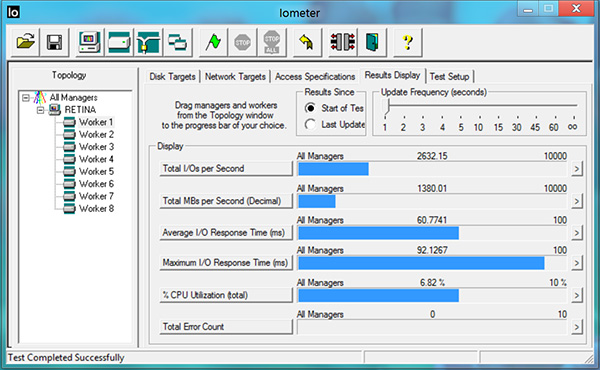








471 Comments
View All Comments
wfolta - Monday, June 25, 2012 - link
You may be satisfied with 1920x1200 on a 17" notebook. But once you try 2880x1800 on a 15" notebook, you will see pixels when you go back.Your eyes are literally opened. (Given that you don' have uncorrected vision issues.)
It's not a waste of money, and if you really believe you can't see the difference, you're free to keep your money in your pocket.
The rMBP is the most balanced laptop out there. What people keep throwing out as "way better" are in fact unbalanced laptops that are great for gaming but big and heavy, or are tiny and have batteries that last all day but don't have much computing power, or ...
Spunjji - Tuesday, June 26, 2012 - link
Is it really? Because seriously, those surface temperatures look unpleasant to me.I think the point we're both driving at is that there is no "best laptop" and while this may come closer for many, it's still going to fail to meet some users' requirements.
kasparsv - Monday, June 25, 2012 - link
I mean do they look "bad" only in comparison with the rest of the system or are they actually worse-looking than on older MBPs?Randomoneh@gmail.com - Monday, June 25, 2012 - link
I don't know if anyone already said this, but some some studies show that average person can perceive much higher quality than Apple would like you to think.Of course, their wording wasn't "You can't perceive higher quality than this." but they pretty much implied exactly that.
Randomoneh@gmail.com - Monday, June 25, 2012 - link
Oh yeah, and I forgot to add that I greatly appreciate what Apple is doing in terms of quality of their products.cdhorner - Monday, June 25, 2012 - link
I'm wondering what some of you working professionals with jobs like web/app developers are using as far as external storage.I'm looking for the first time to switch over from a desktop/office setup to a MacBook Pro, connected to an Apple 27" cinema display so I can work at a home office, as well as a secondary office location - and still have decent access to external storage. I've been looking at a cloud storage solution, but then the real point of having this in my opinion is to drop files on it - and access them directly through your file system (in OS X finder for example), with the ability to only store files for instance in the cloud and not on your machine as well in cases. Is this possible? I'm using DropBox right now, and at least under OSX it's pretty lacking...
Do any of you guys have a similar type of setup/requirements?
Fanfoot - Tuesday, June 26, 2012 - link
Anand,Fabulous review as always. One thing I'd love to see get some of your attention though is the trade-off between display resolution and battery power required. Obviously with the near doubling of WHr in the new iPad and the 23% increase in WHr in the rMBP, these higher resolution displays take quite a bit more power. Now obviously the early rumors that Apple would go with Sharp's IGZO panels for the rMBP turned out to be false, but I assume they're still a possibility for the long run, perhaps MacBook Airs for next year say, where there is less ability to make make the laptop thicker to add more battery and everything else has already been removed or paired down. I've never seen a real analysis of HOW MUCH more efficient IGZO is than IPS say. Would it allow a MacBook Air with 220ppi without increasing the battery size at all? Or is it really only slightly more efficient than IPS?
Ritchey - Tuesday, June 26, 2012 - link
Wonderful! 3 external displays, all rendered useless as soon as you decide to click on full screen mode on the internal one...Spunjji - Tuesday, June 26, 2012 - link
Hehehe... Not a problem worth mentioning in any review though, right? ;)jjjjj - Tuesday, June 26, 2012 - link
I have heard that Mountain Lion fixes Lion's bad implementation of full screen mode. See http://www.apple.com/osx/whats-new/features.html#s... , although it's not clear from that description that it is actually fixed.