The next-gen MacBook Pro with Retina Display Review
by Anand Lal Shimpi on June 23, 2012 4:14 AM EST- Posted in
- Mac
- Apple
- MacBook Pro
- Laptops
- Notebooks
Ports & Expansion
Port layout has been greatly simplified on the next-gen MacBook Pro. Along the left side there’s now a MagSafe 2 connector, two Thunderbolt ports, one USB 3.0 and one 1/8” jack for mic/headphones. The right side has the other USB 3.0 port, a full sized HDMI port and an SD card reader.
MagSafe 2 is a thinner version of Apple’s MagSafe connector, and it’s used on both the Retina MacBook Pro and the 2012 MacBook Airs. The rMBP still ships with the same 85W power adapter as before, but now with an integrated MagSafe 2 connector. In order to deal with the change in connector, Apple offers a $10 converter that allows you to plug MagSafe 1 power supplies into MagSafe 2 systems. All new Thunderbolt Displays shipping from here on out will include the MagSafe 2 converter.
The absence of an integrated Gigabit Ethernet port will surely bother some, but Apple offers a Thunderbolt to GigE adapter for $30 to accommodate. Since Thunderbolt effectively offers an external PCIe interface, there’s no performance loss if you go this route vs. the old integrated GigE connector. I was able to sustain nearly 930Mbps between the rMBP with the Thunderbolt GigE adapter and last year’s MBP:
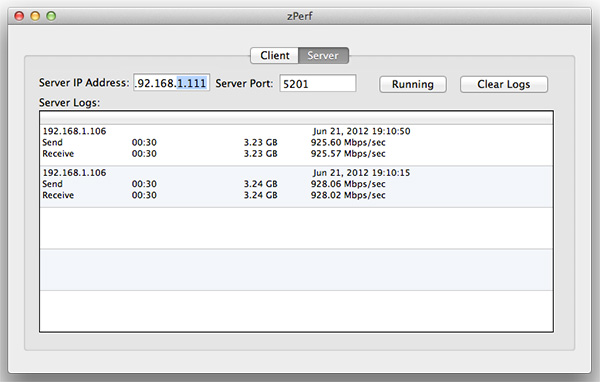
At a price of $30 Apple is most certainly using Intel’s Port Ridge Thunderbolt controller, a cost effective single-channel TB controller without any support for DisplayPort passthrough.
USB 3.0 is provided courtesy of Intel’s 7-series chipset. Apple supports the USB Attached SCSI protocol which should allow for even better performance than what I’m showing below (with all of my focus on Thunderbolt I actually don't have a 6Gbps UASP enabled USB 3.0 dock in house):
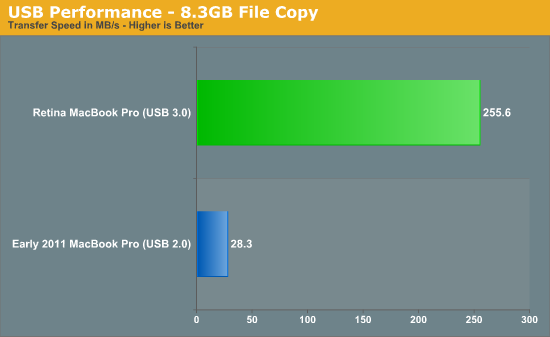













471 Comments
View All Comments
RaygunV - Sunday, June 24, 2012 - link
Apple has done nothing. Higher resolutions were already in the pipeline before apple released theirs. Apple releases first only so that the public DOES think they are innovative.Apple has done nothing special, just using maturing technology like all vendors will.
http://www.tomshardware.com/news/Intel-Higher-Reso...
designerfx - Sunday, June 24, 2012 - link
the same as apple: improving on plenty of things while missing the boat.apple: lack of improvements on hardware (not their fault, but raising resolution without a substantially more powerful GPU = things tend to suck if you try to take advantage of the resolution).
Note all the benchmarks at the scaled down resolution on the GPU testing. You don't even want to know what these games will run at with 28xx by 18xx.
If 1680x1050 is achieving 60fps, it's not hard to guess that 15fps might be an optimistic answer at 2800x1800.
Meanwhile, all this "Scale the appropriate elements while letting the rest display full resolution" is an important part of the OS that windows 8 probably will miss, entirely.
Spunjji - Monday, June 25, 2012 - link
Sony, Vaio Z, 13" 1920x1080. Thanks, Apple? :|starburns - Monday, June 25, 2012 - link
http://en.wikipedia.org/wiki/Ultra_High_Definition...Super resolutions have been around since 2005, this retina display is still only half the resolution that other companies have achieved years ago.
KitsuneKnight - Saturday, July 7, 2012 - link
Displays that cost enough to buy 5+ of these laptops (if you find them on firesale!). Not really comparable.optics261 - Saturday, June 23, 2012 - link
One review to rule them all!zappb - Saturday, June 23, 2012 - link
With 4k resolution screens to bind them. Apple=progress (finally).After years of ignoring screen quality Lenovo, dell, hp....thanks pingguo.
yhselp - Saturday, June 23, 2012 - link
One Review to rule them all, One Review to show them, One Review to teach them all and in the darkness more objective make them.eron - Saturday, June 23, 2012 - link
What software was used to measure the frame rate?Spoony - Saturday, June 23, 2012 - link
Quartz Debug. Part of Apple's developer tools. There is a string you can use to expose additional functionality in Quartz Debug such as resolution scaling factor and manual GPU switching.$ defaults write com.apple.QuartzDebug QuartzDebugPrivateInterface -boolean YES