The next-gen MacBook Pro with Retina Display Review
by Anand Lal Shimpi on June 23, 2012 4:14 AM EST- Posted in
- Mac
- Apple
- MacBook Pro
- Laptops
- Notebooks
Boot Camp Behavior
When the MacBook Pro with Retina Display first started shipping Apple hadn’t even released Boot Camp drivers for the system. Since then Apple has uploaded a Windows Support package to its servers, and the Boot Camp Assistant will give you drivers for everything in the machine should you ask for it.
The driver bundle and Boot Camp Assistant work with both Windows 7 and the Windows 8 Release Preview, although Apple only explicitly offers support for the former. You don’t have to do anything to make the Windows 8 RP work with the Boot Camp Assistant, just supply the Win 8 RP ISO instead of the Windows 7 image during the Boot Camp setup and you’re all set.
Like all previous MacBook Pro Boot Camp installs, only the discrete GPU is “connected” under Windows. Apple relies on a lot of its own software to switch between processor and discrete graphics which obviously isn’t made available under Windows, thus you only get the dGPU. Apple uses NVIDIA’s 296.49 drivers for the GeForce GT 650M under Windows. Since the standard Windows desktop doesn’t support integer DPI scaling (see update below as you can force 2.0x scaling) Apple picked the next best option and configures Windows for 1.5x DPI scaling and 2880 x 1800 as the defaults. The result is a desktop that looks like this:
At the largest text scaling setting Windows is remarkably usable on the 15.4-inch display at 2880 x 1800. Unfortunately as I mentioned in the Zenbook Prime review, Windows 7 and third party handling of DPI scaling is hardly elegant. While applications that aren’t Retina-aware under OS X tend to simply have blurry text, those that don’t behave properly with DPI scaling under Windows just look odd. Some text elements will be huge and overflow outside of their normal borders, while others will ignore the scaling setting entirely and just be too small. It’s passable in a pinch but suboptimal for certain.

Windows 8 RP on the rMBP. Note the Skyfall trailer is in a full 1080p window
Windows 8 does a somewhat better job, but only under Metro. Metro supports integer DPI scaling at 1 and 2x factors, similar to OS X. With DPI scaling enabled under Windows 8, Metro looks like it would at 1440 x 900 - similar to the default setting for the Retina MacBook Pro under OS X.
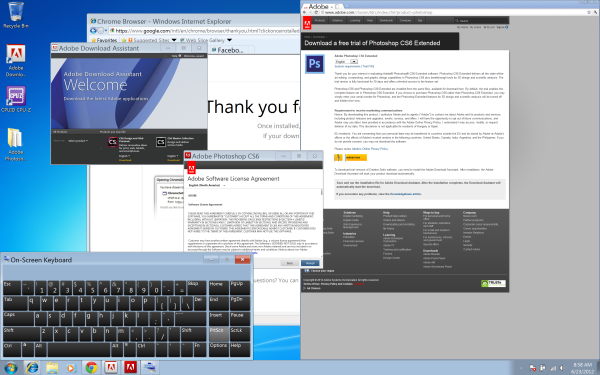
200% DPI scaling under Windows 7
Update: As many of you have correctly pointed out, Windows allows you to specify custom DPI scaling modes including an integer 2.0 setting. The result is the same "1440 x 900"-like desktop you get under OS X. Application compatibility still appears to be an issue, check out the gallery below for some examples. Overall Windows is very usable on the rMBP, but just as under OS X the overall experience really depends on application support.
Software Funniness
With the Retina MacBook Pro I get the distinct impression it was launched before the software was ready to support it. Apple did an amazing job enabling Retina support in all of the iLife applications, but iWork isn’t ready for it yet. The system technically launched without Boot Camp support although that was soon added. Then there are the UI performance issues in applications like Safari under the currently available version of Lion. There are also occasional graphical glitches under Lion. the occasional flashing of UI elements, nothing major but just not the polish we’re used to from Apple. Once again, Mountain Lion addresses a lot of this and is only a month out but you still have to deal with reality in the interim.
I also had a strange experience where the CPU clocks on the system magically decided to get clamped down to around 1.2GHz on battery power. A simple reset of the PRAM and SMC fixed the problem but it was odd behavior for sure. I can’t completely fault Apple for this one, as I know I subjected the rMBP to a bunch of strange tests over the course of the past week and a half.
If you’re buying today, just be aware that the best experience will come with Mountain Lion and even then you’ll have to wait an unspecified amount of time for Retina-aware app updates.


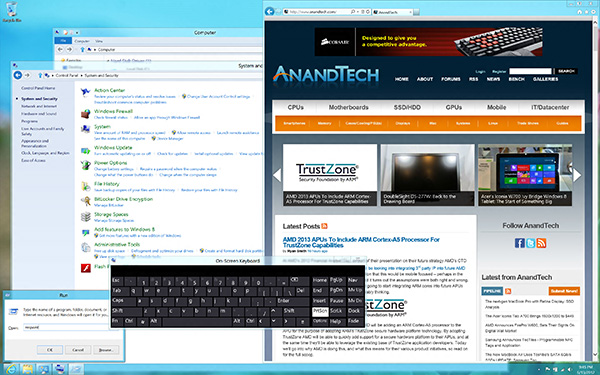




















471 Comments
View All Comments
solipsism - Saturday, June 23, 2012 - link
it seems that any major changes to their Macs will come with Retina Displays. The question is when that will come because the iMac and ATDs are likely still to difficult to create and the smaller notebooks likely require more powerful GPUs.As Anand stated Intel is committed to more powerful iGPUs, which I'm fine with as my only concern is not seeing any visual lag and I don't play games, but I do think it's feasible for the 13" MBP to get a Retina Display once that ODD is removed. The only question I have is how much additional size is required to run an IPS display with 4x as many pixels. Can we assume the same battery capacity scaling between the 15" MBP and 15' RMBP?
ananduser - Saturday, June 23, 2012 - link
There is also a price concern. The retina panel on the 15"-er incurs a considerable increase. Lower retina screens on the lesser macbooks will incur themselves a price increase(lower but an increase nonetheless).KoolAidMan1 - Saturday, June 23, 2012 - link
The logic board on the 13" MBP is tiny, not enough room for a dedicated GPU. As it stands, Apple and other ultrabook manufacturers will be leaning on integrated graphics going forward. It is the only solution with chassis getting thinner and lighter. This is a big reason why Intel has been getting so much pressure to improve their IGPs, and Haswell is looking like a huge step in that direction.ananduser - Saturday, June 23, 2012 - link
Come on...Windows supports 200% DPI scaling. By default you have 125% and 150%, but if you go custom mode you can set the DPI slider way up to 200% and any value in between(not just 100% and 200%.OSX' pre-rendering hacks and workarounds do not mean resolution independence. They have achieved a similar result only for their specific configuration. Windows is closer to that ideal as from the start you have the choice to run the native resolution and all scaling can be realized in factors between 100%-200% within that resolution frame. From a software perspective it is more agnostic, therefore more elegant. You're too selfish in your Apple desires that you don't think about custom configurations and myriad of panel choices out there.
Super56K - Saturday, June 23, 2012 - link
I would never describe windows dpi scaling as elegant.Taft12 - Monday, June 25, 2012 - link
It's quite elegant. Windows software support for DPI scaling is not.Spoony - Saturday, June 23, 2012 - link
Quartz supports fully resolution agnostic layout, transforms, and compositing on a per-object basis. It also absolutely supports real resolution independence at any scaling value you desire. See this image from Mac OS 10.4:http://origin.arstechnica.com/images/tiger/scalabl...
Your move, smartypants.
ananduser - Saturday, June 23, 2012 - link
First of all Anand doesn't seem to know Windows well enough to go beyond presets.2nd of all, past OSX implementation of scaling was 2nd rate to that of Windows. OSX was unusable on high res screen without magnifying. I don't need to search for a longstanding macrumors post that described the frustrations of being a macuser on high res(and relatively small diagonal) past desktops.
3rd: internal rendering beyond the panel resolutions and then readjusting is anything but elegant. It is a specific workaround to a specific situation of a specific machine. Apple can't expect the entire world to rework everything to fit their quirky rendering.
Spoony - Saturday, June 23, 2012 - link
That's total garbage, and I suspect you know it.OS X has gone through various stages of teething with resolution independence. It was generally workable, but not always incredibly pretty. I remember U/I cracks and other uglies aplenty. However, setting to native res on a high-res panel and upscaling to 1.25x or 1.5x was very usable and very crisp, cracks aside.
Apple has always been interested in doing resolution independence right, from OS X's beginnings and using PDF as the specification template for their drawing layer. The fact of the matter is, Mountain Lion (and Lion for now) is executing a fully resolution independent desktop, and executing it very elegantly. Much more comprehensive and capable than Windows presently.
Furthermore, Apple has built up a very nice tool set of APIs that allow it (and third parties) to create a slick experience. For now, Windows can't touch it... however, I dearly hope Microsoft fixes this right up promptly. All OSs properly handling dense displays will be a great thing going forward.
ananduser - Saturday, June 23, 2012 - link
MS has nothing to fix as W8 is great from all standpoints. It is Anand's lack of knowing Windows settings that makes him state otherwise.Apple achieved a "resolution independence" type experience through presets. It only works with their available presets and makes use weird workarounds, while obfuscating panel res choices. If you apply a certain patch on OSX, unlock resolution choice and select the native res manually(or any other res) you'll see how resolution independent OSX is not.
You're naive if you think that all the possible past and current OSX 3rd party apps will do out-of-bound patches just to match, I repeat, a specific machine and it's specific pre-rendering routines.
Resolution independence in use is completely panel and resolution agnostic. No matter the native resolution of the panel you can scale the elements by any scale you wish. You do not need to pre-render, then cut the screen to fit your panel. Both os-es lack this effectively but OSX was traditionally worse than Windows.
Note: The true idealistic notion of resolution independece does not exist. Even ios is not resolution independent, it seems so because ios works only on two, integer scaled resolutions.