Intel Dual-Core Mobile Ivy Bridge Launch and i5-3427U Ultrabook Review
by Jarred Walton on May 31, 2012 12:01 AM EST- Posted in
- Laptops
- CPUs
- Intel
- Ivy Bridge
- Ultrabook
Ivy Bridge Ultrabook Battery Life and Thermals
So far, we’ve seen pretty much what we expected from Ivy Bridge Ultrabooks: moderately to slightly faster CPU performance compared to the first generation Ultrabooks, and a bigger step up in graphics performance. This matches up quite well with our experience of quad-core Ivy Bridge and the ASUS N56VM, but where things took a turn for the worse was in battery life. Many expected Ivy Bridge to be a significant step forward for laptop battery life, but at least on the N56VM we didn’t see that. What about ULV Ivy Bridge? Is it better, the same, or worse? Check out our results:
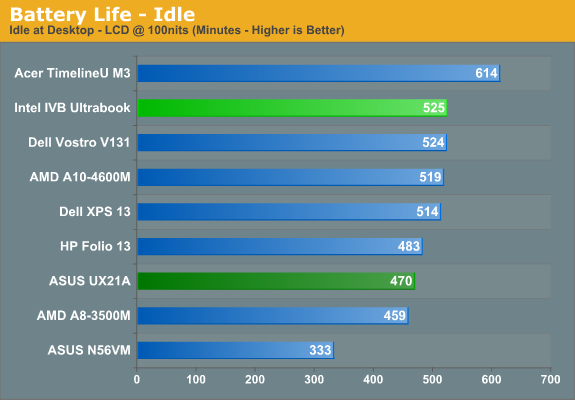
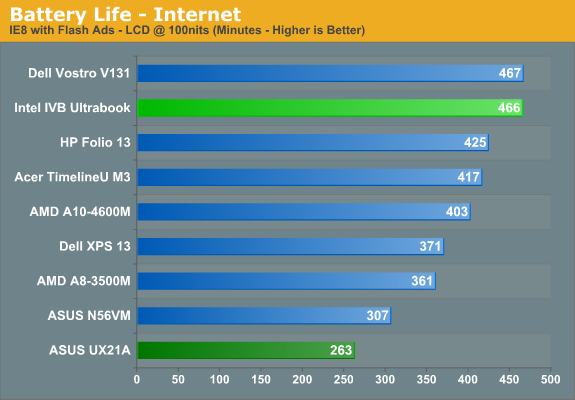
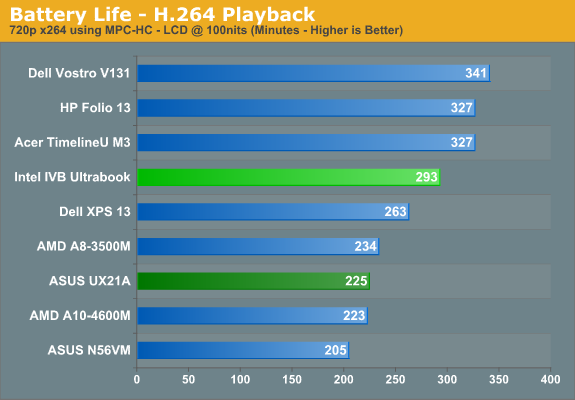
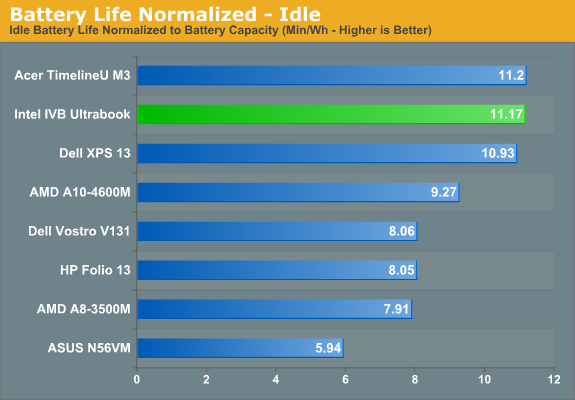
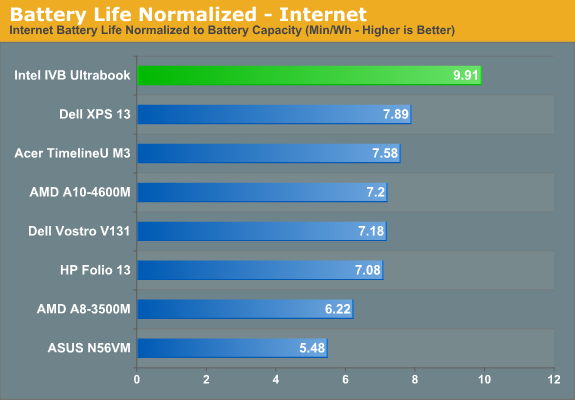
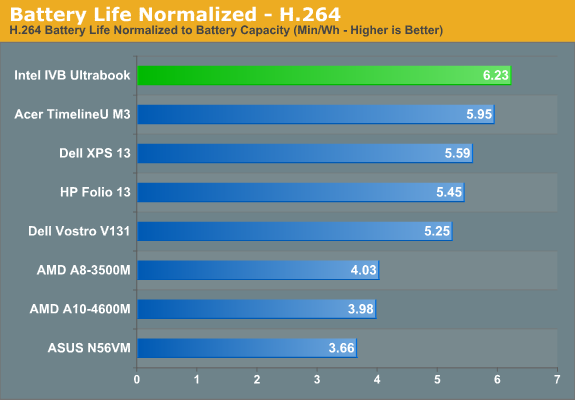
In terms of pure battery life, the Ivy Bridge prototype is good for nearly six hours of movie playback, close to eight hours of Internet surfing, and over 8.5 hours of idle time. It comes close to the top of our charts, though we could point out that the similar ASUS UX31E Sandy Bridge Ultrabook bests it in every category. Then again, ASUS has done very well in battery life comparisons for most of their laptops. Compared to the Acer S3, the IVB Ultrabook comes out ahead in Internet and behind in the other two disciplines; it does better against the Toshiba Portege Z830, Dell XPS 13, HP Folio 13, and matches or exceeds the Acer M3. Overall, given the improved performance, battery life looks to be similar or slightly better than Sandy Bridge Ultrabooks, which is quite acceptable.
We did run another battery life test looping 3DMark06 with the Balanced power profile and the IGP set to Balanced performance. Under those conditions, the PUB-RD Ultrabook lasted 107 minutes, which isn’t bad for that punishing workload.
As for thermals, this isn’t a production Ultrabook so these results aren’t particularly useful. Still, we ran our usual CPU+GPU stress test and here’s the HWMonitor screen capture:
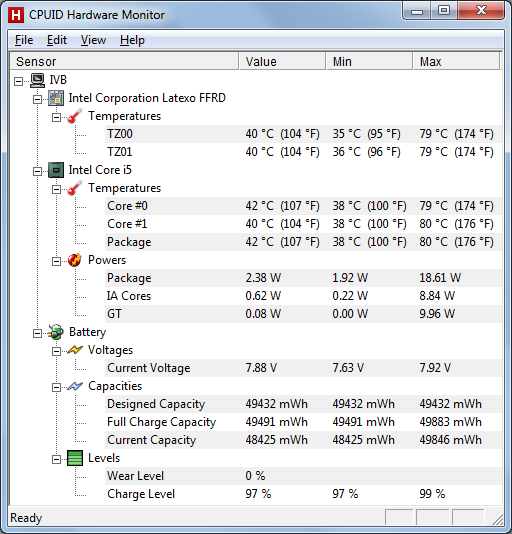
Thermals are reasonable under load at 79/80C, and most of that heat is right in the back-middle section of the chassis, so you’re not as apt to notice if you’ve got it resting on your lap. Along with the heat, let's quickly discuss acoustics.
The IVB Ultrabook is pretty much silent and registers well under the noise floor of our testing equipment during idle/light use, though the fan may occasionally spin up. Start running a few applications and depending on how hard they hit the CPU/GPU—and for how long—you’ll get a bump in noise to around 35dB. Under our stress test, which you’ll also get if you play any moderately demanding game or do some CPU intensive tasks, the Ultrabook becomes far more audible at 43dB. Again, given the not-for-resale nature of the system, it’s not something we’re particularly concerned with.
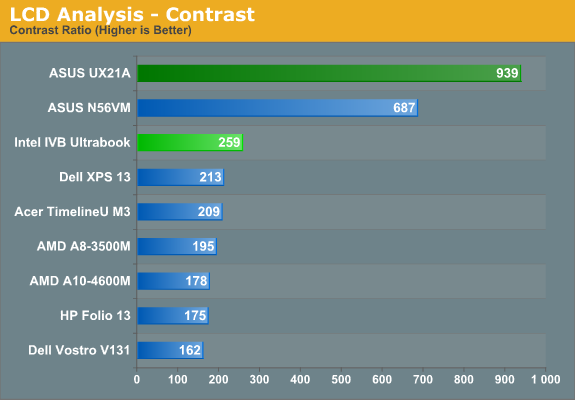
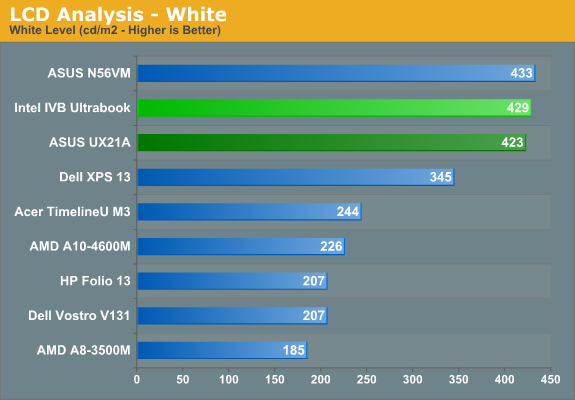
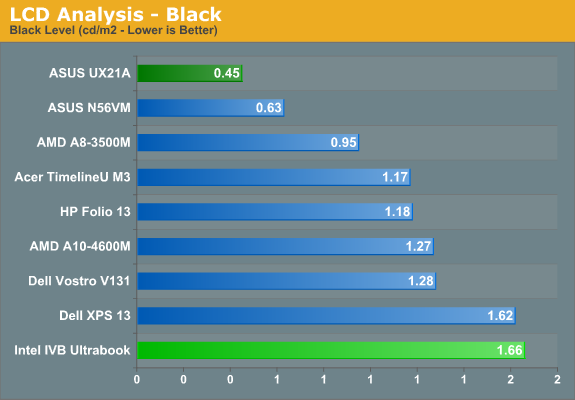
We’ve also run just a couple of the LCD tests; the LCD is the same one used in the ASUS UX31E, and the results are similar. You get a potentially bright LCD but with mediocre contrast and TN-quality viewing angles. Since this isn’t for sale, that’s perfectly acceptable, and given the choice between this panel and the 1366x768 junk so many Ultrabooks have shipped with, we'd definitely take this as an upgrade.










64 Comments
View All Comments
mikk - Thursday, May 31, 2012 - link
Why you don't record the frequency used in games with gpu-z? This would be interesting. And it would be also interesting to see how it performs with a disabled cpu turbo to give more headroom for the iGPU.JarredWalton - Thursday, May 31, 2012 - link
GPU-Z doesn't detect HD 3000/4000 frequency; in fact, I'm not sure anyone has a utility that correctly reports HD 4000 core clocks. If I'm wrong, please let me know as I'd love to be able to do a FRAPS run and log the iGPU clocks! If you know of one, please post and/or email me.mikk - Thursday, May 31, 2012 - link
JarredWalton: "GPU-Z doesn't detect HD 3000/4000 frequency; in fact, I'm not sure anyone has a utility that correctly reports HD 4000 core clocks. If I'm wrong, please let me know as I'd love to be able to do a FRAPS run and log the iGPU clocks! If you know of one, please post and/or email me"You are wrong, gpu-z 0.6.2 fully supports the HD4000, you can "log to file" the frequency. I have tried it myself on a Desktop HD4000. It's interesting. Due to some driver issues some games did not run with the max turbo frequency ony my Desktop 77W model. It's fixed with driver build 2752. There are several turbo steps between base 350/650 and max turbo 1150 Mhz.
JarredWalton - Thursday, May 31, 2012 - link
Going to go check now... I think I might have been running an older version (6.0?) I'll update the article when I have some details. Thanks for the heads up -- GPU-Z has failed to provide any useful information on HD 3000 for so long that I never noticed anything had changed! :-)JarredWalton - Friday, June 1, 2012 - link
I've posted a follow up article, in case you don't see it over in Pipeline:http://www.anandtech.com/show/5878/mobile-ivy-brid...
vegemeister - Wednesday, June 6, 2012 - link
CPU idle power doesn't mean much when you have to drive the backlight for a 17" screen. Smaller screens are more portable anyhow, and look better given the same resolution.sonofsanta - Thursday, May 31, 2012 - link
So are stardates always one month ahead of the real date, even if that stardate doesn't technically exist on the Gregorian calendar? ;)(I'm guessing you meant May 31...)
JarredWalton - Thursday, May 31, 2012 - link
Oh crap! And there aren't even 31 days in June! Hahahaha.... wrote that too late at night after a long day of testing/writing! But of course, actual Star Trek Stardates are never expressed with a month and year:http://en.wikipedia.org/wiki/Stardate
mschira - Thursday, May 31, 2012 - link
I am amazed how Intel professionals fail to realize that if a laptop does not have VGA out not even with a converter (note apple has VGA out with the right converter) it's useless for presentations.This may be different for other people but for me one of the most important jobs of a laptop is to run a presentation at conferences and this sort.
I have yet find a conference location where you could hook up your laptop via display port. Or even DVI. They simply don't exist.
-> no VGA = useless.
M.
JarredWalton - Thursday, May 31, 2012 - link
HDMI? I've seen plenty of HDMI projectors at least. But this is a prototype, and there will undoubtedly be Ultrabooks with VGA outputs (possibly via a converter). Anyway, Ultrabooks are a specialized market, so I don't expect most of them to target business users that need VGA outputs. Just because some people find VGA indispensable doesn't mean there aren't many others who wish the connector would just die already. It's basically just hanging around for legacy purposes, sort of like PS2 mice/keyboard connectors. In five more years I hope to be rid of all the old style connections on the majority of products (with those who absolutely need them catered to by niche products).