ASUS Zenbook Prime (UX21A) Review: The First of the 2nd Gen Ultrabooks
by Anand Lal Shimpi on May 22, 2012 2:46 PM EST- Posted in
- Laptops
- CPUs
- Asus
- Ivy Bridge
- Zenbook
- Zenbook Prime
- Ultrabook
- Notebooks
The Test
To keep the charts clean and simple I omitted a lot of the config details of each of the notebooks. For your reference, here's the configuration of each of the notebooks in our tests:
Dell Inspiron 11z (SU4100 + GMA4500 + HDD + 56Wh)
Performance
As I mentioned earlier in this review/preview, the deal ASUS worked out with Intel prevents us for discussing clock speeds or specifications of the ULV Ivy Bridge silicon in the Zenbook Prime. Obviously the silicon is going to fit within the same 17W TDP as its predecessor so don't expect huge differences in clock speeds.
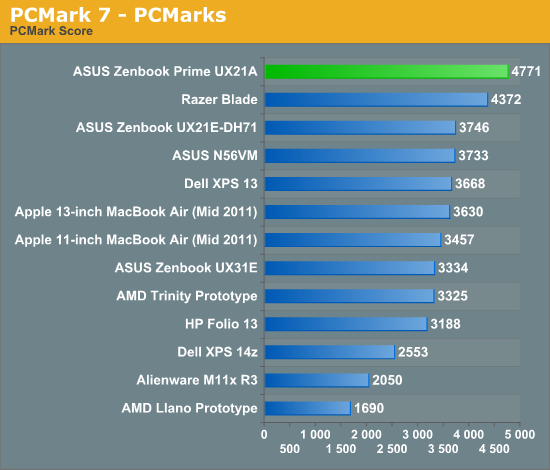
If you take into account Quick Sync and its SSD, the Zenbook Prime is an extremely quick solution. Looking at the breakdown of PCMark scores you get a much more realistic look at where the ULV IVB fits into things.
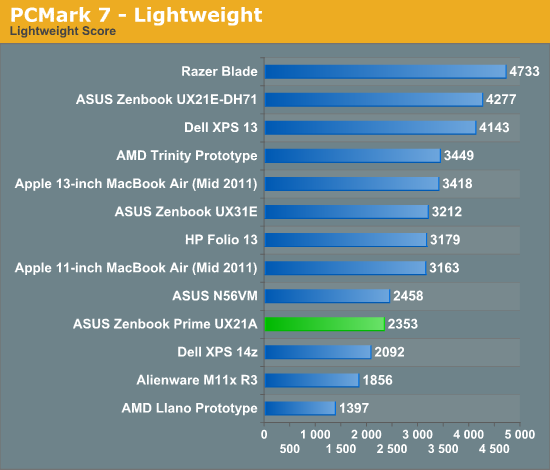
In some areas the Sandisk U100 holds the Zenbook prime back, here it's actually slower than its predecessor. Despite all of its issues throughout most of last year, SandForce was always fast.
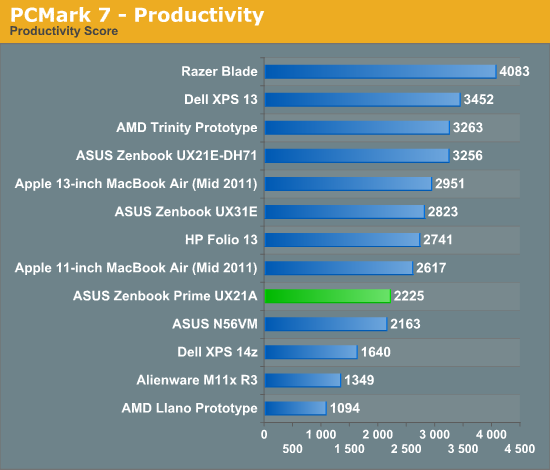
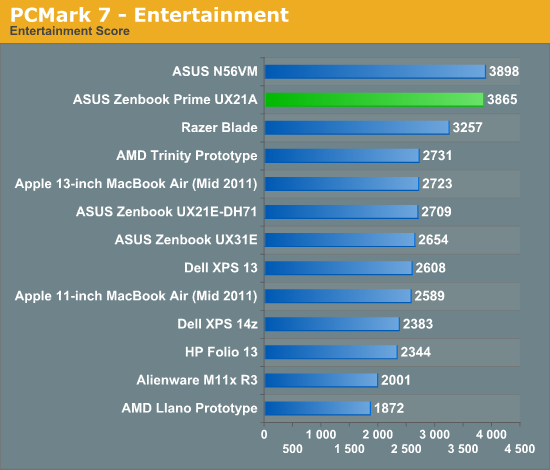
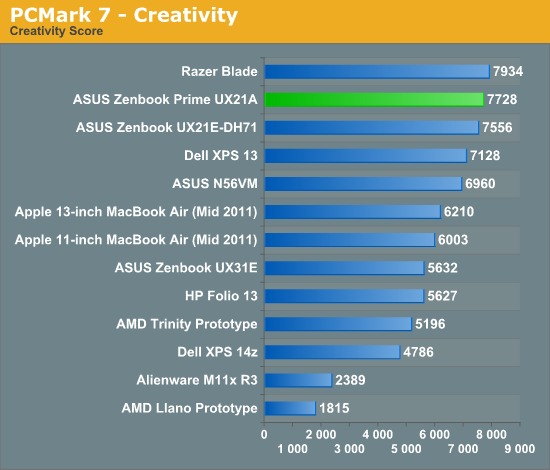
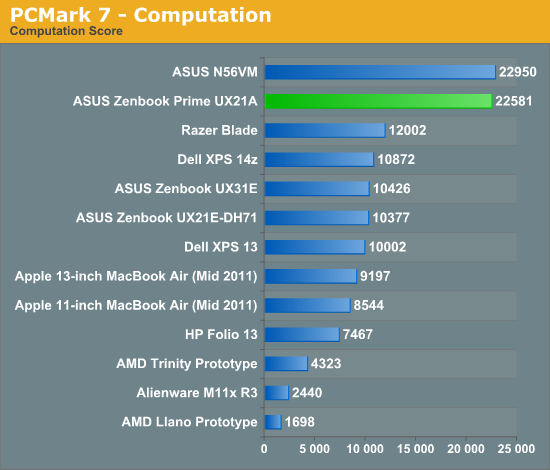
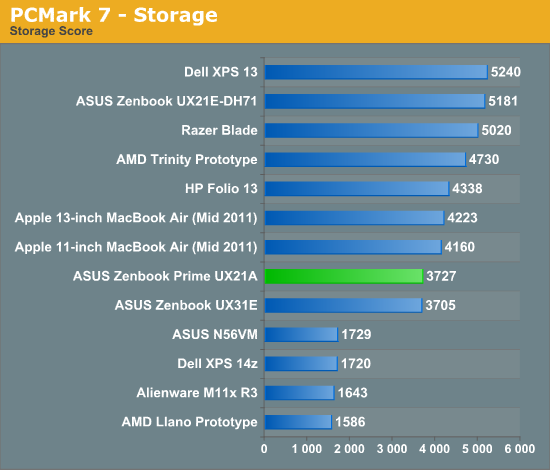
I threw in a PCMark Vantage graph as we have a lot of older data in that benchmark that can help put things in perspective:
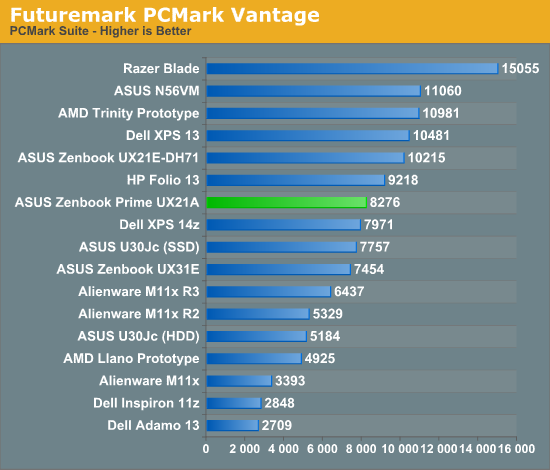
It's amazing the sort of performance gains we're able to show over the older Core 2 based ultra portables like the Dell Inspiron 11z and Adamo 13. Again we see a slight performance deficit versus the SandForce based UX21E.
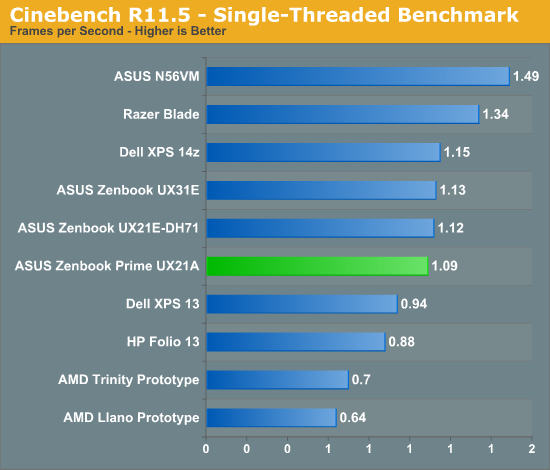
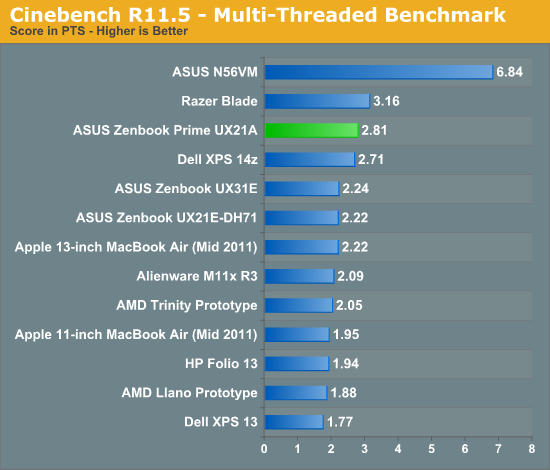
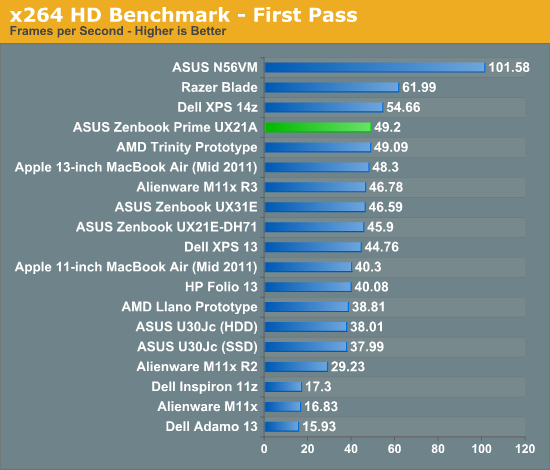
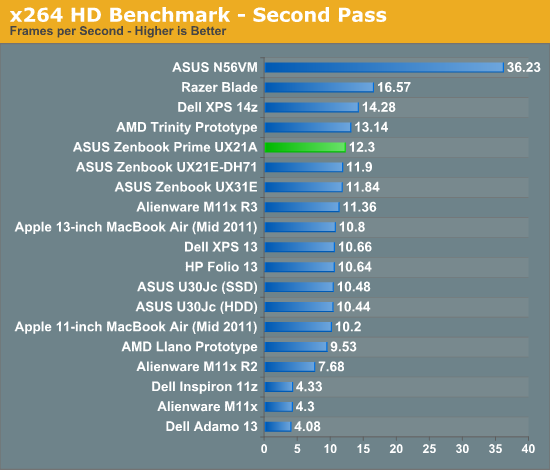










192 Comments
View All Comments
rast20 - Tuesday, May 22, 2012 - link
Different IVB CPU. We can't see it (both configs only feature "ULV IVB") because it's still supposed to be secret, but I'd guess one is i5 and the other is i7.AmdInside - Wednesday, May 23, 2012 - link
The fact that it features an IPS display makes it an easy choice over a Macbook Air and I personally love both Win7 and MacOSX so it is not about OS. I wish I had not just purchased a projector or else this would be on my shopping list right now.ImSpartacus - Wednesday, May 23, 2012 - link
Over a 2011 Macbook Air, sure.I'm reserving judgment until I see the 2012 models. As Anand mentioned, ASUS wouldn't've rushed the Zenbook Prime review units if they didn't have to do it. We won't be waiting long.
cwcwfpfp - Wednesday, May 23, 2012 - link
Thanks for the thorough and insightful preview Anand. By far the most informative of all the previews/hands-ons for the UX21A I've read.I am going to add my voice to those pointing out the 4GB limit. While I think those saying 4GB won't be enough for gaming are a being unrealistic, I do think it is realistic to want more RAM options for other reasons. Right now 4GB should be just fine, but do you guys really see it being sufficient 2 years down the line? I say this as a graduate student often on the move who would like something light to carry around and do work on. So I do foresee having multiple applications running at once and would love more RAM for future-proofing.
I also have my own issues with the keyboard and touchpad layout - basically I think they went too far in borrowing elements of the MacBook Air here and suffer from form over function. Not a fan at all of the clickable touchpad - much prefer dedicated left/right buttons (and even additional buttons above the touchpad would be nice). Also would like to see dedicated page up/down keys - preferably right above the arrow keys. This is more of a personal preference though. I'm sure a fair number of people will disagree with me on that.
That said, overall the UX31A/21A looks like the ultrabook to beat right now. In fact I will likely pick up a UX31A when it comes out, despite my minor complaints above.
SignalPST - Wednesday, May 23, 2012 - link
Can you test the WiDi feature on the Prime? I've heard that version 2.0 supports 2 individual display outputs at 30fps or 1 output at 60fps.Also, since IVB supports max 3 display outputs, can you output both to the microHDMI and miniVGA, and keep the main LCD active as well?
IntelUser2000 - Wednesday, May 23, 2012 - link
I think that's with WiDi 3.0, which will likely come with updated HD Graphics drivers. WiDi 2.0 didn't come with Sandy Bridge launch, only with updated drivers.Also it says on one Ivy Bridge presentation that you can output to two additional monitors using HDMI and Displayport.
SignalPST - Thursday, May 24, 2012 - link
Hmm... you're right. Hopefully we'll get to see some of that action on the Prime.ssj4Gogeta - Wednesday, May 23, 2012 - link
"life is short, I draw the line at spending it testing claims of 150 day standby battery life"You forgot you' have to measure it three times then take the average. :-P
Pantsu - Wednesday, May 23, 2012 - link
Hopefully the 13" models won't be overpriced where I live, since this could be my next laptop. I was afraid the 1080p panel would be only available for $1500+ models.The W7 scaling is probably why most laptop manufacturers didn't want to offer 1080p option. Luckily Windows 8 should fix that issue too.
I'm still debating though whether I want an ultrabook or if I could do with a standard voltage model with discrete graphics, as long as it is lighter than my current white macbook. I don't need an optical drive or ethernet, but neither do I necessarily need the laptop to be ultra thin and light. Looks like I'll wait until back-to-school season until I make my pick though. There should be a good amount of choices available then.
ijozic - Wednesday, May 23, 2012 - link
I don't understand why Asus designs their Zenbooks pretty much like MB Airs? Personally, I find the Apple laptops' looks overly sterile so this makes the Zenbook a no choice for me (unfortunately).My biggest functional gripe with this choice is that they are copying the side profile design of the case - IMHO, if they'd made a case with a uniform thickness, they'd have had room for more ports (e.g. more USBs, SD card reader slot, maybe even a thin express card slot), plus extra battery capacity.
Also, a 1600x900 screen would seem as a more usable choice and thus it would be nice to have it as an option. Well, at least the screens are not glossy as on the Apple..