ASUS Zenbook Prime (UX21A) Review: The First of the 2nd Gen Ultrabooks
by Anand Lal Shimpi on May 22, 2012 2:46 PM EST- Posted in
- Laptops
- CPUs
- Asus
- Ivy Bridge
- Zenbook
- Zenbook Prime
- Ultrabook
- Notebooks
The Test
To keep the charts clean and simple I omitted a lot of the config details of each of the notebooks. For your reference, here's the configuration of each of the notebooks in our tests:
Dell Inspiron 11z (SU4100 + GMA4500 + HDD + 56Wh)
Performance
As I mentioned earlier in this review/preview, the deal ASUS worked out with Intel prevents us for discussing clock speeds or specifications of the ULV Ivy Bridge silicon in the Zenbook Prime. Obviously the silicon is going to fit within the same 17W TDP as its predecessor so don't expect huge differences in clock speeds.
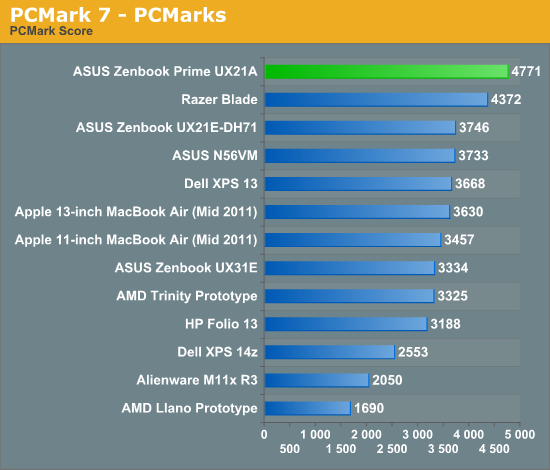
If you take into account Quick Sync and its SSD, the Zenbook Prime is an extremely quick solution. Looking at the breakdown of PCMark scores you get a much more realistic look at where the ULV IVB fits into things.
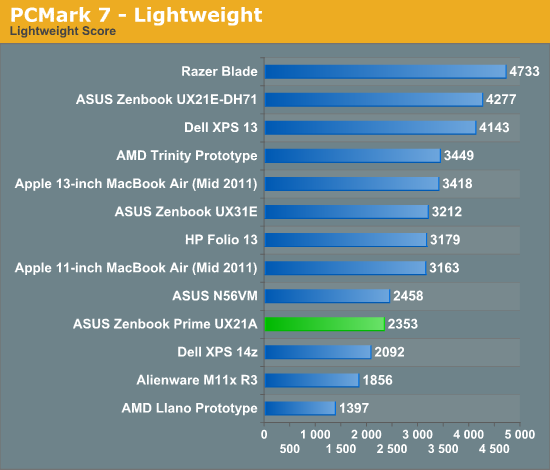
In some areas the Sandisk U100 holds the Zenbook prime back, here it's actually slower than its predecessor. Despite all of its issues throughout most of last year, SandForce was always fast.
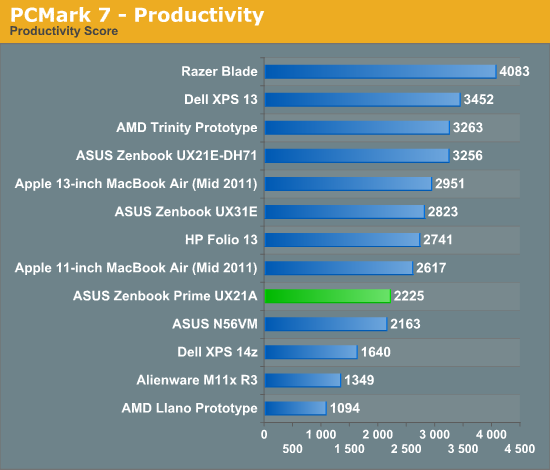
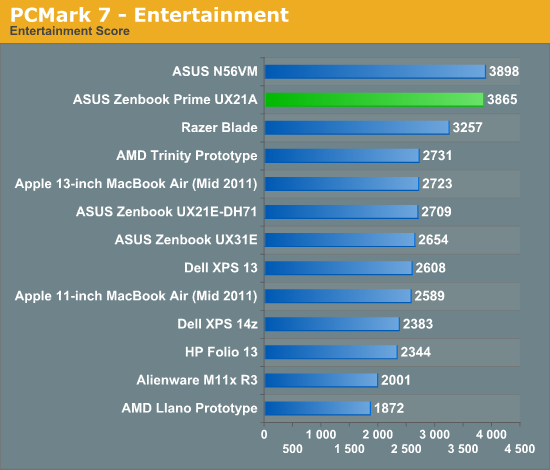
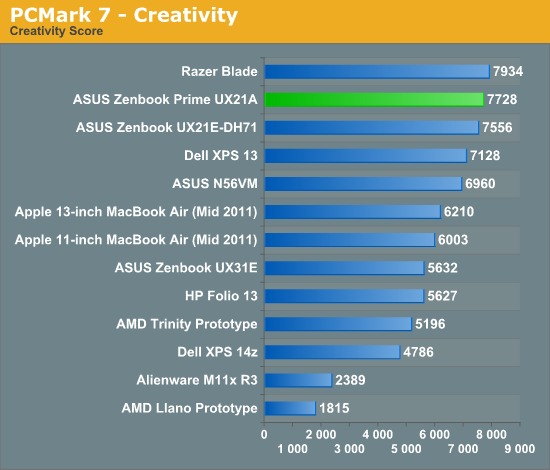
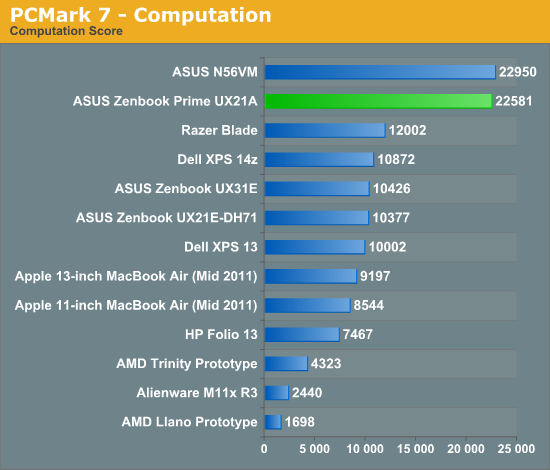
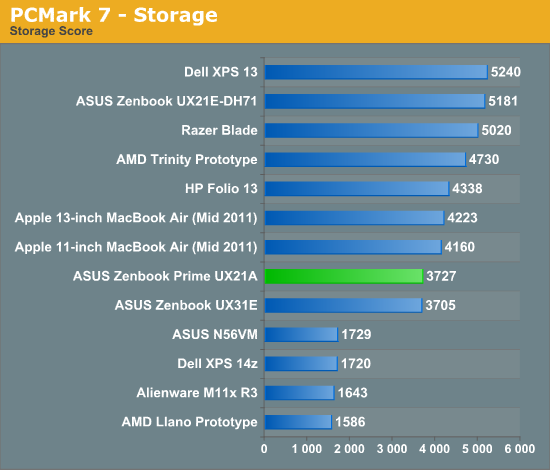
I threw in a PCMark Vantage graph as we have a lot of older data in that benchmark that can help put things in perspective:
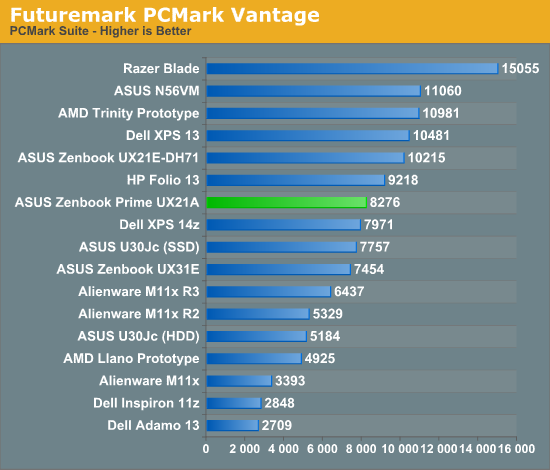
It's amazing the sort of performance gains we're able to show over the older Core 2 based ultra portables like the Dell Inspiron 11z and Adamo 13. Again we see a slight performance deficit versus the SandForce based UX21E.
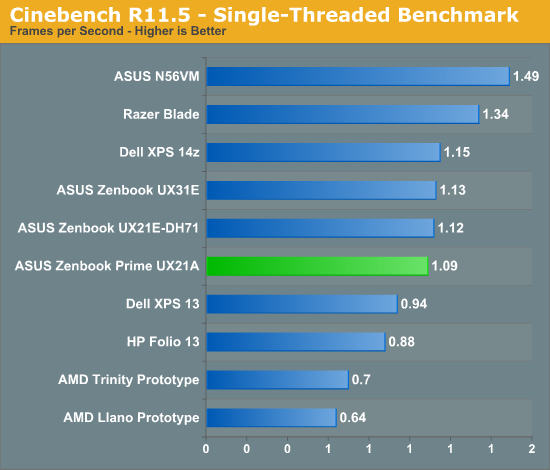
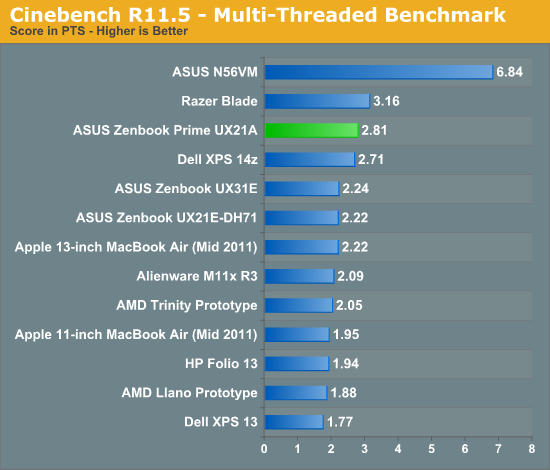
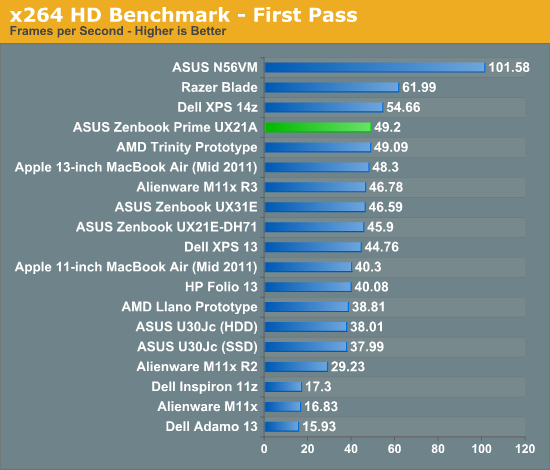
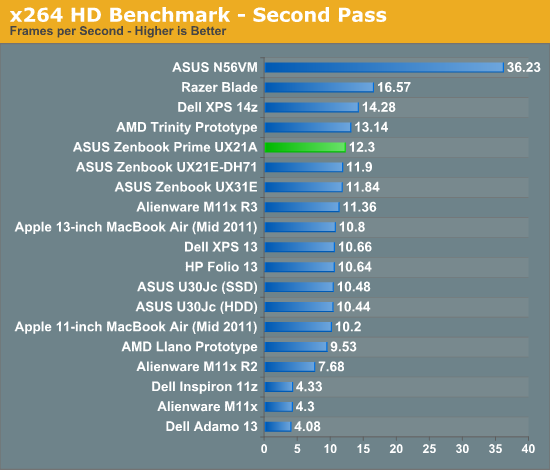










192 Comments
View All Comments
Johnmcl7 - Sunday, September 16, 2012 - link
Nor were they the first with an ultralight design either so they need to stop with calling everything a copy of the Macbook Air as it just makes the article writers look ignorant. What is particularly strange is that they even acknowledged the Sony X505 on the first MBA review but seem to have forgotten since so we're back to everything being referred to as Apple again even when they were years after other companies with the design or technology.John
ueharaf - Tuesday, May 22, 2012 - link
i want a vaio z2 comparisson with 1920 x 1080p on both displays...contrast..brights...vieweing angle,etcRoland00Address - Tuesday, May 22, 2012 - link
http://www.anandtech.com/show/5530/sony-vaio-z2-ev...The sony z2 has a negligable lower black point and a higher color gamut.
The asus has a higher contrast ratio, higher brightness (useful when outdoors), and better viewing angles (due to the fact the asus is ips and the z2 is tn.)
Sunburn74 - Tuesday, May 22, 2012 - link
Anand,You did a really nice job with the review. However, I think your battery life comparison is lacking. Can you find way to be more open concerning the varying battery sizes of laptops when discussing their battery life? Something like an adjusted battery life chart or battery life vs size ratio chart?
JarredWalton - Wednesday, May 23, 2012 - link
Battery life doesn't scale with screen size; you can have a 13.3" display that will draw more power than a 17.3" display (at the same brightness), depending on a variety of other factors. It's moderately interesting to consider "best battery life in a [xxx] screen laptop", but that's about as far as I'd take it.Stuka87 - Tuesday, May 22, 2012 - link
For Diablo III to run on intel graphics, you need to turn off AA, an check the box that says "Low FX".I have personally run the game on an i7-2620 (Dual Core, Mobile i7, HD3000) and it ran fine. But that Low FX option and AA is what made it playable. The other settings did not have much of an effect.
Mumrik - Tuesday, May 22, 2012 - link
Fuck yes... More of this please.MobiusStrip - Tuesday, May 22, 2012 - link
The specs chart is lacking a critical characteristic of the screen: glossy or matte?Endeavour1934 - Tuesday, May 22, 2012 - link
It looks like it's semimate, like the VAIO Z and S displays. But I could be wrong...slagar - Tuesday, May 22, 2012 - link
Stunning. Love it. Truly impressive job Asus. True, 4gb RAM is a little of a downer for future-proofing, but I think we're looking at laptop of the year here.