Intel Z77 Motherboard Review with Ivy Bridge - ASRock, ASUS, Gigabyte, and MSI
by Ian Cutress on May 7, 2012 7:40 PM EST- Posted in
- Motherboards
- MSI
- Gigabyte
- ASRock
- Asus
- Ivy Bridge
- Z77
ASRock Z77 Extreme4 - In The Box
Driver CD
User Manual
IO Shield
2 locking SATA cables
3-slot SLI bridge
Uncharacteristically from ASRock, we do not have a lot to shout about regarding the contents of the box. Previously with the P67 products we had a USB 3.0 bracket, but this time we are limited to just a pair of SATA cables. This is unfortunate, but perhaps was required to hit a price point.
Voltage Readings
Using OCCT we monitor the voltage change of the motherboard under load. This represents the direct correlation between the Load Line Calibration and how the processor/motherboard deals with voltage requests while under load. This is not to be confused with the quality of power delivery, but more an indication of how aggressive the default LLC settings are on a motherboard.
The CPU voltage at load for the ASRock board seems to vary more than the other boards in this review, which may be a result of the price difference. Nevertheless, this is not a series of massive jumps to be concerned over.
Overclocking
Note: Ivy Bridge does not overclock like Sandy Bridge. For a detailed report on the effect of voltage on Ivy Bridge (and thus temperatures and power draw), please read Undervolting and Overclocking on Ivy Bridge.
As the first explanation of overclocking results on a platform, I would highly suggest you read my article on overclocking performance on Ivy Bridge. As the successor to Sandy Bridge, people may expect similar to Sandy Bridge. However, there are a number of key differences, especially in terms of heat generation and applied voltages.
Auto Overclocking: ASRock comes with several automatic overclocking features, however these are all in the BIOS – ‘Enhanced Turbo 30’ and ‘Optimized CPU Setting’. Enhanced Turbo 30 initially calls upon preloaded settings – 4.7 GHz on the CPU, 1600 MHz on the iGPU, +0.085 volt offset on the CPU and CPU load line calibration (LLC) set at ‘Level 1’. This setting did not do anything to the memory, and made the machine run rather hot – 92ºC during OCCT causing it to stop, and 97ºC during PovRay. Both of these temperatures were on the test bed outside a case, so I would not recommend them inside a case!
The Optimized CPU Settings offers CPU speeds in 200 MHz increments. When selected, it adjusts the CPU multiplier but leaves all else on automatic.
- At the 4.4 GHz setting, this gave 1.112 volts on load, 72ºC during PovRay and 70ºC for Blender.
- At the 4.6 GHz setting, this gave 1.192 volts on load, 85ºC during PovRay and 86ºC for OCCT.
- At the 4.8 GHz setting, this gave 1.240 volts constant at LLC Level 1. This caused the blue screen of death on boot.
Manual Overclocking: Given the overview of overclocking on Ivy Bridge, choosing your maximum voltage to aim for a speed is critical. The best combination I achieved on the ASRock Z77 Extreme4 was 4.7 GHz at 1.175 volts, using LLC Level 1. This gave 86ºC during both PovRay and OCCT, which is essentially near the limit as to what I would suggest on Ivy Bridge.



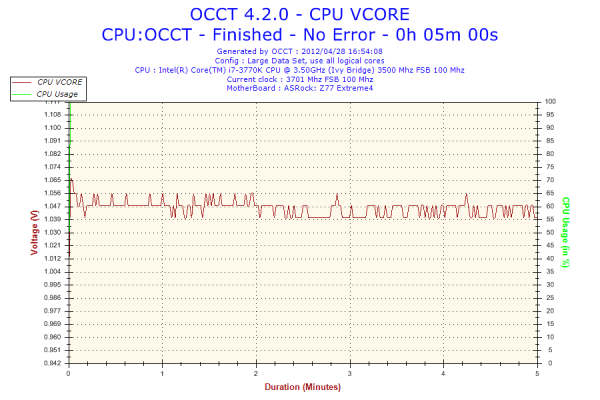








117 Comments
View All Comments
drbuzbee - Thursday, May 10, 2012 - link
The Lan read and write sequential speeds are labeled MBytes ps but undoubtedly are reported in Mbits ps.millisec - Thursday, May 10, 2012 - link
The Gigabyte UD3 is a nice board but it's a little annoying that's the board GB keeps sending out for reviews because of the $160 price mark. For $29 more you get so much more in the UD5 with Realtek audio, dual lan with Intel/Atheros, PCI 3.0 X4 slot, more sata 3 ports and second Marvell raid controller. The extra $29 buys a lot vs. the UD3 and in IMO is a much better value. Just hoping the UD5 arriving today does not have the same problems with the G.Skill Ripjaws X 2400 kit Anand had. Won't be a happy camper...Zoomer - Tuesday, May 15, 2012 - link
$29 for extra sata ports = pass. ;)embeddedbill - Friday, May 11, 2012 - link
Hi Ian, any chance you will have an update on this board?embeddedbill - Friday, May 11, 2012 - link
What... Did that take about 3 minutes from this question to Anands article?smalM - Friday, May 11, 2012 - link
Black connectors, video ports, PS/2 - the first manufacturer who omits all that nonsense will get my money.KivBlue - Friday, May 11, 2012 - link
Gigabyte has gone cheap for sure, I have compared the specs for both on-board audio chips and Realtek clearly has more feature sets. Plus VIA interface looks hideous. My current system's motherboard is Gigabyte and while they have improved things with UEFI, the feature set they have in it is pretty much the same as the old BIOS, ASUS clearly has a more comprehensive UEFI in that regard, I would go with ASUS motherboard in the future as I'm no longer a novice and someone who wants to take full control of a system.bobster1 - Sunday, May 13, 2012 - link
I've been debugging crashes at stock and overclock for a few days and finally seem to have found the cause, and thought it was worth mentioning here as I didn't see anything about it in the article.I was finding my 7970 crossfire/UD3h/3770k setup was locking up frequently in games like the Witcher 2 - the system would freeze and had to be turned off and on again. I discovered by accident that the games became stable if I had prime95 running in the background, and eventually concluded that it must have something to do with the voltages at lighter loads. When I bumped up the voltage to 1.25v in the BIOS (using the static setting, rather than dynamic voltage), it seems to have solved the problem. I'm guessing this is due to Ivy Bridge taking responsibility for pci-e; it's rather unfortunate as it means I can't let the cpu use a lower voltage in an idle state without it rendering the system unstable when rendering 3d.
mikeyd55 - Tuesday, June 19, 2012 - link
Hi,First, thank you for addressing this important benchmark!
Your article notes that POST times can be improved by disabling non essential controllers.
It would be helpful to know, with the minimum controllers enabled to support a system built on either the PRO or DELUXE (Asus) boards, with: one NIC enabled in OS (only?), boot from one SSD and/or one optical drive connected to Z77 chipset ports (no third party storage controller needed), USB disabled on boot, but enabled in OS (if possible as with certain Intel boards?), and any Wireless option disabled, what could be expected.
Conditioned - Wednesday, June 20, 2012 - link
So how was dpc measured? If you disable intel-c state and all other powersaving features it makes an absolutely huge difference in dpc.