The Intel Ivy Bridge (Core i7 3770K) Review
by Anand Lal Shimpi & Ryan Smith on April 23, 2012 12:03 PM EST- Posted in
- CPUs
- Intel
- Ivy Bridge
The times, they are changing. In fact, the times have already changed, we're just waiting for the results. I remember the first time Intel brought me into a hotel room to show me their answer to AMD's Athlon 64 FX—the Pentium 4 Extreme Edition. Back then the desktop race was hotly contested. Pushing the absolute limits of what could be done without a concern for power consumption was the name of the game. In the mid-2000s, the notebook started to take over. Just like the famous day when Apple announced that it was no longer a manufacturer of personal computers but a manufacturer of mobile devices, Intel came to a similar realization years prior when these slides were first shown at an IDF in 2005:
IDF 2005
IDF 2005
Intel is preparing for another major transition, similar to the one it brought to light seven years ago. The move will once again be motivated by mobility, and the transition will be away from the giant CPUs that currently power high-end desktops and notebooks to lower power, more integrated SoCs that find their way into tablets and smartphones. Intel won't leave the high-end market behind, but the trend towards mobility didn't stop with notebooks.
The fact of the matter is that everything Charlie has said on the big H is correct. Haswell will be a significant step forward in graphics performance over Ivy Bridge, and will likely mark Intel's biggest generational leap in GPU technology of all time. Internally Haswell is viewed as the solution to the ARM problem. Build a chip that can deliver extremely low idle power, to the point where you can't tell the difference between an ARM tablet running in standby and one with a Haswell inside. At the same time, give it the performance we've come to expect from Intel. Haswell is the future, and this is the bridge to take us there.
In our Ivy Bridge preview I applauded Intel for executing so well over the past few years. By limiting major architectural shifts to known process technologies, and keeping design simple when transitioning to a new manufacturing process, Intel took what once was a five year design cycle for microprocessor architectures and condensed it into two. Sure the nature of the changes every 2 years was simpler than what we used to see every 5, but like most things in life—smaller but frequent progress often works better than putting big changes off for a long time.
It's Intel's tick-tock philosophy that kept it from having a Bulldozer, and the lack of such structure that left AMD in the situation it is today (on the CPU side at least). Ironically what we saw happen between AMD and Intel over the past ten years is really just a matter of the same mistake being made by both companies, just at different times. Intel's complacency and lack of an aggressive execution model led to AMD's ability to outshine it in the late K7/K8 days. AMD's similar lack of an execution model and executive complacency allowed the tides to turn once more.
Ivy Bridge is a tick+, as we've already established. Intel took a design risk and went for greater performance all while transitioning to the most significant process technology it has ever seen. The end result is a reasonable increase in CPU performance (for a tick), a big step in GPU performance, and a decrease in power consumption.
Today is the day that Ivy Bridge gets official. Its name truly embodies its purpose. While Sandy Bridge was a bridge to a new architecture, Ivy connects a different set of things. It's a bridge to 22nm, warming the seat before Haswell arrives. It's a bridge to a new world of notebooks that are significantly thinner and more power efficient than what we have today. It's a means to the next chapter in the evolution of the PC.
Let's get to it.
Additional Reading
Intel's Ivy Bridge Architecture Exposed
Mobile Ivy Bridge Review
Undervolting & Overclocking on Ivy Bridge
Intel's Ivy Bridge: An HTPC Perspective


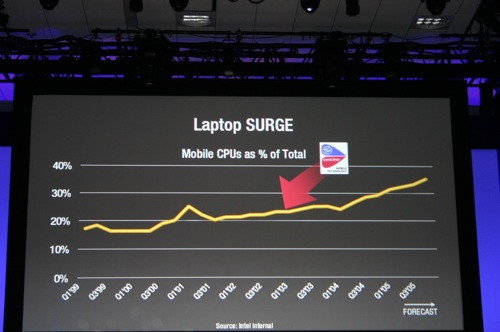
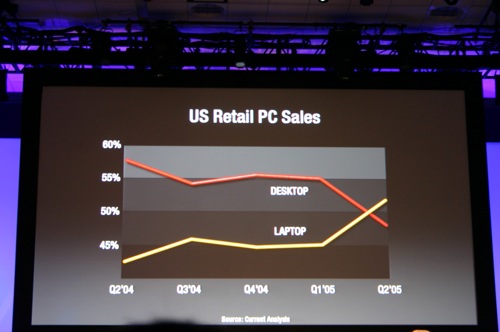
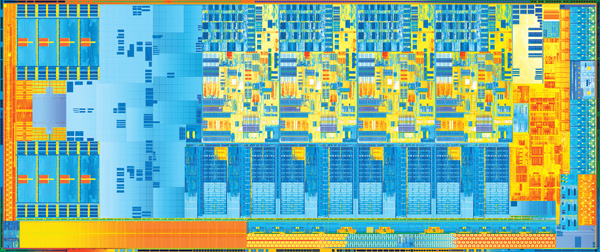
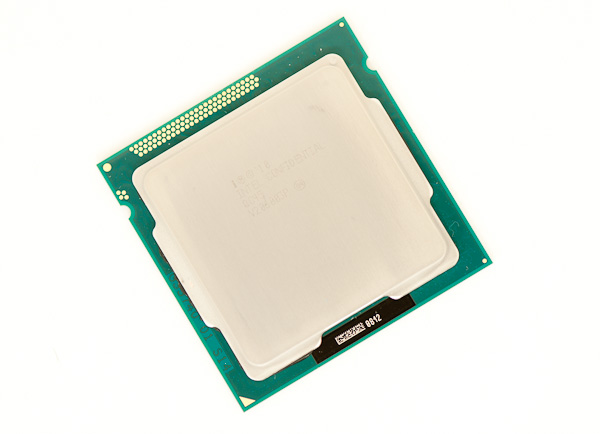














173 Comments
View All Comments
frozentundra123456 - Tuesday, April 24, 2012 - link
On the desktop, you are correct, especially if one overclocks. On the mobile front, IVB is a definite step up on the graphics front. My main reason for the responses to this thread was that it seemed premature for the original poster to imply that this site is being unfair to AMD/Trinity before we even know how much the improvement will be or read a review.iwod - Tuesday, April 24, 2012 - link
I read other press about 22nm 3D transistor as 11 years in the making. 11 years! Did anyone remember a article Anandtech posted a long time ago. It was about 3D transistors and Die Stacking. I did Google and Site search but could not find it. I cant record when was the article written but i was a long time. We have been waiting forever on these tech. We thought we wont see it for another 5 years.... and this is 11 years since then!Bit About Haswell Monster Graphics. Charlie also pointed towards CrystalWell, or a piece of silicon L4 SRAM Cache that is built for Graphics. Could Die Stacking be it, a piece of SRAM Cache on top or under?
I hope we do get more then 300% increase in performance. These way Ultrabook can really do get away with discrete graphics.
Well Ivy Bridge QuickSync wasn't as fast as we first thought. 7 min to transfer to iPad is fast, but what we want is sub 3 min. I.e the time transcode 1080P to portable format should be the same time to transfer 2.5 GB File from a USB 2.0 to iPad. Both Process should be happening in the same time. So when you "transfer" you are literally transcoding on the fly.
JarredWalton - Tuesday, April 24, 2012 - link
I'd say most of the same things to you. If you think the 15% clock speed increase of the CPU in Llano MX chips will somehow magically translate into significantly faster GPU performance, you're dreaming. Best-case it would improve some titles 15%, but of the 15 games I tested I can already tell you that CPU speed won't matter in over half of them--the HD 6620G isn't fast enough to use a more powerful CPU. The 10W TDP difference only matters for CPU performance, not the GPU performance, as the CPU clocks change but the GPU clocks don't.JarredWalton - Tuesday, April 24, 2012 - link
No, I think they're equal because these are the parts that are being sold, and they perform roughly the same. Actually, I think that the laptops most people buy with Llano are actually WORSE than Ivy Bridge's HD 4000, because what most people are buying with Llano is the cheap A6 chips, but that's not what we compared.But let's just say that we add DDR3-1600 memory to Llano, and we test with 8GB RAM. (Again, if you think 8GB actually helps in gaming performance, you don't understand technology.) Let's also say that every single game is CPU limited on Llano for kicks. With an MX chip in our hypothetical laptop, the best Llano would d would be to average 15% faster than HD 4000.
That's meaningless. It's the difference between 35FPS and 40FPS in a game, or 30FPS and 26FPS. Congratulations: you GPU might be 15% faster on average buy your CPU is half the speed. That's not a "win" for AMD.
Here's the facts: What was a gap of 50% with mobile Sandy Bridge vs. mobile Llano is now less than 5% on average. AMD has better drivers, but Intel is closing the gap. Trinity will improve GPU performance, and likely do very little for CPU performance. The end.
Riek - Tuesday, April 24, 2012 - link
Hi Anand & Ryan,Would it be possible to use one type of comparison through the pages?
Currently there are pages 'A8 is xx%faster than IvB' and their are pages ivyB trails A8 performance by .. or something similar.
My assumption is (since english is not my native language):
Trailing by 55% means that a A8 122% faster or vice versa. (e.g. it is is 55%slower than the A8)
Achieving 55% of the A8 means that A8 is 81% faster (e.g. it has 55% of the A8 score. if A8 scores 100, it scores 55).
Would great if the reader knows which one you use an can stick by it instead of having to recalculate it after they read every sentence twice. (and assume the understanding of the sentence is correct). I believe the general use would be part A is x% faster than part B or use the 2600K as a baseline and calculate all others as faster than compared to it.
JarredWalton - Tuesday, April 24, 2012 - link
I'll bet you $100 I can put 8GB RAM in the Llano laptop and it won't change any of the benchmark results by more than 2%. If I swap out the RAM for DDR3-1600, it will potentially increase gaming performance in a few titles by 5-10%, but that's about it.Anand's testing on the desktop showed that DDR3-1600 improved performance on the A8-3850 by around 12-14%, but the A8-3850 also has the 400 cores clocked 35% higher and can thus make better use of additional memory bandwidth. It's similar to DDR3-1866 vs. DDR3-1600 on desktop; the 17% increase in RAM speed only delivers an additional 6%, because the 600MHz HD 6550D cores are the bottleneck at that point. For laptops, the bottleneck is the cores a lot earlier; why do you think so many Llano laptops ship with DDR3-1333 still?
If you'd like to see someone's extensive testing (with a faster A8-3510MX chip even), here's a post that basically confirms everything I've said:
http://forum.notebookreview.com/gaming-software-gr...
BSMonitor - Wednesday, May 2, 2012 - link
Kudos Jarred on the professional way you handled that.Tough to argue with someone who doesn't base their arguments on facts, rather their impression/belief on how things work/perform.
Hrel - Tuesday, April 24, 2012 - link
If I have Ivy Bridge on the desktop, and have my monitor plugged into a dedicated GPU can I still use Quick Sync?Or do I still have to plug the monitor into the motherboard and be using integrated graphics?
Frankly quick sync is useless on the desktop if it doesn't work with a GTX560.
elkatarro - Tuesday, April 24, 2012 - link
Why the hell can't you see that comparing i7 3770K with 3,5 GHz to i7 2600K which runs at 3,4 GHz is POINTLESS?! Pretty much every other site got that point and used 2700K. Sure the 3770K will be faster than 2600K, duh...S20802 - Tuesday, April 24, 2012 - link
32 -> 22 nm, transistor dimension reduced by 31%,75% of die size, 20 % increase in transistor count. This means for the same die size there will be an increase of transistor count by 26%.
Projection
22 -> 14 nm, transistor dimension reduced by 36%.
Applying similar pattern we may get roughly 30% gain in transitor count.
However the gain may be lesser since the gain in IVB could have been due to 3D transistor tech.
So at best 30% and worst around 24% just for the decrease in transistor dimension.
This is by no means a precise calculation taking all factors into consideration.
Assuming the 14nm plant under construction goes online in 2013 with 450mm wafers, we can predict something like below
Transistor Count - nm - Die Size - Wafer Size - Dies/Wafer - Plant Capacity [Wafers/Month] - Plant Efficiency [%] - Yield [%] - Total Plants - Processors/Month
1.4B 22 160 300 441.9642857 50000 75 50 3 24,860,491.07
1.8B 14 160 450 994.4196429 50000 75 50 1 18,645,368.30
A staggering 18 Million working dies per month with 1.8B transistors at 160 mm2, with plant capacity of 50000 wafers/month, plant efficiency 75% and yield 50%, with 1 plant
Lets not forget the partly defective dies will be fused off to become some low end part which means the yield could touch 60%, taking the working dies to 22 Millions per month!!
This means Intel is going to make really cheap processors. 450mm wafer + 14nm = Game changer. Of course the fab is super expensive. But from what came out from Intel those first few batches of chips are paying for the ramp up to 22nm.
For an ultra mobile processor like Atom, in 2014, even a massive redesign of chip would still keep it well under 100 mm2. At 100 mm2, an Atom in 2014 will have ~1B transistors!!! Take that ARM.
My faith in Intel is rekindled. :-). AMD needs to be around to shove Intel whenever it gets too lazy. ARM is now helping AMD too in shoving Intel.