NEC PA271W - When Accuracy and Consistency Matter
by Chris Heinonen on May 1, 2012 1:55 PM ESTNEC PA271W - Color Quality and Color Gamut
Targeted directly at designers and other graphics professionals, we’d expect to see excellent performance, hopefully before and after calibration from the NEC. For the initial measurements, with so many options available, I used the included ICC profile and set the monitor to sRGB mode as well as 200 nits of light output.
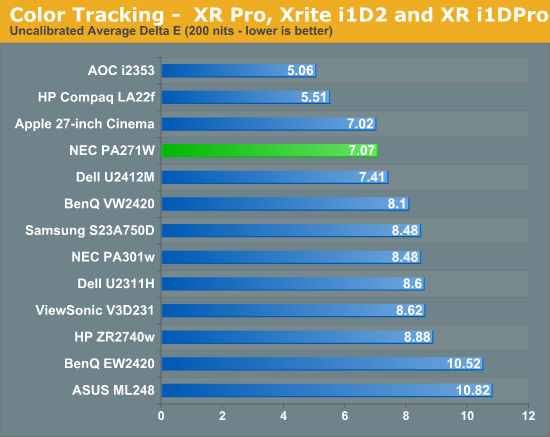
Pre-calibration we get an error of 7.07, which is a bit higher than I thought it would be, with a really high error in the grayscale. Overall this was OK, but I highly doubt many people will buy this display without choosing to calibrate it given its target market. Our target settings were a 2.2 gamma, D65 white point, and 200 nits of light output. ColorEyes Display Pro doesn’t give a color gamut option, so I assume it is targeting the native gamut of the display.
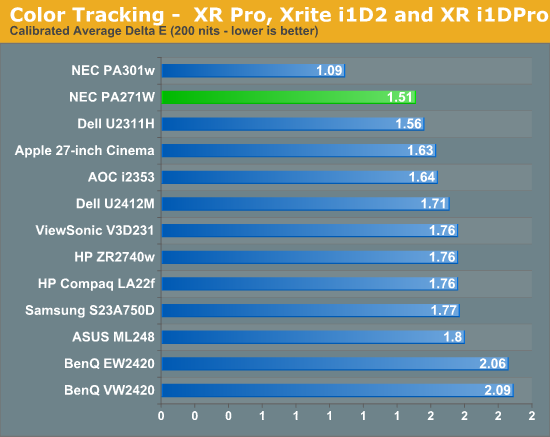
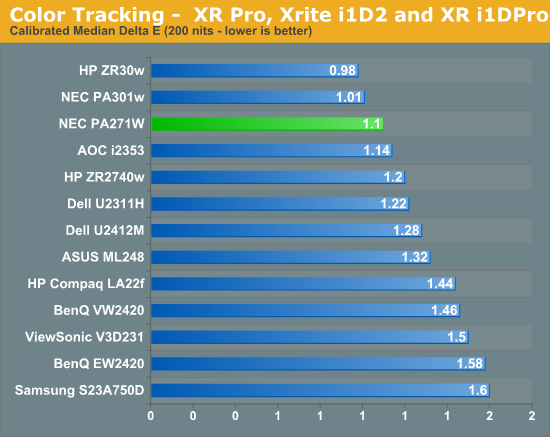
This is much better after a calibration, with an average dE of only 1.51 and a median dE of just under 1.1. You’ll notice the last color sample before pure white, a turquoise blue, has a much lower error here than on most displays. This is the shade of blue that actually lies outside of the sRGB colorspace and so most displays cannot reproduce it, leading to a very high dE there. The only panel to do better recently is the 30” NEC that has a true 10-bit panel.
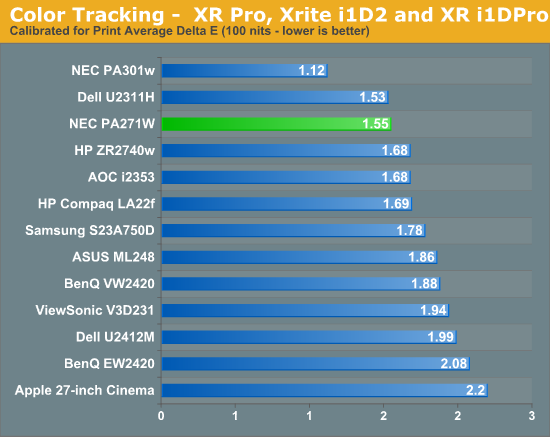
As the print market is a main area for NEC to target with this display, its performance with 100 nits of light output is of more importance than usual. Here we find that the NEC performs almost identically to its 200 nits results, which is actually quite good. As many displays get better or worse as the light output changes, that indicates they will only perform at their best at a certain light level, whereas if you are consistent the user can set the light to match their environment. The NEC doesn’t run away from the competition in any of these tests, but it performs very well, and very consistently.
You won't be lacking for gamut here either, as the NEC covers over 109% of the AdobeRGB gamut, meaning that for any work you are doing, even including something like DCI Cinema, the NEC has you covered.
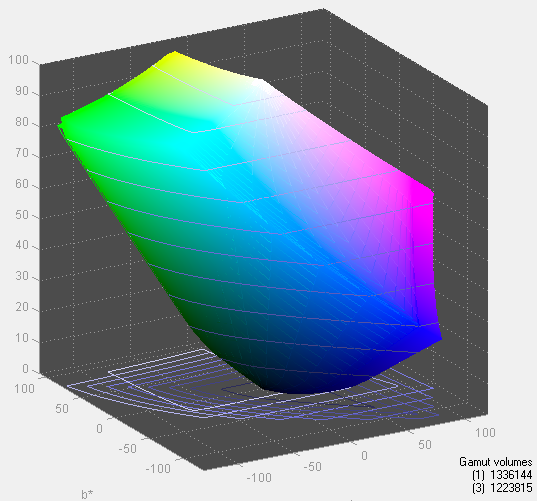
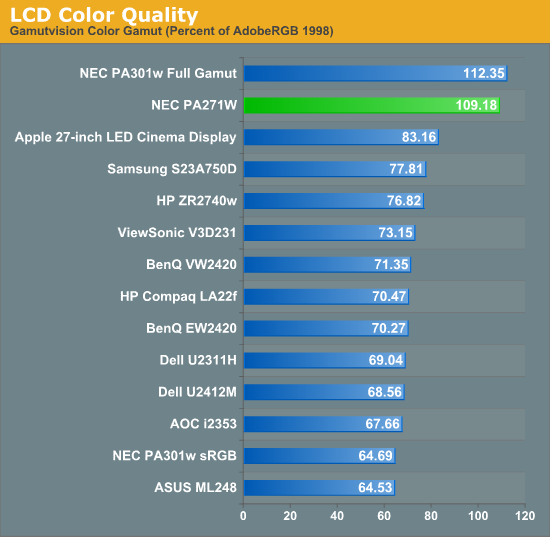


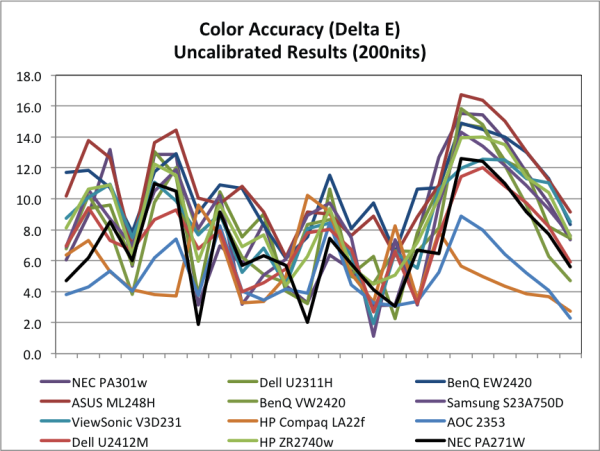
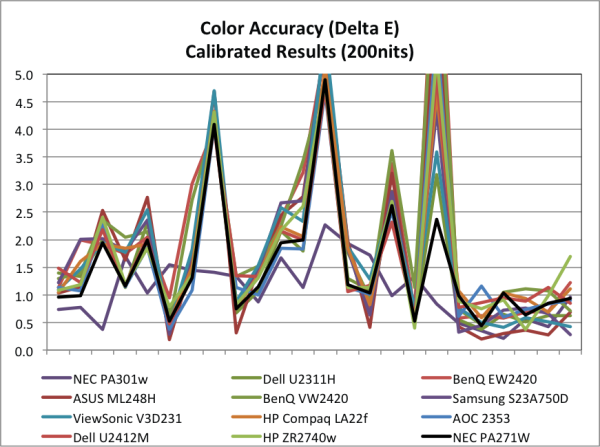
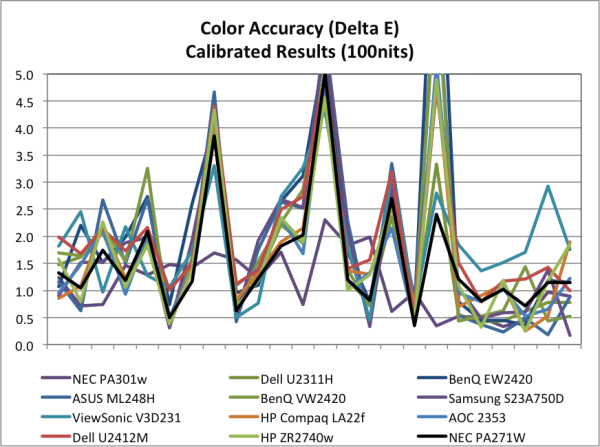








69 Comments
View All Comments
B3an - Wednesday, May 2, 2012 - link
2560x1440 instead of 2560x1600 on a high end LCD? Disgraceful. Should be 16:9 ratio!Most people by far will be using this for colour important work, graphic design and so on, not for watching fucking movies. Those extra vertical pixels are important, not to mention better for just about anything else, including viewing web pages.
TegiriNenashi - Wednesday, May 2, 2012 - link
The price for 2560x1600 is insane, even for ebay imports from Korea. No matter how badly ones love tall monitors it is hard to justify spending $1000 vs $350 for 11% increase in screen space. Now that 4K aka QuadHD is on horizon, it's much better strategy to shell small amount and upgrade to 4K later. It is sad that 16:10 and taller AR doesn't seem to be coming back...ggathagan - Wednesday, May 2, 2012 - link
Uh.. you got it backwards, Skippy.2560x1440 *is* 16:9
2560x1600 is 16:10
ozmia - Wednesday, May 2, 2012 - link
I like how this review seems to utterly ignore Dell's U2711? It not only has exceptional colour accuracy straight out of the box in the factory configured modes, but very respectable input lag for a 27" screen, and apart from work, I use it for games and it is fantastic.I don't think you have been particularly non-biased, Chris, and this review has a strong wiff of the favouritism.
The U2711 is probably superior to the HP in most ways bar input lag, yet it does not even get a look in. Very poor indeed.
cheinonen - Thursday, May 3, 2012 - link
Someone else wrote the U2711 review, and I've never had the opportunity to use one myself. Any comparisons I make between the two would only be based on my reading of reviews of the display and not from actual use, which is why I didn't mention it.nurfe - Thursday, May 3, 2012 - link
Did you read the review? The two monitors are in two completely different classes. NEC has a 14 bit lookup-table, hardware calibration, electronically corrects uniformity and colour distribution problems etc. The Dell is a normal ISP office monitor.bishop2020 - Thursday, May 3, 2012 - link
I've read both this review and the earlier U2711 review that Anandtech did and would disagree that they aren't comparable.Uncalibrated DE - Dell 2.24, NEC 7.07.
Calibrated DE - Dell 1.06, NEC 1.1.
AdobeRGB - Dell 96%, NEC 106%.
I'm not saying the NEC isn't a better monitor, I actually wholly agree with you on that point, but to say it's in a different class and not worth comparison seems a tad elitist. Many professionals don't work in AdobeRGB (see http://www.kenrockwell.com/tech/adobe-rgb.htm) and many don't have access to calibration equipment so a lower shipping DE may be something they're more interested in.
As someone who uses a professional 27" monitor daily I have no problem lumping the Dell & HP in with the NEC & Eizos of the world if only for additional data points even if I don't expect them to come out on top (though I make no assumptions that they can't be superior). The requirements you or I might put on a monitor don't necessarily apply to everyone and seeing the comparisons helps people make informed decisions. That said, I respect the author's decision not to include any direct comparison due to lack of first-hand experience in reviewing the Dell.
nurfe - Friday, May 4, 2012 - link
But that's entirely my point. Using a professional monitor without setting it up correctly, and wihout taking full advantage of its features doesn't make any sense. Of course you'll get similar result buying something else, like a Dell, since you're ignoring the premium features you just paid for.Thus, I very much diasgree that finding the common lowest denominator is ground for a comparison.
bjnicholls - Wednesday, November 28, 2012 - link
OMG, Ken Rockwell on displays? Next I'll see him referenced as an expert on toaster ovens.A professional who isn't provided or can't afford calibration tools isn't a very valuable or valued professional. You need wide gamut if you design for print. But even more, you need a display that has color and luminance uniformity so you can view and work with reasonable precision on large images and designs.
I just returned a Dell U3011 display because it had an obvious color shift across a third of the display. And looking at uniform background colors, it had really poor luminance consistency. At least compared to my aging NEC 3090 display.
I was hoping that a Dell would be "good enough" for design and image editing, but I'm back to finding the best buys I can get on NEC displays. The difference is not subtle and if your work requires consistent, accurate color you should at least aspire to a display designed to deliver the performance you need.
It's interesting that people who spend thousands of dollars on cameras and lenses with excellent image capture capability will cheap out on the one most critical tool they need to view and work with those images. It's like having a professional audio studio but listening to the sound via a cheap sound system.
xKeGSx - Wednesday, May 2, 2012 - link
Any word on the VA278q that was announced at CES 2012?