HP Folio 13 Review: Deviating From the Norm
by Dustin Sklavos on April 17, 2012 12:30 AM EST- Posted in
- Laptops
- Intel
- HP
- Sandy Bridge
- Ultrabook
In and Around the HP Folio 13
After reviewing nothing but wedge-shaped ultrabooks, the HP Folio 13 is actually a bit of a breath of fresh air. HP's design here doesn't actually deviate all that much from the rest of their notebook lineup; aesthetically it sits right between their consumer and enterprise lines (much as it's intended to), and as I mentioned before they eschewed the wedge shape and kept the build right at the 18mm cusp of Intel's ultrabook spec.
The top lid and interior surface of the Folio 13 are aluminum, while the screen bezel and bottom of the notebook appear to be either carbon fiber or a rubberized treatment on matte plastic; either way, it's soft, light, durable, and attractive. In fact the only gloss on the Folio 13 is surrounding the keyboard and on the screen's interior bezel (which houses the webcam.)
.jpg)
Where HP can claim a major victory with the Folio 13 is the keyboard proper. Ultrabook keyboards, by virtue of the form factor, tend to be very shallow and can be difficult to use. Since HP's engineers seem to have gone in reverse and tried to see how big they could get the Folio while keeping it thin, light, and within spec, the result is a keyboard that has much better depth and travel. It's still not perfect and feels a little on the mushy side, but compared to the others I've tested it's much more comfortable. And as a special bonus: it's backlit.
Unfortunately, despite having an excellent keyboard for an ultrabook, the Folio 13's touchpad is another poorly implemented clickpad. As we've mentioned before and as Anand has even said to me personally, PC vendors still can't seem to get this part of the design down. Honestly I'm at a loss as to why they keep trying, as I have yet to use one that provides a tangible benefit over just using a traditional touchpad and pair of mouse buttons. At this point the only vendor with dedicated mouse buttons on their ultrabook is Toshiba. During testing I found the clickpad had such a hard time detecting misclicks that I was largely forced to use an external mouse.
Finally, the screen on the Folio 13 is another poor-quality 768p TN panel. It's not really worth going through the full rigamarole for something that bothers all of us; suffice to say it's "competitive" with the majority of what's out there in this class, though hopefully the days of dismal notebook screens are drawing to a close as tablet screens push things forward.
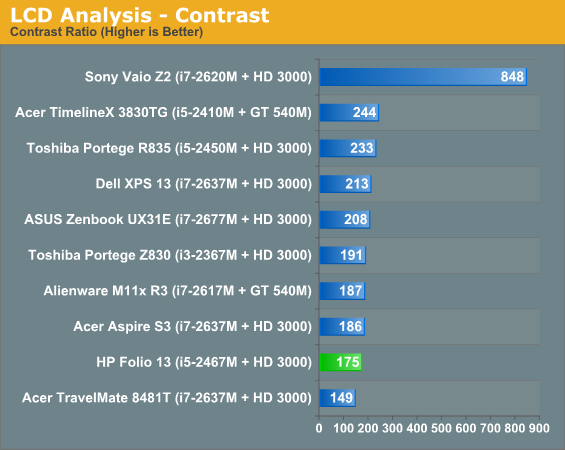
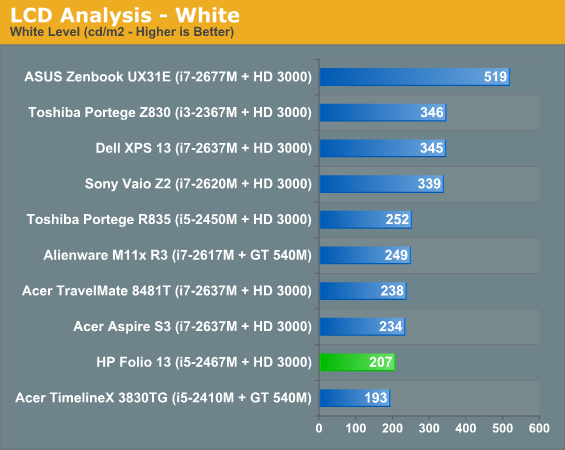
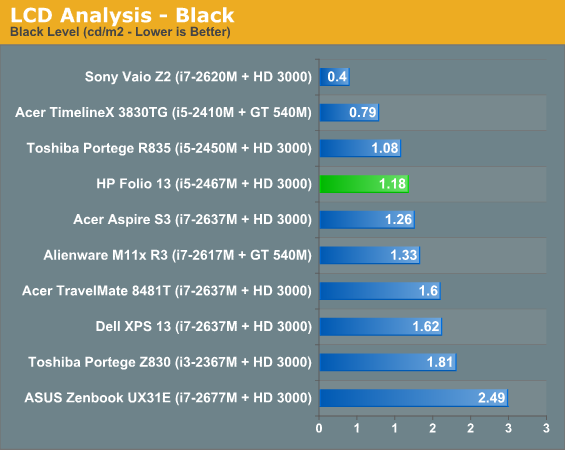
The remainder of the results are available in Bench, but you can tell the Folio 13's screen isn't very good even by ultrabook standards. The best in an otherwise bad bunch are the ASUS Zenbook UX31E, which at least sports at 1600x900 resolution, and the vastly more expensive Sony Vaio Z2, which runs at full 1080p but costs nearly twice what some of the other ultraportables do.


_thumb.jpg)
_thumb.jpg)
_thumb.jpg)
_thumb.jpg)
_thumb.jpg)
_thumb.jpg)








88 Comments
View All Comments
piroroadkill - Tuesday, April 17, 2012 - link
So it has a low end CPU, only one memory slot, a 1366x768 screen, HPs bloody AWFUL touchpad, Intel 3000 graphics.That sounds like par for the course for HP. Although the one memory slot thing is especially odd. Nothing else is significant. I would never buy an HP laptop with their all-in-one touchpad.
It's so bad that even if somehow the rest of the laptop was great (it isn't) I wouldn't consider it.
ShieTar - Tuesday, April 17, 2012 - link
You write"HP's engineers took a look at Intel's ultrabook spec and, rather than see how small they could get their design, opted to see just how much they could pack into the spec."
and then
"HP has strangely opted to be much more conservative with speccing their ultrabook than other vendors have"
and also
"Ultimately, though, the Folio 13 is rather tame for an ultrabook, all the more perplexing since other vendors were able to cram more power into smaller designs."
It seems to me like your first line is not based in reality, but that they rather opted to see just how much profit margin the can get away with.
Dustin Sklavos - Tuesday, April 17, 2012 - link
Look at the size of the integrated battery, ports available, and the quality of the keyboard compared to other ultrabooks.ImSpartacus - Tuesday, April 17, 2012 - link
Yeah, this machine really is a puzzling design choice.I've long lusted for the "RAZR Maxx" of Ultrabooks. Take a thin machine and fill it up with battery until it is about the thickness of a "non-thin" machine.
But HP managed to tank efficiency enough that it doesn't matter. Quite disappointing.
rkhpedersen - Wednesday, April 18, 2012 - link
Why do you keep mentioning the battery? According to yourself it does not deliver.JNo - Tuesday, April 17, 2012 - link
I concur, there's a lot of contradictory (and therefore confusing) statements in this review Dustin. Your main positives seem to be the keyboard and a 'boxy' design that isn't leveraged for other benefits. You then say it's your favourite ultrabook to date along with the Dell whilst complaining about all the shortcomings. The reasons for it being favoured seem thin on the ground and at odds with the rest of your tone.JarredWalton - Wednesday, April 18, 2012 - link
The reasons to favor one laptop over another almost always come down to the feel of the system in actual use -- and I'm not talking about speed and performance. I too think the boxier design with deeper key presses is a good thing -- the ultra-thin wedges on other ultrabooks leave the typing experience severely compromised. The rest of the stuff HP did is certainly "deviating from the norm", but unfortunately much of it is in a not-so-good way.Single-channel RAM probably only costs 5-10% performance at best (e.g. in graphics tests where IGP and CPU are being pegged), but when a smaller laptop can have two SO-DIMM slots there's no good reason for the change. Locking down the CPU is okay, as the i5 ULV works well enough, but was that necessary? The larger battery on paper should be great, but it fails to deliver (likely from lack of careful power tuning optimizations).
Despite the above, the pricing is still reasonable compared to the competition. I'd love a better display (as always), but the Folio runs cooler and quieter than other ultrabooks and the keyboard is more comfortable to type on, with most other areas being more or less "equal". So yes, that makes it a "favorite", but as noted in the conclusion it's still flawed.
french toast - Tuesday, April 17, 2012 - link
Can i make a request? I have noticed from other sites that both batterylife AND performance fluctuates wildely when notebooks/ultrabooks are run off battery instead of mains....From what i can tell most of your tests come from the mains to test absolute best case scenario performance..where as in most cases that form factor is going to be used on the move, so the most relevant benchmark/gaming scores are going to come off battery power, not mains.
I have noticed that Intel 17w chips perform SIGNIFICANTLY worse when running off battery compared to Mains...likely AMD also, would it then be possible to include in the same graphs the benchmarks/gaming score from running off the deviced battery so readers can see the REAL performance whilst out and about...i just don't think the performance measurements are representative for the scenario it would be used.
I enjoy your reviews by the way ;) Thanks.
jamawass - Tuesday, April 17, 2012 - link
Jarred Walton recently tested an AMD based notebook which showed gaming performance does not deteriorate on battery power compared to intel.french toast - Wednesday, April 18, 2012 - link
The point im getting at, and somewhat backed up by what you have said, is that intel iGP is terrible when running off a battery in comparison to AMD.What people think they are getting and what they actually get in real world are not the same things, you don't but a laptop to have it plugged into the mains, they are designed to be carried around..i just think it would be more approapriate to test with and with out battery in the same chart...its more accurate...other websites do it.
http://techreport.com/articles.x/21902/7
I will wait a while if i don't get noticed down in the comments section i will email in with a request, would be really great if Anandtech could do this IMO.