Western Digital VelociRaptor 1TB (WD1000DHTZ) Review
by Anand Lal Shimpi on April 16, 2012 8:00 AM EST- Posted in
- Storage
- HDDs
- Western Digital
- VelociRaptor
There was a time when Western Digital's Raptor (and later, the VelociRaptor) was a staple of any high-end desktop build. Rotational media could only deliver better performance by increasing aereal density or spindle speed. In a world dominated by hard drives that focused on the former, WD decided to address both. By shipping the only mainstream (e.g. not SCSI or SAS) 3.5" hard drive with a 10,000 RPM spindle speed, WD guaranteed that if you needed performance, the Raptor line was the way to go.
Two years ago we met the most recent update to the VelociRaptor line: the VR200M. While it raised the bar for the VelociRaptor, WD saw its flagship competing in a new world. SSDs were now more affordable, resulting in even more desktop builds including an SSD. Although the high dollar-per-GB cost associated with SSDs demanded that desktop users adopt a two-drive model (SSD + HDD), for storage of large media files a standard 5400RPM or 7200RPM drive was just fine. After all, moving large files is mostly a sequential operation which plays to the strengths of most consumer drives to begin with.
There are still users who need more storage than an SSD can affordably provide, and who demand speed as well. Although photo and video editing is great on an SSD, a big enough project would have difficulty sharing a 128GB SSD with an OS, applications and other data. For those users who still need high performance storage that's more affordable than an SSD, the VelociRaptor is still worthy of consideration. There's just one problem: Moore's Law is driving the cost of SSDs down, and their capacities up. The shift to solid state storage is inevitable for most, but to remain relevant in the interim the VelociRaptor needed an update.
Today Western Digital is doing just that. This is the new VelociRaptor, available in 250GB, 500GB and 1TB capacities:
| WD VelociRaptor Historical Comparison | |||||
| WD VelociRaptor VR333M | WD VelociRaptor VR200M | WD VelociRaptor VR150M | |||
| Capacity | 1000/500/250GB | 600/450GB | 300/150GB | ||
| Interface | 6Gbps SATA | 6Gbps SATA | 3Gbps SATA | ||
| Advanced Format (4K Sectors) | Y | N | N | ||
| Rotational Speed | 10000 RPM | 10000 RPM | 10000 RPM | ||
| Buffer Size | 64MB | 32MB | 16MB | ||
| Transfer Rate Buffer to Disk | 200 MB/s | 145 MB/s | 128 MB/s | ||
| Platter Density | 333GB | 200GB | 150GB | ||
| Warranty | 5 years | 5 years | 5 years | ||
The basic design remains unchanged. Take a 2.5" drive with platters spinning at 10,000 RPM and pair it with a 3.5" adapter that also acts as a heatsink. Internally the drive gets all of the expected updates. Platter density is now up to 333GB (3 platters for the 1TB drive, 2 for the 500GB drive and 1 for the 250GB). All members of the new VelociRaptor family feature a 64MB DDR3 cache. Combine that with some firmware updates and you've got a recipe for larger capacities and higher performance.
The drive is available today and retails for $319 for the 1TB model, $209 for the 500GB model and $159 for 250GB. These prices are a bit lower than what the VelociRaptor VR200M launched at two years ago (the 500GB is significantly cheaper than the old 450GB launched at).
| WD VelociRaptor Lineup | ||||||
| WD1000DHTZ | WD5000HHTZ | WD2500HHTZ | ||||
| Capacity | 1TB | 500GB | 250GB | |||
| MSRP | $319.99 | $209.99 | $159.99 | |||
| Cost per GB | $0.319 | $0.419 | $0.639 | |||
Compared to standard 3.5" drives, the VelociRaptor is quite expensive. You can buy a 3TB 7200RPM drive at roughly $0.06 per GB, compared to $0.319 per GB for the most cost effective VelociRaptor. Compared to an SSD however, the VRs are still cheaper - although not by a ton if you compare to a low capacity drive. Samsung's SSD 830 (128GB) will cost you $1.36 per GB.




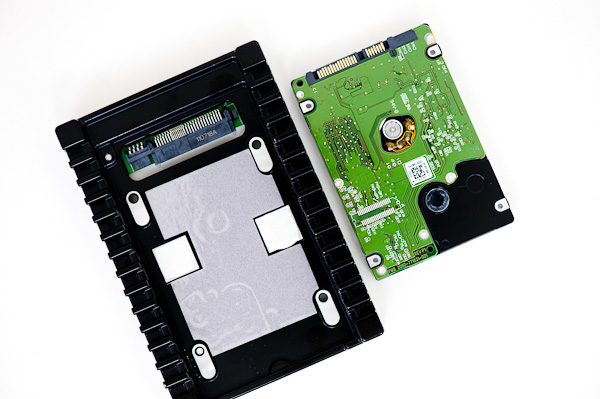









92 Comments
View All Comments
JarredWalton - Monday, April 16, 2012 - link
15K drives are exclusively SAS/SCSI, and capacities are lower than WD while prices are higher. In fact, the 15k drives are right in SSD territory for price per GB. Looking at Newegg, they range from as low as $1/GB to around $2.50/GB, with maximum capacity topping out at 600GB. A 512GB Crucial m4 will only cost around $550, for example. Still, for enterprise workloads you'd need an enterprise HDD most likely. Anyway, I've clarified the statement to say "mainstream 10k" -- we know 15k has been around for enterprise for ages. One might argue that the reason WD even came out with the Raptor is that they didn't have a 15k enterprise offering to protect.Sabresiberian - Monday, April 16, 2012 - link
Name them.The only 10-15k hard drives to exist before the VR were SAS drives; if you think these are expensive, check out the price of SAS drives. (They are quite a bit cheaper than they used to be, too.)
;)
jabber - Monday, April 16, 2012 - link
My old Mk2 75GB Raptor sit as the OS drive for my gaming rig. Noisy but still surprises me now and then.I have moved my Gf over to SSD tech but I haven't as yet. If I got SSD in one machine I'll want them in all my machines and I just cant afford that.
Would like to see some testing of this with a 40GB cache drive just for giggles.
Denithor - Monday, April 16, 2012 - link
Actually, this is a fantastic suggestion.Look at whether there's any advantage to a VR + 40GB cache SSD versus a typical 1TB 7200 with the same cache drive.
Golgatha - Monday, April 16, 2012 - link
2x500GB or 1TB in RAID0Faster, cheaper, but somewhat less reliable due to RAID0. If you have space for 2 drives, I think the RE4 line is a much, much better value.
marraco - Monday, April 16, 2012 - link
And a 100 Gb partition for OS would use the 5% faster sectors, which runs around 210 Mb/s (more than 400 Mb/s in RAID0). That partition would also be short stroked, so 4kb random should give good numbers for an HDDShadowmaster625 - Monday, April 16, 2012 - link
I dont care if it is just one 8GB MLC chip, with 67% of the chip reserved for wear leveling. Even just 2GB of flash would make the poor random I/O performance much more bearable, and bring this close to Momentus XT type performance.magreen - Monday, April 16, 2012 - link
"The advantage of the NAND equipped Seagate Momentus XT is just as large."That should read the "advantage over the NAND equipped...," correct? It seems to say the opposite of what you mean right now.
MrSpadge - Monday, April 16, 2012 - link
"If users are able to fit all of their program, apps and data into a 128GB SSD, I have to believe that a well managed cache can deliver compelling performance with half that space."It definitely does. Using an Agility 3 60 GB as cache with SRT.
sixmoon - Monday, April 16, 2012 - link
Hi, I enjoyed the review, I somehow got tired of all the SSD reviews lately. I somehow expected this drive was going to be compared with SSD's and this is fair, however if you compare it to the new generation of 3-4TB, this HDD really doesn't find its place anymore. It's more expensive and smaller, and in the HDD world, being smaller also affects performance.I find the new Hitachi 7k4000 drive to be on par with the new Velociraptor, take a look here: http://macperformanceguide.com/Storage-Drive-Hitac...