Sony VAIO SE: An IPS Laptop for Under a Grand
by Jarred Walton on April 3, 2012 5:40 PM ESTThe Sony VAIO SE LCD: IPS++, Gamut--
We’ve saved the best for last. Really, this is the major selling point for me, and in fact I’m more than willing to overlook other concerns just for the display on the VAIO SE. Yes, there are other laptops out there with IPS displays, but the professional grade workstations with such panels can easily set you back several grand, and the next closest competitor is Lenovo’s X220. The X220 is clearly targeting a different market (primarily business users), as there’s no optical drive and no discrete GPU, plus it runs at 1366x768 and will still cost $1250 with the premium panel (IPS) upgrade. HP’s Envy 15 with the 1080p Radiance display is another laptop with an IPS panel (reportedly the same panel used in the VAIO SE, only with a glossy sheet of glass placed in front of it), and it also starts at $1250 once you make the LCD upgrade. In other words, if you want an IPS display on a mainstream laptop, there aren’t many viable alternatives right now.
So just how good is the IPS display? If you’re hoping for something that can rival a nice desktop (e.g. non-TN) display, prepare to be disappointed, but compared to pretty much any TN panel laptop it’s a hands down winner. Viewing angles are good, so you can finally look at the display from above or below without getting massive color shifting and/or loss of contrast. Contrast and brightness are also good. The weakest area is arguably the color gamut and color reproduction, but while a 70% or even 95% NTSC color gamut would be nice, given the balancing act between price, panel type, and color gamut I think Sony made the right call here.
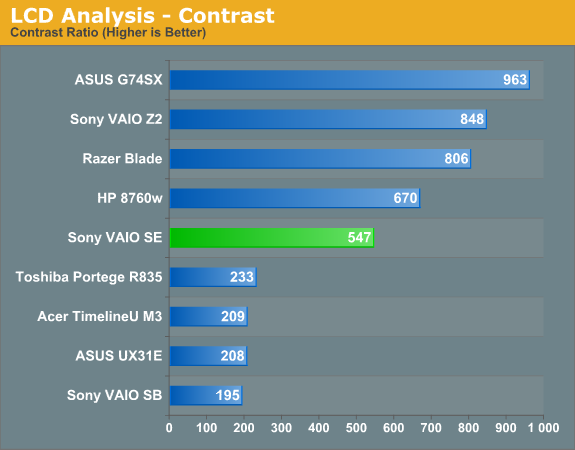
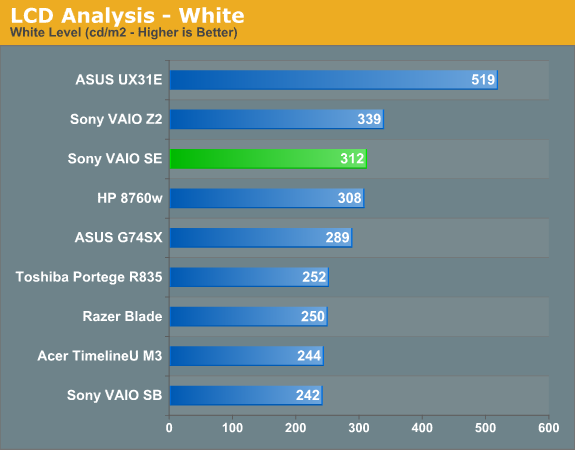
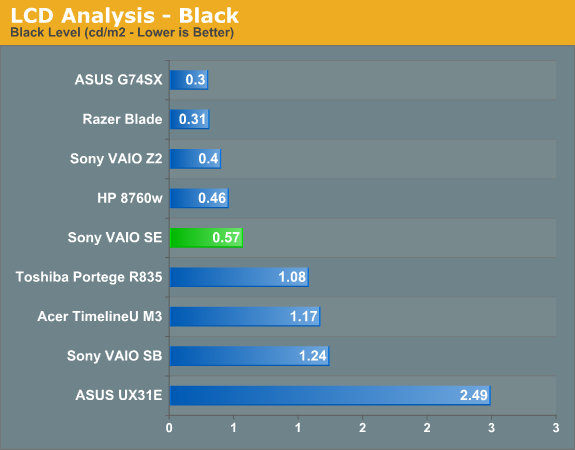
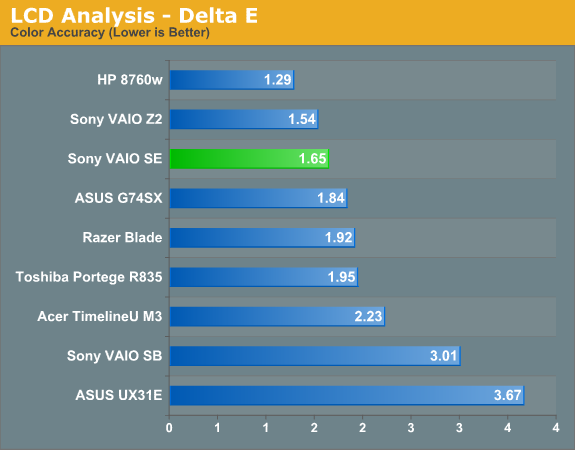
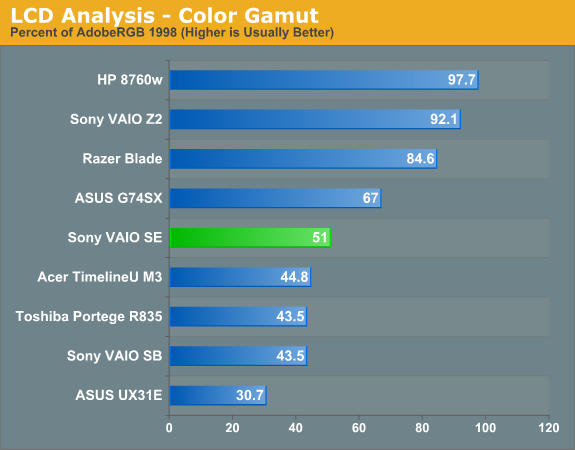
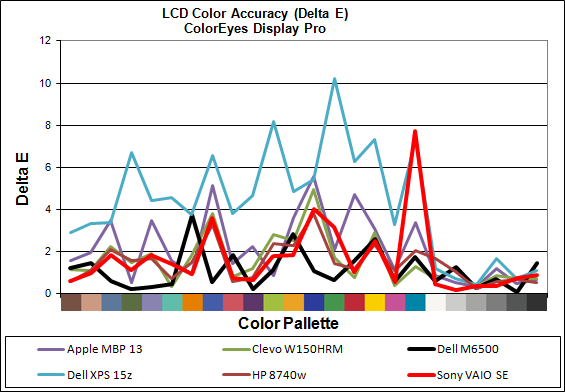
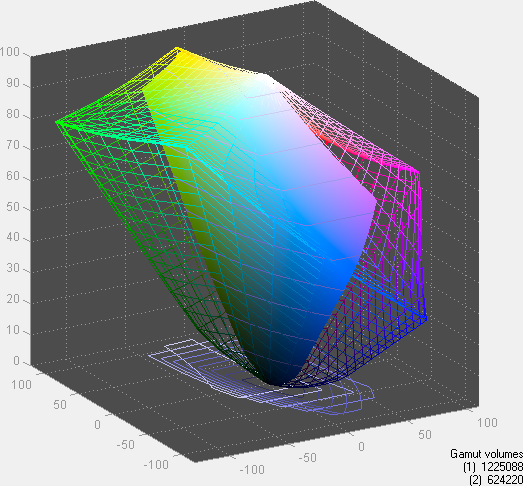
I’m a sucker for a good display—I use a 30” IPS display for my desktop, after all. The VAIO SE isn’t going to rival a 30” desktop display, but at least it has a good resolution and viewing angles, good contrast, and colors that at least match or exceed what you’ll get from 99% of laptops. Oh, and did I mention the LCD also has a matte (anti-glare) coating? Look at the viewing angles and compare them to other laptops (or watch a video like this one—sorry if you can’t understand German, but all you really need to do is watch) and you can see exactly why IPS is superior to TN. Asking for more at this point—especially with a starting price of under $1000—is probably being greedy, but seriously: this is what all laptops should be shipping as a baseline in 2012!
We’ve had decent quality TN panels for at least six years—I know the first high-end laptop I reviewed had a 1920x1200 LCD with good contrast way back in 2006, for cryin’ out loud! We started writing about (mostly complaining about) laptop LCDs in 2007, and roughly five years later what do we have to show for it? Most laptops still ship low contrast, low resolution displays, and the only thing that has universally improved is maximum brightness—and that's mostly thanks to the use of LED backlighting and often at the cost of contrast. It’s great to see that Sony understands the importance of a good laptop LCD, though obviously they have plenty of other laptops that still use “typical junk” LCDs as well. If you want to send the industry a message about the importance of LCD quality on a laptop, buying laptops like the VAIO SE is one of the best ways to make your feelings known.
What About the Colors?
With all the good aspects of the display, it’s important to realize that it’s not perfect. Much ado has been made about the HP Radiance display in the latest Envy 15, specifically that it has an orange/blue skew on red/violet colors. The VAIO SE panel appears to be the same IPS panel, and as you’d expect there’s also some color quality inaccuracies. I’ve taken a couple comparative photos to show you exactly what’s wrong with the color red, with an (old!) Dell 3007WFP (sRGB gamut) display and an HP LP3065 (95% NTSC gamut) showing the same image. I also took a photo of an ASUS K53E in front of the HP to illustrate what you typically see with a lower quality LCD. And speaking of lower quality LCDs, there’s a final image comparing black levels of the VAIO SE to the black levels of the Dell Vostro V131 (both are matte panels), which should help you understand just how bad black levels are on “typical” LCDs.
You can see in the gallery that the VAIO SE reds are clearly shifted more towards orange than the 3007WFP or LP3065. To quote my (nine year old) daughter’s analysis of the three displays: “[The Dell] picture looks sort of orange. [The Sony laptop] looks…even more orange? I dunno, it’s a weird shade of orange. And [the HP] looks red.” At the same time, the ASUS K53E is more pinkish than red and the lack of contrast is noticeable even in a picture of a picture. My daughter called the ASUS a “lighter red.” So yes, even a nine year old can readily see the color differences between the various displays. What it comes down to is this: what do you value most in a display?
A TN panel can give you a decent image when you’re looking straight on, but when viewed from above or below TN panels are notoriously bad. Even the best TN panels—e.g. the AUO B156HW01 v4 used in laptops like the Lenovo W520 and Clevo W150HRQ—are still going to offer a less than stellar experience with off-angle viewing, despite having a wide color gamut. As you can see in the above gallery, the VAIO SE panel (61% sRGB gamut) doesn’t reproduce perfect colors. It’s not terrible, but if you’re an image or video professional and you want to have accurate colors, you’ll need something better than this.
Look at the results from the Dell M6500 display and the HP EliteBook and you can see whay professional displays deliver. For less demanding users, your eyes will mostly adapt to what you see on the screen, so while red might look orange, orange will look like something else and it all (mostly) works out. I can immediately notice the lack in contrast on a laptop without running any specialized tests; for color accuracy, though, it’s something I generally notice only when there’s a reference point nearby.
TL;DR: There’s a reason Dell and HP charge so much for their professional IPS displays on their Precision and EliteBook workstations. As nice as it is to have a $1000 laptop with a decent IPS display, you won’t get the same quality LCD as you would on something like the HP DreamColor. Or in other words: you still get what you pay for.






















59 Comments
View All Comments
tyrion - Tuesday, June 19, 2012 - link
How is the noise level on linux? Does the fan come on under load, or is it on constanstly? What's your subjective opinion about the noise? I'd like to buy this thing if I knew, it was relatively quiet.azntwboy - Saturday, April 7, 2012 - link
If anyone has done accurate color calibration, could you please share the color profile with us and instructions how to use them? For the reviewer Jarred, did you calibrate during your color tests? Any improvement?azntwboy - Saturday, April 7, 2012 - link
Notebook check had an icc color profile in their review.http://www.notebookcheck.net/uploads/tx_nbc2/SonyV...
On my vpcse13fx the profile is pretty good, and makes the colors a bit more accurate, although red is still not there. It's still a bit yellow so in intel graphics properties on top of the notebook check ICC color profile I changed this setting:
Blue brightness +4
instructions on how to install the ICC color profile
http://forum.notebookreview.com/sony/584506-review...
whiplash55 - Saturday, April 7, 2012 - link
The display is very good and laptop is a joy to use because of it's size and weight. I find switching into performance mode is almost never necessary.Windows 8 runs amazing on this laptop can't wait for the drivers to catch up, battery life is a almost half as long as with Win 7.
marius18br - Wednesday, April 18, 2012 - link
i hope that in the near future samsung will ship superamoled screens with their ultrabooks (at least the 11.6" ones)anyone else wants the deep black and ∞ contrast of their galaxy (whichever) on their laptops?
Jayayess1190 - Monday, April 23, 2012 - link
Can I just say I got my X220 when it first came out for under $900, with the IPS display option.joeuser2012 - Monday, April 23, 2012 - link
It looks like with the switch set to "Speed" (aka: use the 6630m), you get a more lousy result than if you set it to "stamina" (HD3000) - can someone explain this to me? PCMark's site was less than forthcoming as to what the computation really means.karasaj - Tuesday, June 12, 2012 - link
Does anybody know if the new Sony Vaio with the GT640M LE will allow you to install updates from Nvidia? I would love this laptop if I can get updated drivers for it.sarahjordan - Tuesday, March 12, 2013 - link
Free download antivirus a Better protection for your computerare various anti-virus but we we stay confused with the presence of this huge number of antivirus.
In fact, there are many sites that specialize in the effectiveness of screening programs protection to capture the greatest number of threats that may be exposed to the user,This is why some organizations took on nonprofit responsibility to submit these programs to several minutes of experiments to choose the best suggestion and surfers on their websites.
But still do not forget an important point, namely that all sites specialized in reviewing safety programs and to provide advice on, be honest opinion. Most of these sites is the opinion under the influence of the dollar. When companies are scheduled to protection programs that pay more for the site is one of the leaders of the list of the best protection program.
In contrast, however, there are nonprofit known for its credibility, help you choose the best program for your computer depending on what you want. Chosen for you in this issue three companies easy navigation and provide information on the results of tests for each program to protect the camera.
for more please enter to this website :
http://www.proshop.im/2013/02/Freedownloadantiviru...