990FX Motherboard Roundup with Thuban and Bulldozer – A Second Wind for ASUS, Gigabyte, MSI and Biostar
by Ian Cutress on April 5, 2012 11:00 AM ESTMSI 990FXA-GD80 BIOS
As mentioned in the overview of this board, the BIOS of the 990FXA-GD80 is different depending on which BIOS it is flashed to. When MSI released their X79 products, their BIOS had changed to the style we see today (which was actually determined by an internal MSI contest) – and it seems that through BIOS updates, MSI is backdating all of its products to match this new direction. Thus if you flash to a BIOS beyond B5 (as per the MSI website), you will see the BIOS I will talk about below.
In my view, this MSI BIOS is laid out pretty well. From the start, we have a top screen which lists the CPU, the CPU frequency (multiplier and base frequency), memory size and speed, the BIOS version, and the CPU/System temperatures. This is a little less than what we see with the ASUS BIOS, but the added advantage with the MSI BIOS that is it persistent – the top bar and the two side bars are all constant, while the center console in the middle is fixed. If we ever move into a higher resolution with the BIOSes (and a bigger BIOS chip), then this could be a winning layout and design. As of today, in my view, it is one of the best.
By default, the BIOS sets the SATA ports to IDE rather than AHCI, indicative that MSI believes this product will be bought by users with older non-AHCI drives. The setting for this option is not under the ‘South Bridge’ option that we see on other 990FX boards, but under the ‘Integrated Peripherals’ of Settings -> Advanced. Fan control is also under the Advanced Menu, in the Hardware Monitor. The controls for the fans are pretty basic, with the CPU fan aimed at a given temperature and the system fans given distinct percentage options only.
Overclock settings are neatly found in the OC menu, and the standard range is offered. Luckily, the numbers of ‘target’ frequencies are also given, helping users in their adjustments. Almost the full range of adjustments can be made on the one screen, from multiplier to base frequencies, memory straps as well as HT/NB Link speeds. We also have access to core unlocking tools and voltages in this one screen. Up to six overclock profiles can be stored.
Overclocking
Similar to the ASUS Sabertooth 990FX, overclocking on the MSI 990FXA-GD80 was a mixed bag of extremes. In general, the Thuban X6-1100T performed as it has done on the other products in this review. However the latest BIOS from MSI could not handle the Bulldozer FX-8150 as competently as other boards have done, being restricted in terms of voltage and base frequency.
Auto overclock options came in the form of OC Genie II, which is enabled either by a switch on the motherboard or within the BIOS. For manual overclocks, the user could either play with the Control Center software within the operating system (which limits Bulldozer frequency from 190 MHz to 250 MHz), or utilize the BIOS options. The major downside of the BIOS is that in terms of voltages and memory sub timings, it does not tell you want what is the automatic setting, thus leaving the user to guess what is appropriate or relevant.
Each overclock is tested for stability and temperature by a full run of PovRay and Blender, two 3D image generators that utilize both the CPU and memory. Our methodology is as follows:
1) Auto Overclock
2a) Manual Overclock, High FSB (Tune to a high FSB, then raise multiplier)
2b) Manual Overclock, Stock FSB, High Multiplier
2c) Manual Overclock, Combination
Thuban X6-1100T Overclock
1) Auto Overclock: The OC Genie auto-overclock system enables a set of pre-programmed overclock settings within the BIOS to achieve the overclock. When enabling OC Genie, the first boot is longer than normal. With the X6-1100T, the processor base frequency was increased from 200 MHz to 220 MHz (10% OC), and at the base 16.5x multiplier, this gives 3630 MHz overall. In terms of voltages, under load the operating system reported a load voltage of 1.360 volts. This automatic overclock is somewhat less than what we have seen from other manufacturers, which is a little disappointing.
For the manual overclocks, the CPU was set at 1.5 volts, the memory at 1.65 volts, and the NB/HT Link options adjusted to keep around 2000 MHz.
2a) Manual Overclock, High FSB: By keeping the initial multiplier low (10x), the base frequency was adjusted until unstable under PovRay and Blender then reduced slightly and the multiplier subsequently increased to the maximum possible overclock. This lead to a 320 MHz setting on the base frequency and 12.5x on the multiplier, totaling a 4 GHz overclock. At these settings, the memory was automatically set at DDR3-1700 9-10-10, and the CPU was showing a rather alarming 1.584 volts under load. This suggests that the load line calibration on the MSI board is rather aggressive. Despite this, the processor showed a maximum of 59°C for both PovRay and Blender. Nonetheless, this overclock is still ~50-150 MHz less than what we have seen on the other boards at this voltage.
2b) Manual Overclock, High Multiplier: By raising the multiplier and keeping the base frequency constant, other variables such as memory and the NB/HT link frequencies can be ignored as they are untouched by the CPU multiplier. In this mode, a multiplier of 20.5x was reached, leading to an overall CPU frequency of 4100 MHz. This was both PovRay and Blender stable, giving 60°C as a maximum temperature on both. Similar to the high base frequency overclock, the operating system reported a peak voltage of 1.584 volts under load.
2c) Combination Overclock: As with previous tests, the combination overclock is primarily aimed at a base frequency of 233 MHz or 280 MHz, as this keeps the memory strap rather happy in terms of absolute frequency. In this case, a combination overclock of 233 MHz and 17.5x on the multiplier was the best in terms of stability, giving an overall overclock of 4078 MHz and DDR3-1866 9-11-11. At this frequency and at load, PovRay reported a temperature of 60°C, whereas Blender gave 59°C. The operating system still showed 1.584 volts under load.
Bulldozer FX-8150 Overclock
Bulldozer overclocking on the MSI 990FXA-GD80 was a case of trial and extreme error. In terms of OC Genie auto overclocking, the system would refuse to even boot into the operating system, either hanging or giving a blue screen and restarting. This is a poor show from the MSI board in this regard.
For manual overclocking the system also came up short, liming the CPU voltage to 1.45 volts. Every so often, the system would allow up to 1.8 volts for the Bulldozer processor, but I was unable to determine what exactly caused this change in behavior. As a result, it was difficult to get a good reading for an overclock.
When testing for high base frequency, with the CPU set at 1.45 volts, not even 230 MHz on the base frequency would cause the system to reach the operating system, even when adjusting the HT/NB links to reasonable values. In the end I left the system on automatic settings for everything, and just adjusted the base frequency. This limited the system to only 215 MHz on the base frequency, but still kept Turbo Core enabled (4515 MHz on low loads, 4192 MHz on high loads). With the voltage at 1.45 volts now, the multiplier was upped to 20.5x, giving 4407 MHz at all times. This led to 1.368 volts at load (something odd with the load line calibration again), with the CPU giving 59°C under PovRay and 57°C for Blender. Given this voltage limit I saw little point in attempting the other overclock scenarios as they would not be comparable to the other boards.



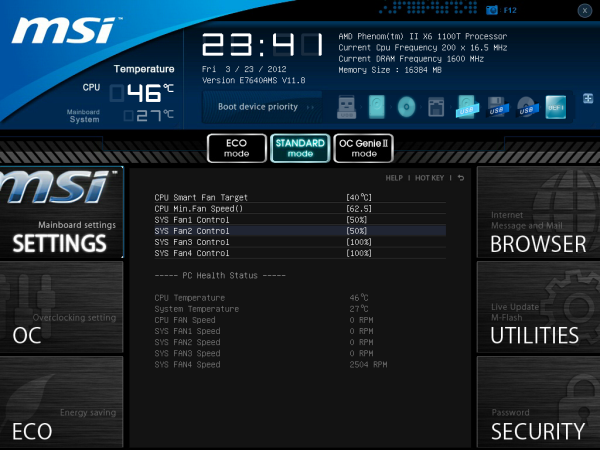















57 Comments
View All Comments
geforce912 - Thursday, April 5, 2012 - link
Just so you know, the supremefx x-fi 2 on the crosshair v is still a realtek chip but with higher grade capacitors and a creative software overlay. Definitely not a creative chip. Please correct it.TerdFerguson - Thursday, April 5, 2012 - link
Instead of repeatedly calling $130 cheap for a motherboard, why don't you step up and breakdown the costs associated with construction?This reviewer is backwards, as usual - the other boards are horribly overpriced, following the modern trend.
I'd like to see a cost breakdown for any of the very overpriced boards. Please show us how they justify their high costs. It looks to me like Biostar simply didn't get the price-fixing memo.
It's insane how many folks are continuing to support AMD because of its former stance as a budget option and how many of those purported fans seem to turn up their nose at any components that aren't marketed (and priced) as being premium-tier.
MadAd - Friday, April 6, 2012 - link
sata 3, coolusb 3, cool
good overclocking, cool
dual channel ram, itll do
four graphics slots.....groan
am fed up paying out the wazooo for these so called enthusiast boards when I only intend to run 1 graphics card ... yes im a gamer, i want the best in all other areas (esp best sata 3 perfomance) but jeez can we have some 'normal' boards reviewed along with these high end monsters pls?
gilmoreisu - Friday, April 6, 2012 - link
I'm a little disappointed in not seeing the ASRock Fatal1ty board. Any reason why this was left off? Otherwise, great round-up. Thank you!waldojim42 - Friday, April 6, 2012 - link
One of the things I see skimmed over far too often these days are the actual audio capabilities. In the day of digital audio connections and receivers, why do we still have enthusiast level boards with stereo digital audio!? This is something That needs pointed out in the motherboard reviews. MSI makes such ridiculous claims, like "Lossless 24bit/192kHz HD Audio" and "THX TruStudio PRO", yet in the end mean NOTHING when you are playing a game, as you are still limited to 3(or 4) analog 3.5mm to RCA cables for your audio.So which boards support DTS/Dolby Digital encoding mid game?
funguseater - Friday, April 6, 2012 - link
Thank you for taking the time to review these motherboards. It is a relief to know that my old Gigabyte MA790X-UD4P still overclocks to the same levels with a thuban (1090t). It will be interesting to see if the next 1090 chipset will support the old Thubans.I only have DDR2 on my board but it doesn't seem to affect performance as much as I thought it would so I can wait for the next gen boards.
Anyway thanks for including the 1100t in the review!
ranger429 - Saturday, April 7, 2012 - link
It would have been nice to see how a FX-4170 or 4100 would do in this testbrahma - Saturday, April 7, 2012 - link
excelent job, congratulations! ,... but what a shame! do you forget the asrock 990fx fatality, the unique with a fase power 12+2 !!salutations.
Sunny129 - Saturday, April 7, 2012 - link
Ian,First of all, thank you for the informative review and comparison of 990FX boards. Is there any particular reason you reviewed Gigabyte's GA-990FX-UD5, and not their big dog, the UD7? would it be worth while to review the UD7, since you seem to have reviewed the top 990FX boards from ASUS and MSI? specifically, i'd like to see if the UD7 suffers from the same downsides that the UD5 does, for instance the VRM heat issues while under load, lack of decent fan control, etc.
thanks,
Eric
kukreknecmi - Saturday, April 7, 2012 - link
What does this mean? Doesnt video encode is Floating Point intensive task??